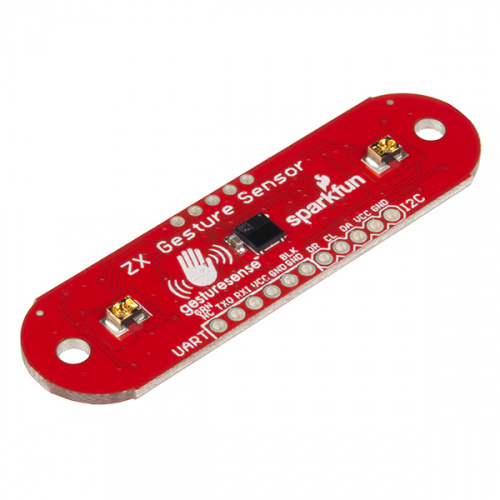ZX Distance and Gesture Sensor SMD Hookup Guide
Introduction
The ZX Distance and Gesture Sensor is a collaboration product with XYZ Interactive. The innovative people at XYZ Interactive have created a unique technology that allows for simple infrared (IR) beams to be used to detect an object's location in two dimensions.
The ZX Sensor is a touchless sensor that is capable of looking for simple gestures in the air above the sensor (e.g. swipe left or swipe right). Additionally, the sensor can also recognize the distance of an object away from the sensor at distances up to about 12 inches (30 cm), referred to as the "Z" axis, and the location of the object from side to side across the sensor in about a 6 inch (15 cm) span, referred to as the "X" axis.
Covered in This Tutorial
We can use I2C or UART to communicate with the ZX Sensor. In this tutorial, we will show you how to connect the sensor to an Arduino or Arduino-compatible board as well as a computer so you can start creating gestures to handle all our your daily tasks or add some interactive flair to your project.
Materials Used
In addition to the sensor itself, you will need a few extra components to follow along with the Arduino examples:
If you would like to try the ZX Sensor on a Windows-based PC, you will need an FTDI Breakout:
Recommended Reading
There are a few concepts that you should be familiar with before getting started with the ZX Sensor. Consider reading some of these tutorials before continuing:
- What is an Arduino? -- Two of the examples use an Arduino to control the ZX Sensor
- I2C -- I2C is the one of the protocols used by the ZX Sensor
- Serial Communication -- We use serial communications to program the Arduino, view debugging information, and transmit data from the ZX Sensor
- How to Use a Breadboard -- The breadboard ties the Arduino to the ZX Sensor
- How to Install FTDI Drivers -- If you are programming an Arduino or using the ZX Sensor demo app, chances are you will need to use an FTDI