Today we want to announce a new video series called "Simple Sketches." In this series, we're taking a look at some of our favorite sensors and breakout boards to give you a quick look at how they work. These videos are meant to show a brief demo of the sensor/board in action so you can see how they actually work and the type of data they output. These videos are designed to be simple and brief (each one is around 30 seconds long). Here's an example:
Right now, the videos we have released are:
- PIR Motion Sensor
- Flex Sensor
- Miniature Photo Cell
- Ultrasonic Rangefinder
- Altitude, Pressure, Temperature Breakout (seen above)
- Force Sensitive Resistor
We'll be churning out more of these each week, so check out the playlist to see the latest editions!
What boards or sensors do you want to see in action? Let us know in the comments below!


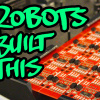






Neat
Sorry, but I don't quite understand the value of these very short videos. I watched a few and they showed the sensor activating but without supporting commentary, code, and schematics I don't really understand what value these have to the average user.
My idea for these is that a lot of times folks see a photo of a "thing", but have no idea what it actually does. If you showed this photo to a random person on the street, odds are they'll have no idea what it does. But if you show them a video of what it does - see the air pressure change when you go down in an elevator or the temperature change when you put your warm finger on it - it speaks volumes. In the context of a product page it makes a lot more sense.
Thanks for the feedback!
it's sort of like bildr.org but in video. I understand your idea. Maybe you could add in the corner of the video a piece of code. Like this.
This can show the user that it's super easy to implement. You could even have a Fritzing schematic.
btw, don't want to be rude but clean your fingers!! Those videos will be on the internet for life! :)
...sometimes.
As stand alone videos I have to agree, these videos lack information. Most people are going to figure out that a light sensor will produce data about light. On the other hand, seeing is believing. When paired with the other information on the product pages (i.e. tutorials, datasheets, etc.) it seems like these videos actually serve the purpose of showing that the obscure piece of electronics pictured does truly measure something. These videos show, at least, that someone got the sensor to work. I'm a fan of the videos as long as they are paired with the information on the product page.
9 DOF :)
I would much prefer to have a simple schematic and small Arduino sketch than a video. In fact, I don't think I would need the explanation for how it works (as those take a lot of time to write and I can usually Google it) but a schematic and some code to me is the difference between being able to use the product or not. I do understand that these videos answer the question "What is this?" rather than "How do I use it?", but still... if you already made the video then you already have the code and writing a schematic for simple stuff like this only takes 5 minutes.
Meh! Without a link to a project this video is just 30-seconds I will never use. You obviously had code and a schematic for the breadboard, so why aren't they being shared? I thought you wanted to inspire people to experiment, not leave them with "now what?"
I like them, but agree with others. I like the barebones approach but think a bit more info would be helpful. It's great that you have the link to the item, but a link to a tutorial page would be better. But keep them coming...sometimes a spark of inspiration is all you need to get started!
I suggest making the videos longer and explain what data you actually get from the sensors: what do you expect from the altitude/pressure/temperature breakout? Analogue voltage? What are you supposed to do with the values you read? Do you just print the value and add a unit or is there math involved?
What is that song!? I'm loving it!
I get the music for the videos from a ton of different places. This particular selection came from the YouTube creator's studio, and it's called "close my mouth."
Yeah! Where do you get your music, SparkFun? Do you have an in-house groove generator?