SparkFun Block for Intel® Edison - Battery
The Intel® Edison is an ultra small computing platform that will change the way you look at embedded electronics. Each Edison is packed with a huge amount of tech goodies into a tiny package while still providing the same robust strength of your go-to single board computer. Powered by the Intel® Atom™ SoC dual-core CPU and including an integrated WiFi, Bluetooth LE, and a 70-pin connector to attach a veritable slew of shield-like "Blocks" which can be stacked on top of each other. It's no wonder how this little guy is lowering the barrier of entry on the world of electronics!
The Battery Block brings a single cell LiPo Charger and 400mAh battery to power an Intel® Edision and expansion blocks. The Battery board can be used with an external battery to increase runtime of your Edison which can be plugged in with a micro USB cable to deliver a 500mA charge current. Additionally, the power switch removes the battery from the Edison while allowing it to charge via the microUSB cable. If you need more battery life, it is possible to gently peel the battery off, de-solder the wires, and replace it with a larger cell. If you remove the battery, it is also possible to expose the expansion header to continue stacking blocks. It may be necessary to find an alternative mounting point for your battery in this case. Go wireless with Edison!
If you are looking to add a little more stability to your Intel® Edison stack, check out this Hardware Pack. It will provide you with increased mechanical strength for stacking Blocks on your Edison!
Note: This Block requires specific stacking considerations when attaching it to other SparkFun Edison Blocks. Check the Hookup Guide in the Documents section below for more information.
Note: This item may take longer to process due to battery installed in the equipment and therefore does not qualify for same-day shipping policy. Additionally, these batteries can not be shipped via Ground or Economy methods to Alaska or Hawaii. Sorry for any inconvenience this may cause.
- 1x Battery Block
- 1x 400mAh LiPo Battery
SparkFun Block for Intel® Edison - Battery Product Help and Resources
General Guide to SparkFun Blocks for Intel® Edison
January 5, 2015
A general guide for using SparkFun Blocks for Intel® Edison in your next project!
SparkFun Blocks for Intel® Edison - Battery Block
December 5, 2014
A quick overview of the features of the Battery Block.
Installing libmraa on Ubilinux for Edison
January 5, 2015
libmraa is a tool kit for interacting with various Intel single board computers.
Loading Debian (Ubilinux) on the Edison
December 5, 2014
How to load a Debian distribution (specifically Ubilinux) onto the Edison.
Programming the Intel® Edison: Beyond the Arduino IDE
January 7, 2015
Intel's Edison module goes beyond being just another Arduino clone. Check this tutorial for advice on how to get the most out of your Edison by writing code in C++!
Edison Getting Started Guide
December 5, 2014
An introduction to the Intel® Edison. Then a quick walk through on interacting with the console, connecting to WiFi, and doing...stuff.
Example Project
For an example of integrating the Edison battery block in a project, look here => [ http://www.instructables.com/id/Smart-Helmet-Intel-Edison-Sparkfun-9DOF/ ].
Dimensions
Measuring with a caliper, the Intel Edison Battery Block.The overall dimensions are:
Width = 30.88mm (w/ the power switch sticking out it's about 31.65mm)
Length = 45.22mm
Height = 10.74mm
Shorts caused by stacking with other Edison Blocks.
There can be a potential short if you use the base block with the battery block. The micro-USB connector on the base block can cause a short with the LiPo battery terminals if it is long enough. Try adding some electrical tape to prevent a short. There is a note under the tutorial: " Using the Battery Block with the Base Block" [ https://learn.sparkfun.com/tutorials/sparkfun-blocks-for-intel-edison---battery-block#using-the-battery-block ].
Core Skill: Programming
If a board needs code or communicates somehow, you're going to need to know how to program or interface with it. The programming skill is all about communication and code.
Skill Level: Competent - The toolchain for programming is a bit more complex and will examples may not be explicitly provided for you. You will be required to have a fundamental knowledge of programming and be required to provide your own code. You may need to modify existing libraries or code to work with your specific hardware. Sensor and hardware interfaces will be SPI or I2C.
See all skill levels
Core Skill: Electrical Prototyping
If it requires power, you need to know how much, what all the pins do, and how to hook it up. You may need to reference datasheets, schematics, and know the ins and outs of electronics.
Skill Level: Rookie - You may be required to know a bit more about the component, such as orientation, or how to hook it up, in addition to power requirements. You will need to understand polarized components.
See all skill levels
Comments
Looking for answers to technical questions?
We welcome your comments and suggestions below. However, if you are looking for solutions to technical questions please see our Technical Assistance page.
Customer Reviews
4.1 out of 5
Based on 9 ratings:
4 of 4 found this helpful:
Really happy with this block!
Super easy way to power my Edison for a lot longer than I would have expected. This block charges Li-Ion/Li-Poly batteries and will power the Edison while doing so. Thankfully, an easily-sliceable trace is included to kill the very bright power LED (which can't help power consumption any!). I find the charging LED really useful, of course, so I've left that active. I've been able to get a whole 8.5 hours of runtime from my Edison with the included 400mAh battery (idle, Base Block attached) but I need a full day, so I'll be replacing the 400mAh with a larger battery which, wonderfully, is fully supported by this Block. Oh, and the power switch comes in handy too! A great accessory for powering the Edison.
7 of 8 found this helpful:
this could be way better
This is mostly just a blank PCB with a battery stuck to it. Don't get me wrong, it charges the battery just fine. I even replaced the included battery with the 850mA battery and it still charges just fine. My biggest issue with this is that there is no way to monitor the battery level.
Why not use some of the vast amount of blank PCB space and add some I2C battery monitoring logic like what is on the SparkFun LiPo Fuel Gauge?
1 of 2 found this helpful:
Does the job nicely
The battery block is easy to install (but do read the hookup guide: they say there's a shorting possibility with the base block) and seems sturdy enough. It's obviously pretty thick compared to the other blocks but not unreasonably so: Edison + battery + a second block are ~16mm high altogether. I did not test the battery life with just the Edison, but with the 9dof sensor block the battery life on idle is roughly 6.5 hours.
Works well.
Best thing about a good battery pack is that you get to plug it in and forget about it and work on something more interesting in your design.
Nice battery, needs modular plug.
Great little device, but if you desolder it to use with the OLED shield make sure to use a good soldering iron. I used a cheap one that had me holding it on the little PCB on the battery too long(<10 seconds?), which caused the battery to catch on fire.
I used my nice Weller on another and had no issues. Just an FYI.
Easy to use
It works as expected except the micro USB connection can not be used if you have a base block right below with something also connected to one of those micro USB connections. The micro USB ports are too close. This also creates a problem with shorting the battery on the console port. Port crowding isn't a problem if you intend to only provide power through the battery block micro USB connection, but I bought the spark fun blocks so I could power it while using the OTG connection vs the mini breakout board. My suggestion if they make a second revision is to reverse the entire board so the battery and micro USB connection are on the other side.
Faithful UPS
Works great when normal 5 V power is available and keeps on working if not!
Es Genial
Lo estoy probando en conjunto con una celda solar y esta cargando perfectamente, para proyectos que requieres movilidad esta genial
Amazing project shrinking abilities!
I was able to skrink my project by using this as my only board. Along with a 6600 mAh battery my project now fits in the palm of my hand!


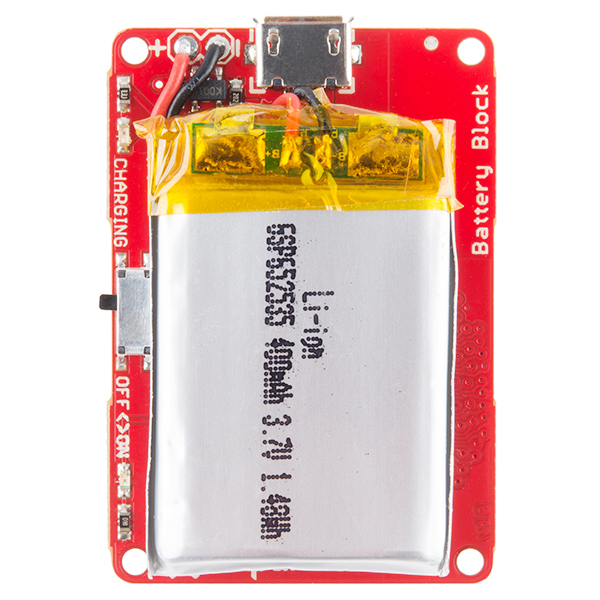
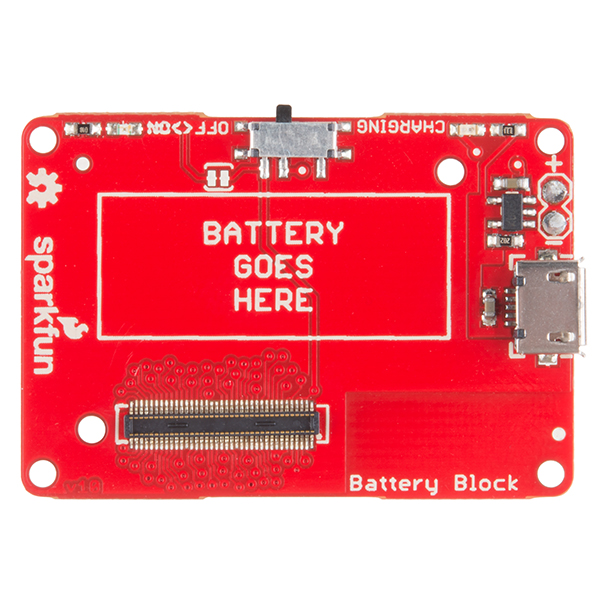
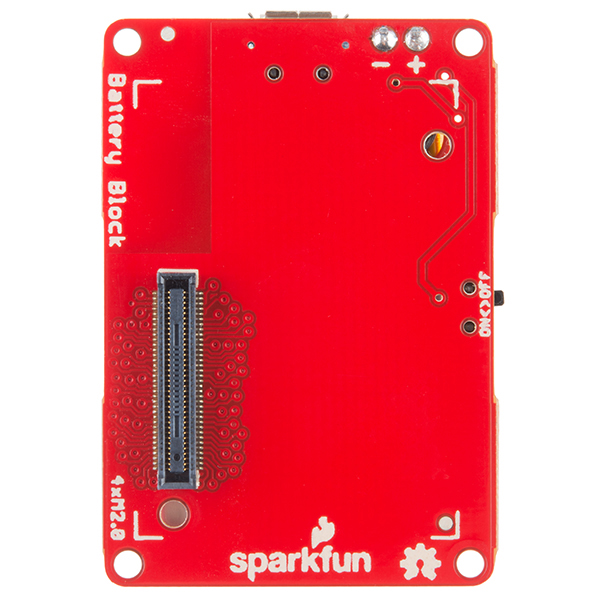


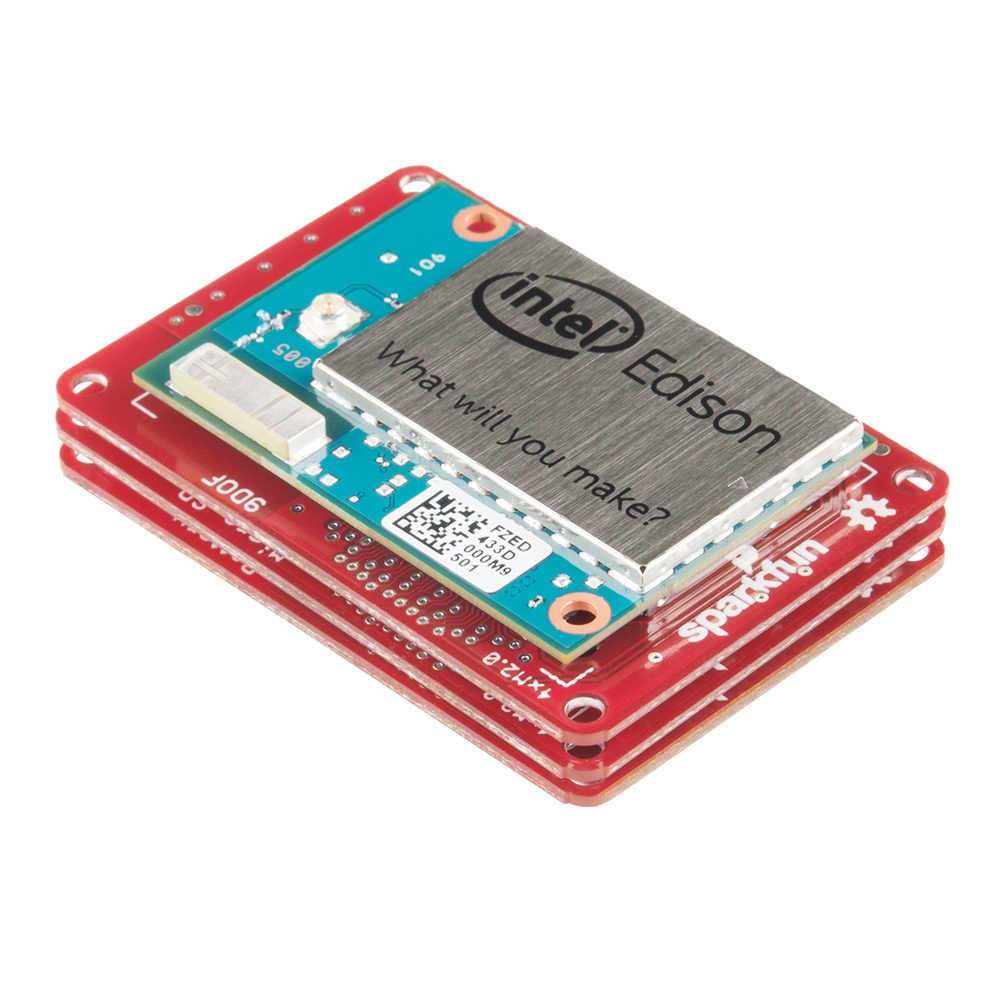
Biggest problem is that the battery block BLOCKS the 70 pin connector ... meaning that you can't do a simple portable pong arcade. Perhaps issue could be solved placing a smaller batter on each side of the pcb.
That's one of the reasons for the Power block. It comes without the battery so you can add your own and physically put it wherever you want. Also the battery is attached with sticky tape, it is possible to remove it, just be careful.
Finally setting up the Intel Edison SIK I won several months ago during the Intel/SF online workshop and the battery has an aroma when I power it. Perhaps it's bad battery? I didn't notice any puncture marks. Why do these things always happen before a hackathon?; D
Potential improvement: connect the battery to V_VBAT_BKUP in power-off mode (maybe always?) so that the RTC keeps ticking.
Is there any way to monitor the current charge level of the battery with this board? That is, can the Edison monitor charge and warn or gracefully shut down when nearing the end of battery life?
The best way I've found so far is to watch the blue light. When the light goes out it is time to recharge the battery.
Any chance you could add data lines to the USB port and hook them up to the console so that plugging this into a computer charges the battery and gives you a serial console into the Edison?
I thought this info may be useful. Last night I did a run test to see how long this block with the 400mah battery would run the Edison. Config:
I saw right at 8:30. Yup, over 8 hours on 400mah.
[UPDATE] A second run with the wifi interface down resulted in 8:55. (The driver was still loaded, so the adapter was likely still powered. More tests to come!)
[UPDATE 2] Removing the driver for both BT and WiFi yielded the same 8:55 runtime. Either the drivers practice some great power saving or I don't know how to properly disable a device. :) PLEASE NOTE: These runtimes are best-case scenarios with no load. If you're doing anything at all with your Edison, it's going to get less time on this 400mah batt.
Hope this is useful!
Here's a cool project that uses the Sparkfun battery:
http://www.instructables.com/id/Smart-Helmet-Intel-Edison-Sparkfun-9DOF/
Please, please be a friend and vote for us!
I'd like to echo the desire to have access to some sort of battery status data from this board. If that information isn't available on this iteration I would happily purchase a board that I could stack in WITH that functionality.
I was going to suggest the OLED screen board but I guess if the Edison has no way, via software, of knowing the battery level it's a moot point. Even with some clever software to try and monitor power usage and estimate, that'd still be quite a bit of work.
Have you considered offering this board-only, with a JST header and/or just the solder pads to add your own battery? I'm looking at getting a bunch of these and using them with 2000mAh cells, seems a waste to get the 400mAh cells too (not to mention shipping limitations involved with the batteries).
Can I use this battery pack for Raspberry pi ?
No you cannot.
I was wondering about adding solar power to this. Is it possible to use the solar buddy and a panel to keep this charged while working. One could imagine that this would allow you to run indefinitely via solar power indoors or outdoors in the sun. Any thoughts?
I was thinking the same thing, here are the initial thoughts I was going to pursue: * How much voltage can a solar panel the same size as the edison boards provide? Is that voltage enough for this battery? * How much more power management circuitry does this require? Adafruit sells a board for that but it's got some size to it due to inductors and capacitors and plugging 3 devices in (solar panel, battery, load). * For full sunlight how many minutes of sun are needed to power 1 minute of computing and wifi?
Since the microUSB connector on this battery board is ONLY used to charge the battery, and the battery connection pads will short to the console block (unless you read the extra page warning... yes I have an RTFM tshirt but dont rtfm)... why not put the battery lines and the charger microUSB on the other end of the board?
This would allow the battery block to be connected w/o the extra tape step (avoiding shorts that void warrantee, etc.), and to connect a micro usb cable to it w/o conflicting with the console port cable/plug.
I checked the schematic and the datasheet of the charging ic - afaik, the fast charge current is fixed to 500 mA by the resistor at PROG. Does that mean I cannot replace the battery with a smaller, let's say 120mAh battery? Or did I misread the datasheet?
I think that you may want to consider removing the connector on the battery side (which can't be used anyway). I have received one that got crushed in transit and the connector punctured the battery. Clearly it generated a fair bit of heat as the pcb shows damage and the connectors have melted down.
Then there is the question of what I should do with the melted board. Do you want it back to examine?
Wow. Have you talked with Tech support about this? They should be able to send you a replacement. There were talks of removing the connector, but for production consistency we opted to leave it on.
I bought it from NKC via Amazon so I haven't done anything direct with you guys so far apart from the earlier comment. I could return it though that route but wondered if you wanted it to look at (or maybe it comes back to you anyway?). What's the best thing to do?
I received two others at the same time that were fine incidentally. I certainly can't blame anyone in the chain for this - the damage was invisible until the board was removed from the plastic bag.
Warning Clearance issue with the LED resistors on the board. If you use hardware to hold your stack together the nut hits the resistor sorting it to ground or in my case breaks it off......
Do you have any battery charger from motorcycle battery into this Edison Battery?
Warning: If you place the "Battery Block" over the "Block for Intel@Edison - Base", you will short circuit the battery. The metal console micro usb connecter will touch the battery wires, soldered to the board bellow. Be careful and isolate these wires with some tape.
This is a known issue and is documented in the Battery Block hookup guide Here.
is it possible to query the state of charge via i2c or similar?
what is the charging current of this device?
500 mA I'll get it in the description.
Is it possible to read battery charge state from edison...or will the edison fly blind on how much power is left in battery?
everyone should be advised, because i just learned this after the edison died: hooking your edison to ANYTHING except their boards will void the warranty. you can't hook it up to spark fun boards. and you can't hook it into your own project. all of these moves void the warranty. even if the board is dead on arrival your connecting it to anything will void their obligations. intel blamed this battery block for killing the edison even though it wasn't in a configuration with the known usb short. intel's position with making anything with edison: do it, but you're on your own. i guess that kind of in the spirit of ruthless thomas edison.
Have you contacted our Customer Service department? We have a return/exchange policy that might help you. Also would you mind contacting our Tech Support group? I'd like to understand your problem a little more and see how we can prevent it through better documentation or design. Thank you for your patience while we get all the bugs worked out.
i did reach out and left an email and voice mail. i haven't heard back. is there a way you can ident me through my member id? meanwhile i've been having a don quixote battle with intel. I've requested from them a list of boards they consider won't void their warranty. i'm assuming it will come down to min breakout and arduino.
If you reached out today it is likely you will see a response early next week. (It's 5:30 on a Friday here) I hope we can make it right for you.
thanks. i reached out yesterday i believe.
It was physically painful hearing someone from a technology store refer to the processing power of two completely different architectures entirely by clock speed. "500MHz seems a little bit slow considering that your phone right now probably has an over 1GHz processor on board" is a statement with no value, considering most phones are ARM especially. For reference, the raspberry pi which has a 700MHz processor performs drastically slower (~2.5 times) than a single 500MHz core of the Edison, according to this benchmark http://www.davidhunt.ie/raspberry-pi-beaglebone-black-intel-edison-benchmarked/
I know it's just an advertising video but this really shouldn't be done
Its physically painful hearing people who don't check facts.. From the Intel Edison Website:
Intel® Edison Compute Module Provides a fully open source hardware and software development environment for your Maker projects.
• High performance, dual-core CPU and single core micro-controller supports complex data collection in a low power package • Integrated Wi-Fi, Bluetooth Low-Energy* (LE), memory, and storage simplifies configuration and increases scalability • 40 multiplexed GPIO interfaces with expansion board options for total project design and flexibility Supportive environment
This is little board can really do quite a lot and is really very fast for what you are getting. And it's DUAL CORE, with a 100 mhz MCU and with the latest Yocto Image and SDK Intel opened this up as well.
You can run OpenCV as well as ROS - The Robot Operating System, and if you take the time to learn the Quark SDK now you have a very close to real-time mcu to take care of sensors and such and feed that to the dual core linux system.
You can use many different development tools and languages with this, or treat like an Arduino. The choice is yours.
This board gets slammed for things by people who don't or won't or can't read. It's a real shame because nothing can really touch this at this price point and with the SparkFun blocks, the world is your oyster.
I like doing business with SparkFun, but they don't always have what I need, so i have to give my money to others as well. One of them being Adafruit, they reviewed the Edison without understanding it as they panned it. And for some reason think that the sun rises and sets in the Raspberry pi.
The Raspberry pi only wishes it could do what this board can and use a little power as it does it.
I am glad Sparkfun knows a good thing when they see it.
Will a "stack" containing only this and the Edison function? I'm trying to imagine the tiniest possible wireless application powered by LiPo.
In particular, I'm wondering whether it pulls PWRBTN# high. Broader question: what are the minimal signals you need to manage to get an Edison to boot?
If I've got my Edison connected to the Mini Breakout Kit, will I be able to fit the Sparkfun Battery Block on there too?
Could this block be stacked with OLED block?
Could you add a small on/off switch to it so that we can turn it off to preserve power without disassembling the whole package?
There is an on/off switch that disconnects the battery from the circuit.
Can this be used when the Edison is plugged into the dev kit board?
I had a couple of ideas. I read that these connectors are available for FPC. Maybe you could make some ribbon jumpers that would allow boards to be connected at larger than standard spacing or go around obstacles (like the battery) ie. one plug and one receptacle on the same face of the ribbon so when you fold the ribbon it becomes an adjustable height extension. Another possibility would be a ribbon with two or three receptacles on top, spaced out, so you could have multiple stacks with terminating (ie. non stackable) modules on top of each. (and the flexibility to make something like a bracelet)
I have seen the FPC usage of these connectors and they are extremely fragile. They are meant to be inserted and rarely removed. It may be possible though. I'll look into it.
It's a shame you don't have a slightly smaller battery that would fit beside (north of) a stacking connector and/or a JST connector to add to or replace the smaller battery outside of the stack. :smile:
Believe me, when I first started I wanted the battery to fit snugly between two layers... I want to make this work some how. There is the possibility of making two versions of this board. The JST connector is massive when you put it on one of these boards though. The JST won't fit in the nominal 3mm stack.
In the image shown for the battery module, the stacking connector is not present on the board. Is this an oversight, or will users be required to add the connector themselves (a capability not within the ability of most users)? Also, do all the SparkFun Edison modules include connectors on both top and bottom for stacking?
Some protos have both connectors some only have one. We are looking at solutions and scenarios to make it work. I want to see both connectors populated but we have to see how that works for users. It's possible we may have two versions at some point.
Yes, no additions or modifications required.
I'm also interested in exactly that stack but I wonder if I would need a console block for initial setup or if this battery block provides that functionality. Could you inform me on that?
What are the dimensions of the stackable boards? Can you provide this information in advance of release?
We have a template located on Github. https://github.com/sparkfun/Sparkfun_Blocks_Template Other than that we don't want to release too much before our production units are ready. (Things may change)
Regarding the section about the charger-circuitry on this block: is it meant as classic "charge or discharge" charger circuit or will it power the Edison AND the charger as long as you have the USB/Vin connected (=mini-UPS for power outages)?
Yes. When USB power is applied the circuit charges the battery and powers the Edison stack.
Can the battery block and the OLED block be connected at the same time?
We are working on a solution for that. Some protos have both connectors some only have one. We are trying to make it work.
Do you connect this block upside down? There is no connector on top.
Correct. The Edison mounts to the bottom. That is the case with all of our Blocks.
Two questions I foresee people asking;
Edit: Regarding that first question, based on additional information made available, current draw is 200mA with an medium load, peaking at 500mA at full load. Based on that this battery block (without an external power source or battery) would provide a runtime of roughly 45 minutes to 2 hours depending on usage.
Handy as a UPS then :)
From what I've seen I'd give you 1-2 hours of run time on the 400mAh battery. I don't think you'll slide too much below one hour unless you really push it.
Is it possible to underclock the Edison or go into sleep mode, in order to get better runtime?
That was a total falsehood.
Since then, I've spent more time with the Edison with less hardware attached to it. The Edison itself pulls more like 40mA on average. I was off by an order of magnitude.
I believe there are some power reduction options; haven't had a chance to fully explore that yet.
We don't have an estimated runtime at the moment, we just haven't had enough time to play with the Edison, but it also depends mostly on what the Edison is doing. As for stacking I generally recommend avoiding using more than one power source at a time. If you need more power I'd recommend just connecting to the power pins on one of the console boards, or replacing the battery on this one. We chose the 400mAh battery because it was the correct size for the board, but you can remove it and add your own 3.7V Lipo, it just won't stack as nicely.
Added more information to original post