SparkFun Little Soundie Audio Player
The SparkFun Little Soundie is a fun and easy-to-use audio playback device breaking out the VS1000D audio codec IC allowing this little board the ability to decode OGG Vorbis and WAV type files. The Little Soundie makes adding sound effects to your project, prop, or costume easy with the built-in USB mass storage for your audio files and simple methods of triggering audio playback. Beyond playing back your chosen audio files, the Little Soundie is remarkably easy to set up, with just four simple steps: connect to your computer using a micro-USB cable, press the power/play button, format the USB disk the Little Soundie creates and then just drag and drop your .ogg or .wav files over to the USB disk!
There are five areas on the Little Soundie that allows you, the user, to interact with the board, the Power/Play button, the trigger pins, the 3.5mm jack and micro-USB port, and the VSIDE pins and each of these areas provide different functions for operation. The Power/Play button is pretty much what it says it is, it turns on the VS1000D which then triggers all the internal voltage regulators. The trigger pins on the left side of the board activate each track on the Little Soundie based on a binary code while a momentary connection to 3.3V will trigger the audio to playback (we go into good detail about this in the Hookup Guide below). The 3.5mm jack and micro-USB connector provide your input and outputs for the board. Finally on the right side of the board are the VSIDE UART programming pins which allow you to change or add any functionality of the Little Soundie through the IDE.
Note: Speakers are required for the Little Soundie, not headphones. Headphones won’t break anything but you won’t get any sound either.
- VIN 3.3V-5.5V
- All IO 3.3V logic with pull down resistors (not 5V tolerant)
- Plays audio stored on 4 Mb (megabit) SPI Flash memory
- Load audio on USB Mass Storage
- Uses high-performance license-free Ogg Vorbis decoder for compressed audio
- Also plays .WAV type files
- Customizable
- Line-Out stereo analog output with SNR>90dB
- Supports variable bit-rate and sample rates
- 6 GPIO for triggering audio playback (Binary Coded)
- Programming free!
SparkFun Little Soundie Audio Player Product Help and Resources
Little Soundie Audio Player Hookup Guide
April 26, 2018
Add sound effects to your project, prop or costume with Little Soundie Audio Player.
Core Skill: Soldering
This skill defines how difficult the soldering is on a particular product. It might be a couple simple solder joints, or require special reflow tools.
Skill Level: Noob - Some basic soldering is required, but it is limited to a just a few pins, basic through-hole soldering, and couple (if any) polarized components. A basic soldering iron is all you should need.
See all skill levels
Core Skill: Programming
If a board needs code or communicates somehow, you're going to need to know how to program or interface with it. The programming skill is all about communication and code.
Skill Level: Rookie - You will need a better fundamental understand of what code is, and how it works. You will be using beginner-level software and development tools like Arduino. You will be dealing directly with code, but numerous examples and libraries are available. Sensors or shields will communicate with serial or TTL.
See all skill levels
Core Skill: Electrical Prototyping
If it requires power, you need to know how much, what all the pins do, and how to hook it up. You may need to reference datasheets, schematics, and know the ins and outs of electronics.
Skill Level: Competent - You will be required to reference a datasheet or schematic to know how to use a component. Your knowledge of a datasheet will only require basic features like power requirements, pinouts, or communications type. Also, you may need a power supply that?s greater than 12V or more than 1A worth of current.
See all skill levels
Comments
Looking for answers to technical questions?
We welcome your comments and suggestions below. However, if you are looking for solutions to technical questions please see our Technical Assistance page.
Customer Reviews
4.5 out of 5
Based on 2 ratings:
1 of 2 found this helpful:
A little disappointed
I bought the little soundie to use as a recording to be played in a geocache. I was a bit disappointed to find that I need to press the power/play button every time the power goes out on the board, in order for it to play anything. Would have been better to have the default power up state be the play state, and when you need to program it, press the button.
0 of 1 found this helpful:
Trash-zilla
Using it for a school project, and it does exactly what we needed.

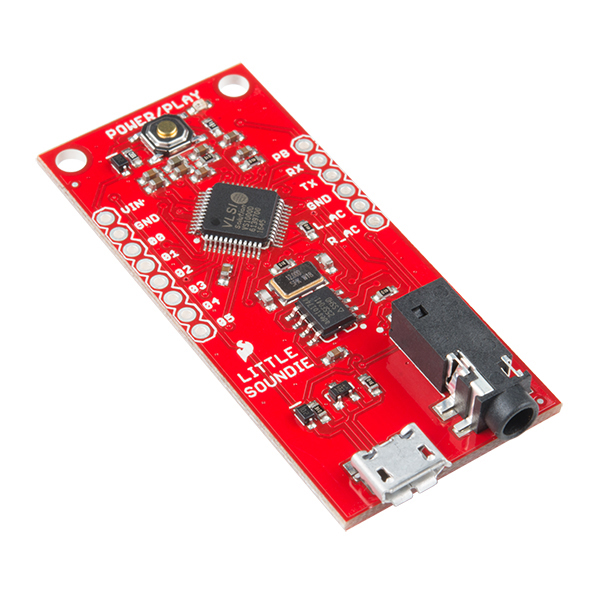
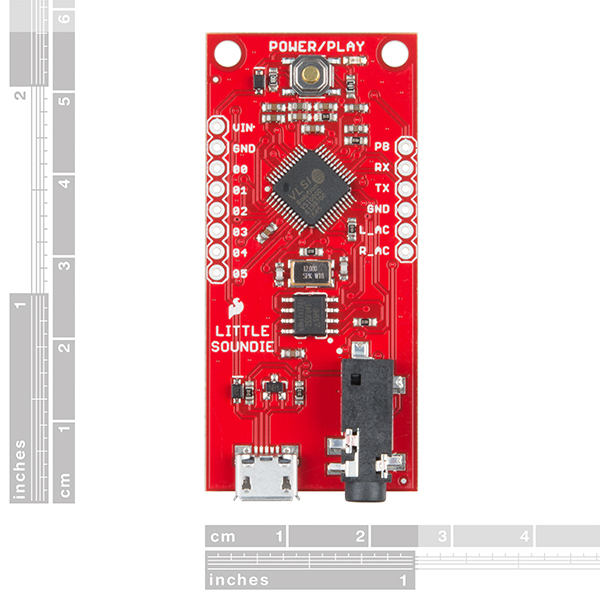
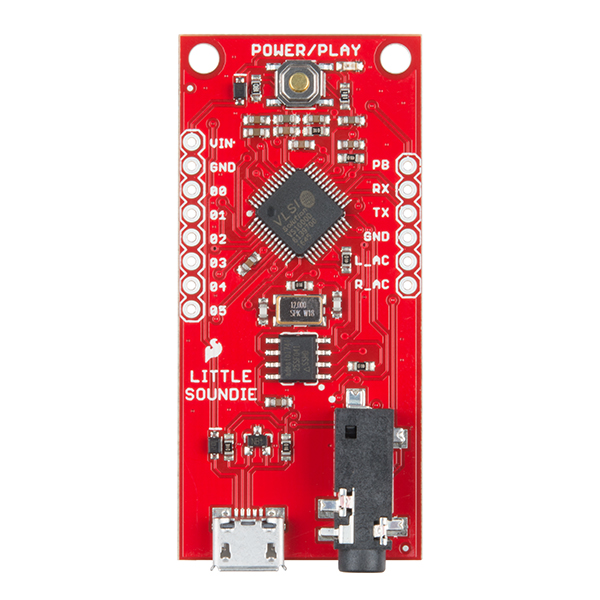
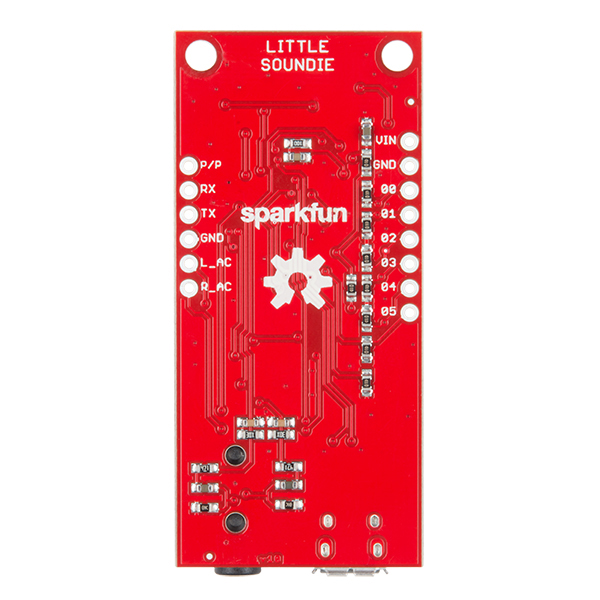
I have bought this little widget and it is really nice. However I would like to report an issue with the GPIO 05. I am able to trigger up to 31 tracks (from index 1 to index 31) using the five GPIO 00-04. I was hoping to trigger more small audio tracks (up to 63) by using also the GPIO 05. However I am unable to do this because of the way the following variable is set in https://github.com/sparkfun/Lil_Soundie_Audio_Player/blob/master/Firmware/Lil_Soundie/gpioctrl.c :
define GPIO_MASK 0x001f // Sel. file w/ GPIO0 pins in the mask
I think that changing its value to 0x003f would do the magic, and I am wondering why it was not set like this by the SparkFun development team. With the current firmware, GPIO 05 is actually useless.
What do you think? Do you think it is safe to change this value? I am not sure if there are any side effects to this. Thank you in advance for any advice or help.
I went ahead and did the change mentioned in my previous comment, then I have prommed the spi flash with the updated eeprom image: it is working just fine! I have also created a pull request in your git repo.
Can it play more than one sound at the same time? If not what happens when a sound is triggered and a previous one was already playing?
No, only one track at a time. If you trigger another track while one is playing, the playing track will stop and the new one will start. If you're looking for something polyphonic, I recommend the WAV Trigger as it can play many tracks at the same time and is super configurable.
I did some experiments with my Little Soundie device and I have noticed that, if you trigger another track while one is playing, the playing track will actually NOT stop and the new one will be ignored and will not play. So you have to wait for the current track to finish before you can trigger a new one.
Hello, when you say that: "You can trigger about 20 files (2-3 seconds sound bites each) [...]so I recommend using OGG if more then 5-6 sound bites are to be used." does that mean that I can use a .ogg file of any size (as long as it fits in the memory)? So something like a minute of audio or so.
Also, when the board is looping a single file, is there any delay when the sound restarts, or is it istantaneous?
And finally, is there some certified site of yours where i can buy that ships to Europe(Italy)? I tried some of the sites suggested on your website, but they don't seem to sell your stuff. Thanks.
Celerity is the key whith this one...
Hi there, it sounds like you are looking for technical assistance. Please use the link in the banner above, to get started with posting a topic in our forums. Our technical support team will do their best to assist you.
If I remember correctly, the looping feature should appear instantaneous (there might have been a small delay of a few ms, but not noticeable enough for me to remember).
We do have a map of our distributors, it seems like there is one in Italy that carries the Papa Soundie. Unfortunately, there isn't really an availability listed by region, I just clicked on all the distributor websites and searched for "papa".
Did you find out if it can do longer than 2-3 seconds of sound per sound bite?
Hi there, it sounds like you are looking for technical assistance. Please use the link in the banner above, to get started with posting a topic in our forums. Our technical support team will do their best to assist you.
Unfortunately, I think that the tracks were limited to only a few seconds.
Are we going to be waiting long for this to come back in stock?
Has anyone had an issue with the player locking up? If I play at least two different files, it locks up after the third file. I have to hold the Power/Play button in for 5 seconds or cycle the power to reset it. If I trigger the same input repeatedly, it will keep playing more than 3 times. But as soon as you try another input it locks up.
It seems to be related to WAV files. It works fine after I converted the WAV files to OGG.
yes, same here. Used Audacity to convert .wav to .ogg, now it works fine. Files are smaller too!
Why would it work with speakers but not headphones? Perhaps it was meant the other way around. Headphones but not speakers?
This isn't a headphones application. You can plug headphones in, get a tiny amount of sound but the product needs to be used with powered speakers.
Anyone have a sense on the over/under of whether the clock on this can be "bent" to playback the stored sounds at lower/higher pitches?
I think you can manipulate it in code but you won't be able to change the pitch while playing. You'd have to tweak it, play it, tweak it, play it, etc. The VS1000D firmware is in the repo, have at it.
Can the 4MB SPI flash be changed to a larger one and if so, would the extra storage be accessible? is the source program available? This is a nifty gadget, with seemingly a lot of potential.
The source program is in the firmware folder in the repo. And YES! it can. In fact, source to access/read more memory (8x more memory) is almost done. I left this as a hack-I will share the source and the drop in SPI flash replacement in the next few months. If you file an issue in the Little Soundie repo about this I can add you as a collaborator to the hack repo if you'd like.