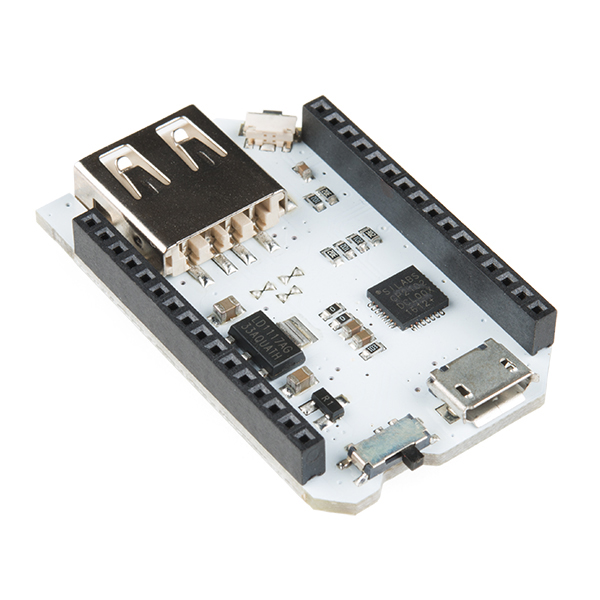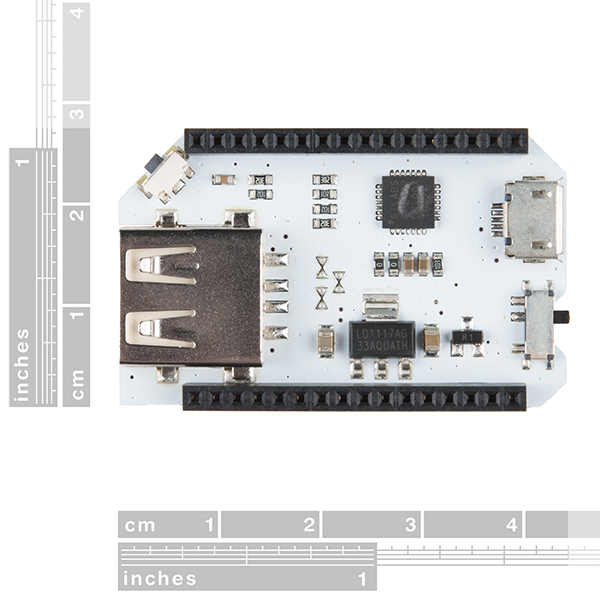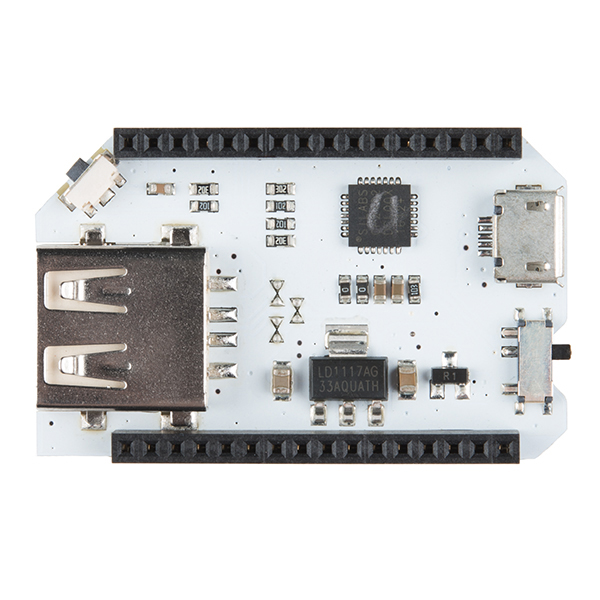Mini Dock for Onion Omega
The Mini Dock is designed to power your Omega for applications that do not require GPIO pins. Its small form factor makes it suitable to use for wireless applications such as WiFi range extension, wireless printing, wireless video streaming and more. The Mini Dock comes with a built-in USB-A port, allowing you to plug and play a variety of USB devices into your Omega. An onboard USB-to-Serial chip provides easy access to the Omega’s terminal directly from your computer.
You can provide power to the Omega and dock with any microUSB cable. This dock also includes a regulator circuit that ensures the Omega always receives the stable 3.3V it needs to operate optimally, a power switch to turn your Omega on and off, as well as a reset button that you can press to reboot your Omega; just hold it for 10 seconds to perform a factory restore.
The Onion Omega boards we carry are separated into three different categories: Mainboard, Dock and Expansion Board. This board falls into the Dock category, meaning you can plug an Onion Omega directly into the board. Please be aware that the Mini Dock does not feature any ports for Expansion Boards.
- MicroUSB Port – Power and serial terminal access
- USB-A Host Port – Connect USB devices to the Omega
- Reset Button
- Power Switch
Mini Dock for Onion Omega Product Help and Resources
Core Skill: Programming
If a board needs code or communicates somehow, you're going to need to know how to program or interface with it. The programming skill is all about communication and code.
Skill Level: Rookie - You will need a better fundamental understand of what code is, and how it works. You will be using beginner-level software and development tools like Arduino. You will be dealing directly with code, but numerous examples and libraries are available. Sensors or shields will communicate with serial or TTL.
See all skill levels
Core Skill: Electrical Prototyping
If it requires power, you need to know how much, what all the pins do, and how to hook it up. You may need to reference datasheets, schematics, and know the ins and outs of electronics.
Skill Level: Rookie - You may be required to know a bit more about the component, such as orientation, or how to hook it up, in addition to power requirements. You will need to understand polarized components.
See all skill levels
Comments
Looking for answers to technical questions?
We welcome your comments and suggestions below. However, if you are looking for solutions to technical questions please see our Technical Assistance page.
Customer Reviews
5 out of 5
Based on 1 ratings: