The Pi Zero USB Stem is a PCB kit that turns a Raspberry Pi Zero into a USB dongle. Once the Stem is installed, your Raspberry Pi can be plugged directly into a computer or USB hub without any additional cables or power supplies. The Raspberry Pi then acts as a USB device using its own Linux kernel gadget drivers to get started.
The Zero Stem is designed to be soldered directly to the USB SMD test pads on the bottom of the Raspberry Pi Zero, needing no wires or pogo pins at all, just solder and a soldering iron! Attaching the stem to your Pi also allows you to create a portable VNC server, or even cluster several Raspberry Pi Zeros with just a USB hub.
The Zero Stem is compatible with the Raspberry Pi Zero v1.3 and the Raspberry Pi Zero W v1.1, but unfortunately it is not compatible with the Raspberry Pi Zero v1.2 or any full-size Raspberry Pi due to their shapes and sizes.
Note: In order for your Pi Zero to function as a USB device with this Stem, you will need to configure it to act as one. You will be able to find these instructions in the Documentations tab under "How to OTG Fast".
- 1x Pi Zero USB Stem
- 1x USB Connector
- 2x Nylon Bolt
- 2x Nylon Screw
Pi Zero USB Stem Product Help and Resources
How to Solder: Castellated Mounting Holes
May 12, 2015
Tutorial showing how to solder castellated holes (or castellations). This might come in handy if you need to solder a module or PCB to another PCB. These castellations are becoming popular with integrated WiFi and Bluetooth modules.
Getting Started with the Raspberry Pi Zero Wireless
July 13, 2017
Learn how to setup, configure and use the smallest Raspberry Pi yet, the Raspberry Pi Zero - Wireless.
Core Skill: Soldering
This skill defines how difficult the soldering is on a particular product. It might be a couple simple solder joints, or require special reflow tools.
Skill Level: Competent - You will encounter surface mount components and basic SMD soldering techniques are required.
See all skill levels
Core Skill: Electrical Prototyping
If it requires power, you need to know how much, what all the pins do, and how to hook it up. You may need to reference datasheets, schematics, and know the ins and outs of electronics.
Skill Level: Rookie - You may be required to know a bit more about the component, such as orientation, or how to hook it up, in addition to power requirements. You will need to understand polarized components.
See all skill levels
Comments
Looking for answers to technical questions?
We welcome your comments and suggestions below. However, if you are looking for solutions to technical questions please see our Technical Assistance page.
Customer Reviews
4.3 out of 5
Based on 6 ratings:
Useful add-on
Soldering wasn't too hard, and I really like just being able to plug the Pi Zero into the USB connector on my laptop and then have two computers running! Had a bit of trouble setting up the serial gadget at least on OS X, so I switched and configured the ethernet gadget. Be sure to enable wireless connectivity on your Pi Zero W first, however since you will need a way to get into the Pi to configure the USB connectivity gadgets if things don't work initially.
Great product.
I do wish I had a Pi Zero case that would accommodate the Pi Zero with the STEM in place, though. I hacked a plastic case up with an Xacto knife and stuffed things in, but that was more work than soldering the Stem on in the first place.
Better this than a ton of cables
I had four spare Pi Zeros not doing anything... and now, I'm looking at small Pi cluster and I now need to power them down or reboot them safely! I may throw some more headers on the non-headered Pi Zeros and tie in some more spare hardware I have. Joy!
Handy for small places
The micro USB power connector restricts the pi Zero's small footprint sticking out the side. This stem board switches the power and USB connection to an inline connection enabling one to fit the Zero in a very narrow container like a small pipe. http://hiddenridge.net/wp/index.php/2017/11/12/put-your-pi-in-a-pipe-but-dont-smoke-it/
Almost Perfect.
I had been thinking about designing something similar. This is elegant and highly functional. Works perfect and easy to install.
I do wish that the USB would have been a low profile integrated into the PCB rather than a USB connector. That said the USB connector isn't much thicker than then RPiZW
Easy to install even for a soldering noob
Good instructions, no need for a power cable. Lots of people have designed cases to accommodate this stem, and if you don’t have a 3D printer (like me), use one of many online services to print and ship. Do a “Something” search and you’ll find a slew of options. Great for plug-in pis throughout the house!
Power only
I have two Raspberry Pi Zero W V1.1 and got a USB Stem for each for a portable setup. The USB connector works for power, but not for data, that is, the usb0 interface appears only when using the micro-USB port on the Pi itself, but not when using the USB Stem. Unless you want power without a cable this is a waste.
Make sure you do the software setup too, a link to it is in the description.


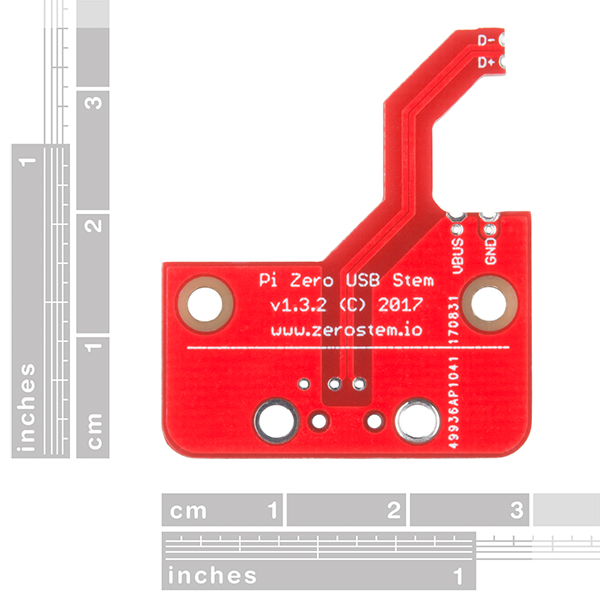
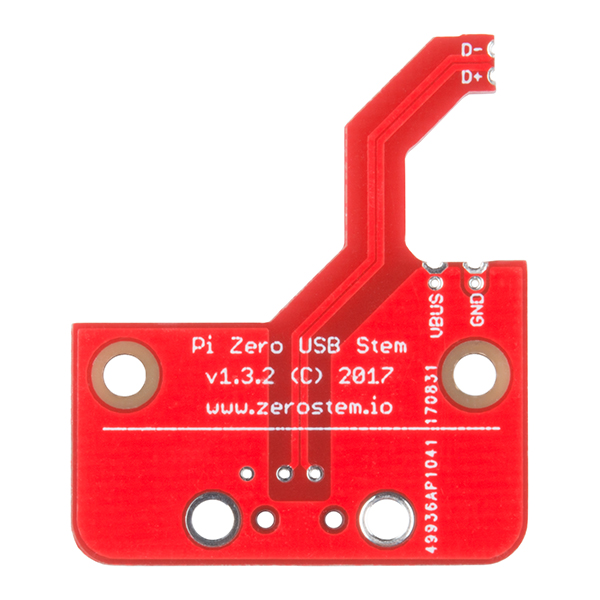
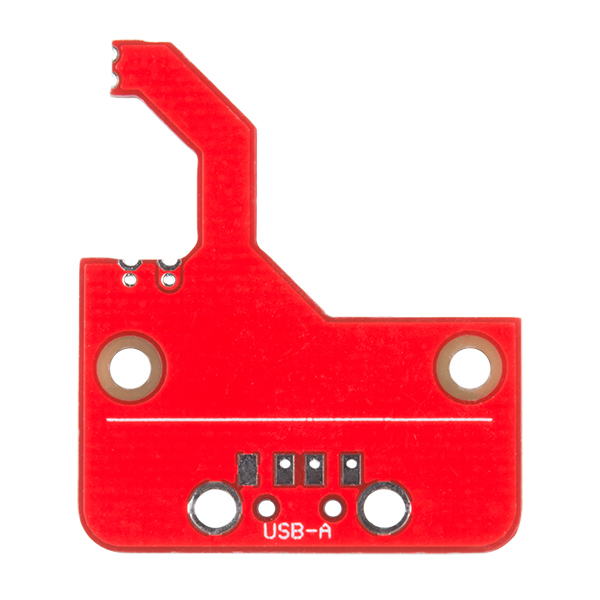

Will this work on the new RPi Zero 2 W?
Nice solution, a couple of questions. Does this provide enough power to power things plugged into the Zero USB? Is there an issue using this while also supplying power to the Zero via power-in micro-USB?
Hi,
I've tried to connect to the pi to my osx, and I cannot connect to it... I followed the (competitors) instructions to connect via serial by modifying the config.txt and the commandline.txt as well as adding the ssh empty file. I cannot for the life of me connect to it.
I do see the device under ls /dev/tty.usb* and I get the modem to show up (only usb plugged in) I also tried ssh pi@raspberrypi.local and it just hangs there...
would anyone have a way to solve this? My computer is 2017 mbp with the usb c ports, would that have anything to do with my usb-c to usb-2/3 converter? If i see the device, I would assume it's not the converter.
But any input would be greatly appreciated!
Very clever, and a perfect solution for a problem i was facing for a while now.
Very clever.