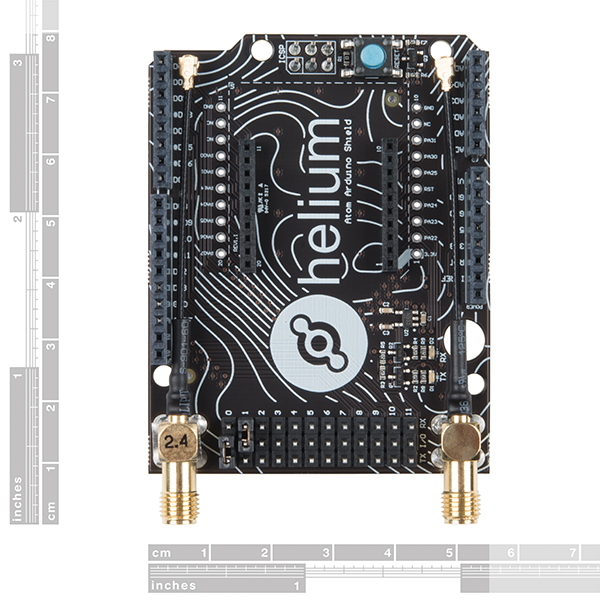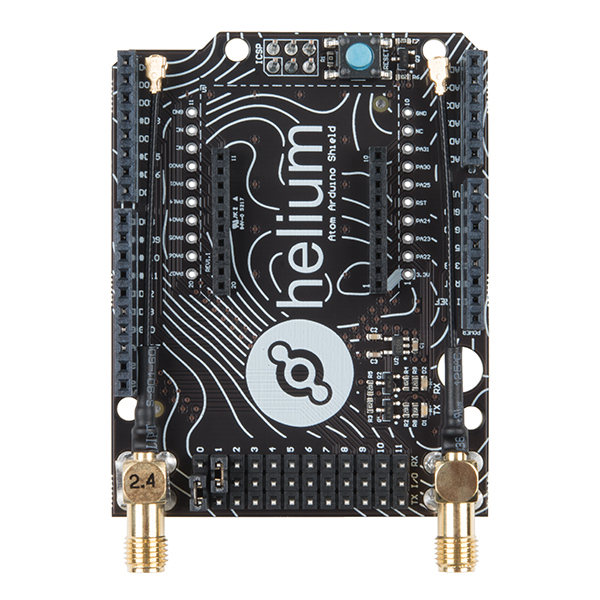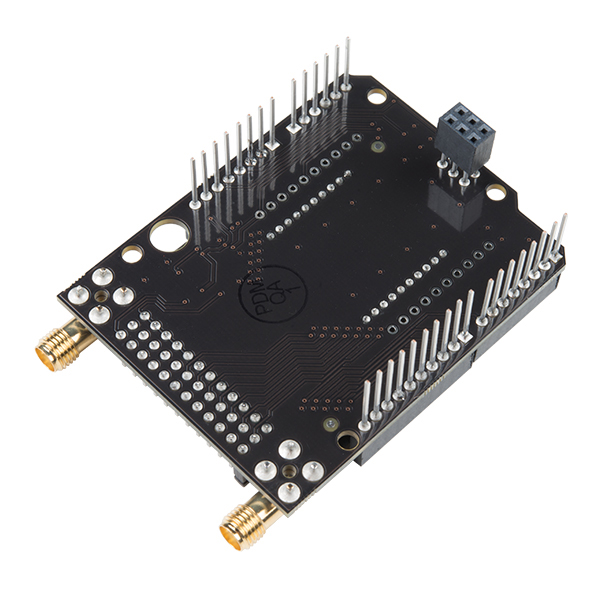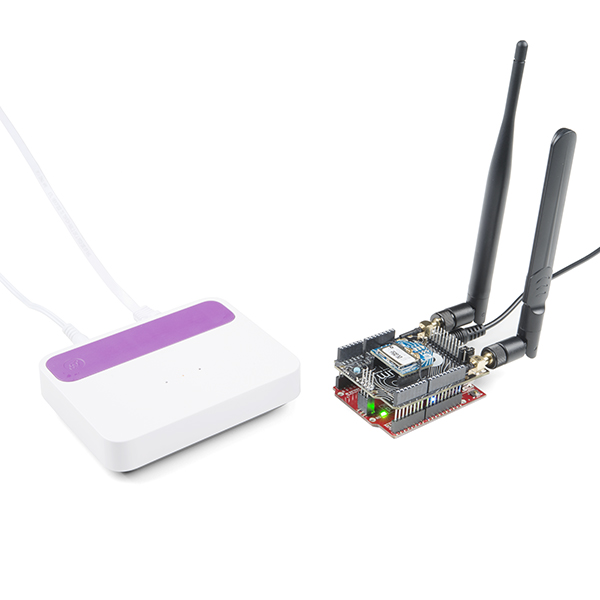Helium Arduino/mbed Adapter
Helium adapters make it simple to physically connect the Atom Prototyping Module to popular embedded devices. The Helium Arduino/mbed Adapter is an easy-to-use shield equipped with two SMA connectors, an Atom socket and a few broken-out pins --- all in an Arduino R3 layout.
Also included with each shield is one 2.4GHz and one Sub-GHz antenna for optimal range and functionality. The best way to tell the difference between the two is that the shorter antenna will always be the 2.4GHz version.
Since Helium is a complete toolkit for building IoT applications that can connect to public clouds, a pre-built, secure connection from Atom modules interacts with what are called Helium Channels. Channels are a convenience layer between sensors and your organization’s cloud of choice that can connect to public clouds like Amazon Web Services, Azure, Google Cloud IoT Core or a private offering. Channels can also be used to send device data to applications and services via generic protocols like HTTP and MQTT.
- 1x Helium Arduino/mbed Adapter Shield
- 1x 2.4 GHz SMA Antenna
- 1x Sub-GHz SMA Antenna
Helium Arduino/mbed Adapter Product Help and Resources
Core Skill: Programming
If a board needs code or communicates somehow, you're going to need to know how to program or interface with it. The programming skill is all about communication and code.
Skill Level: Rookie - You will need a better fundamental understand of what code is, and how it works. You will be using beginner-level software and development tools like Arduino. You will be dealing directly with code, but numerous examples and libraries are available. Sensors or shields will communicate with serial or TTL.
See all skill levels
Core Skill: Electrical Prototyping
If it requires power, you need to know how much, what all the pins do, and how to hook it up. You may need to reference datasheets, schematics, and know the ins and outs of electronics.
Skill Level: Rookie - You may be required to know a bit more about the component, such as orientation, or how to hook it up, in addition to power requirements. You will need to understand polarized components.
See all skill levels
Comments
Looking for answers to technical questions?
We welcome your comments and suggestions below. However, if you are looking for solutions to technical questions please see our Technical Assistance page.
Customer Reviews
No reviews yet.