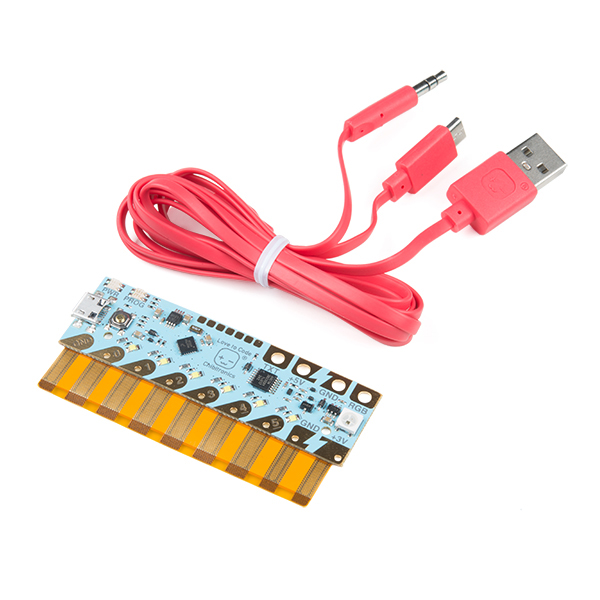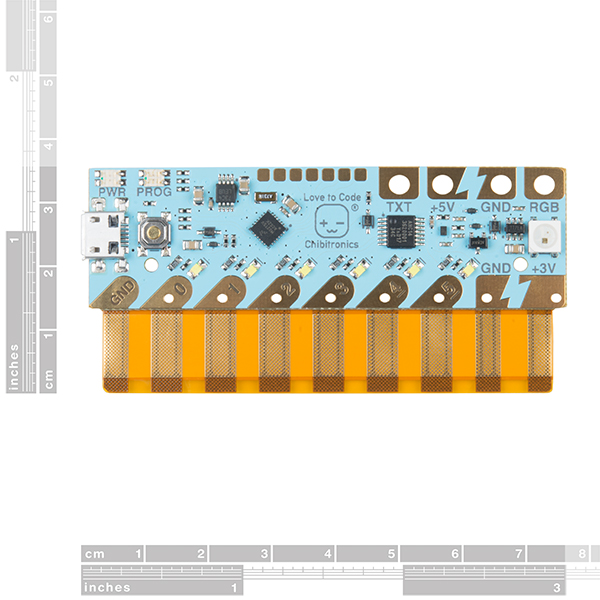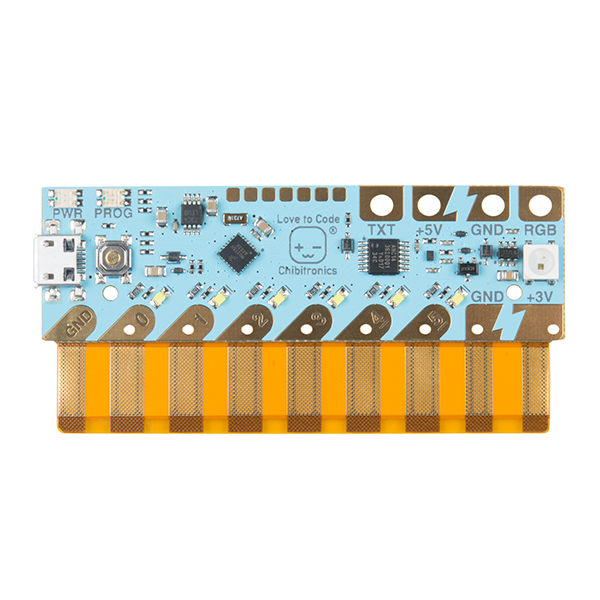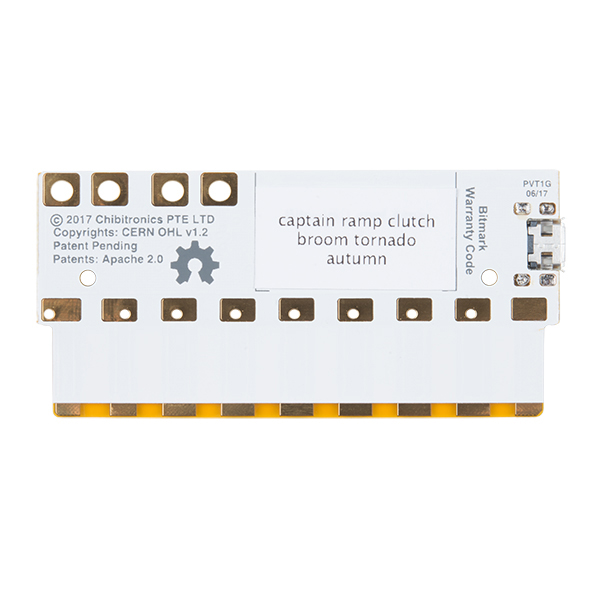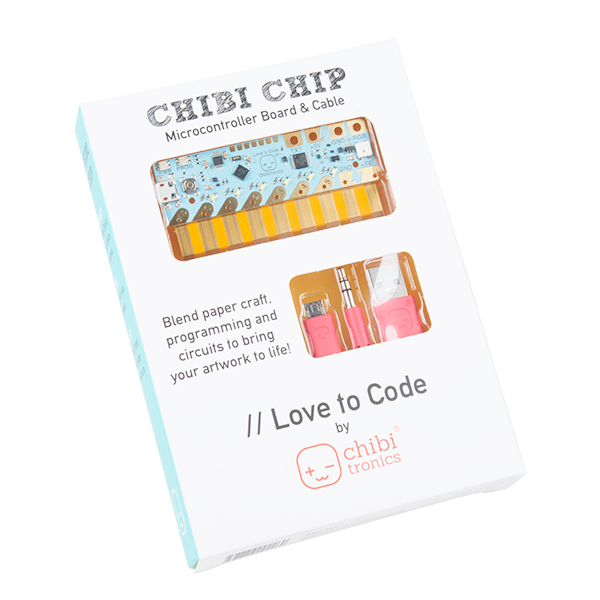Love to Code Chibi Chip Microcontroller Board
Interested in coding, but don’t know where to start? Or perhaps looking to add that personal, interactive touch to a craft project? The Love to Code (LTC) system from Chibitronics is designed to enable beginners of all backgrounds and ages to try out paper circuits and programming without the frustration of installing software. If you’ve browsed the web on your laptop, smartphone or tablet, and used headphones to listen to music, you know everything you need to get started!
The Chibi Chip Microcontroller Board is the heart of the LTC system. You can use the Chibi Chip to bring life to your Chibi Lights LED stickers by making them blink and fade. Add interactivity to your greeting cards and projects by connecting switches and sensors to your Chibi Chip.
You get to pick how to make the programs: either by dragging-and-dropping blocks together using Microsoft’s MakeCode Editor, or by writing Arduino-style computer code using Chibitronics’ Love to Code Editor.
- 1x Chibi Chip Microcontroller Board
- 1x Programming Cable
Love to Code Chibi Chip Microcontroller Board Product Help and Resources
The Great Big Guide to Paper Circuits
May 22, 2015
Let's take a look at different materials we can use to combine paper crafting and electronics.
Craft a Holiday Greeting with Love to Code
March 23, 2018
Craft your own paper circuit holiday greeting using the LEDs, a Chibi Chip, Love to Code!
Getting Started with Chibi Chip and Clip
March 22, 2018
This tutorial goes over the how to assemble the Chibitronics' Chibi Chip programmable microcontroller with the Chibi Clip to add more functionality to your paper circuits! Start programming your Chibi Chip by writing code (block-based and text-based) in a browser-based code editor and then transmit code through sound to your board!
Core Skill: Programming
If a board needs code or communicates somehow, you're going to need to know how to program or interface with it. The programming skill is all about communication and code.
Skill Level: Rookie - You will need a better fundamental understand of what code is, and how it works. You will be using beginner-level software and development tools like Arduino. You will be dealing directly with code, but numerous examples and libraries are available. Sensors or shields will communicate with serial or TTL.
See all skill levels
Core Skill: Electrical Prototyping
If it requires power, you need to know how much, what all the pins do, and how to hook it up. You may need to reference datasheets, schematics, and know the ins and outs of electronics.
Skill Level: Rookie - You may be required to know a bit more about the component, such as orientation, or how to hook it up, in addition to power requirements. You will need to understand polarized components.
See all skill levels
Comments
Looking for answers to technical questions?
We welcome your comments and suggestions below. However, if you are looking for solutions to technical questions please see our Technical Assistance page.
Customer Reviews
No reviews yet.