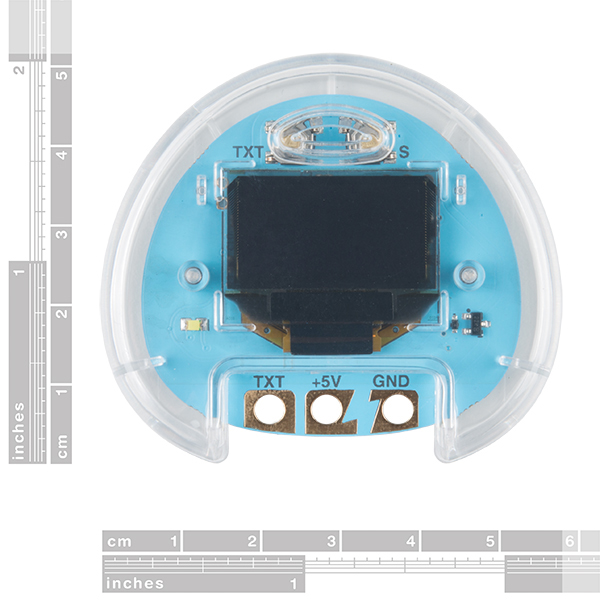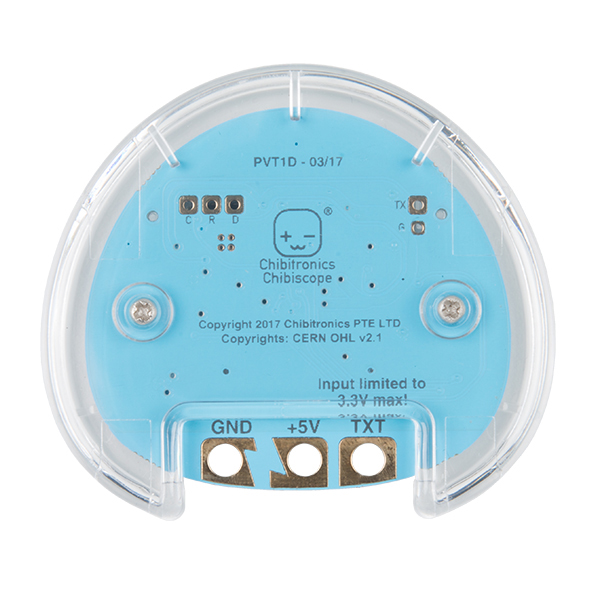Love to Code Chibi Scope Display Accessory
The Chibi Scope is the perfect companion to your Chibi Chip Microcontroller Board. This display accessory for the Love to Code Chibitronics line is a small board equipped with an OLED screen that has been designed to help you understand what’s going on inside your Chibi Chip. It packs three essential functions — text, volts, and wave — into one compact package. The Chibi Scope connects to your Chibi Chip using the three included alligator clips; wire up +5V, GND, and TXT, and you’re ready to go.
Use the default “text” mode to help debug programs, display sensor values, and create text-based interactions. With the press of a button, the Chibi Scope goes into “volts” mode, showing the current input voltage on the screen. Press the button again, and the Chibi Scope goes into “wave” mode, displaying the shape of the voltage on its input pin over time, similar to an oscilloscope.
Since the Chibi Scope will display any serial text at 9600 baud (9600-N-8-1 for the technically inclined), it works with a wide range of other systems, including Arduino and Raspberry Pi development boards. So even if you already Love to Code, a Chibi Scope might still be a handy gadget to have around in your lab or office!
1x Chibi Scope Display Accessory 3x Alligator Clip Cable
- Chibitronics How-To Page
- Love to Code Page
- Love to Code Editors:
- ChibiScript and Arduino Editor (Text)
- Microsoft MakeCode Editor (Block)
Love to Code Chibi Scope Display Accessory Product Help and Resources
Core Skill: Programming
If a board needs code or communicates somehow, you're going to need to know how to program or interface with it. The programming skill is all about communication and code.
Skill Level: Rookie - You will need a better fundamental understand of what code is, and how it works. You will be using beginner-level software and development tools like Arduino. You will be dealing directly with code, but numerous examples and libraries are available. Sensors or shields will communicate with serial or TTL.
See all skill levels
Core Skill: Electrical Prototyping
If it requires power, you need to know how much, what all the pins do, and how to hook it up. You may need to reference datasheets, schematics, and know the ins and outs of electronics.
Skill Level: Rookie - You may be required to know a bit more about the component, such as orientation, or how to hook it up, in addition to power requirements. You will need to understand polarized components.
See all skill levels
Comments
Looking for answers to technical questions?
We welcome your comments and suggestions below. However, if you are looking for solutions to technical questions please see our Technical Assistance page.
Customer Reviews
No reviews yet.