Everyone knows and loves the Raspberry Pi, but what if the wireless capabilities only got better? The Raspberry Pi 3 B+ is here to provide you with the same Pi as before, but now with gigabit and PoE capable Ethernet, as well as better overheating protection for the 64-bit processor. The credit-card-sized computer is capable of many of the things your desktop PC does, like spreadsheets, word processing and playing high-definition video and games. It can run several flavors of Linux (and even Windows 10 free-of-charge) and is being used to teach kids all over the world how to program... Oh yeah, and it does all that for about $40.
The secret sauce that makes this computer so small and powerful is the Broadcom BCM2837, an ARM Cortex-A53 64-bit Quad Core Processor System-on-Chip operating at 1.4GHz. The GPU provides OpenGL ES 2.0, hardware-accelerated OpenVG and 1080p30 H.264 high-profile decode. It is capable of 1Gpixel/s, 1.5Gtexel/s or 24 GFLOPs of general-purpose compute. What does that all mean? It means that if you plug the Raspberry Pi 3 B+ into your HDTV, you could watch Blu-ray quality video, using H.264 at 40MBits/s.
The Raspberry Pi 3 B+ has four built-in USB ports that provide enough connectivity for a mouse, keyboard or anything else that you feel the RPi needs. But if you want to add even more, you can still use a USB hub. Keep in mind, it is recommended that you use a powered hub so as not to overtax the onboard voltage regulator. Powering the Raspberry Pi 3 B+ is easy: just plug any 5V/2.5A USB power supply into the microUSB port. There's no power button, so the RPi will begin to boot as soon as power is applied. To turn it off, simply shut down the Pi 3 B+, then remove power. The four built-in USB ports can even output up to 1.2A, enabling you to connect more power-hungry USB devices.
On top of all that, the low-level peripherals on the RPi make it great for hardware hacking. The 0.1" spaced 40-pin GPIO header on the RPi gives you access to 27 GPIO, UART, I2C, SPI, as well as 3.3 and 5V sources. Each pin on the GPIO header is identical to its predecessor, the Model 3. If you are planning to run a NOOBS card with the RPi3 B+ make sure that it is up to date with the latest version!
- Broadcom BCM2837B0 64-bit ARM Cortex-A53 Quad Core Processor SoC running @ 1.4GHz
- 1GB RAM LPDDR2 SDRAM
- 4x USB2.0 Ports with up to 1.2A output
- Extended 40-pin GPIO Header
- Video/Audio Out via 4-pole 3.5mm connector, HDMI, CSI camera, or Raw LCD (DSI)
- Storage: microSD
- Gigabit Ethernet over USB 2.0 (maximum throughput 300Mbps)
- 2.4GHz and 5GHz IEEE 802.11.b/g/n/ac wireless LAN, Bluetooth 4.2, BLE
- H.264, MPEG-4 decode (1080p30); H.264 encode (1080p30); OpenGL ES 1.1, 2.0 graphics
- Low-Level Peripherals:
- 27x GPIO
- UART
- I2C bus
- SPI bus with two chip selects
- +3.3V
- +5V
- Ground
- Power Requirements: 5V @ 2.5A via microUSB power source
- Supports Raspbian, Windows 10 IoT Core, OpenELEC, OSMC, Pidora, Arch Linux, RISC OS and More!
- 85mm x 56mm x 17mm
Raspberry Pi 3 B+ Product Help and Resources
Raspberry Pi 3 Starter Kit Hookup Guide
April 11, 2016
Guide for getting going with the Raspberry Pi 3 Model B and Raspberry Pi 3 Model B+ starter kit.
Graph Sensor Data with Python and Matplotlib
July 23, 2018
Use matplotlib to create a real-time plot of temperature data collected from a TMP102 sensor connected to a Raspberry Pi.
SparkFun Auto pHAT Hookup Guide
April 16, 2020
The pHAT to get your projects moving. This guide will help you get started using the Auto pHAT.
How to Use Remote Desktop on the Raspberry Pi with VNC
July 9, 2018
Use RealVNC to connect to your Raspberry Pi to control the graphical desktop remotely across the network.
Headless Raspberry Pi Setup
April 23, 2018
Configure a Raspberry Pi without a keyboard, mouse, or monitor.
Setting up a Raspberry Pi 3 as an Access Point
April 23, 2018
This guide will show you how to configure a Raspberry Pi as an access point and connect it to your local Ethernet network to share Internet to other WiFi devices.
Python GUI Guide: Introduction to Tkinter
August 13, 2018
Tkinter is the standard graphical user interface package that comes with Python. This tutorial will show you how to create basic windowed applications as well as complete full-screen dashboard examples complete with live graph updates from matplotlib.
Pi AVR Programmer HAT Hookup Guide
July 26, 2018
In this tutorial, we will use a Raspberry Pi 3 and the Pi AVR Programmer HAT to program an ATMega328P target. We are going to first program the Arduino bootloader over SPI, and then upload an Arduino sketch over a USB serial COM port.
Computer Vision and Projection Mapping in Python
February 6, 2019
Use computer vision to detect faces and project images on top of them.
Raspberry Pi Safe Reboot and Shutdown Button
April 20, 2020
Safely reboot or shutdown your Raspberry Pi to avoid corrupting the microSD card using the built-in general purpose button on the Qwiic pHAT v2.0!
How to Run a Raspberry Pi Program on Startup
September 18, 2018
In this tutorial, we look at various methods for running a script or program automatically whenever your Raspberry Pi (or other Linux computer) boots up.
Raspberry gPIo
October 29, 2015
How to use either Python or C++ to drive the I/O lines on a Raspberry Pi.
How to Make a Magic Mirror with Raspberry Pi
June 17, 2020
Need a great project for your Raspberry Pi 4 kit? Use it to create a command center to display the weather, clock, your calendar, or even a news feed!
Qwiic pHAT for Raspberry Pi Hookup Guide
May 23, 2019
Get started interfacing your Qwiic enabled boards with your Raspberry Pi. The Qwiic pHAT connects the I2C bus (GND, 3.3V, SDA, and SCL) on your Raspberry Pi to an array of Qwiic connectors.
Python Programming Tutorial: Getting Started with the Raspberry Pi
June 27, 2018
This guide will show you how to write programs on your Raspberry Pi using Python to control hardware.
SparkFun Top pHAT Hookup Guide
April 16, 2020
The pHAT to sit above your other HATs. Does that make it the "king" of the pHATs?
This guide will help you get started using the Top pHAT with the Raspberry Pi.
Qwiic Kit for Raspberry Pi V2 Hookup Guide
December 29, 2022
Get started with the SGP40, BME280, VCNL4040, and microOLED via I2C using the Qwiic system and Python on a Raspberry Pi! Measure VOC Index, light, temperature, humidity, and pressure from the environment. Then display them on the microOLED, serial terminal, or the cloud with Cayenne!
Raspberry Pi 3 B+ not booting/Rainbow screen?
You will need to install a fresh/new Raspbian distribution (posted after 3/13/18) to your SD card. If you want to swap the SD card from your (previous generation) Raspberry Pi directly into the new Raspberry Pi 3B+, according to the Raspberry Pi forum page you will need to upgrade it first, but I have yet to get that working.
sudo apt update
sudo apt upgrade
RetroPie stock SD Image not working?
As of March 16th 2018, the RetroPie SD image hasn't been updated for the new Raspbian distribution that was released for the Raspberry Pi 3B+. You will need to manually install RetroPie on a fresh/new Rasobian Stretch distribution. You will not be able to use the provided RetroPie SD image (from their download page) until it is updated.
Core Skill: Programming
If a board needs code or communicates somehow, you're going to need to know how to program or interface with it. The programming skill is all about communication and code.
Skill Level: Competent - The toolchain for programming is a bit more complex and will examples may not be explicitly provided for you. You will be required to have a fundamental knowledge of programming and be required to provide your own code. You may need to modify existing libraries or code to work with your specific hardware. Sensor and hardware interfaces will be SPI or I2C.
See all skill levels
Core Skill: Electrical Prototyping
If it requires power, you need to know how much, what all the pins do, and how to hook it up. You may need to reference datasheets, schematics, and know the ins and outs of electronics.
Skill Level: Rookie - You may be required to know a bit more about the component, such as orientation, or how to hook it up, in addition to power requirements. You will need to understand polarized components.
See all skill levels
Comments
Looking for answers to technical questions?
We welcome your comments and suggestions below. However, if you are looking for solutions to technical questions please see our Technical Assistance page.
Customer Reviews
4.6 out of 5
Based on 39 ratings:
1 of 1 found this helpful:
Excelent
Now these day i become easy to build project
2 of 2 found this helpful:
Beautiful little machine, a little memory constrained
Very nice little machine. The usual super easy set-up and install via Raspbian. Really nice default desktop setup.
Too many tabs open in Chromium browser will cause out of memory (OOM) killer.
Linux+wifi works well. Not all the hardcore tools are supported on the BRCM wifi chipset. But was able to plug in a USB wifi that supported the modes I needed.
Continuing to tinker with it.
1 of 1 found this helpful:
Amazing piece of electronics
Small, powerful, simple, with unlimited possibilities on its gpio interface.
1 of 1 found this helpful:
As expected - Organized support would be nice
The Pi 3 b+ itself was without surprises. I already have most of the stuff in the "kit", but did shop for Pi 3B specific support items. All the Pi stuff is lumped together, and if you try to order the IoT book by itself you are sent to the publisher's web site, NOT SparkFun's.
SparkFun has SO MANY shields, adapters, & break-out boards it can take a while to find what you want. If you know hardware in general (I do) you can adapt a GPIO pin (for example) to just about anything. If you want to find direct connect stuff that plugs and connects correctly to specifically the Pi expansion header it can be a challenge to filter out all the other stuff.
How about a (regularly updated) matrix with single board micros along one axis, all the moderately general purpose IO boards along the other, and a small note at the intersection for "Plugs & Plays", etc.
1 of 1 found this helpful:
Satisfied with the results
Without having carried out an exhaustive test the RPi is fulfilling the expectations. Raises a little more temperature than the previous model but without exceeding. One of the RPi is dedicated to streaming video and the other to intensive use. Sorry I can not give you more data.
1 of 1 found this helpful:
Octoprint
I configured my Pi to run Octoprint controlling my Lulzbot Taz6 3D printer. Slotted in a 16GB SD card and power supply from Sparkfun. Printed a sick case for it. Had to drill out the mounting holes by a blonde one to get my M3_.50x16 screws to fit. Haven't tried the wireless ethernet as I'm hardwired. HDMI port works well too. It acceped my keyboards and mice no problem too. I'll be adding a webcam shortly. Looking at the usage percentages of the hardware I don't think I have tapped more than a percentage of the Pi's power.
1 of 1 found this helpful:
New Raspberry Pi
The new Pi is great. With all the upgrades that have been made it is getting closer and closer to a real computer. I usually use the device headless in an embedded system so, that doesn't matter to me but it is an excellent piece of hardware with excellent support.
1 of 1 found this helpful:
Functions as advertised
We use these to drive HD TVs in high traffic retail locations, functions well if enough Wifi speed.
1 of 1 found this helpful:
Great little Linux machine
Been toying with this little machine, getting it to automate tasks that I am tired of doing.
1 of 1 found this helpful:
Loads of fun
The Raspberry Pi is just loads of fun. It's easy to get started and there are tons of fun things to build and try.
1 of 1 found this helpful:
These are awesome
I still haven't tried any sensor type stuff, but am constantly amazed at how great the Pi is for a little computer. I live off grid, so most of what I do is using solar panels, so I am using the Pi with a 12 volt to 5 volt adapter, uses way less power than the laptop ;) Thanks for the great service!
1 of 1 found this helpful:
Great little development board
Easy to use and very versatile!
1 of 1 found this helpful:
There is a reason this is the market leader
Once again the Rpi sets the bar even higher for single board Linux development platforms. It has everything necessary for a green desktop and/or server IOT platform.
1 of 1 found this helpful:
Its the AMAZING Rasberry Pi!!!
It runs Linux, it has ethernet Wifi and bluetooth! It will solve world hunger and save cats from trees!
If you have a problem, a Raspberry Pi will solve it! If you are unemployed, get one of these. They're cheap, and the employers will come knocking! Also, with the Four USB Ports, it can connect to ANYTHING!*
If you have a problem, this bad boy right here can help. If you didn't know, Chuck Norris keeps one in his man purse, powered by his roundhouse kicks. He uses it as a warning before sending bad guys to the next count. If they see a Raspberry Pi, and think that he doesn't mean business, well, I guess they deserved to be knocked into next Tuesday.
Also With all them IO pins, you can connect ALL THE THINGS! I mean seriously, I connected my pet rock, and he looked at me in a way he never did before. Using the GPIO pins, I played i SPI with my toddler and she replied with I[happy]2C you!.
In order to delay the inevitible robot apocolypse I sugges not connecting a camera to the CSI camera port. If a Raspberry Pi can SEE what's around it, then it will for sure take over the world and give us all Free heath care and puppies for all. (Sorry Bernie!)
Just be sure you know the power of a fully armed and operation Raspberry Pi before you get one.
P.S. Don't forget a microSD card or a power supply it needs those to function
- as long as it has USB **
** or Bluetooth ***
*** or Supports SPI or I2C ****
**** or can be connected via the GPIO pins
1 of 1 found this helpful:
Great platform
This is a great platform for small embedded computer projects! I'm using mine as a ham radio "modem" and APRS IGate with a Coastal Chipworks TNC-Pi.
1 of 1 found this helpful:
Perfect for octopi the 3d printer service
Performance is great for octopi with a camera streaming my print jobs. I used to use the printers lcd interface and SD cards. Octopi provides a much better experience for loading and monitoring prints and managing the printer. This raspberry pi 3 B+ works perfectly.
1 of 1 found this helpful:
Good like always, but wifi not so much
I love the Pi and have built an entire eco system around it (PiBox - piboxproject.com). I've have used, at one point or another, every model except the compute and Model 4. I bought the 3B+ for use as remote webcams using USB cameras (not the Pi camera).
This 3B+ wifi requires different firmware than the 3B and I was never able to make it work in a stable manner, such as be available on every boot. I've got lots of wifi dongles used for the Model 2 so used those instead and they are stable. I'll keep digging on what's wrong with the 3B+ but I've seen other reports of troubles with its wifi so my next purchase will probably be a 3B, if I can still get them. The 3B wifi seems stable enough for my uses.
Product delivered on time, as usual. Sparkfun is always a reliable source for my parts and I thank you for that.
1 of 1 found this helpful:
Fast, reliable, and power efficient
I'm using this Pi with great success to replace my home linux server/router/firewall. Pretty easy to setup with the lightweight Raspbian distro, and TP Link USB Gigabit Ethernet adapters work well in addition to the built-in Ethernet port. Very low latency, but I believe it's performance is limited to around 300 Mbps due to USB 2.0, so this works well for most internet connections but I'd want something else if I got gigabit.
1 of 1 found this helpful:
The newest Pi
Have finally gotten my hands on a Pi 3+. Board looks like the Pi 3 but with double sided components. It retains the 40 pin GPIO, camera and display connections. I found that it will not boot Raspian stretch, nor Windows 10 IOT. Raspian Noobs works well however. I suspect that Stretch just has not been updated to the new Broadcom processor so it should work in the future. I have not had a chance to work with any of the interfaces but would expect it to be pretty much like its predecessor
1 of 1 found this helpful:
Amazing device
As with all of the Pi's, the B+ works flawlessly.
1 of 1 found this helpful:
Suprisingly powerful PC on a chip
Once I cleared the download Rasperian and install OS hurdle, the Pi is fantastic. I would highly recommend getting the PI with WiFi built in, just saves a headache of network cables. The OS is pretty slick, I wasn't expecting a Windows Like visual interface, very impressive.
1 of 1 found this helpful:
Much better than the standard pi3
New dual band WiFi is much nicer, and the performance is much better. Currently running as a server for vehicle performance analysis.
1 of 1 found this helpful:
I received the RPi 3 B+ in a timely manner as promised. Your website tells the status of the order, every step of the way. I could even track the shipping by beginning at your button.
1 of 1 found this helpful:
Another Great Pi
I own the Pi 1 B, Pi 3 B, Pi Zero, Pi Zero W, and now this Pi 3 B+. This is easily the most performant Raspberry Pi to date. I haven't put this through all of its paces, but out of the box it boots right up with a power supply and SD card. I also got a clear case from Sparkfun, which to me is the best Pi case on the market.
1 of 1 found this helpful:
A necessary upgrade from the Pi3B
I'm a big fan of this for a few reasons. 1: 1.4 GHz processor. There's many times where I'm running something and I wish there was a little more overhead. Or I notice a little lagging during high processing applications. 2: Built in b/g/n/ac wifi, and 4.2 BLE. DOWNSIDE, bluetooth uses the I2C bus. So if you want to use I2C you have to disable bluetooth or use the alternative pins that comes with a few caveats. 3. Ethernet now "Gigabit" cough 300Mbps. For me this is one device I always like to have an extra laying around. The best use I have found is for my 3D printer. I noticed lagging and problems with the video and g-code processing with Pi3B. The Pi3B+ has shown no issues. The only downside where a beaglebone or arduino still shines is the connectivity with SPI/I2C. Pi has focused more on the micro-computing in recent boards.
Great device
Love it, and love that it is back in stock.
The product box was Damaged
I received a product with a broken package. It seems someone opened it sideways, instead of front and it is unable to be sold. None of my customers will accept it in this condition. Very bad support; they responded to me after 22 days and sent me a damaged box.
Sorry to hear that was your experience with us. We will make things right. Please continue working with our Support via Email.
Works great as a desktop replacement... will be an octoprint server
It works great as a desktop replacement for low computational applications. It will eventually become an octoprint server for my ender3
worst thing I ever bought
bought for my grandson and son. they put it together and it worked for one time then quit. They have replaced multiple components and contact the company with no assistance . I spent $300 on a piece of junk. Would not recommend to anyone
Sorry to hear that you are having issues with the Pi 3 B+. If you want support you may submit a return ticket and we will take care of the issue: https://www.sparkfun.com/returns We look forward to assisting you soon!
Tons of fun
My son has used this Pi for more projects than I can count. I still can't believe he was able to get such a great little computer for less than a single network adapter used to cost. Great for STEM learning. At the time (3yrs ago), this had everything we were looking for in a tiny computer. Looking forward to stepping up to a Pi 4 that has more memory, USB 3, USB-C and multiple video outputs. It's amazing what they can pack into these tiny devices.
Finally some bench stock
Hopefully this is a sign of things to come getting back to normal availability. This is the first site that had them in years. Their notification works well.
The 3b+ is the first PI I ever bought and I have one that self hosts a critical app / db. Wanted a spare just in case. Now I can rest easier.

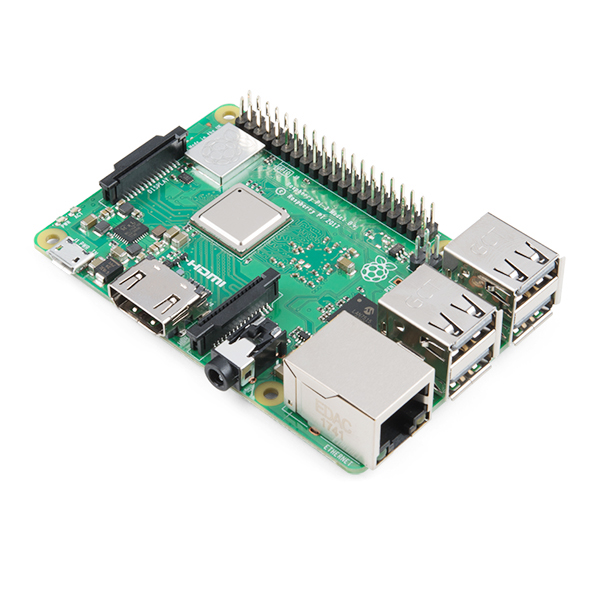
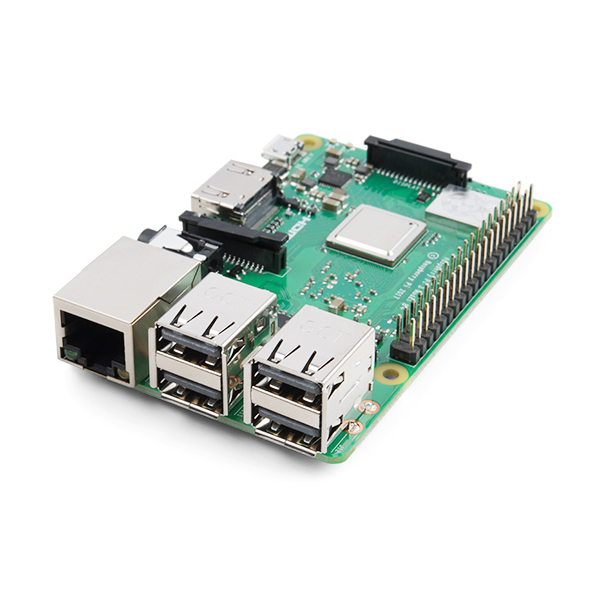
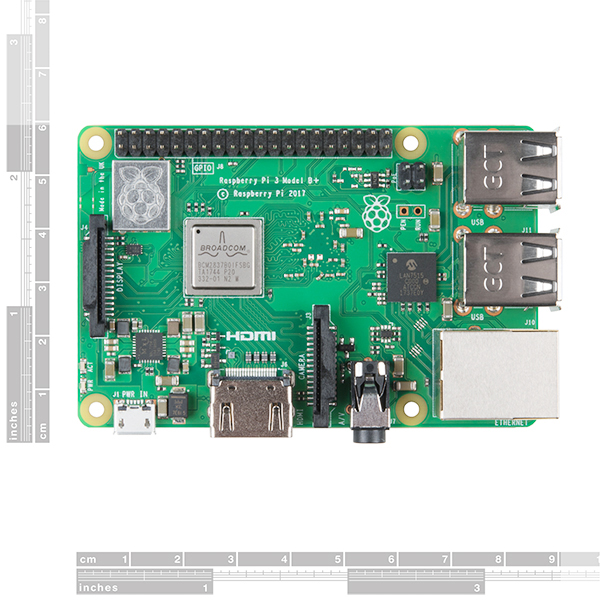
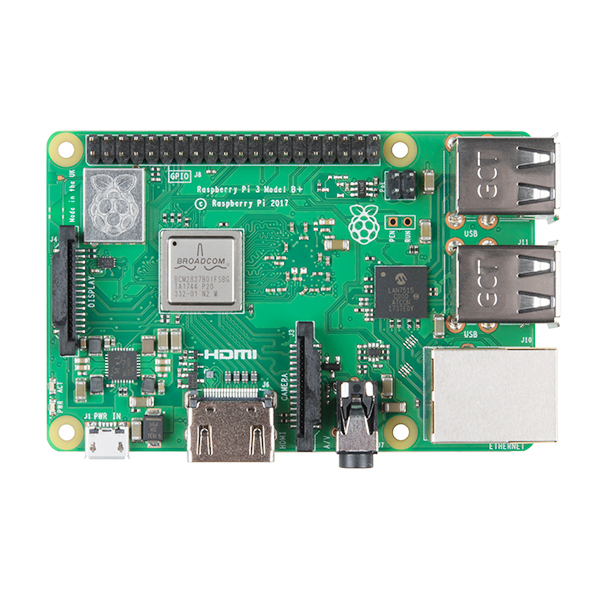
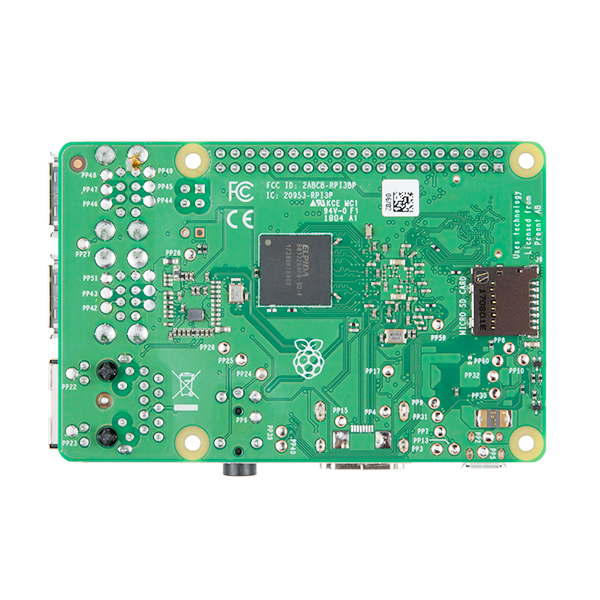
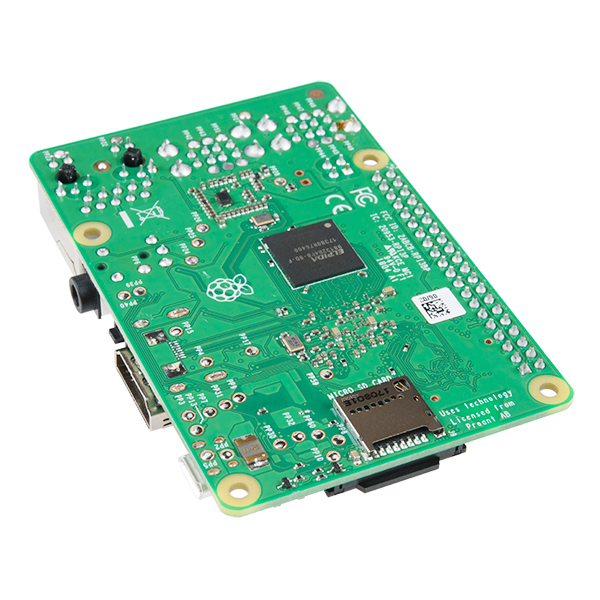
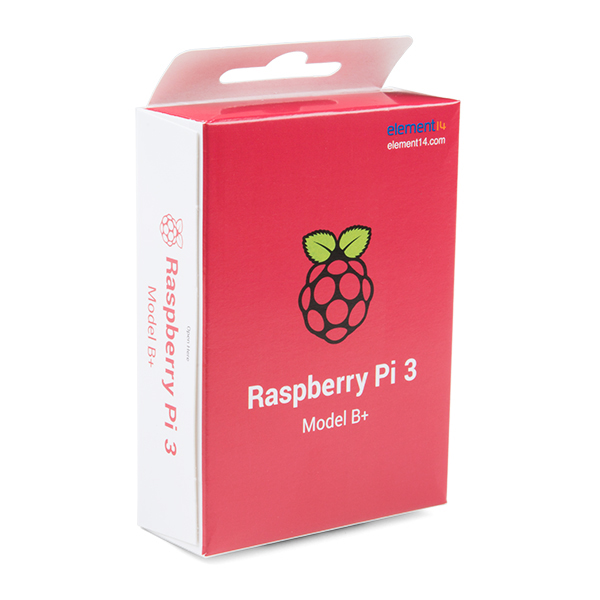
Most of the other distributors listed on RaspberryPi.org are sticking to the $35 price. Why is SparkFun charging the extra $4.95?
Maybe because you get a fancy new cardboard parts container with every SparkFun purchase? :P
This is a very nice revision to the pi 3, with a small bump in processor performance. I'd add to the description that while the Ethernet hardware supports 1Gbit, throughput is effectively limited to ~200-330Mbit by the USB 2.0 bus. Still, that's up to 3x the Raspberry pi 3. (USB 3.x in a hypothetical future model would help, but apparently doesn't yet fit into the $35 BoM.)
Wi-Fi adds 5GHz band, and this new version is also an FCC-compliant radio module, making it easier to commercialize your pi-based project!
More nerdy discussion here: https://www.raspberrypi.org/blog/raspberry-pi-3-model-bplus-sale-now-35/
Got my new Pi 3 B+ and have found that it will not boot with Raspian stretch, even the newest release. It also will not boot Windows 10 IOT. What did work was Raspian Noobs. Of note is the faster boot time and faster web loading. I have not messed with configuring I2c or SP1 or Uart.