SparkFun GPS Breakout - Chip Antenna, SAM-M8Q (Qwiic)
The SparkFun SAM-M8Q GPS Breakout is a high quality GPS board with equally impressive configuration options. The SAM-M8Q is a 72-channel GNSS receiver, meaning it can receive signals from the GPS, GLONASS, and Galileo constellations. This increases precision and decreases lock time and thanks to the onboard rechargable battery, you'll have backup power enabling the GPS to get a hot lock within seconds! Additionally, this u-blox receiver supports I2C (u-blox calls this Display Data Channel) which made it perfect for the Qwiic compatibility so we don't have to use up our precious UART ports. Utilizing our handy Qwiic system, no soldering is required to connect it to the rest of your system. However, we still have broken out 0.1"-spaced pins in case you prefer to use a breadboard.
U-blox based GPS products are configurable using the popular, but dense, windows program called u-center. Plenty of different functions can be configured on the SAM-M8Q: baud rates, update rates, geofencing, spoofing detection, external interrupts, SBAS/D-GPS, etc. All of this can be done within the SparkFun Arduino Library!
The SparkFun SAM-M8Q GPS Breakout is also equipped with an on-board rechargeable battery that provides power to the RTC on the SAM-M8Q. This reduces the time-to-first fix from a cold start (~30s) to a hot start (~1s). The battery will maintain RTC and GNSS orbit data without being connected to power for plenty of time.
The SparkFun Qwiic Connect System is an ecosystem of I2C sensors, actuators, shields and cables that make prototyping faster and less prone to error. All Qwiic-enabled boards use a common 1mm pitch, 4-pin JST connector. This reduces the amount of required PCB space, and polarized connections mean you can’t hook it up wrong.
The SAM-M8Q GPS Breakout can also be automatically detected, scanned, configured, and logged using the OpenLog Artemis datalogger system. No programming, soldering, or setup required!
Need a custom board? This component can be found in SparkFun's À La Carte board builder. You can have a custom design fabricated with this component - and your choice of hundreds of other sensors, actuators and wireless devices - delivered to you in just a few weeks.
- 72-Channel GNSS Receiver
- 2.5m Horizontal Accuracy
- 18Hz Max Update Rate
- Time-To-First-Fix:
- Cold: 26s
- Hot: 1s
- Max Altitude: 50,000m
- Max G: ≤4
- Max Velocity: 500m/s
- Velocity Accuracy: 0.05m/s
- Heading Accuracy: 0.3 degrees
- Time Pulse Accuracy: 30ns
- 3.3V VCC and I/O
- Current Consumption: ~29mA Tracking GPS+GLONASS
- Software Configurable
- Geofencing
- Odometer
- Spoofing Detection
- External Interrupt
- Pin Control
- Low Power Mode
- Many others!
- Supports NMEA, UBX, and RTCM protocols over UART or I2C interfaces
SparkFun GPS Breakout - Chip Antenna, SAM-M8Q (Qwiic) Product Help and Resources
Displaying Your Coordinates with a GPS Module
April 30, 2019
This Arduino tutorial will teach you how to pinpoint and display your GPS coordinates with a press of a button using hardware from our Qwiic Connect System (I2C).
GPS Geo-Mapping at the Push of a Button
September 27, 2019
Let's ramp up our GPS tracking skills with KML files and Google Earth. We'll make a tracker that logs location and allows us to visualize our steps with Google Earth.
SparkFun GPS Breakout (ZOE-M8Q and SAM-M8Q) Hookup Guide
April 4, 2019
The SparkFun ZOE-M8Q and SAM-M8Q are two similarly powerful GPS units but with different project applications. We'll compare both chips before getting each up and running.
Qwiic GPS Clock
September 14, 2020
What time is it? Time for you to... Qwiic-ly build a GPS clock and output it to a display! This project provides you with the current date and time using GPS satellites. Read the date and time as a digital or analog clock. Or even configure the clock for military, your time zone, or automatically adjust the time for daylight savings time!
How to Upgrade Firmware of a u-blox GNSS Receiver
March 26, 2021
A few steps and you'll upgrade to the latest features on a u-blox GNSS receiver.
Getting Started with U-Center for u-blox
September 13, 2018
Learn the tips and tricks to use the u-blox software tool to configure your GPS receiver.
GPS Basics
December 14, 2012
The Global Positioning System (GPS) is an engineering marvel that we all have access to for a relatively low cost and no subscription fee. With the correct hardware and minimal effort, you can determine your position and time almost anywhere on the globe.
Core Skill: Programming
If a board needs code or communicates somehow, you're going to need to know how to program or interface with it. The programming skill is all about communication and code.
Skill Level: Rookie - You will need a better fundamental understand of what code is, and how it works. You will be using beginner-level software and development tools like Arduino. You will be dealing directly with code, but numerous examples and libraries are available. Sensors or shields will communicate with serial or TTL.
See all skill levels
Core Skill: Electrical Prototyping
If it requires power, you need to know how much, what all the pins do, and how to hook it up. You may need to reference datasheets, schematics, and know the ins and outs of electronics.
Skill Level: Noob - You don't need to reference a datasheet, but you will need to know basic power requirements.
See all skill levels
Comments
Looking for answers to technical questions?
We welcome your comments and suggestions below. However, if you are looking for solutions to technical questions please see our Technical Assistance page.
Customer Reviews
4.8 out of 5
Based on 4 ratings:
1 of 1 found this helpful:
Because I do not have an Arduino, I connected the u-blox UART lines up to the UART1 pins of my programmed PIC (a CCS compiler makes it very easy to program).The GPS data was then massaged and sent via the PIC's UART2 pins to a PC for display. Even before all this hookup the SAM-M80 module worked right out of the box! It's presently, working inside my house with a couple of floors and a roof between the receiver and the satellites. For anyone wanting to learn and to develop a GPS system I'd recommend not only the SAM_M8Q but to connect the u-blox module to one's own microcontroller instead of an Arduino. That way you will really learn GPS and have a lot more fun besides.
1 of 1 found this helpful:
best GPS we've ever destroyed
Sadly, our SAM-M8Q experienced rapid unscheduled disassembly just a week after entering service as the rocket-launched Tanky McTankface payload but that's a different story.
Prior to an untimely demise, this board functioned flawlessly. Position lock was fast, and shockingly accurate. Graphing the data in real-time, I walked a smiley face pattern in the street in front of my house! Also, if you've ever had troubles with an older serial-based board, the I2C interface on the SAM-M8Q is an absolute pleasure to work with and the libraries are very clear. I would purchase this product again ... and maybe pad it with foam just in case of freakishly high impact.
I think i found the GPS unit I am going to use in my rockets, it is fast, and gives up to the minute/ sec. detail, which I need to keep track of the location of my rockets.
The C++ software is great, how ever I am not sure what MM stands for when the data is displayed.
Thank You,,
Quick and Easy Setup
This was very easy to setup and use. The SparkFun library is also very encompassing of the features of the chip, as well as a ton of examples to work from.

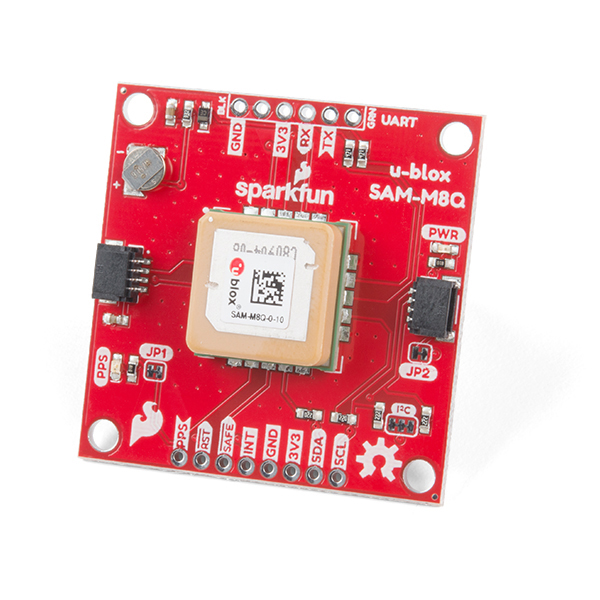
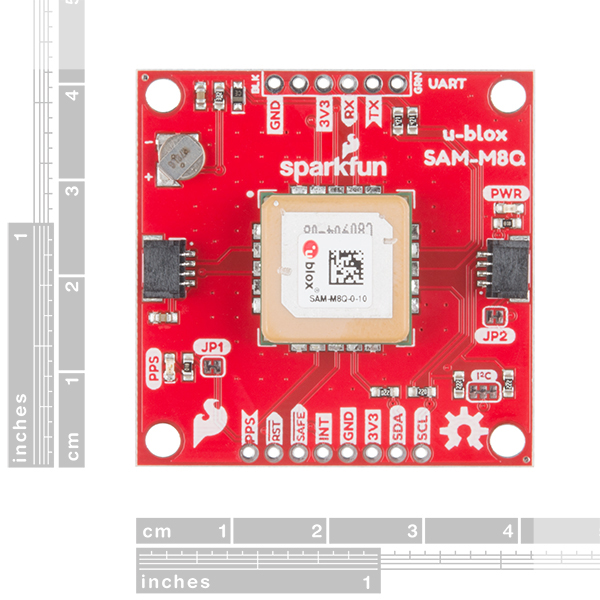
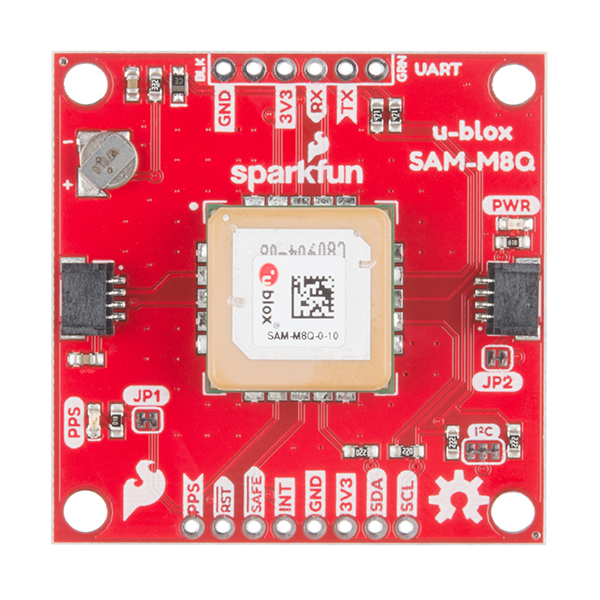
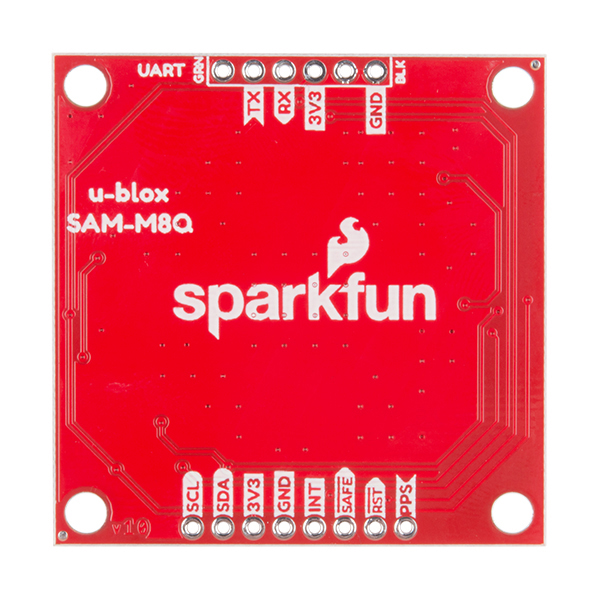

It looks like there is a typo in the specs. The breakout board uses an SAM-M8Q-0-10 module, which according to the datasheets does not include BeiDou support.
Good catch!
Hi , for what firmware version of the gps module did the library has been written?
For technical assistance please follow the link at the top of the comment section, above the comment submission area.