SparkFun Proximity Sensor Breakout - 20cm, VCNL4040 (Qwiic)
The SparkFun Proximity Sensor Breakout is a simple IR presence and ambient light sensor utilizing the VCNL4040. This type of sensor is often seen in automatic towel and soap dispensers or automatic faucets. With the ability to detect objects qualitatively up to 20cm away, you will be able to detect if something is there and if it is closer or further away since the last reading. Utilizing our handy Qwiic system, no soldering is required to connect it to the rest of your system. However, we still have broken out 0.1"-spaced pins in case you prefer to use a breadboard.
The SparkFun Proximity Sensor Breakout is a great digital alternative to the popular analog based Sharp sensors. The VCNL4040 has no dead zone and can read all the way up to the face of the sensor. This sensor also has an ambient light sensor built it which is excellent if you need a digital light sensor for your next glitter cannon. If you need quantitative distance readings (for example sensing that an object is 177mm away) check out the SparkFun 2 meter and 4 meter Time of Flight (ToF) sensors with mm accuracy.
We've written an Arduino library to flex every feature of this sensor. You can grab it from the Arduino Library Manager or from the SparkFun repo.
Note: The I2C address of the VCNL4040 is 0x60 and is hardware defined. A multiplexer/Mux is required to communicate to multiple VCNL4040 sensors on a single bus. If you need to use more than one VCNL4040 sensor consider using the Qwiic Mux Breakout.
The SparkFun Qwiic Connect System is an ecosystem of I2C sensors, actuators, shields and cables that make prototyping faster and less prone to error. All Qwiic-enabled boards use a common 1mm pitch, 4-pin JST connector. This reduces the amount of required PCB space, and polarized connections mean you can’t hook it up wrong.
The VCNL4040 Proximity Sensor Breakout can also be automatically detected, scanned, configured, and logged using the OpenLog Artemis datalogger system. No programming, soldering, or setup required!
Need a custom board? This component can be found in SparkFun's À La Carte board builder. You can have a custom design fabricated with this component - and your choice of hundreds of other sensors, actuators and wireless devices - delivered to you in just a few weeks.
- Qualitative Detection Range: 20cm
- Integrated Modules: Infrared Emitter (IRED), Ambient Light Sensor (ALS), Proximity Sensor (PS)
- Operates ALS and PS in Parallel Structure
- No Dead Zone
- Operating Voltage: 3.3V
- I2C Address: 0x60
- 2x Qwiic Connectors
SparkFun Proximity Sensor Breakout - 20cm, VCNL4040 (Qwiic) Product Help and Resources
Qwiic Proximity Sensor (VCNL4040) Hookup Guide
February 28, 2019
The SparkFun Qwiic Proximity Sensor is a great, qualitative proximity (up to 20 cm) and light sensor. This hookup guide covers a few examples to retrieve basic sensor readings.
MicroMod Qwiic Pro Kit Project Guide
September 29, 2022
The MicroMod Qwiic Pro Kit was designed to allow users to get started with Arduino without the need for soldering or a breadboard. We've included three inputs (a joystick, accelerometer, and proximity sensor) and one display that can be daisy chained to the MicroMod SAMD51 Processor Board.
Qwiic Pro Kit Project Guide
November 7, 2019
The Qwiic Pro Kit was designed to allow users to get started with Arduino without the need for soldering or a breadboard. We've included three inputs (a joystick, accelerometer, and proximity sensor) and one display that can be daisy chained to the RedBoard Turbo (SAMD21) Development Board.
Qwiic Kit for Raspberry Pi V2 Hookup Guide
December 29, 2022
Get started with the SGP40, BME280, VCNL4040, and microOLED via I2C using the Qwiic system and Python on a Raspberry Pi! Measure VOC Index, light, temperature, humidity, and pressure from the environment. Then display them on the microOLED, serial terminal, or the cloud with Cayenne!
Core Skill: Programming
If a board needs code or communicates somehow, you're going to need to know how to program or interface with it. The programming skill is all about communication and code.
Skill Level: Competent - The toolchain for programming is a bit more complex and will examples may not be explicitly provided for you. You will be required to have a fundamental knowledge of programming and be required to provide your own code. You may need to modify existing libraries or code to work with your specific hardware. Sensor and hardware interfaces will be SPI or I2C.
See all skill levels
Core Skill: Electrical Prototyping
If it requires power, you need to know how much, what all the pins do, and how to hook it up. You may need to reference datasheets, schematics, and know the ins and outs of electronics.
Skill Level: Rookie - You may be required to know a bit more about the component, such as orientation, or how to hook it up, in addition to power requirements. You will need to understand polarized components.
See all skill levels
Comments
Looking for answers to technical questions?
We welcome your comments and suggestions below. However, if you are looking for solutions to technical questions please see our Technical Assistance page.
Customer Reviews
4 out of 5
Based on 1 ratings:
Works fine with Ardunio. Lots of work for Raspberry Pi
Loaded and tested Arduino examples in minutes. Seems to work as advertised for proximity and light intensity sensing applications. Nice. But I need to use this on a Raspberry Pi and I have been unable to find python driver code. So I'm building my own, which is a huge hassle. Should have purchased another sensor that has Python drivers. Also, I will be disabling the power LED. (Why is it there?) Would be nice if Sparkfun had a cuttable trace to disable the LED.

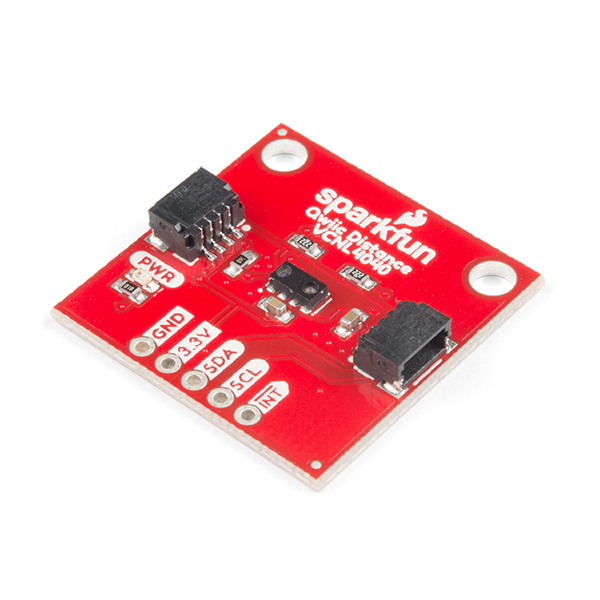
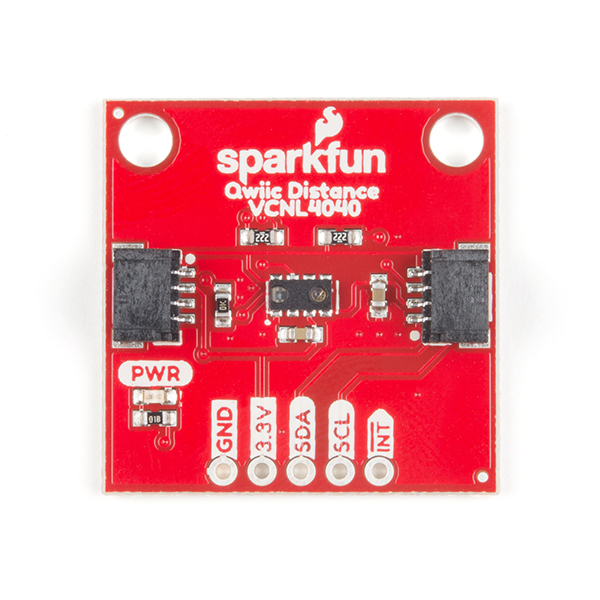



Is the product 'eye safe'? I didn't see anything in the spec sheet. I'm looking for a Radiant Intensity vs Forward Current chart. I found this limit
in this paper IR reflection hazards paper
Hi there, it sounds like you are looking for technical assistance. Please use the link in the banner above, to get started with posting a topic in our forums. Our technical support team will do their best to assist you.
That being said, this question should really be directed at the sensor manufacture. You can find that information listed at the bottom of the datasheet. You can also reach out to them directly through their website.
Short answer, it is eye safe.
Here's the link to the thread in the sparkfun forums, and here's the link to the pdf Vishay Eye Safety