USB Type 'Mini-B' Female SMD connector. This is a 5-pin Mini-B surface mount connector commonly found in MP3 players, media/disk readers, USB hubs, pretty much anything small and USB.
USB Mini-B SMD Connector Product Help and Resources
Core Skill: Soldering
This skill defines how difficult the soldering is on a particular product. It might be a couple simple solder joints, or require special reflow tools.
Skill Level: Competent - You will encounter surface mount components and basic SMD soldering techniques are required.
See all skill levels
Comments
Looking for answers to technical questions?
We welcome your comments and suggestions below. However, if you are looking for solutions to technical questions please see our Technical Assistance page.
Customer Reviews
No reviews yet.


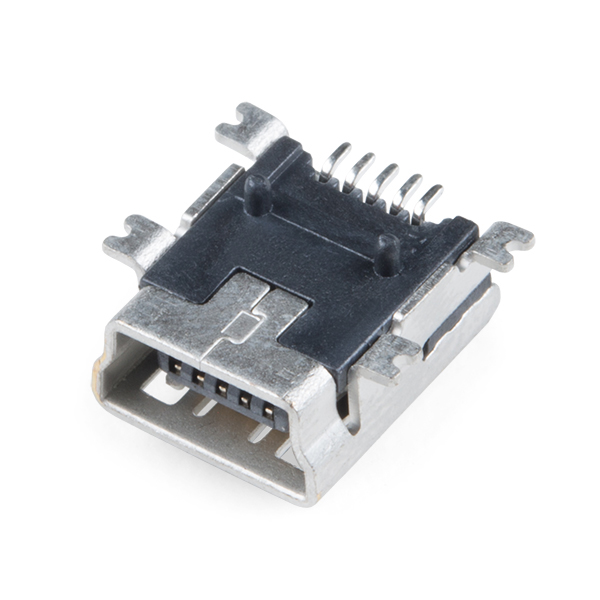
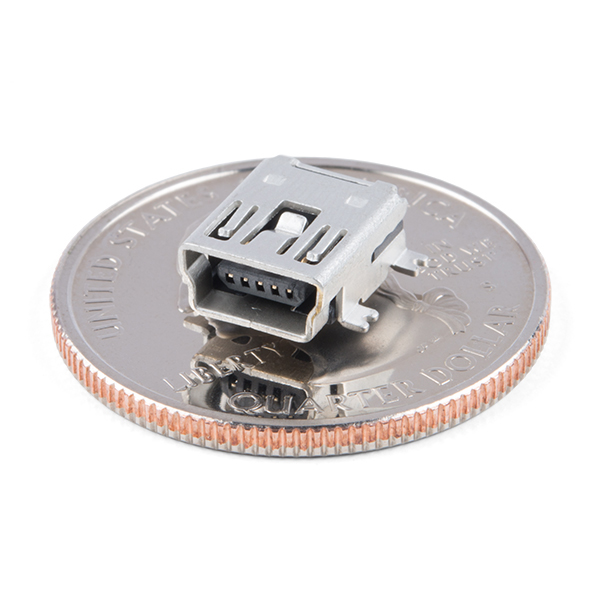
Helpful hint: unless one is observant of the datasheet - as they should be! - or carefully checks out the 3D model of this part, this USB connector and many similar ones on Digikey have two small mounting pins under the footprint of the device body. Depending on how you're fabbing your board, that can be a problem if you don't consider them (and the requisite keepout space for the drill holes).
But don't despair! If you need a footprint-compatible mini-USB connector like this one that does not have the associated mounting pins, you're in luck! This part from Digikey: #OR1206-ND is footprint-compatible with the SparkFun part but doesn't have those pins underfoot. It's a little pricier ($2.47 ea. in qty. 1) but that might be worth it for some designs.
Those 'bosses' are there to help give the connector a bit of stability and prevent it from moving around too much. This part should be in a SparkFun Eagle library as well including drill hits for those holes if that helps.
Just a word of warning for SMD newbies (like myself), the top housing kind hangs over the SMD pins, so if you get a bridge on the pins or something, it's a bit of a pain to get in there and fix it.
Also for the Sparkfun folks, have you considered stocking a USB mini B through hole part (I got a free sample of this: http://www.molex.com/molex/products/datasheet.jsp?part=active/0548190519_IO_CONNECTORS.xml&channel=Products&Lang=en-US and it seems like it would have been pretty convenient had I known about it).
Male counter parts can be found for cheap here
These are nice, but where is the quantity that shows how many you get? I see it says $1.50, but it doesn't say how.......wait a minute.........EACH?
Yes the spark fun prices are higher than you will pay at say Digikey or Mouser. But the big difference is you don't have to comb through 3,000 USB connectors to find the one that will work well in the hobbyist market. Plus you have full, and accurate pictures. I've spent $20 buying various barrel connectors from Mouser and other places trying to find a match to the "standard" one that comes on most equipment. And after all that, I still don't have the right one. I would have been many hours and money ahead just buying one from SF.
Now I shall fix my alfa.
Hi.. Can anyone please Tell me about the pin configuration as there are 5 Pins but I have no idea how to use them. Thanks..
Does anyone know of a smaller replacement for the ginormous usb B adapter on the Arduino uno? I hate usb B, for some reason. Don't ask me why, cause I seriously can't answer it. It just disgust me.
Great product, ordered this to replace the Mini B SMD that was destroyed on my Western Digital Hardrive, just what I needed, look foward to Soldering this on later but it could be a little difficult to unsolder the old one as I do not have the most recent of technology to remove SMDs, anyway I accept this Challenge and look foward to buying more products from SparkFun to rejuvenate my hobby!
It's the "ID" pin, used to identify which end of a USB On-the-Go connection is the host and which is the device.
Hi.. Can You please Tell me about the pin configuration as there are 5 Pins but I have no idea how to use them. Thanks..
Depends what you'll use it for. If you're using it for USB, use this for wiring diagrams. You're better off referring to the datasheet.
(FYI I know this is 5 months late)
what is the fifth pin for, is it redundant?
Please restock this item. Thanks.
Anyone know where to find the male side of this junction?
(other than a Usb cable)
ie to make a very small USB drive - donglish device.
Awesome idea - but I've never seen a PCB mount male mini-USB connector. I'll keep my (our) eyes open.
You mean something like this? Thats the only thing I could find...just have to mod a cable connector onto a PCB board to use in your circuits.
Why does that exist? What possible use could there be for it? The only thing I can think of is automated testing of USB peripherals.
You wouldn't be able to do that, because things that use this plug would be designed to get power from this, while a dongle would use power. The USB A port is what would put power into the dongle, so get one of those.
Yup! It's a surface mount connector.
do i need to solder this on, or how can i attach it?
Yes, you will want to solder the connector on the PCB. I recommend looking into using solder paste.