SparkFun Tranciever Breakout - nRF24LU1+ (RP-SMA)
This is a breakout board for Nordic's nRF24LU1+ system-on-chip wireless transceiver. The nRF24LU1+ features a fully integrated USB 2.0 compliant device controller, which allows for a very compact wireless USB dongle. The nRF24LU1+ is compatible with our nRF24L01+ 2.4GHz RF transceivers as well. Additional features include an 8-bit application microcontroller, 32 kB flash memory, 6 GPIO pins, SPI and UART support, and up to 2Mbps on air data rates.
This breakout board includes all parts as shown in the pictures. The included antenna connector is an RP-SMA, see the related items below for compatible antennas. The board also includes a 3.3VDC voltage regulator, and all necessary supporting components. A mini-B USB connector is also populated on the board, allowing you to take full advantage of the nRF24LU1+'s USB 2.0 support.
- All necessary components to make full use of the nRF24LU1+
- Worldwide 2.4GHz ISM band operation
- Up to 2 Mbps on air data rate
- Full speed USB 2.0 compliant device controller
- External ?60ppm 16MHz crystal
- Enhanced ShockBurstTM hardware link layer
- On air compatible with nRF24LE1, LU1, L01+, L01, nRF2401A,
02, E1 and E2 - Up to 12 Mbps USB transfer rate
- 2 control, 10 bulk/interrupt and 2 ISO endpoints
- Enhanced 8-bit 8051 compatible microcontroller
- 6 general purpose digital input/output pins
- Hardware SPI and UART
- 3 16-bit timers/counters
- Supports flash programming and upgrades over USB* Board: 1.45x0.8" (1.79x0.8" with RP-SMA and USB connectors)
SparkFun Tranciever Breakout - nRF24LU1+ (RP-SMA) Product Help and Resources
Core Skill: Soldering
This skill defines how difficult the soldering is on a particular product. It might be a couple simple solder joints, or require special reflow tools.
Skill Level: Noob - Some basic soldering is required, but it is limited to a just a few pins, basic through-hole soldering, and couple (if any) polarized components. A basic soldering iron is all you should need.
See all skill levels
Core Skill: Programming
If a board needs code or communicates somehow, you're going to need to know how to program or interface with it. The programming skill is all about communication and code.
Skill Level: Rookie - You will need a better fundamental understand of what code is, and how it works. You will be using beginner-level software and development tools like Arduino. You will be dealing directly with code, but numerous examples and libraries are available. Sensors or shields will communicate with serial or TTL.
See all skill levels
Core Skill: Electrical Prototyping
If it requires power, you need to know how much, what all the pins do, and how to hook it up. You may need to reference datasheets, schematics, and know the ins and outs of electronics.
Skill Level: Rookie - You may be required to know a bit more about the component, such as orientation, or how to hook it up, in addition to power requirements. You will need to understand polarized components.
See all skill levels
Comments
Looking for answers to technical questions?
We welcome your comments and suggestions below. However, if you are looking for solutions to technical questions please see our Technical Assistance page.
Customer Reviews
No reviews yet.

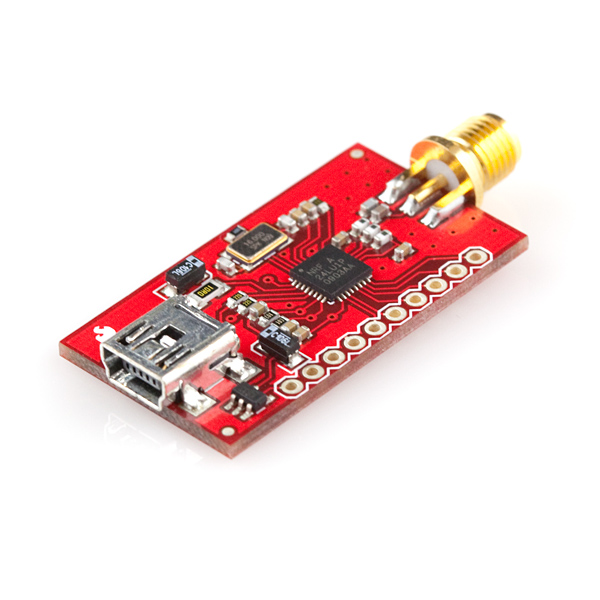
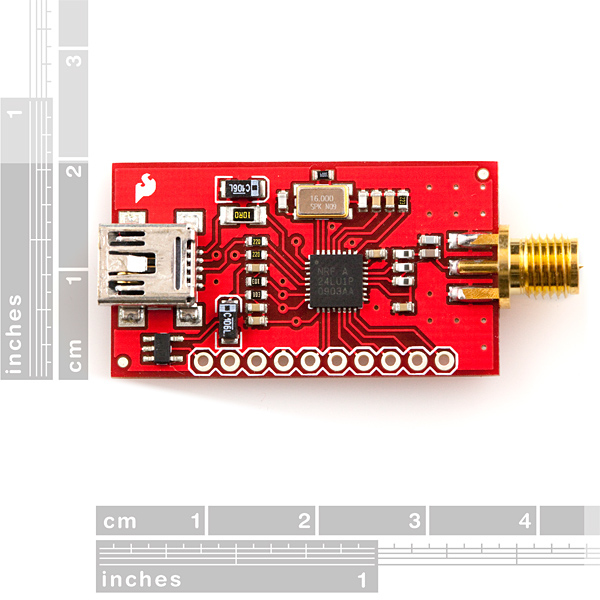
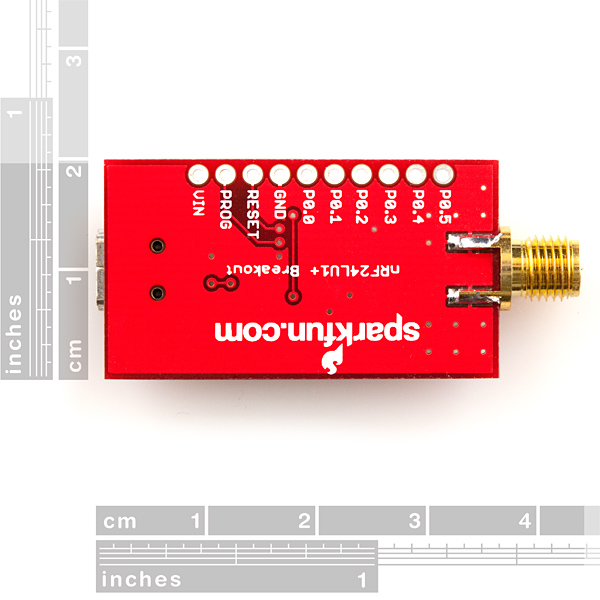
Hi everyone,
I found the SDK! It's available as an update here: <http://www.nordicsemi.com/update/index.php>
Enjoy!
Toy
To get this thing working over usb, I had to contact Nordic Semi's tech support and ask for a usb-to-uart .hex firmware and driver. To actually install the firmware to the chip, You have to grab Nordic Semi's nRFGo Studio (should be free). Included with the studio was the Bootloader driver (nRF24LU1P-F32 BOOT LDR driver), and the software needed to upload another hex file. I installed the driver and the dongle appearred in nRFGo Studio as a "bootloader". From there, I uploaded the usb-to-uart .hex firmware into the dongle. I removed and replaced it from the computer and it tried to install a new driver - the one I got from tech support. After that, the dongle showed up as a serial COM device and I could access it through Processing and spit data.
Hope this helps.
Mike, do you still have the usb-to-uart precompiled hex file for these? Can you please send it to me? deemas82 on gmail. Thank you very much.
Hi Mike, i'm trying to use this board but i'm having the same problem to recognize it as a COM port. Could you send me the driver and the .hex file? My e-mail is molina.ufs@gmail.com Thanks in advance!
Hi Lmolina, if you have found a working driver and hex file please send me at abdul2rafe@yahoo.com. Many thanx
i just sent the drive and the .hex file for you. On the email I explained some unsolved issues that i have too... i hope it helps!
I don't know if it is too late to ask this, but if you (or someone else) still has the driver and .hex file to allow the Nordic to be recognized as a COM port, could you pass it my way?
Please send it to dkelly67@ufl.edu.
Thanks!
Mike, thank for your sudgest, but from Nordic I didn't received the same driver you have described, could you send me your driver, and the .hex ? my email is enricofogli@gmail.com Thanks in advance EF
On its way.
Anyone tried removing the RP-SMA connector and replacing it with a ceramic chip antenna to make this unit more compact?
Sparkfun -- if/when you rev this board, it would be very useful to have VCC brought out to a pad. It's hard to use any of the GPIO pins as inputs without having a reference -- and you can't use VIN as the reference, because the inputs aren't 5V tolerant.
I've got an extra pin, so I'm going to drive P0.4 high to use as my "VCC" -- but that's just lame. Pretty please add me a VCC pad.
Hey guys, if you want the hex file to load onto this dongle, you can get it here: http://freshblips.com/upload/usb_to_uart.hex. Just use the nRFGo Studio software from nordic to upload it.
Does anybody have any idea what the power output at the RP-SMA is?
I'd like to use a widget like this to directly communicated between a PC USB port and various sensors but find the documentation a bit difficult to handle. Does anyone have a concrete example of how to receive or transmit information from this unit to another nRF24L01 module hooked to an arduino? Specifically, I'd like to know how to set the radio address and transmit an array of ints. Any help would be appreciated.
The specs indicated that 2Mbps via the air is possible but is that true for this unit through the USB?
The closest thing I've found is: http://carsonmorrow.com/nrf24lu1p.php but even that seems quite involved.
Hi everyone, may be I did a mistake and I wrote a wrong hex file into the chip, the result is now windows is not able to load the apropriate driver and I can't use the device. Could someone explain me how to recover from this sad situatoin? Thanks in advance. Enrico
I do believe it's now a brick. I've burned through a few of these trying to find the right .hex to get it working. The best one I've found was given to me by Nordic's tech support.
I'm trying to use a pair of these to provide a usb link at 115 kbps and having a little trouble deciphering the "example" code - it is really awful with redundant stuff and no real comments at all. Has anyone written any stuff that will do this?
Hi everyone!
I have tried to program this device with nRFgo Studio (Nordic) using a test hex file (who I found in the exemple folder), but my computer has stopped to recognize the device.. Has someone found a similar problem? (and know how solve?)
Thanks!
Has anyone found any examples of how to set this up with wiring and code with an Arduino? It's hard to travel down a new technology without seeing a working example to go off of.
On second thought I wouldn't buy this board because the designer made some very odd changes to the radio frontend layout, in particular the balanced output lines from the radio are not symmetrical or even the same length! Also, the transmission line from the balun/filter to the SMA connector feedpoint looks like the wrong width for 50Ohm impedance (it's short though so that will have a limited effect). I'm sceptical about the miters as well, I would not be surprised if that section coupled some RF energy into ground and introduced some additional reflections (bad). I'd expect the radio performance to be derated compared to the reference design. RF frontends involve a lot of black magic, expensive simulators, testing and re-testing so it's foolish to make random changes without reason!
It would be nice if somebody does some proper test, not just range but also senstivity, filter response etc.
Also the Nordic SDK does not have a free licence so you need to buy the commercial SDK etc.
The SDK is freely available, but the license doesn't look open source, if that's what you meant. You don't actually need the SDK to develop for the nRF24LU1+, although it is sometimes nice to refer to the examples in it.
As far as I know the only attempt to program this module with the SDCC compiler has been made here:
http://forum.diyembedded.com/viewtopic.php?f=5&t=3570&start=10
I've had success programming it with SDCC and using the USB and RF features. I'm pretty sure quite a few other people have, too. It's surprisingly easy, once you read through all the documentation.
I wrote a small Windows app to use the built-in USB bootloader. I have more info and a download link at nRF24LU1+ USB bootloader.
Any chance we will get a chip antenna version?
How to flash with MBED http://mbed.org/users/mux/programs/nrflash/lnyozh
May I see example code on how to program this via SPI with the Arduino Mega2560 board?
re: missing VCC, it's available on the half closest to the USB connector of the (large) SMD cap next to the PROG pin. Soldering a small wire there will let you power the board directly on 3V3.
FWIW, the SPI interface for programming is rather similar (though not exactly the same as, grumble) a 25C serial EEPROM.
Hello,
I am looking for help. I took the full advantage of the USB and accidentally uploaded a wrong hex file and the bootloader is no longer working. Is there an easy way of restoring it?
Thanks.
If you have some means of outputting SPI, it's pretty easy to use the SPI programming interface to the chip.
These come with the Nordic bootloader preloaded, and the spec for that is in the datasheet. You can whip something up with libusb to write code to it. I'll try to get permission from work to publish the linux programming code and a minimal testcase using sdcc.
I bought this and am looking for some examples using the libUSBDotNet c# library controlling this device. Any advice?
so, if my understanding of this product is correct, you can connect up to 3 serial ports on the 6 GPIO pins?
What's the range on these things?
I've put in a request to Nordic to get the SDK. The goal is to use the sdcc compiler and try and get everything ported over...
Hello,
I plugged my NRF24LU1+ break out board into my computer and Windows asked for the nRF24LU1P-F32 BOOT LDR driver. Where can i find it? Thanks.
Where can I get the software/firmware SDK mentioned in the product specification?
Thanks,
Toy
https://www.nordicsemi.com/eng/Products/2.4GHz-RF/nRF24LU1P#Download you need to register
Hello,
Will you stock the chip itself (nRF24LU1+) for custom designs ?
Best regards,
Thomas Legrand.