WiFly RN-171 802.11b/g Serial Module - Roving Networks
The RN-171 is a small form factor, ultra-low power embedded TCP/IP module. The RN-171 is a standalone, complete TCP/IP wireless networking module. Due to its small form factor and extremely low power consumption, it is perfect for mobile wireless applications such as asset monitoring, sensors, and portable battery operated devices.
The module is pre-loaded with firmware to simplify integration and minimize development time of your application. In the simplest configuration, the hardware only requires four connections (PWR, TX, RX and GND) to create a wireless data connection.
- Ultra low power for battery powered applications
- Firmware configurable transmit power: 0dBm to +12dBm
- Hardware interfaces: UART
- Supports Adhoc and infrastructure networking modes
- User programmable GPIO & ADCs
- Real-time clock for time-stamping, auto-sleep, and auto-wakeup modes
- Run directly from batteries or regulated power supplies
- Configuration over serial or wireless interface using simple ASCII commands
- Over the air firmware upgrade
- Secure Wi-Fi authentication schemes (WEP/WPA/WPA2)
- Full onboard TCP/IP stack (no external drivers required)
WiFly RN-171 802.11b/g Serial Module - Roving Networks Product Help and Resources
Core Skill: Soldering
This skill defines how difficult the soldering is on a particular product. It might be a couple simple solder joints, or require special reflow tools.
Skill Level: Competent - You will encounter surface mount components and basic SMD soldering techniques are required.
See all skill levels
Core Skill: Electrical Prototyping
If it requires power, you need to know how much, what all the pins do, and how to hook it up. You may need to reference datasheets, schematics, and know the ins and outs of electronics.
Skill Level: Competent - You will be required to reference a datasheet or schematic to know how to use a component. Your knowledge of a datasheet will only require basic features like power requirements, pinouts, or communications type. Also, you may need a power supply that?s greater than 12V or more than 1A worth of current.
See all skill levels
Comments
Looking for answers to technical questions?
We welcome your comments and suggestions below. However, if you are looking for solutions to technical questions please see our Technical Assistance page.
Customer Reviews
No reviews yet.

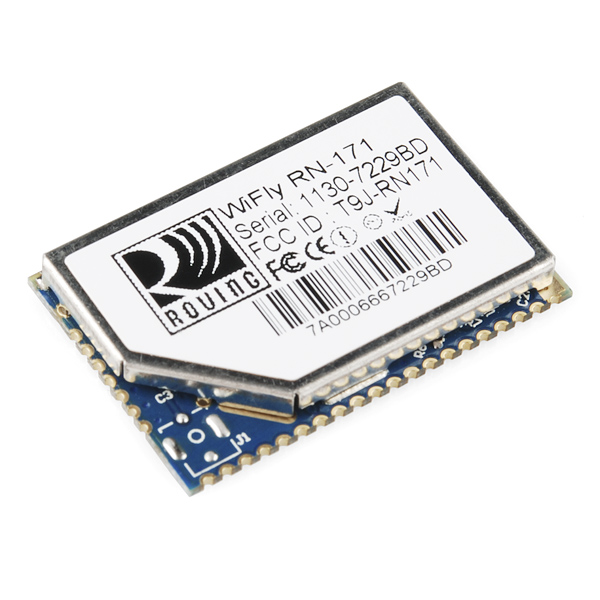
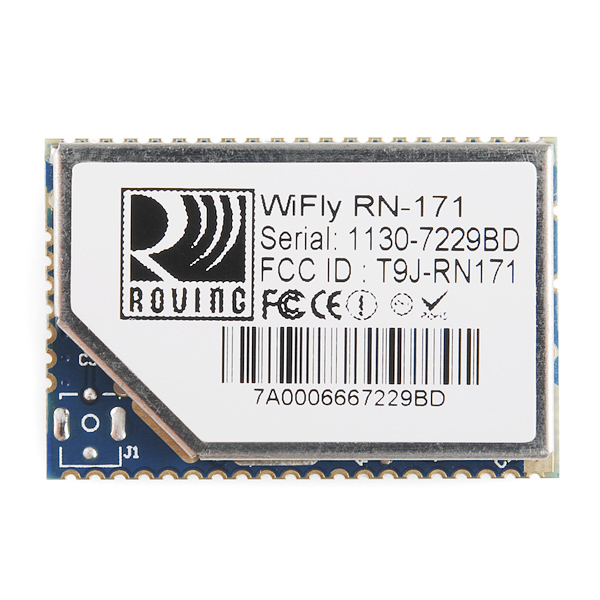
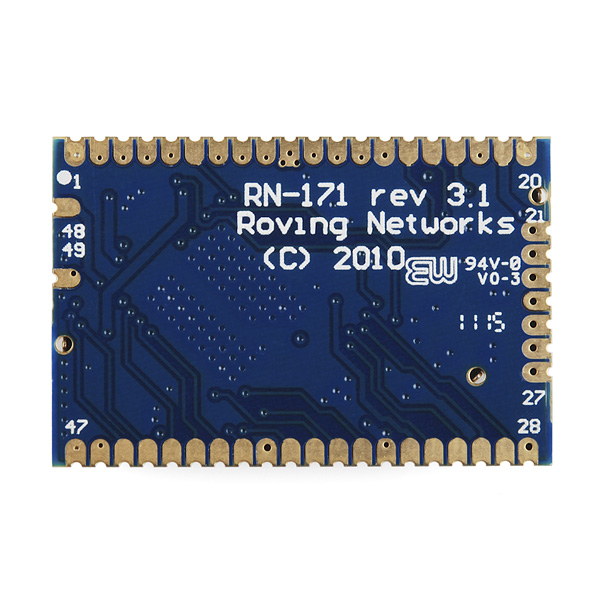

I am using the RN-131 at work (Very similar to RN-171). Very happy with the performance and ease of use. Even managed to read data of my micro when the two have been placed in a fridge. Signal must be strong enough to get out through the rubber seal.
Any chance of you guys getting the SPI specs for these?
+1 for SPI. It's frustrating that we're using high-speed protocols like Bluetooth (3 Mbit/s on EDR), Zigbee (the slowest at 250 kBit/s, faster than most UARTs), and Wi-Fi (theoretically 54 Mbit/s) with sloppy, ancient asynchronous interfaces.
Modern micros have much nicer serial interfaces, with big FIFOs, DMA, and interrupts. The bus can work with multiple devices, and tie up the bus less (and use lower power) by communicating faster over a synchronous (clocked) interface. The prevalence of UART-based modules renders these interfaces useless.
Some (like the DSP board I'm currently working with) don't have UARTs at all, requiring their implementation over a bit-banged interface at painfully slow speeds on the order of 9600 baud, tying up the CPU in incessant interrupts when we could be doing 802.11g at 54 Mbps! (or, at least, better than 115200; probably closer to 10 Mbps with most micros used by Sparkfun customers)
Let's see the SPI specs!
Sorry everybody, for now these modules don't support SPI, but we're working on getting the SPI firmware for them. Keep in mind, the SPI feature is firmware related, meaning if you already have one of these modules, there will soon be a way you can load the new SPI firmware onto the unit over serial or through an AP.
It's sad, but buying a retail USB dongle instead of a purpose built module like this is the most efficient way to add WiFi to a product. We needed WiFi in 2006 & reached the same conclusion, implementing a USB host on the microcontroller just to talk to a retail WiFi dongle. It was the cheapest way to do it & modern USB dongles have only gotten smaller & cheaper than this.
There are typically a few problems with using a retail USB dongle. The first is that often the stack isnt on the dongle itself. The dongle is often just a raw radio that passes the TCP packets to a stack held by the host microcontroller. The second problem is that often retail dongles go obsolete very quickly which can be a problem if people are looking for a volume solution.
Nick
Yeah, I think I'm gonna go the same route. Currently using the Leaflab's Maple in a project, so I'm sure it can handle it.
Is firmware 4.00.1 FUBAR? I have two of the RN-171's, one running 4.00.1 and one running 2.32. The 2.32 one will associate without any problems with my venerable WRT54G2 but the 4.00.1 cannot.
One thing I notice is that the SET WLAN AUTH settings in 4.00.1 are not as documented:
No matter what I set wlan auth to, it tries MIXED mode:
Anybody gotten the new firmware to work with older WPA2 APs? By MIXED, do they mean TKIP+AES auth? I have tried setting the Linksys AP to "AES" vs "TKIP+AES" and no change in behavior.
The older version RN171 has not trouble associating, I use "set wlan auth 4" on it and it correctly shows WPA2 in get wlan output.
[SOLVED] I also found that my older RC-171 module would not associate. After trying innumerable variations of RN-171 settings, I found that the Linksys had a non-default setting for "Basic Rate"; it was set to "Auto". When I set the Basic Rate to "Default" both RN-171's would join. With the Linksys set to Basic Rate = "Auto" the RN-171 would only join with the Linksys get to "B-only" Mode. So this problem is obviously specific to the WRT54G2 but may apply to older Wifi routers as well.
There is still the issue that the "set wlan join" parameters don't match the documentation but it looks like the RN-171 will connect to a b/g WPA2 network just fine in either WPA2 or "Mixed" setting.
Should I be concerned that the phone number in the footer of the data sheet has been disconnected?
Roving Networks was acquired by Microchip Technology. I suspect quite a few things have changed there.
Here's the datasheet with updated branding http://ww1.microchip.com/downloads/en/DeviceDoc/70005171A.pdf
Tried using the other WiFi Module - ESP8266 only to watch them go up in smoke from over-heating. Figured I would give this ole hunk a go again, now that I own 4 of these, only 1 that I know of "kinda" works, and only in adhoc mode, with no uart access. The other one has a working uart, but cannot join a network. Bricked one trying to force a upd connection. And one more to soldier up, expecting similar disaster.
Sad to say, I think it is time to quit messing with these and buy a module that is tried and true.
Has anyone been sucdessful using a RN-171 on a WiFi shield for Arduino? I'm simply trying to send collected data from the Arduino to a REST API over WiFi. The HTTP mode doesn't ever seem to be able to correctly send the HTTP header and body. Just curious if anyone else is using this product for that type of project.
yes but it's not very "reliable".
I am looking for the footprint files for the module as it comes from Sparkfun. I have the data sheet, however the footprint appears to be for the actual module only, not mounted on the small PCB? Not sure on that any help is appreciated. Also where is the Sparfun-RF.lbr I have an older version which does not have the RN-171 Thanks
Do you have Eagle files for this module?
Are you looking for an Eagle file for the module, or a library 'footprint part' so that you can integrate the use of the module into your board designs? If it's the latter, I think it is actually available, in SparkFun-RF.lbr, device RN171
The footprint in the datasheet is the footprint of the PCB that the actual device is mounted on, so you could re-create it from that.
However, I would check out the SparkFun-RF.lbr . You can find all of SparkFun's Eagle Libraries at: https://github.com/SparkFun/SparkFun-Eagle-Libraries
If you're not familiar with github/installing libraries, I recommend checking out this tutorial: Using the SparkFun Libraries
There aren't Eagle files available, but the Altium files are available from the manufacturer here.
Ok, so it has been a while since I have posted here about this product. I finally managed to get it working, however, only in ad-hoc mode. I went threw 2 modules trying to get it figured out. And by that I mean 1 I am 100% locked out of after trying to set it up to connect to my network & establish a tcpip connection on bootup. The second module will still work in adhoc mode only. connecting to my network will never happen again with my second module, however the adhoc mode still works.
As for its functionality. Eh... so so. easy to use once you figure out how. Once it is setup it will create its own adhoc network connection which you can connect to via pc or other RN171. Bootup time is minimal, usually under 30 seconds from power on till I can connect to it.
Speed... thats the "Eh". when I got locked out of my first module I switched to a Raspberry Pi via serial to ip software to use its WiFi capability. When I got my second module, I went from between 80-120 transfer's per second (with video downlink on the same wifi card at the same time) to 8-10. That's pretty bad. So I checked to make sure it was running the same as my network then checked again. Still 8-10 Max. Running the same identical software as I made my second module on a breakout board to be plugged in the same spot the RPi was just to be able to test this feature.
Other info to note, it occasionally crashes & needs to either be reset completely or can be just reconnected to. In one night this could happen 20-30 times (~8 hr period). And the occasional hiccup where data slows to a stop then starts flowing again.
For something WiFi compatible, pretty much drop in useable part, fairly easy to code & somewhat robust, it is a decent little chip. I am still using it & plan to buy another. I am going to combine this radio with a much more powerful RFM23BP for a 5 Mile datalink for under $20 (the 5 mile part). Not to mention having 2 Digital RSSI outputs. Tho, it has a bit more intensive setup method, it is just sending 15 or 20 1001011010011110's to the SPI interface to setup the chip, all documented (I used both RFM23BP & RFM22 Datasheets). Not to mention the radio is a Software Defined Radio and can be set from 400 to 900 mhz (the datasheet says 240 Mhz to 960 Mhz) and the output power can be set from low ~+10 dbm to a whopping high +30dbm (1 Watt)!
Being that they can be obtained fairly cheep (got my 2 for $20 here in America) & could use a simple interface / breakout board for the average user, perhaps someone at SparkFun would enjoy the privilege of handling that project. They are a nice High Power Radio to add to any RC project or other Long Range systems. I know you have the Xtend 1W, that takes 2 to work as well. Unfortunately they cost $185 each so I will not be able to afford this radio for a while being that you have to buy 2 of them in order to get it to work. 5 Miles is good enough for now. Once I reach that point I might be about to run out of battery or gas anyhow (I am using these for a UAV project), I will only need 40+ miles on a HUGE RC Aircraft, and at that point, why settle with just 40 miles? Ive seen 100 Mile & 150 Mile datalinks for the same price as the XTend module. Which btw the RFM23 Data Rate = 0.123 to 256 kbps. Which is up to 2 times Faster than the Xtend. Just a thought guys. $9 + tax per module, 2 for under $20 with shipping (free). Thats less than just One RN171 at $30 per module. Even if you made a simple breakout (dirt cheep), sold it for the same price as the module itself and sold the set for $20 your still making a killing & putting out a good product to the community. Sales would go up with new interest in UAV's & Long Distance Data Transfer.
Well thats my $0.02
Thanks for this pretty cool WiFi solution, I look forward to seeing more diversity in your long range department of data links.
Hi. Im having hang issues. I use the WiflyHQ library to take measurements from an arduino UNO every 30 minutes and post them to a webserver wirelessly. Hitting the reset button works in that it resets the module enough that it data posting works again, but unfortunately reboot() function that sends the reboot\r command doesnt have the same effect as the hardware reset button. Have you had any luck resetting the module from code?
So far, a pain in the ass. Refuses to enter command mode over serial. Can access the module over ADHOC & make updates to the wifi config, BUT, does nothing other than that. Cant make a TCP connection (not even in adhoc), Cant connect to my network, cant update.
i have been struggling with this little module all day. i see other people seem to have no problem at all getting this little guy to work.
What is the deal?
This is suppose to be easy. now im just getting aggravated... about as bad as trying to get MLX90615's to work (still NOTHING from them, not even PWM).
New module came, had same problems with the new module. firmware update caused it to go on the fritz, no data transfer. so i contacted roving networks about it. not too much help, but i did acquire a copy of the SPI Protocol package from them.
i ended up doing as someone else mentioned here in the comments & got a Raspberry Pi & connected to it via serial and the pi to the network running ser2net. I was SUPER Surprised how Easy it was to get up and running.
I would still like to have a backup wifi solution that dont require a second cpu to use.
Ok, its official, i have Bricked my RN-171 module. in my search for data transfer i tried setting up a UDP connection, as a result i am completely locked out of my module. The only way i could connect with it from the start was via ADHOC or over wifi, as the UART via microcontroller Never worked. Which would probibly explain why i cant send data threw it. Now either in ADHOC mode or AP mode it Refuses Connection when i try to telnet in. GPIO 9 Hardware Reset dosent work.
I Wish Sparkfun would TEST the devices they sell BEFORE they decide to sell them!
Ok, a little update...
Sparkfun Tech Support is pretty bad ass... They are sending me a new module to replace this one!!!
Back to being pretty stoked!
We do test all of the devices we make in-house before they are sent out. These modules are manufactured by a different company and have been very reliable for the last few years that we have been selling these. Please contact techsupport@ and they should be able to assist you further and determine if your module needs to be replaced.
haha what fun it is to learn a new product... so you CAN downgrade firmware... thank god. load the old boot image & delete the current config file & that will let you save after you do a factory RESET.
so, back to how to transfer data between my micro and my pc via the wifi...
im assuming i have to set up everything, including an auto open tcp on bootup sequence to get it to join the network and connect to my program via adhoc terminal connection, then just use the micro with serial rx / tx & the rn171 will do the rest? no need to enter command mode from the micro? im thinkin this might be how it goes... we will see, as im a bit determined to get this thing working all the way.
fyi, now that i have downgraded, my module has quit crashing. it is connected to my ap the moment power gets turned on & is staying connected. its no longer making lots of random access points either. wtf is that all about?
so is the update really necessary?
So i have gotten it to connect to my network... had to "set wlan auth 1" to get it to send the wep key instead of the wpa equivalent (found out it was doing this by using "get everything"). and when i did a "scan" my AP comes back without the dash that is in it, so i removed the dash & finally got it to associate with our AP.
on to the next problem... Still NO Data Flow. attempting to open a tcp connection like "open 74.125.239.128 80" (google.com) gives "ERR: Connected". I also have a program that is listening on X port and when i attempt to make a connection i get the same result "ERR: Connected".
so what is the trick?
I'm having a hard time finding downloads for the firmware. Any ideas?
anyone know if the unused U.FL footprint you see on the picture (of the module) will work for the antenna, if solder a connector on to it?
cant find anything in the datasheet on it. just seems a waste of time to bother with correct impedance layout in my design, if i just can use that connector.
Is it possible to put this into promiscuous mode?
I am working on rn-171 module..so I want to ask u guys how to disable adhoc mode bcoz I dont want to use that ..and right now I am facing problems bcoz of this
MCU(DATA)----WIFI RN 171(UDP)------USRERS,WIFI RN 171 CAN REALIZE?
have anybody real example with sensor(s) and this module connected as server? Maybe any other source of useful information on this module?
Does anybody know what the ftp IP is for updating the firmware. I need to update to 2.45 but the IP isn't working. Apparently they keep changing it.
Can someone give me a good idea on the pin numbers to use for the minimum 4 wire connection? On the diagram it looks like I could use 45 (as rx), 47 (tx), and 48 (gnd), with 10 (3.3v). I dont seem to be seeing any signs of life after using a Saleae Logic to verify that I am actually sending $$$ on 45. Are there other pins I should be using, or is this an ex-wifi module?
i meant "45 (as rx), 46 (tx), and 47 (gnd), with 10 (3.3v)"
did you ever get this working? I'm having same issues trying to talk to it via atmel 2560. Doing logic level conversations and everything, but no luck :(
I also have the RN-XV module which works just fine, but I designed my board for the smaller form factor. Any tips on getting this guy setup would be appreciated!
*Chip level development requires the purchase of additional support contract
does anyone know the approx cost of this per annum?
The SDK costs 2500 USD.
Can I build my own firmware into this? if so, where is the chaintool/compiler and manuals. thanks.
Haha "ROVING" on the label looks like "RDUINO"
lol, yeah it does too. This wifi module is just one of hundreds coming on the market now.. move over zigbee and zwave, you guys are dead. lol. Bluetooth 4.0 will survive due to its short distance and low power consumption.
How to hook this thing up? Just connect the uart_rx and tx, vbatt and gnd? Can't get it to work ..
Is the integrated non-volatile memory (ROM and FLASH) user accessible?
i am using rn171 for sometime. i am using it as a webserver. i want to stream the data at more that 40 KBps, so configured tha module at 460800 baudrate. following are the considerable settings that i used;
set uart b 460800 set comm idle 2 // idle timer set comm time 3 // flush timer set comm size 1460 // flush size
i am sending GET requests from the browser and the response from the wifi rn171 webserver is of 4 to 5 KB (i.e around 300 ms timeline). The GET requests from the browser is onLoad event based so its continously sending the requests one by one.
i am getting the throughput date rate needed but the problem is the streaming is not continous, some times it gets delayed by the more that 2-3 seconds for one request.
i am sure that the data streamed by my controller to the uart of the wifi module is accurate and continous at 460800 baud.
i guess the problem is with the module configured. i used flush size of 1460, but when i set it to 1000 it didnot worked. i guess its internal buffering issue with the module.
how an i solve this? please help me out
Thanks in advance.
I want to make some project based on ardino and i need wireless communication. What best option to consider this one or WRL-10822?
http://shop.8devices.com/carambola Price the same like this module but you will get much more powerful module
uncertified though. Illegal to actually use unless you certify it.... Ca-Ching $$$
The Carambola looks very good. Do you know if it is sold in the US?
What is used for the antenna for this product. Seems if you want a PCB trace antenna you need a 4 layer board. Does SparkFun have the antenna products also?
use the RN131 for embedded antennas
Actually you don't need a 4-layer board for the PCB antenna itself. With a 2-layer board you will have some trouble for matching a 50-ohm transmission line from the antenna to the module, but with a 0.8mm board you can get an acceptable trace width.
Update: it works! I just tested the board I designed based on the PCB antenna guidelines of the datasheet. I used a 0.8mm board with FR-4 material and a 56.5 trace width for the 50-ohm transmission line. If you need more info drop me an e-mail joseluis at satelinx dot com .
This is a good question, I would like to know it myself as well.
Since RN-XV is almost constantly out of stock, I was wondering if this could be a viable alternative. The main difference between the two products indeed seems to be the antenna.
Any other difference I should be aware of?
According to RN, SPI is coming but actually wont gain you much
Looking at the manual this thing really begs for something special in a breakout board or shield, probably both. It's not really programmable by default but the settings for this thing are so rich you could literally make it poll an analog sensor every x seconds and POST the results to a web server with NO microcontroller attached at all. And that's a pretty trivial example!
Can this thing be configured for AP mode? (Why, yes, I am too lazy at the moment to d/l the manual :) I just thought somebody might have a quick answer...)
I've found that it is very convenient for robots to act as an AP -- obviously, there isn't any back-haul connection, so you can't route anything, but it sure is convenient if your laptop/phone/tablet can be served a WiFi connection and a DHCP address directly from the robot so that you can talk to it, instead of having to carry along and configure a WiFi AP everyplace you take your robot.
The challenge here is finding something small and low power that will work in AP mode -- most of the USB WiFi sticks don't support AP mode -- it can be really vexing to find one.
yes it can in firmware versions 2.42 and above, see their FAQ http://www.rovingnetworks.com/FAQs/How_do_I_switch_between_ad_hoc_and_soft_AP_mode
It can do ad-hoc mode, no authentication. The manual says it looks like an access point while doing it. I don't see options in the manual for a DHCP server.
you need softAP mode: http://www.rovingnetworks.com/FAQs/How_do_I_switch_between_ad_hoc_and_soft_AP_mode
also note WPA2 security on AP mode is coming in Dec 2012
I don't believe the module can be an Access Point. And you're right, you WANT your robot to have it's own AP so you don't have to drag one out into the field, then have the fact that your robot may move out of it's range.
My solution is to use a small computer running Linux and using the hostapd daemon with the computer's WiFi in Master Mode. That way, the robot has a hard core processing center for the hard maths and whatnot, and is it's own AP for the remote gadgets.
Yup, I've done that, too. Getting that to scale down to small robots is hard, though. Such as BeagleBone + USB stick or Chumby + USB stick. hostapd is great, but getting a WiFi widget in a small package that supports AP mode is just annoying. I made it all work with a Chumby Hacker Board once, but kind of gave up on the CHB as it is just too wimpy and Chumby hacking is just too poorly supported. I'm working with a BeagleBone now, which is of course very new so I haven't gotten real far as of yet. I was thinking of doing an XBee Cape for the BeagleBone, so the XBee breakout for this module would be a nice fit but if it can't to AP (and I actually did d/l the manual and it looks like it can't) then it really isn't very interesting to me.
I'm thinking of doing a larger robot around an Atom-based Mini-ITX motherboard, but even there it is hard to find a WiFi card in Mini-PCIe that supports host mode. A mini-ITX board is awfully big for the robots I build (and hits the batteries pretty hard, too.)
Seems like a Gumstix Overo Air or similar module and compatible expansion board would be about perfect if it's within your budget. I've used them as APs with the Tobi expansion board in automation projects previously, and I'm sure they'd perform quite well in a robotics environment. It doesn't exactly sip power (~4w consumption while driving a monitor and on wireless), but would be much more efficient than an ITX system and does have some nice power saving capabilities that I have not needed to explore.
This module looks like a winner, but it doesn't appear that the SPI is actually implemented for communication, It's probably just used for programming at the factory. All the lines are marked "Do not connect" in the datasheet.
I would love to connect to it with SPI, but the fallback position of using the SC16IS750 SPI UART chip is a known good solution.
correct. That said - Roving does have a beta build on SPI