Serial Miniature OLED Module - 0.96" (uOLED-96-G2 GFX)
The uOLED-96-G2(GFX) is a compact and cost effective display module using the latest state of the art Passive Matrix OLED (PMOLED) technology with an embedded GOLDELOX-GFX2 graphics processor that delivers ‘stand-alone’ functionality to any project. Powerful graphics, text, image, animation and countless more features are built inside the GOLDELOX-GFX2 chip.
The module is designed to work out of the box and you are now ready to write your code in 4DGL (a high level 4D Graphics Language) using the 4DGL-Workshop3 IDE (editor, compiler and downloader). This will save weeks even months of development time on your next embedded graphics project.
4DGL is a graphics oriented language allowing the developer to write applications in a high level language, syntax similar to popular languages such as BASIC, C and Pascal. The module offers modest but comprehensive I/O features that can interface to serial, analogue, digital, buttons, joystick, sound generation and Dallas 1-wire devices.
In short, the uOLED-96-G2(GFX) offers one of the most flexible embedded graphics solutions available.
Replaces:LCD-08538
- 96 x 64 resolution, 65K true to life colors, PMOLED screen
- 0.96” diagonal size, 32.7 x 26.7 x 5.7mm. Active Display Area: 20mm x 14mm
- No back lighting with near 180° viewing angle
- Easy 10 pin interface to any external device:
- 3.3Vout, IO2, GND, IO1, RESET, GND, RX, TX, +5V, 5V OUT.
- Powered by the 4D-Labs GOLDELOX-GFX2 graphics processor highly optimized for 4DGL, the high level 4D Graphics Language
- 2 x GPIO port supports:
- Digital I/O
- A/D converter with 8/10 bit resolution
- Complex sound generation
- Dedicated RTTTL tune engine
- Multi-Switch Joystick, Buttons
- Dallas 1-Wire
- 10K bytes of flash memory for user code storage and 510 bytes of RAM for user variables (255 x 16bit vars)
- 1 x Asynchronous hardware serial port, TTL interface, with 300 baud to 600K baud.
- On-board micro-SD memory card adaptor for storing of icons, images, animations, etc. Supports 64MB to 2GB micro-SD memory cards.
- Comprehensive set of built in high level 4DGL graphics functions and algorithms that can draw lines, circles, text, and much more.
- Display full colour images, animations, icons and video clips.
- Supports all available Windows fonts and characters (imported as external fonts)
- 4.0V to 5.5V range operation (single supply)
Serial Miniature OLED Module - 0.96" (uOLED-96-G2 GFX) Product Help and Resources
Core Skill: Programming
If a board needs code or communicates somehow, you're going to need to know how to program or interface with it. The programming skill is all about communication and code.
Skill Level: Rookie - You will need a better fundamental understand of what code is, and how it works. You will be using beginner-level software and development tools like Arduino. You will be dealing directly with code, but numerous examples and libraries are available. Sensors or shields will communicate with serial or TTL.
See all skill levels
Core Skill: Electrical Prototyping
If it requires power, you need to know how much, what all the pins do, and how to hook it up. You may need to reference datasheets, schematics, and know the ins and outs of electronics.
Skill Level: Competent - You will be required to reference a datasheet or schematic to know how to use a component. Your knowledge of a datasheet will only require basic features like power requirements, pinouts, or communications type. Also, you may need a power supply that?s greater than 12V or more than 1A worth of current.
See all skill levels
Comments
Looking for answers to technical questions?
We welcome your comments and suggestions below. However, if you are looking for solutions to technical questions please see our Technical Assistance page.
Customer Reviews
No reviews yet.

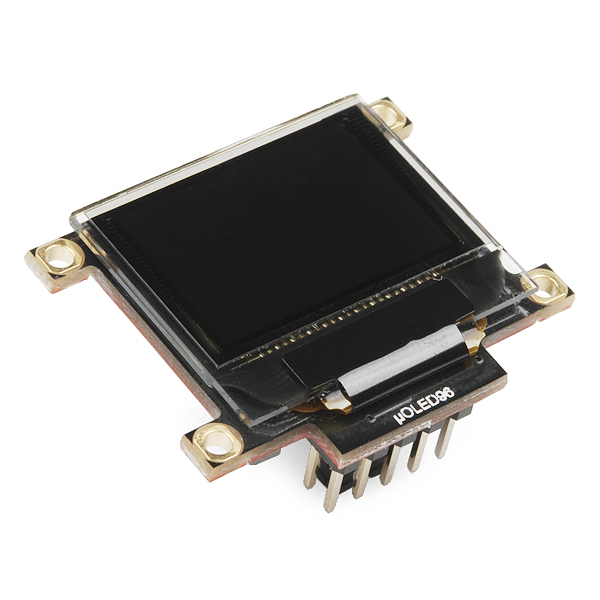
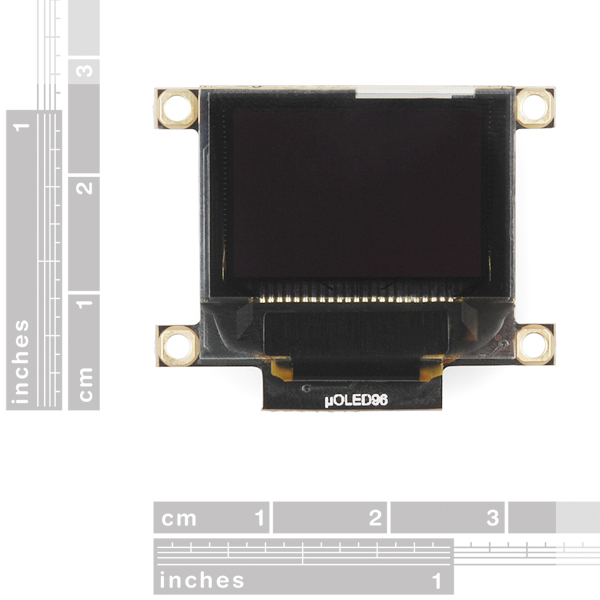
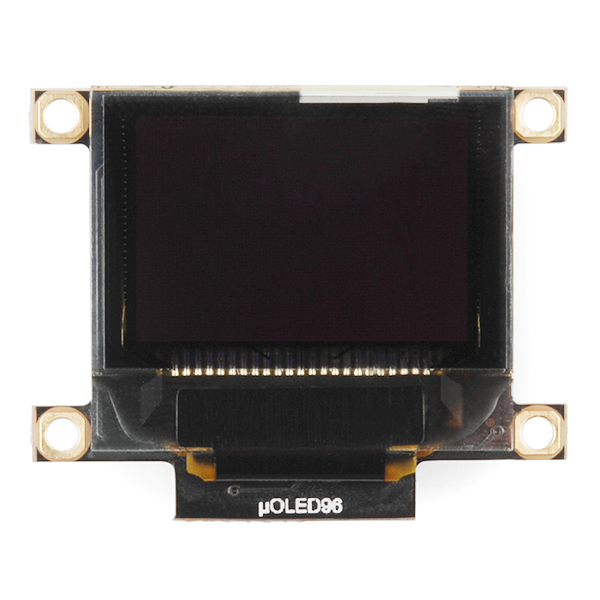

"warranty void if removed" .... HAHAHAHAHAHAHA Riiiighhht.
I hope they know who they are selling these to.
I guess it's so when some dude calls up and says "My hair's on fire and for some reason your OLED display did it and also let a feral monkey into my house and he killed my cat AND YOU WON'T GET AWAY WITH THIS," they can just sit back and laugh themselves into a coma.
Good luck trying to claim warranty if you dont have your invoice and the sticker on the module, that is all they are saying.
Registered to upvote this comment :)
I'm not very knowledgeable about oleds... but to anyone who is, if you remove the back of the module, does the screen become see-through?(As in actually see-through, not just translucent). Im trying to find a small transparent screen to use in one of my projects...
has anyone figured a way to have it recieve analog video for a camera monitor.
The choice to "invent" a new "language" for these displays turns me off. There is nothing inventive or value added about it. Rather than using a rich existing infrastructure for C with gcc and clang, or embedded Java, you have to use custom annoying systems that don't integrate with anything else. Buying this was a mistake. A atmega32u4 or a stellaris or whatever plus an oled display works better.
It's even as bad as it REQUIRES Windows for development, and it REQUIRES their custom cable for development, even though it's billed as "serial." Stay away!
4DGL is a graphics language, specifically designed for 4D graphics processors, it is not compatible with GCC, which is simply a compiler.
Workshop runs on Windows because Windows has over 90% the market share. Forum users have shown how to run Workshop on other operating systems.
The 4D programming cable is a descendant of the 4D Micro-USB adapter, one of the first USB to serial adapters on the market. We specify it as required as many other cables do not operate the reset line correctly and so you can end up with a bricked processor. We make this a requirement to protect your investment, if you compare prices you will see that we have very little margin on this cable.
If you only wish to avail yourself of the “Serial” environment then you can ignore the cable, which will make it impossible to upgrade the firmware, and the Windows environment, which will mean you will be unable to take advantage of the cool tools for generating graphics and widgets.
We suggest you nagivate to the 4D Website which has up-to-date information about 4D Products, where you can download the current Datasheet and product information. uOLED-96G2
If you are that unhappy please feel free to return it, we do however stand by our products.
I cannot actually use this "serial" display in "serial" mode because I need a 4d special usb cable and a Windows computer to actually make it "serial."
Also, if you think Windows still has 90% market share among your target market, you should get better market research. And if you think a crummy, custom language is better than providing libraries for tools that developers have been using forever and can integrate with any environment, I think you're needlessly locking your hardware or of the market.
4dgl and the effort your company spends on it is largely wasted and a bad idea. Open systems beat closed lock-in every time.
Not sure what you're complaining about, you can program the controller using the cable, or you can use the serial version without a special cable to feed it the commands from your own uP. I've been using the module extensively without a special cable, the only thing I'm missing is paging so that I can draw without creating flicker. If you want an open source controller, make one in fpga or something. The panels are source able separately. I think it is unreasonable to expect a commercial company to set up an open source project for silicon that they've probably invested quite a bit of money in. Your saying that open systems 'beat' closed ones every time, but that's a complex statement that is far from 'always' true. But that's a completely different discussion :-)
Is there some undocumented way to turn the default firmware, which just runs code created using Windows tools and downloaded with a custom 4D cable, into recognizing serial commands for drawing, without also buying the custom 4D cable, and installing and running the Windows software? There is nothing documented on the 4D site.
Also, I don't understand what you mean by "open source." I just talked about "open systems." Different animal entirely, and all of the engineering wins we've had in the last 30 years have largely been driven by open systems rather than closed systems.
Google the difference between the gfx and sgc versions of the controller firmware. I pre-ordered mine as sgc, and won't have to use a cable at all. Of course, I'll be running the firmware version that I get, I think I would need the cable to upgrade the firmware. Not sure if Sparkfun offers the sgc version of the board, but you could check 4d directly I guess. Thinking more about your earlier concerns, I think 4d is mainly targeting a different customer group than those who are able to solder their own programming cable.. :-) Wish you fun with your projects!
So my statement is totally true: If you buy this version of the display from Sparkfun, it will be totally useless to you without also having a custom 4D cable, AND running the 4D Windows software at least once. It would be great if these requirements were actually clear in the product description. SparkFun offered a refund, and I bungled that by not sending the thing back in time, so SparkFun was okay on this, but would still be better off with a more detailed description of the limitations.
Has anyone tried this product with the 850mAh Li-Ion battery with success?
Could someone tell me what the typical current draw is on this display please? I am wanting to power this from a single cell Lithium battery with a step up power supply.
Thank you!
Any body have some arduino sample code
Would it be possible to use as a display with an ATTiny84?
If it has a UART serial port, then sure, don't see why not
Sooo.... does this thing come with the required cable, or not? Some of the other 4D displays at least have a picture of "a" cable in the listing, but I don't know that it's the "required" one or not... and a search here for 4D cable does not turn up anything that looks useful?
For other OLED from 4Dsystems, SparkFun used to write a warning about how you need a special connecor to program the display. Not on this page. So do you still need to buy the usb to serial cable from the 4D website shop, or can you use any usb to serial breakboard bought from SparkFun website ?
Check out the 4D Website, I believe it says on there, along with in the datasheet for the product
Can you program this with a Bus Pirate? If not, what USB-Serial will work?
Great little module, easy to swap firmware to SGC serial interface with FTDI (5v or lilypad) and some male/female connectors (Rx - Tx crossed over and DTR -> Res). Presume you could also do it with a Leonardo and pass through sketch but haven't tried that.
My library should still work with this module, once it's converted to GSC using the firmware loader module.
https://github.com/planetarian/4Duino