WonderBeeps
There seem to be a lot of situations where simple wireless control is the one part of your project that just doesn't pan out. Infrared doesn't work out of line-of-sight, RF is vulnerable to interference, but what about sound? Controlling your project with sound is convenient because you don't need a designated transmitter, you probably own several: home stereo, cell phone, television anything that can play a sound could be a transmitter for your wireless device! How can you make this happen? WonderBeeps.
The WonderBeeps board is a really simple way of adding wireless capabilities to your next project. Simply connect a standard electret mic, supply 3-5VDC and play the Beeps! The Beeps are transmitted at around 8Khz so they can be heard but they can be embedded within other sounds to make them almost unnoticed. Each transmission only takes about half a second. You can download the Beeps as files or install the WonderBeeps iPhone App.
Each Beep corresponds to one of 16 pins on the WonderBeeps, which will toggle its state high or low when Beeped at. It's really that easy. The board also has a status LED, a logical level RS232 output that can be used to tell you which WonderBeeps number was received and some general prototyping space.
The possibilities really are endless: Put the beeps in your favorite music track to automate a light show, Make a dancing robot that gets its cues from the music, implant the WonderBeeps into your robot army and trigger the uprising from a TV commercial. Hey, it's your choice.
- On-board Voltage Regulator can Accept Voltages from 3 to 5.5VDC
- Will Consume No More than 30mA
- Microphone Input to Connect Local or Remote Electret Mic
- 16 Logic Level Outputs Corresponding to the 16 Different Beeps
- Status LED On-board
- RS232 Logical Level Output Available to Report Beep Number
- General Purpose Prototyping Area
- 2.5 x 2”
- [User Manual](http://cdn.sparkfun.com/datasheets/Sensors/Sound/WonderBeeps User Manual.pdf)
- Beep Files
- iPhone App
- Android App
WonderBeeps Product Help and Resources
Core Skill: Soldering
This skill defines how difficult the soldering is on a particular product. It might be a couple simple solder joints, or require special reflow tools.
Skill Level: Rookie - The number of pins increases, and you will have to determine polarity of components and some of the components might be a bit trickier or close together. You might need solder wick or flux.
See all skill levels
Core Skill: Programming
If a board needs code or communicates somehow, you're going to need to know how to program or interface with it. The programming skill is all about communication and code.
Skill Level: Competent - The toolchain for programming is a bit more complex and will examples may not be explicitly provided for you. You will be required to have a fundamental knowledge of programming and be required to provide your own code. You may need to modify existing libraries or code to work with your specific hardware. Sensor and hardware interfaces will be SPI or I2C.
See all skill levels
Core Skill: Electrical Prototyping
If it requires power, you need to know how much, what all the pins do, and how to hook it up. You may need to reference datasheets, schematics, and know the ins and outs of electronics.
Skill Level: Competent - You will be required to reference a datasheet or schematic to know how to use a component. Your knowledge of a datasheet will only require basic features like power requirements, pinouts, or communications type. Also, you may need a power supply that?s greater than 12V or more than 1A worth of current.
See all skill levels
Comments
Looking for answers to technical questions?
We welcome your comments and suggestions below. However, if you are looking for solutions to technical questions please see our Technical Assistance page.
Customer Reviews
No reviews yet.

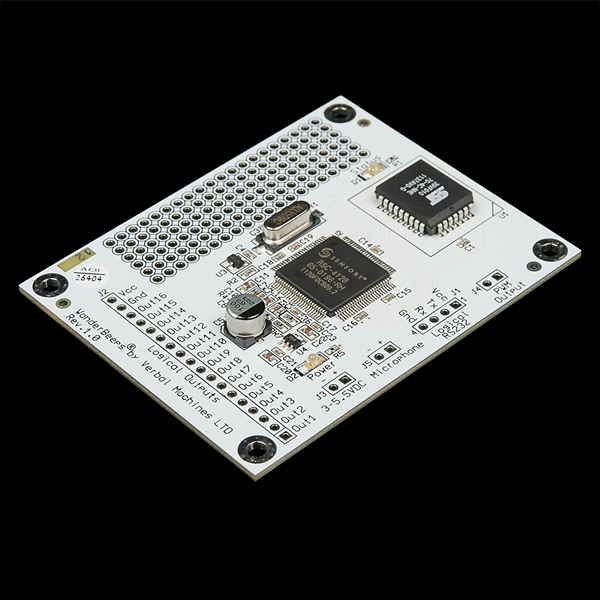
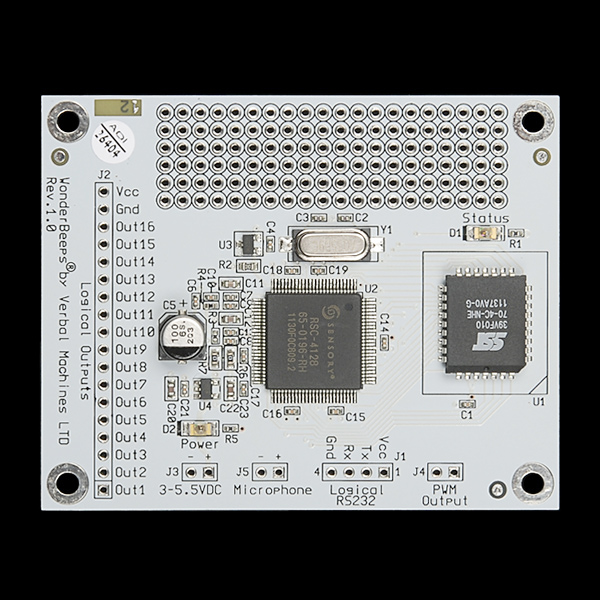

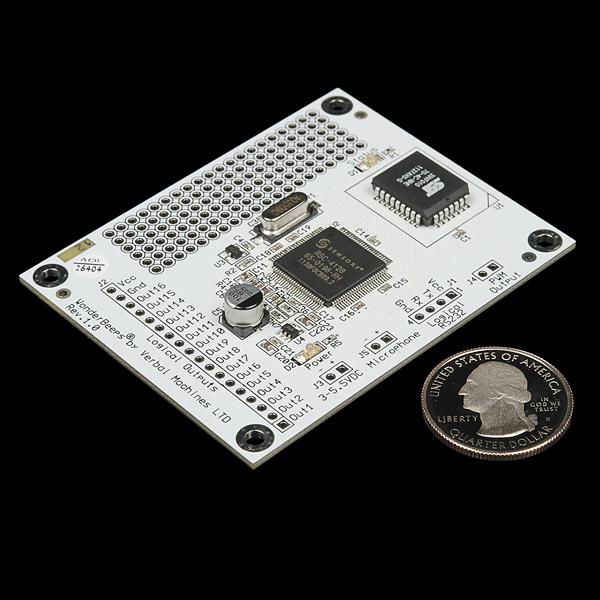
Interesting device. I remember my parents having an "add-on" tv remote control that used ultrasonics, which is where the 48kHz standard came from - manufactures moved to the cheaper IR emitter/detectors, but only had to do a minor tweak to the ultrasonic circuits to make it work.
Just wondering why 48kHz wasn't used in this project? Probably outside the audio generation ability of smartphone speakers?
I wrote an instructable on this. The ipod touch can generate sounds up to 20kHz. Check it out: http://www.instructables.com/id/Sonic-Control/
Yeah, most speakers and MEMS & electred mics are only good to (at best) the 20-20KHz frequency range. It is possible though to buy standalone ultrasonic cans that are intended to be driven (or listened-to) up around the 40KHz range.
So I bought this for the $59.95 and it does work. However the documentation is missing some important basic information. My question is: When beep is detected, what is the serial data rate and the data pattern coming out of the serial port TX for each of the 16 beep channels? Also, the serial port has a RX pin, can this be used for anything?
How exactly does the Vcc pin tie into the project? Do I even have to connect anything to it?
Hi,
Not really. If you power up the board, Vcc will show 3.3V which you can use to power other devices, as long as you keep the current consumption lower than around 150mA.
If you just want to get a logical output from WonderBeeps, you should connect two wires: one for GND and the other for your selected output.
Hope this helps,
Nir.
I'm interested in generating beeps for this thing from a microcontroller. Unfortunately, the user manual doesn't document the audio protocol used, but I took a look at beep9.wav in Audacity. It consists of 5 sine wave tones. The start times of each tone are 150 ms apart, and each tone has a duration of 40 ms. The frequencies of the tones used, in order from first to last, in Hertz, were: 7953, 7795, 8397, 8175, 7970. So it looks like there are roughly four different frequencies, each 200 Hz apart from eachother, but that's just beep9.wav.
The chip used here is overkill - it's designed for speech recognition. I imagine it can do a really good job of detecting the beeps in a noisy environment.
Yeah, a speech recognition chip from 2002 is definitely better applied at helping you navigate an interactive telephone menu.
By the way, the RSC-4128 product brief moved.
So then it's not overkill?