BeagleBone
Replacement:DEV-12076. The new Beaglebone Black is now available, go check it out! This page is for reference only.
The BeagleBone is a low-cost credit-card-sized Linux computer from BeagleBoard that connects with the Internet and runs software such as Android 4.0 and Ubuntu. It's smaller and lighter than their other boards like the BeagleBoard-xM and while it may not have quite the processing power that their large model does, the BeagleBone is perfect for physical computing and smaller embedded applications. On-chip Ethernet and access to low-level peripherals like analog-to-digital converters give the BeagleBone the upper hand in expansion.
With plenty of I/O and processing power for real-time analysis provided by the TI Sitara™ AM335x ARM® Cortex™-A8 processor, BeagleBone can be complemented with cape plug-in boards which augment BeagleBone’s functionality.They're called capes because Underdog is a beagle and he wears a cape. Makes sense, right?
At over 1.5 million Dhrystone operations per second and vector floating point arithmetic operations, BeagleBone is capable of not just interfacing to all of your robotics motor drivers, location or pressure sensors and 2D or 3D cameras, but also running OpenCV, OpenNI and other image collection and analysis software to recognize the objects around your robot and the gestures you might make to control it. Through HDMI, VGA or LCD expansion boards, it is capable of decoding and displaying multiple video formats utilizing a completely open source software stack and synchronizing playback over Ethernet or USB with other BeagleBoards to create massive video walls. If what you are into is building 3D printers, then BeagleBone has the extensive PWM capabilities, the on-chip Ethernet and the 3D rendering and manipulation capabilities all help you eliminate both your underpowered microcontroller-based controller board as well as that PC from your basement.
- 720MHz super-scalar ARM Cortex-A8 Processor
- USB Client and Host Connectors
- Ethernet Connection
- 2 x 46-pin Peripheral Headers
- 2x I2C
- 5x UART
- I2S
- SPI
- CAN
- 66x 3.3V GPIO
- 7x ADC
- Programmable using Cloud9 IDE on Node.JS with Bonescript library
- Shipped ready-to-run with 4GB microSD card with the Angstrom Distribution with node.js and Cloud9 IDE
- Easier to clone thanks to larger pitch on BGA devices (0.8mm vs. 0.4mm), no package-on-package memories, standard DDR2 vs. LPDDR, integrated USB PHYs and more.
- 3.4" x 2.1"
BeagleBone Product Help and Resources
Core Skill: Programming
If a board needs code or communicates somehow, you're going to need to know how to program or interface with it. The programming skill is all about communication and code.
Skill Level: Competent - The toolchain for programming is a bit more complex and will examples may not be explicitly provided for you. You will be required to have a fundamental knowledge of programming and be required to provide your own code. You may need to modify existing libraries or code to work with your specific hardware. Sensor and hardware interfaces will be SPI or I2C.
See all skill levels
Core Skill: Electrical Prototyping
If it requires power, you need to know how much, what all the pins do, and how to hook it up. You may need to reference datasheets, schematics, and know the ins and outs of electronics.
Skill Level: Noob - You don't need to reference a datasheet, but you will need to know basic power requirements.
See all skill levels
Comments
Looking for answers to technical questions?
We welcome your comments and suggestions below. However, if you are looking for solutions to technical questions please see our Technical Assistance page.
Customer Reviews
No reviews yet.

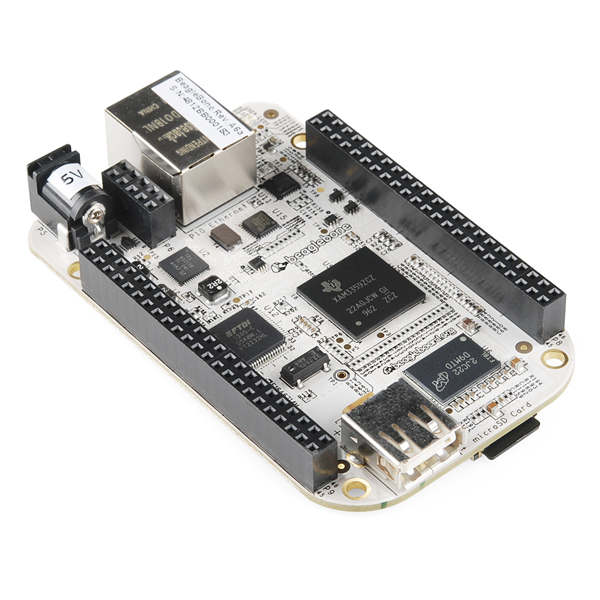
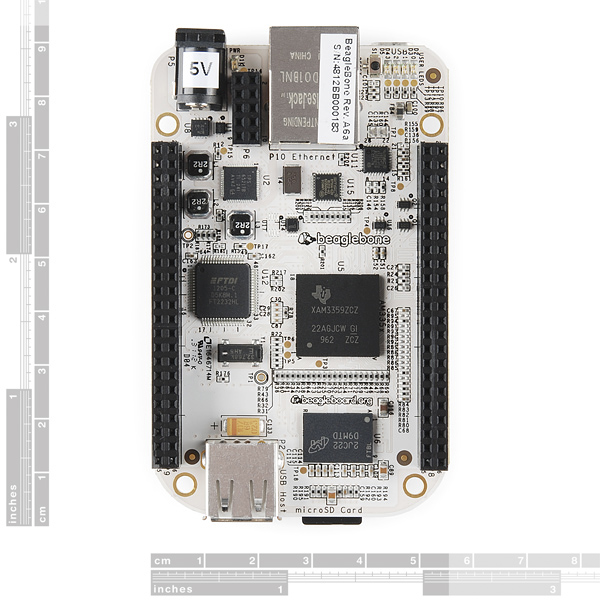
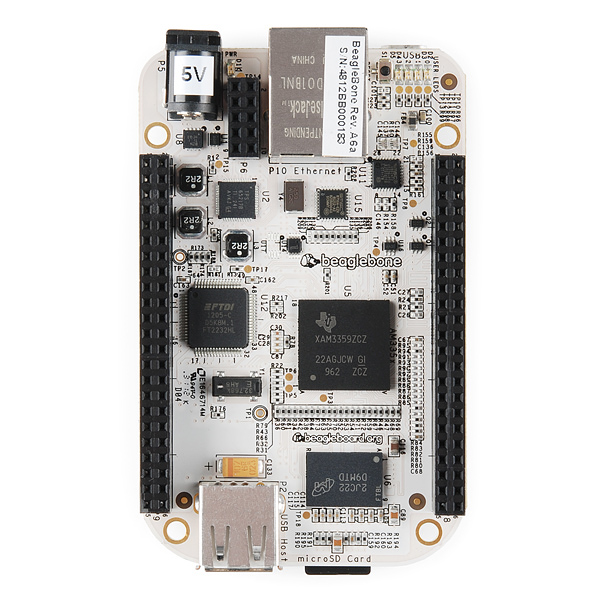
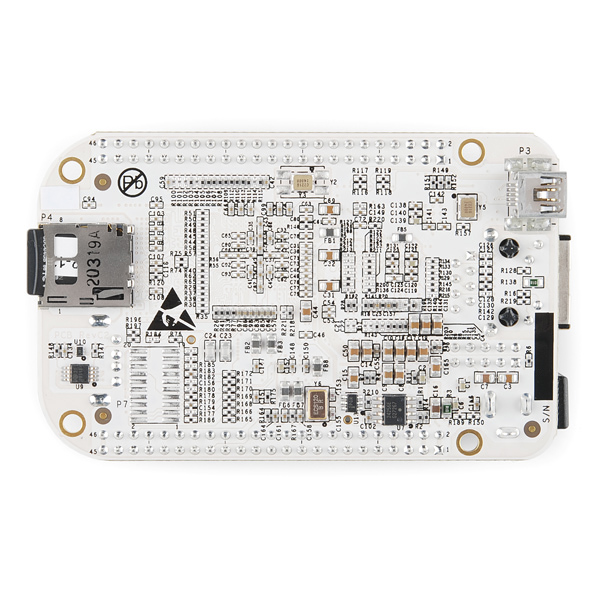
No word about new BeagleBone Black, at SFE. With higher performance application processor at 1GHz, on-board micro HDMI for direct monitor/TV connection, 512MB DDR3 and 2GB eMMC, it will be very successful product. Should we expect it on stock any time soon?
We're working on it (we'd love it too!), but unfortunately, due to procurement issues with TI, don't hold your breath. (Confidential to TI: I know things are rough right now, but we've had some good times together. Let's work things out. XOX, SFE.)
Like BeagleBone though still eyeing for BBB. But I'm stuck with my curiousity Why is BB Black (45$) a much cheaper than BeagleBone ? does BBB is less capable? I'm looking for something more processing power over my Arduino for embedded application (I'm not after really on video capability) such as robotics and home automation. Just wonder if BBB will give it a kick.
Thanks Francis
The BBB is better, cheaper, and unavailable! ;-)
When do we expect to see the BBB?
If only it had 5V I/O it would be great for my needs. Level shifting 66 I/O is a bit much effort :(
In my experience when you hit that wall, it's usually time to make everything 3.3v.
Not practical in this instance, dealing with already made boards that have been out in the field for years. Older / slower units will have to do.
why I just receive a MicroSD card with 70.4 MB space???
If you had a problem with your order please contact techsupport@sparkfun dot com. They'll be able to assist you further.
What revision is this board?
Rev A6
I am thinking about configuring BeagleBone with Ubuntu and ROS with OpenCV modules. Any advice on how to proceed is appreciated.
We use Ubuntu for OpenROV. We were using OpenCV also. Checkout elinux.org for how to install Ubuntu: http://elinux.org/BeagleBoardUbuntu
I detailed some steps for installing OpenCV - keep in mind it's pretty hairy and takes a while to compile. Step 3, Step 8, and Step 11 should get you pretty far: https://github.com/OpenROV/openrov-software/blob/f4366d13dd2afc4f2d155ca2031c72b6e59687d7/README.md
I hope this helps! Good luck.
This little board is indeed very powerful, even though I'm an entry Linux user, and have no experience programming under it, my previous history with Python led me in to coding up couple intricate scripts, that proven to be fairly reliable. Wish that Angstrom fork dev's will include Cloud9 Python debugging and execution.