Papilio Pro LX9
If you've found an interest in FPGA programming and loved the Papilio One 500K, you should definetly try the new Papilio Pro LX9! The Papilio Pro is an open-source development platform newly upgraded on the capable Xilinx Spartan 6 LX9 FPGA. The newly added 64Mbit SDRam chip adds new functionality and opportunities to the Pro.The Papilio Pro can be expanded by the use of "wings" which are stackable add-on modules, similar to Arduino shields, through the use of 48 I/O pins (don't worry, the Pro is backwards compatible with all Papilio One wings).
You can still use traditional FPGA development tools to write code for the device. The Papilio isn't directly supported in Xilinx ISE but a script file is available on their website to load bitstreams generated by the program.
One unique feature of Papilio is that they provide a custom version of the Arduino IDE which allows to you write Arduino code and upload it to an AVR8 Soft Processor, an Arduino-compatible processor being emulated inside the FPGA!
- Fully Assembled with a Xilinx XC6SLX9 and 64Mbit SPI Flash Memory
- Easily add New Functionality with Wings that Snap onto the Board
- Two-Channel USB Connection for JTAG and Serial Communications
- Four Independent Power Rails at 5V, 3.3V, 2.5V, and 1.2V (with no detectable heat generation)
- Power Supplied by mini USB
- Input Voltage (recommended): 6.5-15V
- 48 I/O lines!
Papilio Pro LX9 Product Help and Resources
Core Skill: Programming
If a board needs code or communicates somehow, you're going to need to know how to program or interface with it. The programming skill is all about communication and code.
Skill Level: Expert - You should be extremely comfortable programming on various hardware in several languages.
See all skill levels
Core Skill: Electrical Prototyping
If it requires power, you need to know how much, what all the pins do, and how to hook it up. You may need to reference datasheets, schematics, and know the ins and outs of electronics.
Skill Level: Competent - You will be required to reference a datasheet or schematic to know how to use a component. Your knowledge of a datasheet will only require basic features like power requirements, pinouts, or communications type. Also, you may need a power supply that?s greater than 12V or more than 1A worth of current.
See all skill levels
Comments
Looking for answers to technical questions?
We welcome your comments and suggestions below. However, if you are looking for solutions to technical questions please see our Technical Assistance page.
Customer Reviews
No reviews yet.

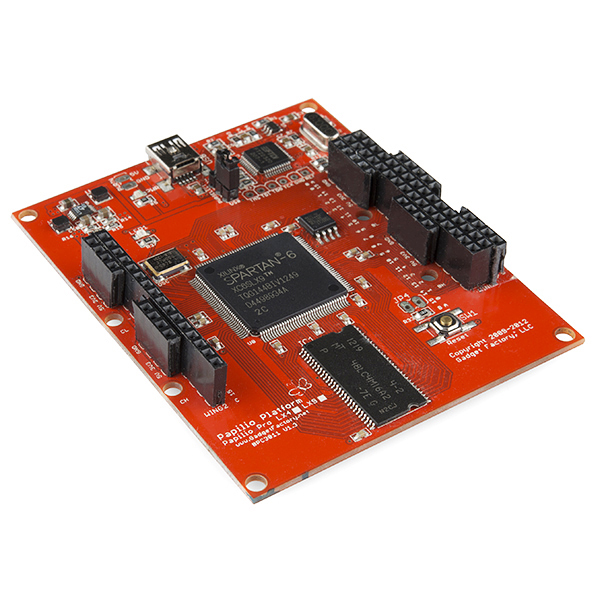
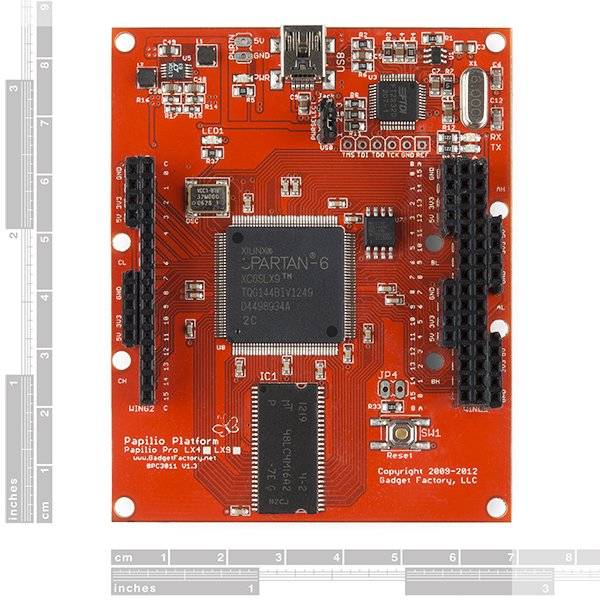
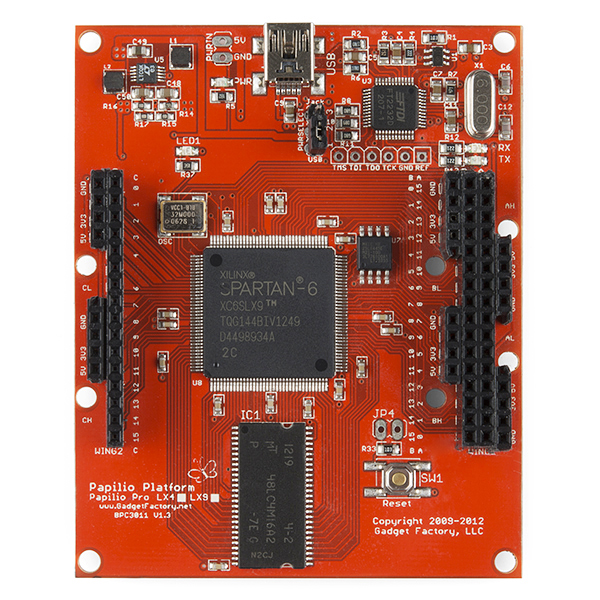
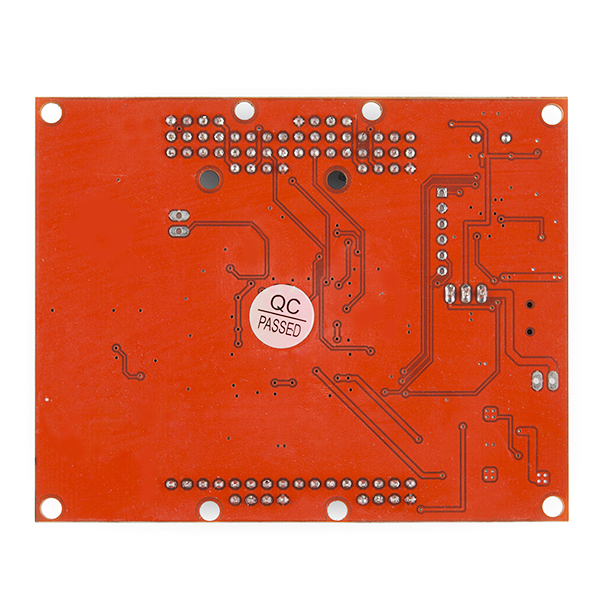
I want to mention, the datasheet provided is only a FRACTION of the documentation the Spartan-6 has. I recommend going to Xilinx's website and downloading DocNav which contains all the documentation for all current products.
average 3.125MH/s rate bit coin mining with this clocked at 200Mhz LAWL almost as fast as my gpu
Can i get some information on your project?
It should also be noted that you can step up past an AVR in capabilities and use the ZPUino if you're a little more advanced (The ZPUino project has a configuration specifically for this board and it's the smallest 32-bit processor with a GCC toolchain and an embedded Linux available for it.)
This board's roughly the equivalent of an LX9 microboard in capabilities, the only thing you're getting with the Avnet LX9 Microboard is size and a 1 year seat for most of the abilities of the Xilinx tool suite.
what other soft processors are available with this product? If none, does one have to buy them from Xilinx?
While it seem to work, it is easily the crudded build item I've received from Sparkfun. Cold soldering on all through-hole parts on a board that wasn't washed. Please Sparkfun make an awesome clone of this thing. It still seems to be the first fgpa with any community support behind it, so it may still be a reasonable option for something not as vendor specific. The design at least doesn't contain any anti-features, but if I could reasonably make 2 layer boards... I would passed.
Anyway, back to the confusing land of learning vhdl. Better examples would be nice also.
So..the Spartan-6 LX is supposed to have DisplayPort support - anyone ever seen anyway to make use of it ?
Please tell me the photos are of an engineering sample... those female headers look rough-cut. You guys are losing 2 holes per 4-position header, just cut 2 from the end of a 6 you have in stock, at least one edge will look clean. Also, I get good results with a breakaway socket header, using a hobby knife and heaterizer to cut it. I get a relatively clean cut without losing a socket.
definetly indeed. Can't wait for the $25 version.
$25 version, you say? This is the first I've heard of that. Can you provide any more details? If a decent FPGA existed for $25, I would snatch it up in a heartbeat!
Well, that escalated quickly!
This is great! I'd love to see some tutorials for these. Also, is there a reason this is $15 more than on the Papilio website?
It's more expensive because it's the limited edition version with custom-made female headers...
no, it's because of the flame stripes they put on the FPGA that makes it go faster!
Now, this is really nice. Been wanting to mess with the Spartan f6, but until now, all the dev boards seemed awfully expensive.
FPGAs are no more expensive when you compare it to a CPU. Both CPUs and FPGAs use the same manufacturing process. This is actually a very cheap dev board for FPGAs, as well as Avnet's Microboard.