SparkFun Bluetooth Mate Gold
We rebooted this amazing product! See our new BlueSMiRF v2.
The Bluetooth Mate Gold is very similar to our BlueSMiRF modem, but it is designed specifically to be used with our Arduino Pros and LilyPad Arduinos. These modems work as a serial (RX/TX) pipe, and are a great wireless replacement for serial cables. Any serial stream from 2400 to 115200bps can be passed seamlessly from your computer to your target. We've tested these units successfully over open air at 350ft (106m)!
Bluetooth Mate has the same pin out as the FTDI Basic, and is meant to plug directly into an Arduino Pro, Pro Mini, or LilyPad Mainboard. Because we've arranged the pins to do this, you cannot directly plug the Bluetooth Mate to an FTDI Basic board (you'll have to swap TX and RX).
This unit ships with an RN-41 class 1 bluetooth module, a very easy-to-use and well documented bluetooth module. Make sure you check out the datasheet and command set links below. If you don't need the extra range, check out the Bluetooth Mate Silver which uses a Class 2 module which has less range.
The Bluetooth Mate has on-board voltage regulators, so it can be powered from any 3.3 to 6VDC power supply. We've got level shifting all set up so the RX and TX pins on the remote unit are 3-6VDC tolerant. Do not attach this device directly to a serial port. You will need an RS232 to TTL converter circuit if you need to attach this to a computer.
Unit comes without a connector; if you want to connect it to an Arduino Pro, we'd suggest the 6-pin right-angle female header.
Note: If you are looking for the ability to use the FTDI directly with your Bluetooth Mate check out our Crossover Breakout for FTDI!
**Note: **The hardware reset pin of the RN-41 module is broken out on the bottom side of the board. This pin is mislabeled as 'PIO6', it is actually PIO4. Should you need to reset the Mate, pull this pin high upon power-up, and then toggle it 3 times.
Need a custom board? This component can be found in SparkFun's À La Carte board builder. You can have a custom design fabricated with this component - and your choice of hundreds of other sensors, actuators and wireless devices - delivered to you in just a few weeks.
- v6.15 Firmware
- Designed to work directly with Arduino Pro's and LilyPad main boards
- FCC Approved Class 1 Bluetooth**® **Radio Modem
- Very robust link both in integrity and transmission distance (100m) - no more buffer overruns!
- Low power consumption : 25mA avg
- Hardy frequency hopping scheme - operates in harsh RF environments like WiFi, 802.11g, and Zigbee
- Encrypted connection
- Frequency: 2.402~2.480 GHz
- Operating Voltage: 3.3V-6V
- Serial communications: 2400-115200bps
- Operating Temperature: -40 ~ +70C
- Built-in antenna
- Board: 1.75x0.65"
SparkFun Bluetooth Mate Gold Product Help and Resources
Using the BlueSMiRF
September 16, 2013
How to get started using the BlueSMiRF and Bluetooth Mate Silvers.
Hackers in Residence - Hacking MindWave Mobile
February 26, 2014
Review, teardown, and hacking tutorial for the MindWave Mobile, a $99 commercial grade EEG sensor.
GPS-RTK2 Hookup Guide
January 14, 2019
Get precision down to the diameter of a dime with the new ZED-F9P from u-blox.
Core Skill: Soldering
This skill defines how difficult the soldering is on a particular product. It might be a couple simple solder joints, or require special reflow tools.
Skill Level: Noob - Some basic soldering is required, but it is limited to a just a few pins, basic through-hole soldering, and couple (if any) polarized components. A basic soldering iron is all you should need.
See all skill levels
Core Skill: Programming
If a board needs code or communicates somehow, you're going to need to know how to program or interface with it. The programming skill is all about communication and code.
Skill Level: Rookie - You will need a better fundamental understand of what code is, and how it works. You will be using beginner-level software and development tools like Arduino. You will be dealing directly with code, but numerous examples and libraries are available. Sensors or shields will communicate with serial or TTL.
See all skill levels
Core Skill: Electrical Prototyping
If it requires power, you need to know how much, what all the pins do, and how to hook it up. You may need to reference datasheets, schematics, and know the ins and outs of electronics.
Skill Level: Noob - You don't need to reference a datasheet, but you will need to know basic power requirements.
See all skill levels
Comments
Looking for answers to technical questions?
We welcome your comments and suggestions below. However, if you are looking for solutions to technical questions please see our Technical Assistance page.
Customer Reviews
4.6 out of 5
Based on 5 ratings:
Great module
Solid and reliable piece of kit. Just made another bulk order. Value for money.
RX and TX were reversed but otherwise, it works great!
I spent a week racking my brain! Finally, out of the blue, I tried reversing TX and RX and it worked!
Fast shipping, Great quality!
It's great. That's it.
Very handy!
This is interchangeable with an FTDI adapter and an OPENLOG. All my projects have a 6-pin FTDI connector to which my software prints debug messages at 115200 bps. I start with an FTDI adapter when it's on the bench, and then use an OPENLOG when it's mobile. NOW I can use this for mobile testing and save constantly pulling out the OPENLOG SD card! When I've finished initial debugging, I'll put the OPENLOG in, just in case. Very Handy!
Great bluetooth modem indeed.
Very easy to setup and reliable, been using it for 2 years in my office to transmit real-time weight data @10 samples/second from an exercise machine to my computer, very seldom cycle power.

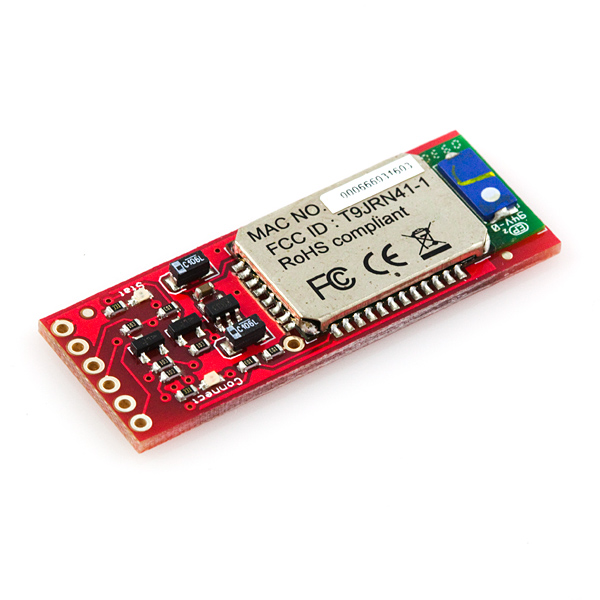
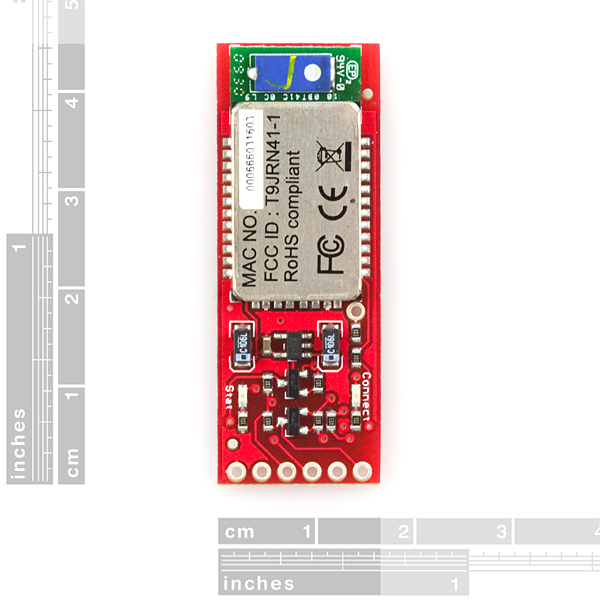
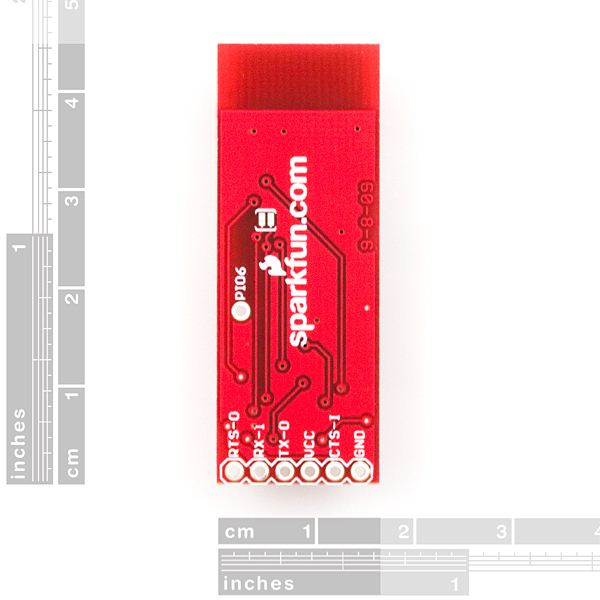
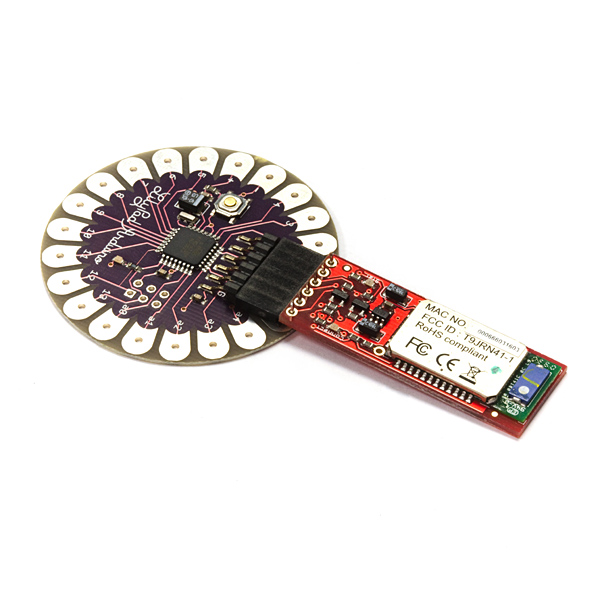
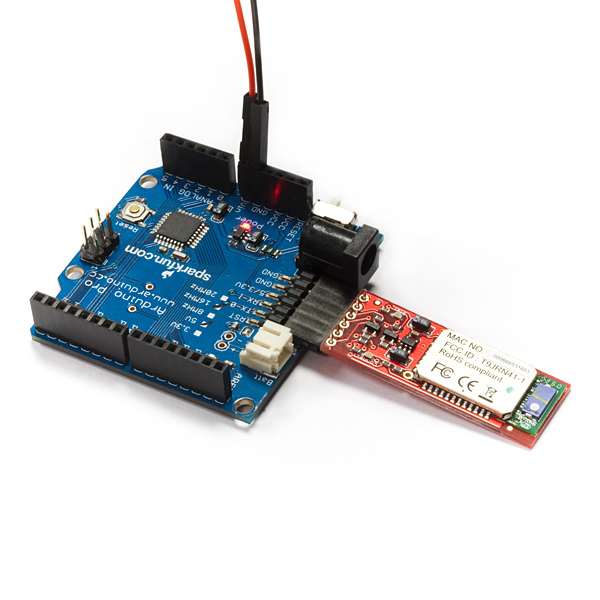

Is this thing still usable in 2020? Iphone doesn't recognize its existence. Mac won't connect longer than a second (even after the whole pairing 1234 code process).
It works great with Windows and Mac. but there is big problem with Linux(Ubuntu 16.04) no proper documentation. It connects only for some seconds and then disconnect automatically.
Again i am writing it is working perfectly with window and mac. For these user worth to buy it :)
Is there a reason that these are still so expensive? The bluetooth module itself is around $25, and that's in low quantities.
+1
In order to connect this to Arduino pro, I tried to follow this link: http://www.rioleo.org/setting-up-the-arduino-pro-mini-and-bluetooth-mate-on-mac.php But I cannot find out "edit serial ports" in the bluetooth preference of my mac (my OS X version is 10.9 - Mavericks). When I pair it, it shows "connected" (but doesn't change the led on bluetooth mate as green - stays on red) but automatically disconnect it again in 1-2 mins. Can any one give me the answer how to figure it out?
Same problem here...
Hey, I have the same problem as you did. How had you solved it?
Same problem here. Anyone solved it? BTW.: The link works from my android....
try reversing the TX and RX
Did you ever got this resolved?
Has anyone seen weird noise that shows up only when you've got data going in both directions on these units? My baud rate is set to 9600. I've got one connected to my Mac laptop via a usb cable and that bluetooth/arduino combo is sending and receiving data to/from another Bluetooth gold/arduino combo. I can receive data and send data just fine with no noise as long as I don't try to do both at the same time. I'm able to send data out of my computer to one of these units via a hardline arduino serial port but it introduces noise to the previously clean incoming data. Any information would be wonderful and I would be extremely grateful. (In the meantime, yeah, yeah, I'm gonna do some type of checksum or filter code. Boooo.)
previous version of this device Replaces:WRL-9358 working great, this new version WRL-12580 is not working normal, after 1st connection it's not working for second time.
this device not working normaly, after one connect it does not connect again second time.
I'm having some trouble getting the bluetooth inquiry. When querying one of these from another I often find myself missing the name of the device. Anyone know why?
I have a very old BlueSmirf gold the one that was being sold year 2006. It used to work with my laptop with windows XP, I know those were replaced by this new model. My question is to sparkfun engineers or any who had encountered this problems, can you use the old bluesmirf with newer operating system like windows 8.1 or are there incompatibilities with Bluetooth stack and old bluesmirf firmware? Do you have to use this new model?
Reversed RX and TX and it worked
connecting LilyPad board and bluetooth Mate http://itp.nyu.edu/physcomp/Labs/Bluetooth
Why does the Bluetooth Mate show up on my Mac as a bluetooth device, but it does not show up on my iPad Mini?
Its just a guess, but its very possible the iPad Mini is Bluetooth 4.0 only and not backwards compatible.
As far as I can tell, the only difference between this and my old WRL-9358 is the firmware. Is there any way for me to upgrade it myself to get the HID profile? The datasheet mentions firmware upgrades over SPI, but I can't seem to find any relevant downloads/instructions.
Unfortunately, there is no way to update the firmware on the Bluetooths. These come from as is from the manufacturer MicroChip. There was nothing from the manufacturer's site that indicates that the bluetooth firmware can be upgraded due once it is out in the field.
are the Mosfets on the TX pin to 5v necessary? I am able to run the 3.3v output of the RFM22b radios straight into the MISO of the mega328 with no problem. I noticed you don't use these on your RFM22 breakout to shift the 3.3v back to 5v
Hello! I have followed the Hookup Guide an can communicate between a Arduino UNO and the bluetooth mate gold. I am able to see the settings and and probe for surrounding BT devices, I can also detect the Mate Gold on my computer, but I am unable to connect with the deivce! I have tried two different PC's and a Android Phone without any luck.
Stupid question answered by reading...
Hey guys i had the older Version WRL.9358 which works fine but i have problems with the new version. On the old Version i could just use the Password 1234 and it worked. But in the new Version when i Connect Windows is giving me a Code and i dont must enter a Password and then when i Click no or yes the Bluetooth is added but it just not connects. Can anyone Help how must i connect de the Bluetooth Mate Gold? Is ther no password anymore? And why are Windows giving by every time a new Code?
The code may just be different on this version. By default it should be
0000, give that a try.Hello all; I am experiencing an interesting issue…I am not able to figure out whether this due to my code or a hardware problem. I was hoping to gauge you all to see if anyone has experienced this. Although the documentation states that such a state is NOT possible, I have experienced it. I have purchased over 20 of these for a project and I have experienced this with 3 of them (although I have not tested each one extensively).
ISSUE: The module is connected (green led - solid) and then all of a sudden I get the following: BOTH the RED led (fast blink) and GREEN (solid) led are lit up at the same time. This suggests the module is both in command mode and connected at the same time. The documentation states such a state is not possible.
Suggestions? Thanks.
Hi guys, working with these units now- I've seen this. It happens when you have a connection and your AT commands put the Bluetooth unit into CMD mode while the connection has not yet been terminated using the k,1 AT command.
If you send to a PC, how is the data received? Specifically, can it be configured to be received by a virtual COM port, or must the receiving software gather the data from the Bluetooth device?
Perhaps in the next design iteration add pads on the back for the 6 pin SMD female header that FTDI Basics use? There's plenty of real estate and it would be nice to not have the connector overhang the board.
Can this device work with LilyPad MP3?
Can this be adapted for Arduino Mega or other boards?
WRL-12579 has a similar price increase relative to the module.
Way to expensive for my taste, I'll stick with the modules from RFDigital...