SparkFun Block for Intel® Edison - Raspberry Pi B
The Intel® Edison is an ultra small computing platform that will change the way you look at embedded electronics. Each Edison is packed with a huge amount of tech goodies into a tiny package while still providing the same robust strength of your go-to single board computer. Powered by the Intel® Atom™ SoC dual-core CPU and including an integrated WiFi, Bluetooth LE, and a 70-pin connector to attach a veritable slew of shield-like "Blocks" which can be stacked on top of each other. It's no wonder how this little guy is lowering the barrier of entry on the world of electronics!
Since the Edison offers a large number of GPIO and communication bus pins, these pins can be mapped to the exact same footprint as the Raspberry Pi B's GPIO header. The Pi Block lets you use your existing Raspberry Pi B peripherals and expansion boards with your Edison while still providing level-shifted access to basic GPIO, PWM, UART, I2C, and SPI communication! This block combines the functionality of the GPIO Block and I2C Block with additional features to streamline development.
SparkFun Block for Intel® Edison - Raspberry Pi B Product Help and Resources
General Guide to SparkFun Blocks for Intel® Edison
January 5, 2015
A general guide for using SparkFun Blocks for Intel® Edison in your next project!
SparkFun Blocks for Intel® Edison - Pi Block
July 28, 2015
Tutorial on setting up and using the Pi Block for Intel Edison.
Using an LCD on the Edison
February 8, 2016
How to connect an LCD controlled by an ILI9341 driver to the Intel® Edison.
Interactive Smart Mirror
February 8, 2016
Build a smart mirror that displays weather data using the Intel® Edison.
Core Skill: Soldering
This skill defines how difficult the soldering is on a particular product. It might be a couple simple solder joints, or require special reflow tools.
Skill Level: Noob - Some basic soldering is required, but it is limited to a just a few pins, basic through-hole soldering, and couple (if any) polarized components. A basic soldering iron is all you should need.
See all skill levels
Core Skill: Programming
If a board needs code or communicates somehow, you're going to need to know how to program or interface with it. The programming skill is all about communication and code.
Skill Level: Competent - The toolchain for programming is a bit more complex and will examples may not be explicitly provided for you. You will be required to have a fundamental knowledge of programming and be required to provide your own code. You may need to modify existing libraries or code to work with your specific hardware. Sensor and hardware interfaces will be SPI or I2C.
See all skill levels
Core Skill: Electrical Prototyping
If it requires power, you need to know how much, what all the pins do, and how to hook it up. You may need to reference datasheets, schematics, and know the ins and outs of electronics.
Skill Level: Rookie - You may be required to know a bit more about the component, such as orientation, or how to hook it up, in addition to power requirements. You will need to understand polarized components.
See all skill levels
Comments
Looking for answers to technical questions?
We welcome your comments and suggestions below. However, if you are looking for solutions to technical questions please see our Technical Assistance page.
Customer Reviews
No reviews yet.

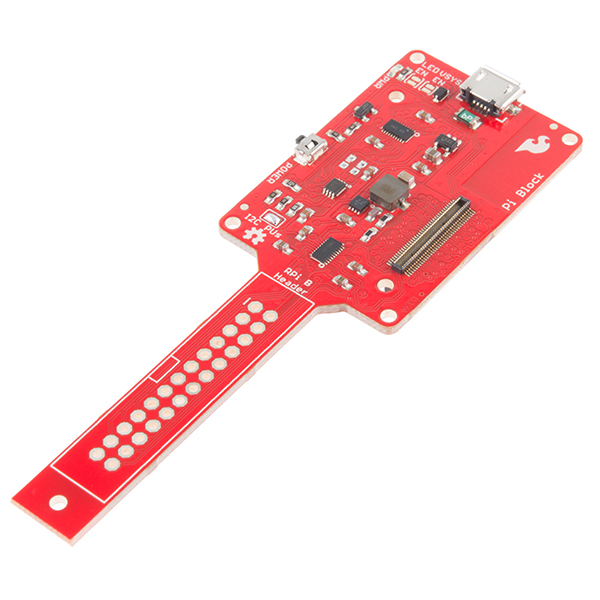
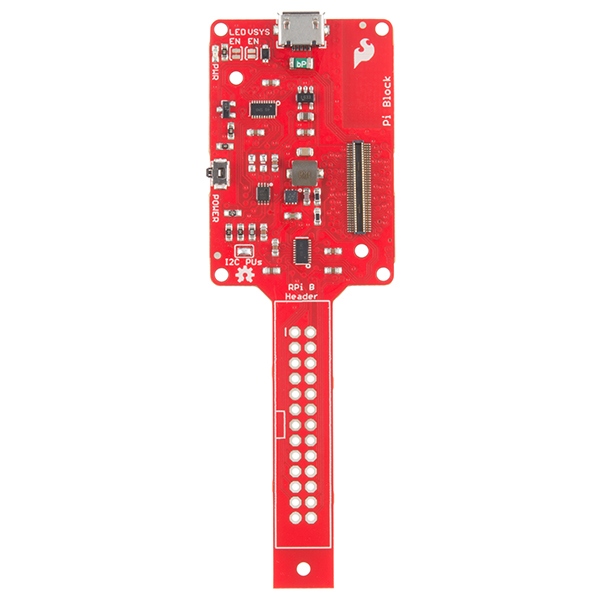
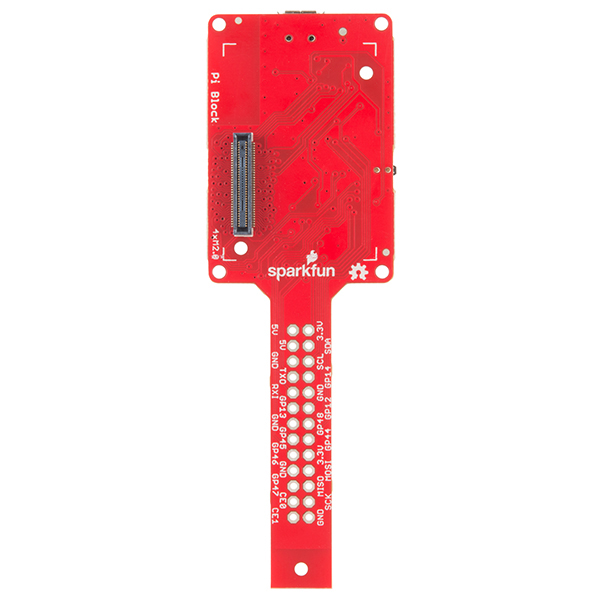
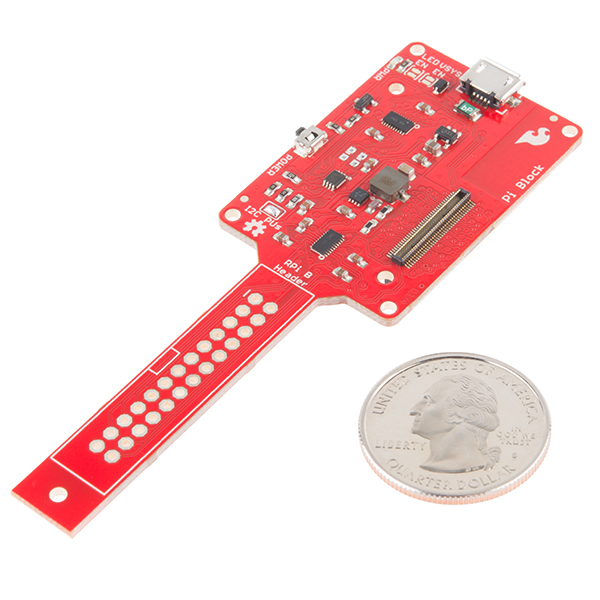
The hookup guide lists "Arduino Breakout", which is confusing. Intel has their mini breakout and an arduino breakout. Can that guide be updated to simply include the pinout of the raw edison and how it hooks up to the pi module?
The "Arduino Breakout" does refer to Intel's Arduino Breakout board. The table at the end of guide lists all of the raw Edison pins and the ones highlighted in yellow are the ones present on the Pi Block. Hope that helps.
What would happen if I connected an Edison and a Raspberry Pi using this? Would one or both be damaged?
Probably not the best idea, considering you would then have a common ground but potentially different voltage levels on 3.3V and 5V lines. So, yes, I would say that you could possibly damage the Edison or Pi.
Could the board be powered by 5v being supplied to the header?
Yes, you should be able to. Just make sure that VSYS EN jumper is left open.
How would one boost the I2C to 5V? This board? https://www.sparkfun.com/products/11955
Yeah, that'll work. If you've got a couple n-fets lying around, you can also do the shifting yourself by following nxp's application note: http://www.nxp.com/documents/application_note/AN10441.pdf
Does it level shift to 5V or just 3.3V ?
And if 5V, how fast can the SPI run?
Just 3.3 V.
Why was this made for the RPi 1? The RPi2 has been out for quite sometime now.
Because, well, in all honesty, this was a design that has been on my backburner for quite some time (like, a year). I decided not to change the connector design to the RPi2 because it would have made for a VERY long PCB. The first 26 pins on the RPi2 connector are the same as the RPi1 connector, so it still works.
You know, that's a really good point. I hadn't thought about the length.
Does it come with 0.1 headers?
It does not. If we included male headers people would complain that they wanted female, if we included female headers people would complain they wanted male. If we included both people would complain they wanted right angle or that they had to pay for headers when they planned to solder wires directly to the board... In other words we avoid including headers with boards.
Doubtful. SFE tends not to ship headers with breakout boards like this.