Particle Photon (No Headers)
Particle's IoT (Internet of Things) hardware development board, the Photon, provides everything you need to build a connected project. Particle has combined a powerful 120Mhz ARM Cortex M3 micro-controller with a Broadcom Wi-Fi chip in a tiny thumbnail-sized module called the PØ (P-Zero). The Photon Kit includes a Photon with headers, a shiny white mini-breadboard, a USB-micro cable, and a couple of extra surprises to help you start building right away.
These specific Photons come without headers, making them best for surface mounting and special applications. The Photon is not only powerful, but easy to use. The small form factor is ideal for IoT projects with cloud-connectivity. To get you started quickly, Particle has added a rock solid 3.3VDC SMPS power supply, RF and user interface components to the PØ all on a small single-sided PCB.
Your Photon comes with access to the Particle Cloud, a free cloud service. The Particle Cloud has some great features for building connected projects, including over-the-air firmware updates, an easy-to-use REST API, and firmware development supported by web and local IDEs.
- Particle PØ Wi-Fi module
- Broadcom BCM43362 Wi-Fi chip
- 802.11b/g/n Wi-Fi
- STM32F205 120Mhz ARM Cortex M3
- 1MB flash, 128KB RAM
- On-board RGB status LED (ext. drive provided)
- 18 Mixed-signal GPIO and advanced peripherals
- Open source design
- Real-time operating system (FreeRTOS)
- Soft AP setup
- FCC, CE, and IC certified
- No Headers Included
Particle Photon (No Headers) Product Help and Resources
Photon Development Guide
August 20, 2015
A guide to the online and offline Particle IDE's to help aid you in your Photon development.
Photon Remote Water Level Sensor
June 2, 2016
Learn how to build a remote water level sensor for a water storage tank and how to automate a pump based off the readings!
Photon Remote Temperature Sensor
March 1, 2016
Learn how to build your own Internet-connect, solar-powered temperature collection station using the Photon from Particle.
Core Skill: Soldering
This skill defines how difficult the soldering is on a particular product. It might be a couple simple solder joints, or require special reflow tools.
Skill Level: Noob - Some basic soldering is required, but it is limited to a just a few pins, basic through-hole soldering, and couple (if any) polarized components. A basic soldering iron is all you should need.
See all skill levels
Core Skill: Programming
If a board needs code or communicates somehow, you're going to need to know how to program or interface with it. The programming skill is all about communication and code.
Skill Level: Competent - The toolchain for programming is a bit more complex and will examples may not be explicitly provided for you. You will be required to have a fundamental knowledge of programming and be required to provide your own code. You may need to modify existing libraries or code to work with your specific hardware. Sensor and hardware interfaces will be SPI or I2C.
See all skill levels
Core Skill: Electrical Prototyping
If it requires power, you need to know how much, what all the pins do, and how to hook it up. You may need to reference datasheets, schematics, and know the ins and outs of electronics.
Skill Level: Rookie - You may be required to know a bit more about the component, such as orientation, or how to hook it up, in addition to power requirements. You will need to understand polarized components.
See all skill levels
Comments
Looking for answers to technical questions?
We welcome your comments and suggestions below. However, if you are looking for solutions to technical questions please see our Technical Assistance page.
Customer Reviews
4 out of 5
Based on 3 ratings:
1 of 1 found this helpful:
Photons are awesome
The Particle Photon has a unique and responsive cloud environment which is easy to use. I like the cloud API that gives you simple access to functions and variables within your program. The initial setup can be a bit of a hassle but once you have it on your network and have it claimed the process gets easier. The example code and libraries are very helpful in learning how to program the device. I have one project fully implemented and deployed and have a few more planned that will include the Photon.
1 of 4 found this helpful:
nice, but...
These are nice units, the hardware is very good, and remote code updates work great, but the limitations are quite serious:
1) There is no local compilation option -- even if you work with source on your computer, it has to be sent to the cloud to be compiled.
2) The direct cloud options for data transfer are severely limited in terms of bandwidth.. one update a second is about as good as it gets.
3) The single microcontroller solution means that there can be significant delays between execution of the code in loop() while the Photon does it's own work. Nothing happens for some seconds when the Photon has to reconnect to the Internet for instance.
4) calling digitalWrite() before setting pinMode() to output has no effect, so you have to change the pinMode() to output before you can set its state -- this results in unwanted and unnecessary glitches in the signal when transitioning from a high-z state to output high or low.
5) the external VREF for the ADCs is not exposed, which is limiting.
My favorite microcontroller development board
This device hits all my development needs. WiFi, a very fast (120Mhz) processor, lots of memory, a rich easy to use development library, small and light, low cost. This is my favorite development board.

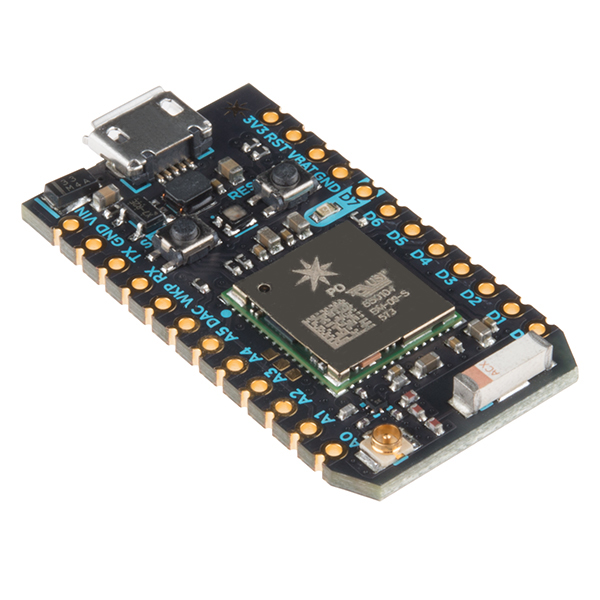
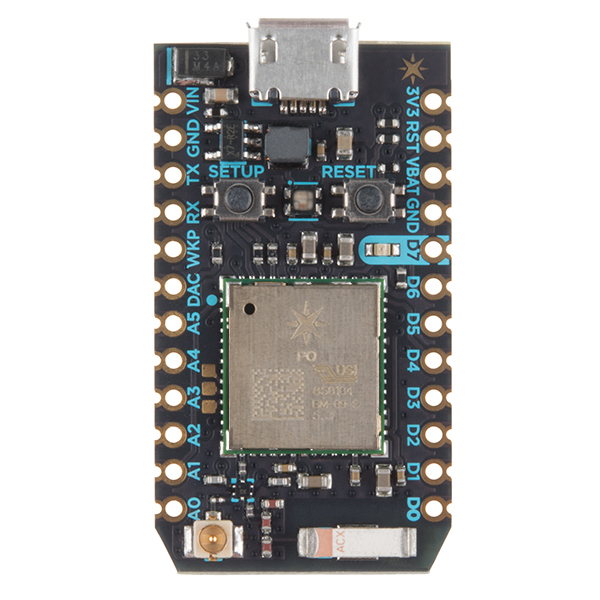
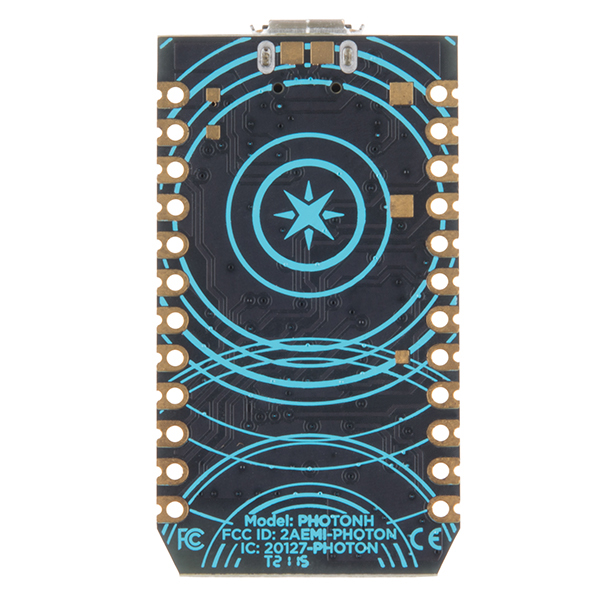
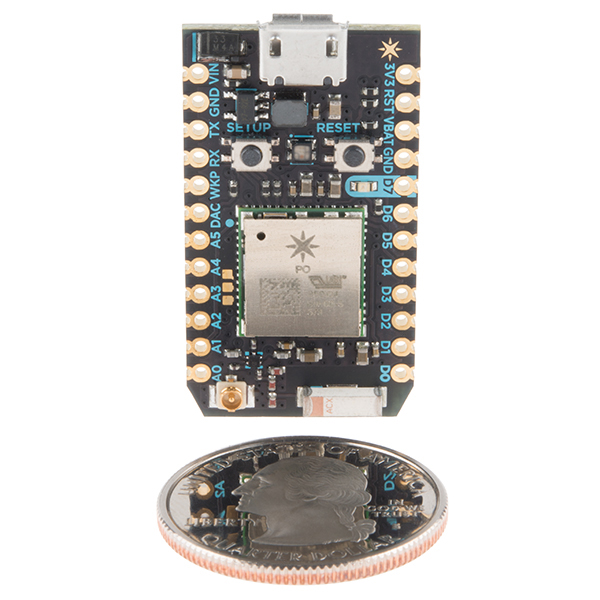

Member 810200 in his review reports that there is a lot of system overhead that blocks the loop and slows down the overall responsiveness. I suffered from that exact same issue until I added the following line at the top of my code: SYSTEM_THREAD(ENABLED);
My limited understanding is that allows the system and user code to run is separate threads. Worked wonders for my project.
Hi, is it possible to communicate between several "Photons" without a WLAN-router ? for example: one of the "Photons" works as a access-point and the others are the clients ?
Not yet. You can track the Photon-as-AP issue at https://github.com/spark/firmware/issues/396.
In the interim, if you can set up a standalone access point for the Photons to connect to, you could use methods such as UDP broadcast or direct TCP connections between the Photons so that they can communicate without needing the Particle Cloud.