SparkFun Picoboard Starter Kit
The SparkFun PicoBoard Starter Kit is your go-to source to begin learning everything about the SparkFun PicoBoard and the Scratch programming environment. This kit includes your very own PicoBoard, multiple pieces of hardware to get you started, and connecting components to get you hooked up. Using the Scratch programming language, you can easily create simple interactive programs based on the input from sensors. The PicoBoard incorporates a light sensor, sound sensor, a button and a slider, as well as four additional inputs that can sense electrical resistance via included cables.
The on-line Getting Started Guide (found in the Documents section below) contains step by step instructions of how to set up your PicoBoard and how to program it in the Scratch programming environment. We have supplied plenty of detailed images on how to get started.
This kit will not require any soldering and is recommended for all ages interested in getting started with programming. A mini USB cable will be required to program your Picoboard and will need to be purchased seperatly if you don't already own one. So if you are an educators or even a beginner, the SparkFun Picoboard Starter Kit is a great way to get into the very basics of programming and reading sensors!
Note: The PicoBoard is a derivative work of the Scratch Sensor Board.
- 1x SparkFun PicoBoard
- 1x Hobby Motor - Gear
- 1x Concave Button - Red
- 1x Concave Button - Green
- 1x Toggle Switch
- 1x Rotary Potentiometer - 10k Ohm, Linear
- 1x Force Sensitive Resistor - Square
- 1x Magnet Disk - 0.709"
- 1x Reed Switch - Insulated
- 1x Thermistor 10K
- 4x Tall Silicone Bumpers
- 4x 2.5mm Audio Cable to Dual Alligator Clip
- 10x Alligator Test Leads - Multicolored
- 10x Jumper Wires 6" M/M - 20 AWG
SparkFun Picoboard Starter Kit Product Help and Resources
Using the SparkFun PicoBoard and Scratch
November 11, 2014
Here are a few tips in using the PicoBoard with Scratch v1.4. The PicoBoard allows us to write Scratch programs that interact with a variety of sensors on the PicoBoard. These sensors include: sound, light, a slider, a push button, and 4 external sensors (A, B, C, and D).
Core Skill: Programming
If a board needs code or communicates somehow, you're going to need to know how to program or interface with it. The programming skill is all about communication and code.
Skill Level: Noob - Programming will be limited to basic drag and drop interfaces like ModKit or Scratch. You won't be writing code, but you will still need to understand some basics of interfacing with hardware. If you?re just using a sensor, it's output is analog.
See all skill levels
Core Skill: Electrical Prototyping
If it requires power, you need to know how much, what all the pins do, and how to hook it up. You may need to reference datasheets, schematics, and know the ins and outs of electronics.
Skill Level: Rookie - You may be required to know a bit more about the component, such as orientation, or how to hook it up, in addition to power requirements. You will need to understand polarized components.
See all skill levels
Comments
Looking for answers to technical questions?
We welcome your comments and suggestions below. However, if you are looking for solutions to technical questions please see our Technical Assistance page.
Customer Reviews
3 out of 5
Based on 1 ratings:
3 of 4 found this helpful:
Driver/plugin issues sink it
This could be exceedingly cool. And if you can get it to work it IS cool. But it relies on drivers and a browser plug-in which, in my experience, don't play well together. The result is that the SW often can't find the board, causing the target audience to just give up and stuff it in a drawer. For this to really engage a newbie, it must be rock solid, but instead the flaky connection is the product's achilles heel. Certainly, part of the blame falls on Windows' horrid USB architecture, but all my very-computer-literate 12 yr old son knows is that he followed the instructions and plugged it in and that it doesn't work.


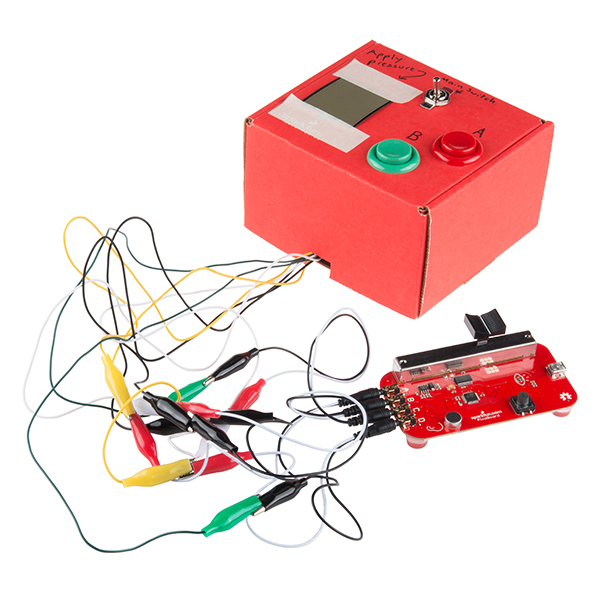
The two links in the "Note:" are broken.