Power Dock 2 for Onion Omega
The Power Dock 2 allows you to use any 3.7V LiPo battery to power your Omega and then charge the battery when it’s out of juice. Utilizing the same form factor as the Expansion Dock, this board also can be used in the same way, so if you don't have a battery connected you will still be able to receive power through the microUSB port.
The Power Dock breaks out the Omega’s GPIO pins so you can use them to control external circuits or connect expansion boards to extend the functionality of your Omega. The Power Dock 2 adds an ADC that allows the Omega to measure the voltage level of an attached LiPo battery. This will give you a better idea of how much juice is left in the battery!
The Onion Omega boards we carry are separated into three different categories: Mainboard, Dock and Expansion Board. This board falls into the Dock category, meaning you can plug an Onion Omega directly into the board. The Expansion Dock is also compatible with Omega Expansion Boards, making it one of the most straightforward docks produced by Onion.
- JST-PH LiPo Battery Connector
- ADC to measure LiPo battery voltage level
- MicroUSB Port – Power and Battery Charging
- USB-A Port – Connect USB devices to the Omega
- Reset Button
- Power Switch
- 30-pin Expansion Header
Power Dock 2 for Onion Omega Product Help and Resources
Core Skill: Programming
If a board needs code or communicates somehow, you're going to need to know how to program or interface with it. The programming skill is all about communication and code.
Skill Level: Rookie - You will need a better fundamental understand of what code is, and how it works. You will be using beginner-level software and development tools like Arduino. You will be dealing directly with code, but numerous examples and libraries are available. Sensors or shields will communicate with serial or TTL.
See all skill levels
Core Skill: Electrical Prototyping
If it requires power, you need to know how much, what all the pins do, and how to hook it up. You may need to reference datasheets, schematics, and know the ins and outs of electronics.
Skill Level: Rookie - You may be required to know a bit more about the component, such as orientation, or how to hook it up, in addition to power requirements. You will need to understand polarized components.
See all skill levels
Comments
Looking for answers to technical questions?
We welcome your comments and suggestions below. However, if you are looking for solutions to technical questions please see our Technical Assistance page.
Customer Reviews
4.5 out of 5
Based on 2 ratings:
Exactly what I need
Very cool device, had issues with signing up for the cloud. I've either signed up for 0, or a lot of accounts in the attempts. I will be using this onion orion 2 to control a clock and timer combo, so I'm hoping the realtime stuff works. I did get a cross complier set up, and built something, but haven't had a chance to put it on the device yet.
I am looking for the lowest level, easiest way to control the pins, and I'm not interested in any layers on top of that, so no sharing or registering or anything just something as simple as mov pin11,1 etc. and just as fast? I think the data is out there to do this, but you guys could make this easier?!...
Thanks again,
Onion Omega2 battery power
Works very well, even supplies a full 5V supply to the USB host port from the battery. But does not have a serial-toUSB chip on the micro USB. So you can't access the monitor port directly as a USB device. The micro USB connector is only for power.
Not an issue for 99.999% of work with the Omega2, you just use the wifi or add an Ethernet expansion port. But for that rare case where you want to download a fresh firmware image to a system that is set up on the microSD card, and just isn't able to boot normally, can't be restored by a long reset,, you will have to tack on a USB to serial converter. Has to be done directly to the module pins, the UART0 port is not available on the expansion connector.
So in this unusual case the expansion dock is better. But for normal use, it is nice to have battery power wit a full USB host connector. Can't do that with any rival system without a lot of added parts.

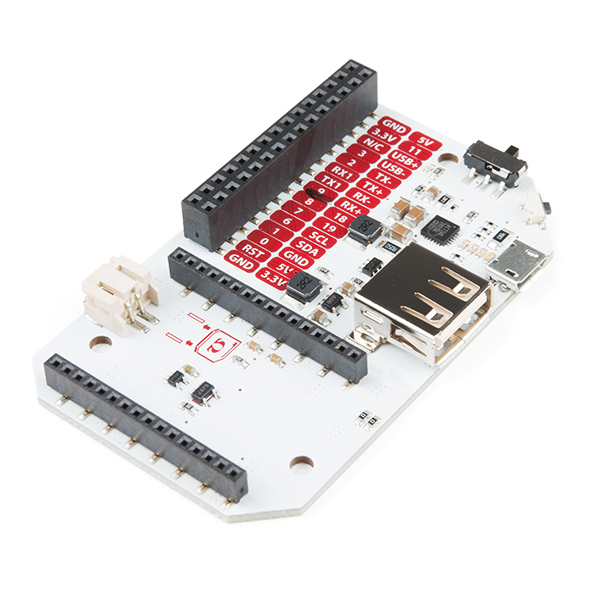
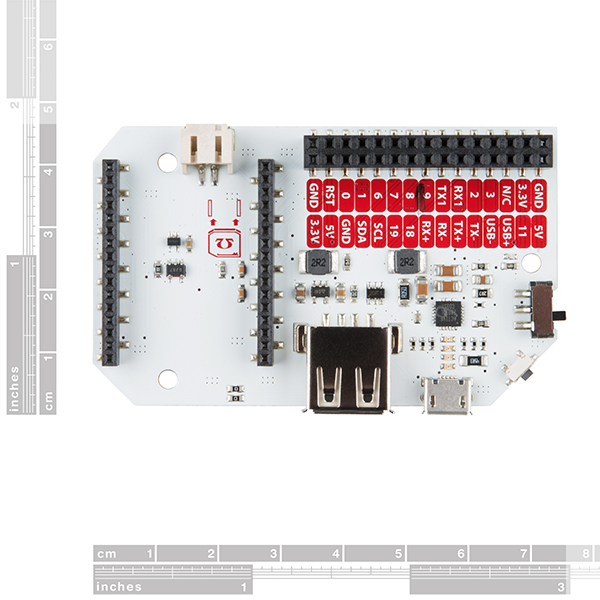
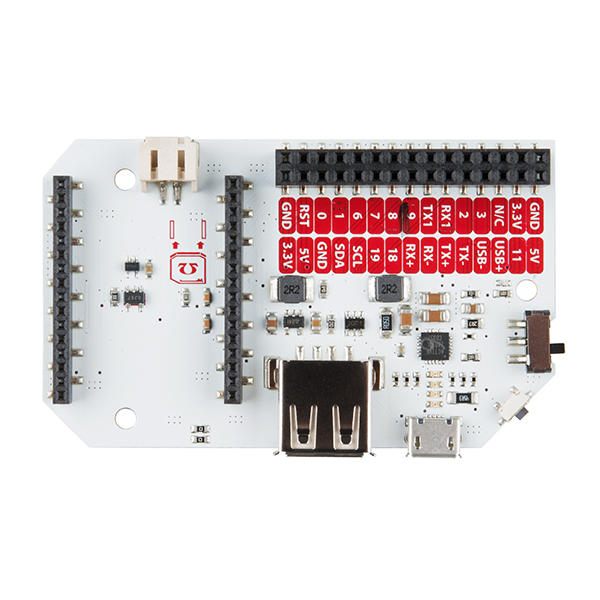

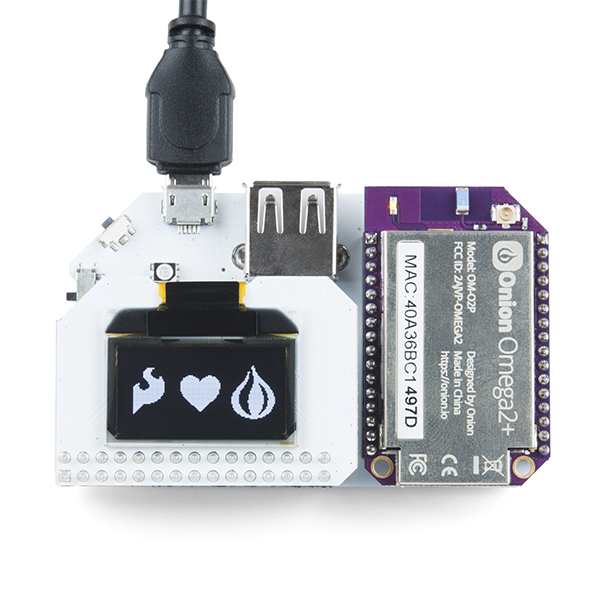
Is it possible to dock the ethernet Expansion with the NFC Tag simultaniously? Can't find any informations about stacking up.
I use my battery dock with a 3.7v 2500mAh Lithium Ion Polymer Battery (About $15) and it lasts 12 to 20 hours depending on what I'm doing and which expansions I'm using. You do lose the USB serial with this dock, so be careful when experimenting with Wifi networking modifications on the go, you might not be able to ssh in to fix it.