Qwiic Transparent OLED HUD
This board has gone red! Get it's new fancy cousin here. We compressed the board to make it smaller and easier to embed.
Everyone who sees this display lit up says it looks like something from a sci-fi movie. The OLED segments on this transparent display look almost like they're floating in mid-air! Designed for use in vehicle heads-up displays, this OLED panel is brilliant in the dark but easily visible in daylight. The display is "area colored" meaning that while no one segment can change colors, there are different colored segments on the display.
Our Qwiic breakout board allows you to easily control the display using the I²C protocol and includes a voltage step-up to generate the panel's 12v driving voltage from Qwiic's 3.3v bus. To make things even easier, we've thrown together an Arduino library so that doing things like changing the speedometer read out is as easy as calling setSpeedometer() in your sketch.
This board is one of our many Qwiic compatible boards! Simply plug and go. No soldering, no figuring out which is SDA or SCL, and no voltage regulation or translation required!
Heads up!
The Arduino sketch required to drive this display requires quite a bit of dynamic memory, meaning that it is not going to fit on a smaller controller like an ATmega328. Any controller with larger RAM should have no problem. It has been tested to run very well on an Arduino Mega 2560. In addition, your 3.3v source should be robust enough to supply around 400mA to the display.
The Arduino sketch required to drive this display requires quite a bit of dynamic memory, meaning that it is not going to fit on a smaller controller like an ATmega328. Any controller with larger RAM should have no problem. It has been tested to run very well on an Arduino Mega 2560. In addition, your 3.3v source should be robust enough to supply around 400mA to the display.
We do not plan to regularly produce SparkX products so get them while they’re hot!
Experimental Product: SparkX products are rapidly produced to bring you the most cutting edge technology as it becomes available. These products are tested but come with no guarantees. Live technical support is not available for SparkX products. Head on over to our forum for support or to ask a question.
- 1 x Transparent OLED Display
- 1 x Qwiic HUD Breakout Board
- 106.00mm x 37.90mm Panel Size
- Totally Transparent!
- Segmented Display with 230 separate segments
- Requires 3.3V at ~500mA
- Schematic
- GitHub Repo
- Arduino Library (Also available through the Arduino Library Manager)
- Segment Map
- OLED Driver Datasheet
Qwiic Transparent OLED HUD Product Help and Resources
Qwiic Transparent OLED HUD Hookup Guide
February 21, 2019
Learn how to connect that sweet transparent OLED.
Comments
Looking for answers to technical questions?
We welcome your comments and suggestions below. However, if you are looking for solutions to technical questions please see our Technical Assistance page.
Customer Reviews
No reviews yet.





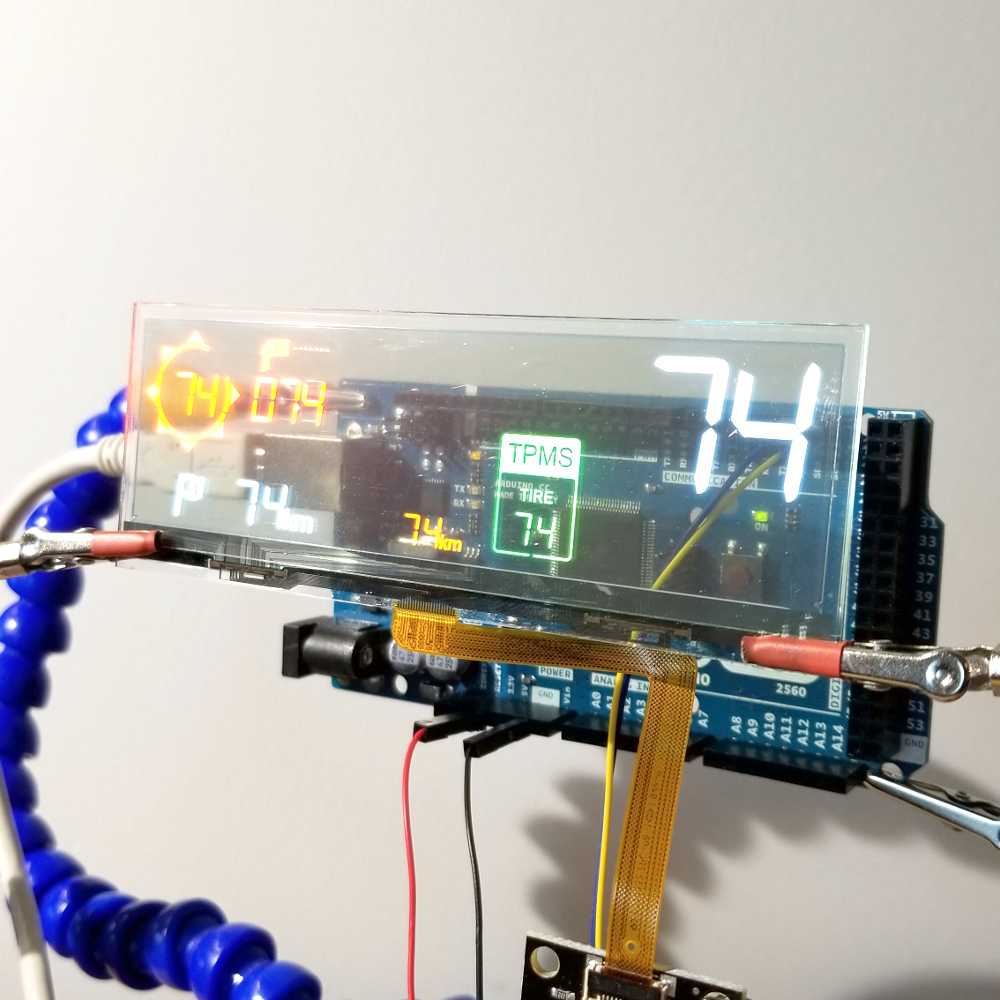



Anybody know where they are sourcing or manufacturing the display from? I'd be curious if I could design my own.
In the Qwiic_HUS-master is a readme.md file. It contains this info: Qwiic_HUD Qwiic Breakout for the WiseChip US-0011GMIAG01 OLED HUD
WiseChip appears to be the vendor?
Yep, WiseChip is our vendor and they do, in fact, advertise custom OLED design. Hard to say what the minimum quantity for that would be, though.
wisechip.com.tw custom oled
I just received the display. However, I have no visual display. I'm using the qwiic connector into a Qwiic Shield, using a mega. I can load the example programs, and see iic activity; no display on HUD. Any ideas?
OK I now have the display working. My issue was not understanding the Arduino Qwiic shield inter-connections. Display works great! Thanks Sparkfun for offering display.
We're considering a revision to the Qwiic Shield to move the I²C connections into their R3 position next to AREF, which will fix this issue. Sorry for the confusion, glad you got it up and running!
Hear that? It's the sound of cars being prepped for awesome HUD mods...
The links for the libraries and git-hub return 404. I have it in my shopping cart and will buy as soon as the docs appear. I can't seem to find anything on the web for the LD7138. I am driving to Yellowstone on Thursday and could use this with my existing GPS and OBD-II code on a Teensy 3.x
Sorry about that, I was cleaning up a few things before making them public. You should be able to see them now. Enjoy!
Nick, I saw and downloaded the library. Thanks for the help. I just added the code to my GPS-OBD-II Car Computer using a Teensy 3.5. I just placed my order and will do local pickup on Monday, The only thing I don't like is that the direction only goes up to 188. There are 360 degrees in a circle. I will display the current heading as degrees/10. My project displays the speed limit from Wikispeedia. I downloaded the whole thing last month and converted to to CSV and then binary. I built indexes for each 100 mile square as SQL does not run on a Teensy. I have the files on a SD card. When I am over the speed limit I will turn on the radar gun and how far over will be the level. I also will display the trip distance in Destination distance and the Distance to empty in the turn distance.mpg. I also will add some special characters to the 7-segment numbers. I need to look that up and I will add it to the library. Some are T (reversed 7), A, F, E, d, p, U, u, o, S, and some others. For I and O I will use 0 and 1.
This will be a great project to add on to my current car computer.
JohnK (EvilMinion)
No! my wallet cannot take this kind of abuse!
Ok... maybe it's me, but... I just got a unit and while I see the red power light on and I can detect the i2c ports (0x30 and 0x31) using a Raspberry Pi and an ESP8266... I can't get the display to do ANYTHING. In fact, when I try to issue the SoftReset command via i2cset... it reports an ERROR. When I do an i2cdump... it shows certain areas XX out.
I've tried running the code from the GIT on an ESP8266 (modifying code to use the WIRE library and using GPIO4(SDA) and GPIO0(SLC)) with NO success.
I was going to try the default sketch on a MEGA, but since the MEGA is 5V, I'm worried that the I2C line is going to effect the WiseChip setup.
Can ANYONE point me to where I need to be to get this up and running? Because as of now, I have to believe the unit I got is DOA.
Thanks in advance.
is this compatible with Raspberry pi?
What is the skill compentancy for this device?
I finally had a spare moment, and tried hooking this up. I have an Arduino Zero, the Quiic Shield, and this HUD. I've installed the HUD libraries and examples via the library manager. I'm not getting any display at all. I've tried two different HUD's, nothing on either one.
Am I missing something simple?
I'm trying to use the arduino codes but I'm having issues compiling the codes. To start I'm trying to compile the WiseChipHUD.h code I tried importing Wire.h and even Qwiic_LED_Stick.h libraries but I keep getting exit status 1 when I try to verify the code. Is there a library I'm missing or something to do with the code/hard drive?
Today I received TOLED (Order number: 4868410) and compiled samples. Now what pins I have to connect from QwiicHUD to MEGA 2560 . Please help Regards
Member 4868410
It's pretty simple if you've soldered a header on the QuiicHUD board. In that case you hook up like pins between the QuiicHUD to the MEGA: GND (HUD) to GND (MEGA), 3V3 (HUD) to 3.3V (MEGA), SDA (HUD) to SDA (MEGA, pin 20), and SCL (HUD) to SCL (MEGA, pin 21)
I took a quick look at the code this morning and it looked like the size of the transmit buffer could be drastically reduced by re-architecting it to send little bits at a time.
One question, though: the images imply that it can only display metric units. Can it display mph and miles instead of km/h and km?
The numbers can be anything you send to it, but the indicators built into the display only have designations for km/h and km. It's not a matrix type display, but a pre-built layout of OLED segments that you control.
I just received mine and have been trying out the examples provided. It looks great, but I was seeing one glitch where when clearAll was called, the speedometerUnits area was still lit (and occasionally some segments of the compass arrows). Looking at the library, the clear is a simple loop that creates the loop variable, but doesn't initialize it, so I modified my version to set it to 0. That took care of the random compass segments.
For the speedometerUnits not blanking issue, turns out the loop check is < 230, but the speedometerUnits id is 230, so I changed that to a <= 230 check.
Just wanted to pass this on, in case anybody else was seeing this.