RooStick - Roomba to USB Bridge
**Replacement: **None. We don't have a drop in replacement for this tool but there are still some options for you in the Roomba development tools category. This page is for reference only.
From RoboDynamics, the RooStick will allow any computer with a USB port to serially communicate with a Roomba. This allows any program that can issue serial commands to a COM port to control the Roomba. No level translation required! Drivers are available for Windows, Mac OS, and Linux.
This product requires that the SCI (serial command interface) has been installed on your Roomba. SCI has been installed on all Roombas manufactured after October 24th, 2005. Please verify that your Roomba is compatible by checking here.
This board comes fully assembled with a mini-B USB connector and a MiniDIN-7 female connector. A standard 7-pin M/M Mini-DIN cable will connect from this board to any Roomba. An 8-pin Mini-DIN cable will also work, but you will need a 'straight-through' wired cable (a Mac serial/printer cable will not work).
- 0.7x2.0"
- [Schematic](http://cdn.sparkfun.com/datasheets/Dev/Roomba/Roostick v23.pdf)
- [Eagle Files](http://cdn.sparkfun.com/datasheets/Dev/Roomba/Roostick v23.zip)
- RooStick Drivers
- Roomba Serial Command Interface
- SCITester - Visual Basic Example App Developed by RoboDynamics
- Roomba SCI Hacking Page
Comments
Looking for answers to technical questions?
We welcome your comments and suggestions below. However, if you are looking for solutions to technical questions please see our Technical Assistance page.
Customer Reviews
No reviews yet.


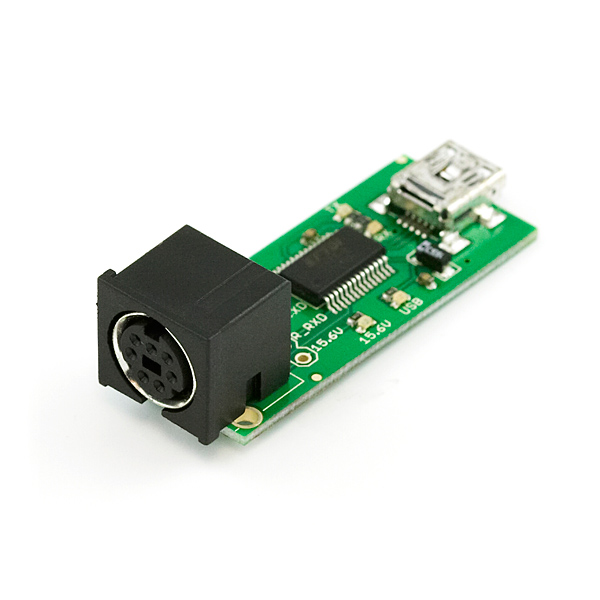
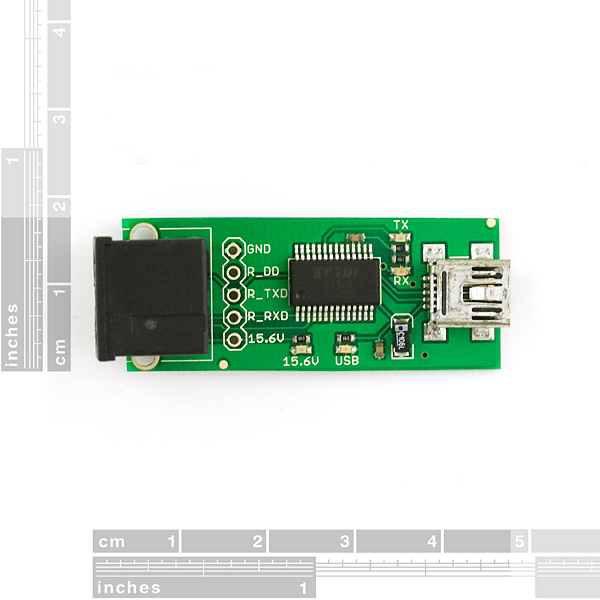
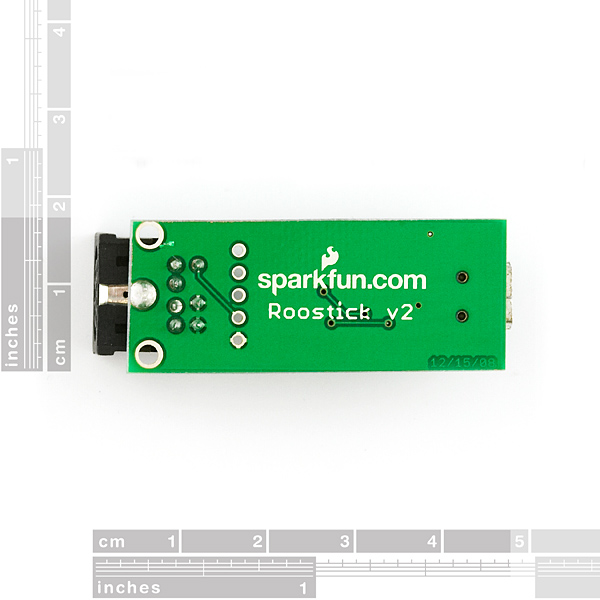
If anyone is looking for a good introductory writeup to read on the Roomba, there is a great one here: http://www.robotappstore.com/Knowledge-Base/1-Introduction-to-Roomba-Programming/15.html
It also goes over connecting to the roomba's SCI interface / setting baud rates, and other commands. Hope this helps!
Just got my roostick and it doesn't seem to work. It appears that the circuit was updated and uses a FT232R instead of the CP2103. Even after installing the other drivers, my roomba can only go into 'spot clean' mode and is unable to accept commands that I send it.
I've tried to contact sparkfun and they are trying to contact RoboDynamics but have been unable to help so far.
Works perfectly, nice form factor, and even has a place to solder on headers exposing the roomba serial port signals if you want to experiment with hooking up a microcontroller to your roomba instead of USB.
One thing to note if you're planning on running anything off of the +15.6v roomba battery and ground connections from the roomba's serial port is that roomba limits the current supplied to these lines to ~500ma, and drawing more than that seems to trigger a protect state that won't reset until you remove the load.