Development Board for AT90USB162 for USB
Replacement: None. We are no longer carrying this development board but have a look at the rest of our development tools. This page is for reference only.
AT90USB162 is the easiest way to add USB functionality to your next device, Atmel provide free open source HID (mouse, keyboard) and CDC (USB-to-RS232) code.
The board has a USB connector, Joystick, RS232, SD-MMC card, Audio output, ICSP connector and extension connector. All AT90USB162 comes from Atmel pre-programmed with the bootloader which allow code to be programmed inside the chip without any external programmer, just download the FLIP software from Atmel web site and load your HEX code inside AT90USB162. To enter the bootloader mode you shoud press and hold HWB button, then press and release RST button.
**Note: **If you prefer to use ICSP programmer, only the AVR-ISP-MK2 is supporting AT90USB162 as they are pretty new devices. Probably AVR Dude will add support later, but for the moment you can't use AVR-PG1 or AVR-PG2 for ICSP programming. Also, the AT90USB162 supports only debug Wire not JTAG so to debug it you will need the AT-JTAGICE-MK2.
- AT90USB162 microcontroller with 16KB Flash, 512B RAM, 512B EEPROM
- ICSP 5x2 pin connector for in-circuit programming with AVR-ISP-MK2 (you generally don't need to use ICSP as you can program via USB)
- Debug Wire could be performed by 3 wires connected to ICSP (VCC, GND, RST signals)
- USB 2.0 Full speed connector
- RS232 driver and connector
- SD-MMC card connector
- Audio out 3.5 mm jack connector
- Extension connector with AVR port signals
- Status LED
- Joystick
- User button HWB (can be used to enter bootloader mode after reset)
- Reset button
- Takes power from USB. No need for external adapter
- External power supply and voltage regulator if USB can't provide enough power
- Quartz crystal oscillator circuit: 8MHz
- Extension pin headers for each uC pin
- Four mounting holes 3.3 mm (0.13")
- FR-4, 1.5 mm (0,062"), green soldermask, white silkscreen component print
- 100x80 mm (3.9x3.15")
- Users Manual
- Schematic
- Atmel USB FLIP Software
- AVR-USB-STK HID mouse demo code C source for WinAVR
- AVR-USB-STK CDC virtual COM port C source for WinAVR
- AVR-USB-STK Mass Storage demo C source for WinAVR
- AVR-USB-STK demo C source for WinAVR
- LUFA (MIT Licensed) USB stack from Dean Camera
Comments
Looking for answers to technical questions?
We welcome your comments and suggestions below. However, if you are looking for solutions to technical questions please see our Technical Assistance page.
Customer Reviews
No reviews yet.


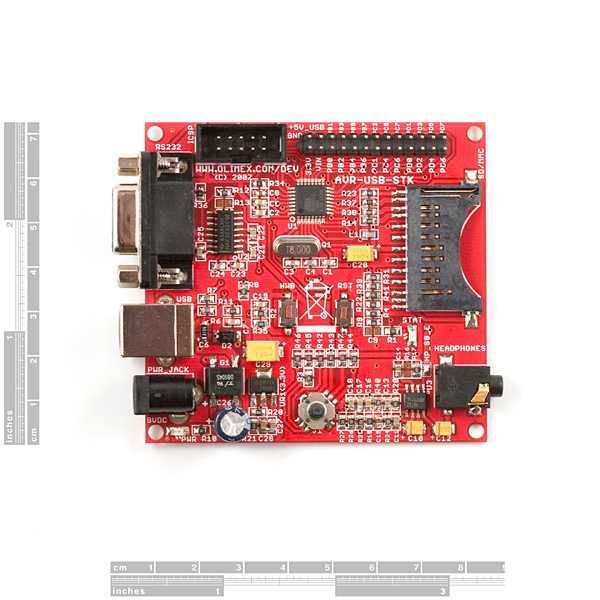
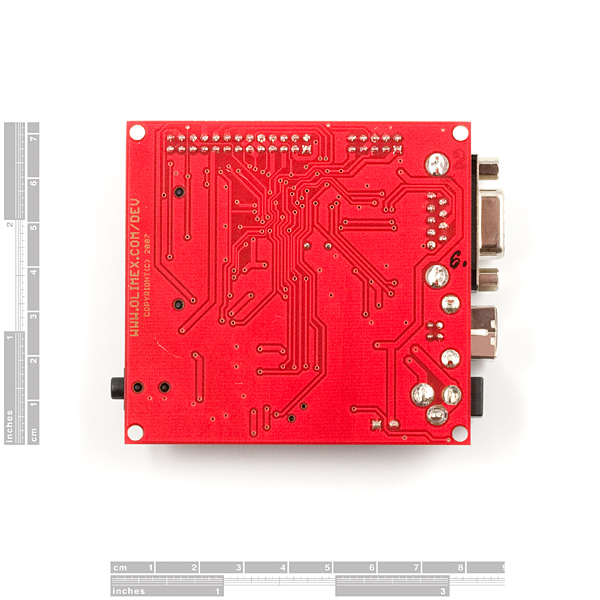

Hi i brought a AVR-USB-STK development board for AT90USB162 controller from sparkfun. i wrote a simple led blinking program using AVR STUDIO+ WIN AVR and i progarmmed the controller using flip software. But now i'm not able to program it again. the development board is not getting detected . i tried connecting it to other computers but still the board is not getting detected. so can any help me to solve this problem.
THANK YOU.
If you want a small board, why not get the AT90USBKEY? It's pretty small, and pretty cheap ($30 last i checked)
What we need is a little DIP board with only the AT90USB162, crystal, reset and HWB button. Yes I know about the other Olimex AT90USB162 board, also too pricey.
Try http://code.google.com/p/avropendous/ - completely open sourced, and a few varieties available.
try: http://www.pjrc.com/teensy/index.html
The library previously know as MyUSB is now known as LUFA. You should probably update your link to point to http://www.fourwalledcubicle.com/LUFA.php before the old one goes away.
Are you going to sell the chips too? Selling the boards only is a bit of a tease, especially on a site that caters to people who like to make things themselves. With a development board only, people can prototype something, but they can't make it their own way.