7-Segment Serial Display - Kelly Green
Replacement:COM-11440. We've overhauled this board adding I2C functionality, and Arduino bootloader and mounting holes! This page is for reference only.
The 7-Segment Serial Display turns the thirteen pins necessary to control a 4-digit seven segment display into just one or three. The display will give you full control of all digits, decimal points, the colon and the apostrophe. At the heart of the display is an ATMega328 which controls all the serial communications and the 4-digit 7-segment display through an easy to use API.
The Serial 7-Segment Display can be controlled in one of two ways: (1) serial TTL communication or (2) SPI serial communication. Regardless of which method you use to communicate with the display, the display is controlled with 4-byte packets and special 2-byte commands.
*New for version 2: *The input and power pins have been moved to the top of the display, allowing you to place the displays side-by-side. Additional characters have been added, including the "-". A reset display command and single character control have also been added. See the new user's manual below for detailed information about all of the new features!
- 4 digit kelly-green alpha-numeric display with serial (1 pin) or SPI interface (3 pins)
- Display numbers, most letters, and a few special characters
- Individual control of decimal points, apostrophe, and colon
- Selectable baud rate (2400 to 57600 bps)
- Selectable brightness
- Baud rate and brightness values retained in non-volatile memory
- Individual segment control for each digit
- User's Manual
- Schematic
- Source Code (ATmega328)
- Eagle Files
Comments
Looking for answers to technical questions?
We welcome your comments and suggestions below. However, if you are looking for solutions to technical questions please see our Technical Assistance page.
Customer Reviews
No reviews yet.



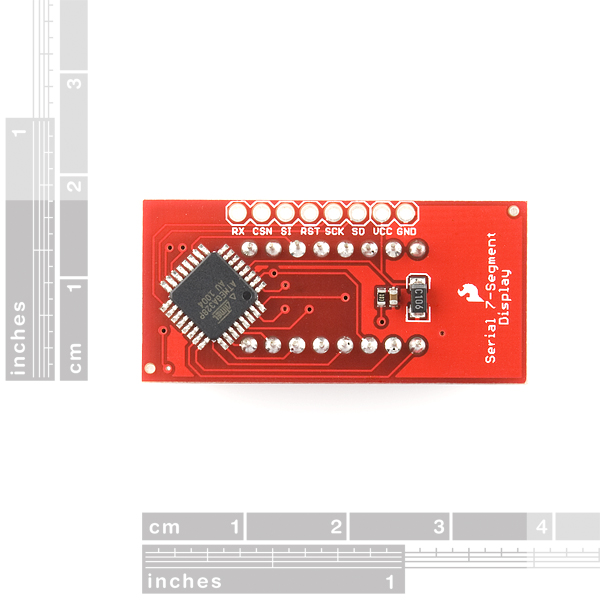


I found out the cause of the SPI problems myself - the firmware is absolutely shocking, and the SPI ISR overruns. See http://bleaklow.com/2010/08/28/sparkfun_are_less_than_electrifying.html for the sorry details. My advice - avoid this product.
Love the price in Canadian dollars... $13.37
Does anybody know of a tutorial for daisy chaining these to display a number larger than 4 digits?
For example, if i have two of them set up, I'd like it to be able to display "1365535" or the like via an abstraction layer. (e.g. without having to manually send "5535" to the first display and "136" to the second display.
Seems like a solved problem, so I thought I'd ask first before reinventing the wheel.... ;)
Has anyone come up with a good solution for recessing these in a panel (for temperature display)?
Just finish a library for this display: https://www.dropbox.com/s/ssvydwuf3js3cb5/Serial7.zip It has a lot of features and works great on the Arduino UNO. Also supports the ATtiny45 & ATtiny85 (except floating point math).
I just got one of these. Got it working with an Arduino Uno on the first try (9600 bps serial ttl). Its easy to use. I am very happy with this display.
I put a post into the Arduino forum with the simple code I used and a picture.
See http://arduino.cc/forum/index.php/topic,91277.0.html
Very easy to use!
We are using the displays with the serial interface. Somehow it doesn't start writing at the first digit, even after a reset with 0x76 command... The only thing that helps is unplugging power and gnd. Smells like a fishy firmware...
Is there a way to factory reset this? I've put mine into an unknown state and I can't get it to respond. I've tried sending a clear command at every baud rate, but that didn't work.
Would like to use this with an mbed. If I power it with 3.3v will the 'ttl' inputs work with the mbed's digital i/o levels ??
I think this product is cool. I purchased it to create a pager type device. I am using an xbee module and the serial display worked great. I set the xbee com parameters to match the display default com settings. 9600-n-1. Connected VCC to Pin 1, Rx to Pin2, and GND to Pin 10 of the xbee module. When I sent 4 bytes to the device "1234" it worked the first time. Very convenient!
I've been unable to get this to work reliably at anything over 0.5Mhz, despite the user's manual saying it will run at 2Mhz.