When it comes to wireless communication, the XBee protocol is one of our faves. It's got great range capabilities, a wide support network, and lots of different products to fit many applications.
If you've never worked with XBee before, we've got two new tutorials that will help you get going!
The first is the XBee Shield Hookup Guide. The XBee shield is designed to interface seamlessly with your Arduino board and give you easy-to-use access to the XBee module. In this tutorial, we discuss setting up XBee communication between a computer and an Arduino/XBee Shield combo. Then, using a terminal program, we show you how to remotely send data to an Arduino or read data off of it.
The second tutorial is Exploring XBees and X-CTU. In this tutorial, we'll explain how to use an XBee Explorer with an XBee. The XBee Explorer allows you to connect between your computer and your XBee - and with the help of the X-CTU software - easily configure XBees, test connections, and pass data between your computer and remote XBees. In this tutorial, we'll go over all of this and more!
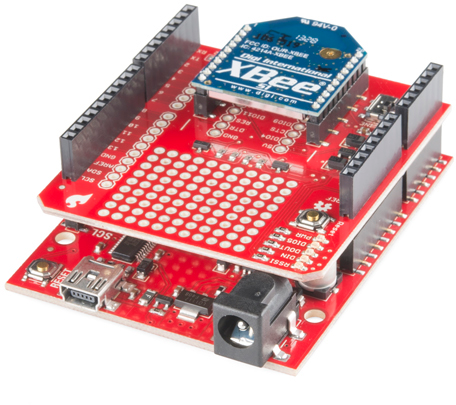
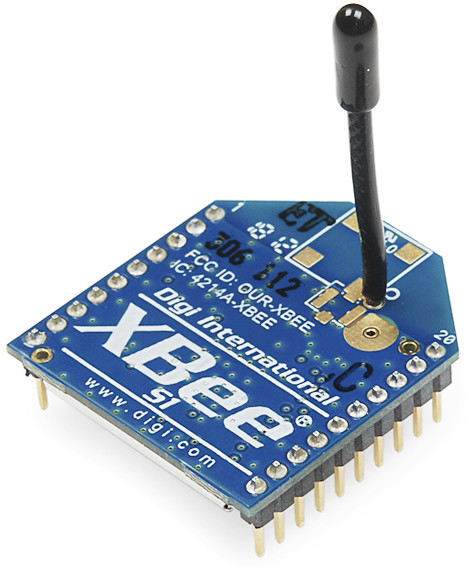










How can I configure 3 Xbees to behave in following way: if any of 3 Xbee has pin 1 or pin 2 up it would propagate to the 2 other Xbees. I have 3 Xbees Series 1 is it possible?
Propagating pin signals between two units is easy. Propagating a signal unidirectionally from one unit to two others is harder. But if you have more than two units, and you want to bidirectionally propagate from any to any, I think you might have to attach some microprocessors and write some code. The micro on one unit reads the pin state on the local unit, and sends a message to the other units telling them the pin state. The micros on the other units read that message and set the pin states on their local units. At the same time, the other units are doing the same and sending their local pin states to the other units. If you're going to do that much work, it might be easier to use the I/O pins on the micro rather than the XBee (less overhead to read/set the pin state.)
Thank you for the answer. What if I simplify things a bit ... I have 3 Xbees that are: #1Xbee is connected to Arduino used as webserver, #2 is a single Xbee and serves as actuator and just reacts to pin up/down from #1 Xbee. I would like to add #3 Xbee that serves as a sensor and sets the pin 2 up/down that triggers #1 Xbee pin 2 up/down. Like you said it was easy to this with 2 Xbees but adding a third one is tricky. Can I still do it without adding micro to the #3?
Is there any relation for XBee and Zigbee? I know that Phillips Hue uses Zigbee. Would be pretty awesome to make an Arduino control those...
ZigBee is a communications protocol that rides on top of the 802.15.4 radio transmission standard. (Think of 802.15.4 as describing HOW to get packets between radios, while ZigBee says WHAT to put in those packets.)
XBee Series 1 radios use 802.15.4 transmission but use their own protocol on top of that. This protocol is easy to understand and configure, but it is NOT ZigBee compatible. (The picture above is a Series 1 radio, as indicated by the S1 printed on it.)
XBee Series 2 radios ARE ZigBee compatible, and not compatible with Series 1 radios. ZigBee is more complicated to configure than the Series 1 XBee protocol, but it does more.
If all you need to do is send data between a small handful of computers, Series 1 is probably a better fit. But if you must do ZigBee, (to talk to a Hue, for example) and you want to use XBee radios, then you must use Series 2.
XBee is Zigbee compliant, but because it uses a proprietary protocol I don't know if you can mix and match the XBees with another Zigbee device.
You can. You just need to set the configuration options.