Voltage Divider App for iPhone
For all you Apple aficionados out there, a handy application that'll increase your "geek factor."
Just in time for the release of the new Apple iPhone 4 (we will leave out any snide comments about the iPhone preorder fiasco and/or AT&T), there is a handy new engineering app that will undoubtedly prove useful - the Voltage Divider App from Ditty Labs!
This useful utility allows the user to solve for voltage or resistor values in a common voltage divider circuit. Enter three terms (choosing from Vin, Vout, R1 or R2) and the program will figure out the fourth term and then let you pick the resistor that will work for your project.
So if you still have room on your iPhone somewhere between Pandora and those 30 episodes of It's Always Sunny in Philadelphia, this is the perfect app to let your geek shine!
Share
Use this URL to share:
Comments 41 comments
Related Posts

SparkFun DataLogger: The Easiest Way to Log and Push Data to Your Favorite IoT Platform
April 19, 2024
0

Centimeter Level Accuracy and Easy Survey-Grade RTK Connectivity with PointOne's Polaris
April 16, 2024
0

DataLogger IoT Firmware v1.2
April 15, 2024
0

In Case You Missed it, the RA6M5 is a Thing(+)!
April 12, 2024
0

Why L-Band?
April 11, 2024
2

Introducing the RA6M5 Thing+
April 9, 2024
3
Recent Posts

SparkFun DataLogger: The Easiest Way to Log and Push Data to Your Favorite IoT Platform
April 19, 2024
0

Centimeter Level Accuracy and Easy Survey-Grade RTK Connectivity with PointOne's Polaris
April 16, 2024
0

DataLogger IoT Firmware v1.2
April 15, 2024
0

In Case You Missed it, the RA6M5 is a Thing(+)!
April 12, 2024
0

Why L-Band?
April 11, 2024
2

Introducing the RA6M5 Thing+
April 9, 2024
3
Tags
- 20 Years
- 3D Printing
- Accelerometer
- According to Pete
- Actobotics
- ADR
- Adventures in Science
- AI
- A La Carte
- Alchitry
- A Look Back
- Analog
- Android
- aquaponics
- Arduino
- ARGOS
- ARM
- Art
- Artemis
- Artificial Intelligence
- Ask Me Anything
- astronomy
- Audio
- AVC
- AWS
- Back to School
- badge
- BadgeLife
- Barcode
- Battery
- Beagle
- Best of...
- Binary
- Binho
- Biometrics
- Black Friday
- Blues Wireless
- Bluetooth
- Blynk
- Body Hacking
- Bosch
- Brand Ambassador
- Buck
- Business
- Button / Switch
- Caption Contest
- Cellular
- Chibitronics
- Cloud
- CNC
- Coding
- Community Partner
- Components
- computer engineering
- Connector
- Contest
- Crafting
- Crypto
- culture
- Cyber Monday
- DA16200
- DataLogger
- DEKA
- Desk of an Engineer
- Discussion
- Distance
- DIY
- DIY Bio
- Dogs
- Drones
- Dumpster Dive
- Eagle
- Edison
- Education
- EEPROM
- ElectriCute
- Elektor
- EMG
- Enclosure
- Engineering Essentials
- Engineering Roundtable
- Enginursday
- Environment
- ESLOV
- Espressif
- E-Textiles
- Ethernet
- Event
- Events and Classes
- ExpressLink
- fablab
- Firmware Update
- FIRST
- FLIR
- FPGA
- Free Day
- FreeRTOS
- Fritzing
- FTDI
- GDPR
- Gift Guide
- GIS
- GitHub
- GNSS
- GPS
- GreatScott!
- Guest Post
- Hackaday
- Hackathon
- Hacker-in-Residence
- Hacker/Maker Spaces
- Hackster
- HaLow
- Hardware Hump Day
- History Lesson
- Holiday
- Hookup
- IIoT
- IMU
- Industry News
- inspectAR
- Intel Edison
- Internet of Things
- IoT
- IoTuesday
- ipobesity
- IRC
- Iridium
- IT
- KiCad
- Kit
- Laser Cutting
- L-Band
- LCD
- Learn At Home
- LED
- Legal
- LIDAR
- Light
- LilyPad
- Livestream
- LoRa
- LTE
- Lumenati
- Machinechat
- Machine Learning
- Maker Faire
- Manufacturing
- Mars
- mathematics
- Matter
- May the 4th
- Meet Your Maker
- micro:bit
- MicroMod
- MicroPython
- mikroBUS
- MIKROE
- Milestone
- Modification Station
- Music Technology
- MyoWare
- Nate posts
- National Tour
- New Product Friday
- Newsletter
- NFC
- NVIDIA Jetson Nano
- Onion Omega
- Open Hardware
- Open Sauce
- OpenSTEM
- OSHW
- Particle
- PCB Design
- Photon
- PIR
- Please Wear a Mask
- PNT
- positioning
- PostgreSQL
- Power
- Primary
- Privacy
- Product Focus
- Production
- Programming
- Project Highlight
- Projects
- Pro Micro
- proximity
- Psychology
- Python
- Q&A
- QuickLogic
- Qwiic
- Radio
- Rapid Prototyping
- Raspberry Pi
- redboard
- RED-V
- Renesas
- Resistors
- rfid
- RISC-V
- Robotics
- RTK
- Sale
- Satellite
- Science
- Scratch
- SDR
- Sensirion
- Sensor
- Septentrio
- Services
- Servo
- SIK
- Single Board Computer
- Single Board Computers
- Smart Home
- smol
- software
- Solar
- Soldering
- Space
- SparkFun Ambassador
- SparkFun Edge
- SparkFun Live
- SparkFun Use Case
- SparkX
- SPE
- Spectacle
- Sphero
- Start a Project
- STEM/STEAM
- STM32
- STMicroelectronics
- Success with SparkFun
- Supercon
- Sustainability
- Swarm
- Table Top Gaming
- Teardown
- Tech Comparison
- Tech Talk Tuesday
- Teensy
- tensorflow
- Testing... Is this thing on?
- Thing Plus
- Thread
- tinyML
- ToF
- Tools
- Triband
- Tutorial
- u-blox
- Ultrasonic
- USB
- VCSEL
- Video
- wearables
- Weather Shield
- webinar
- Website Feature
- WiFi
- Wireless
- women
- Work From Home
- Workshop
- WPI
- XBee
- XRP
- Zigbee
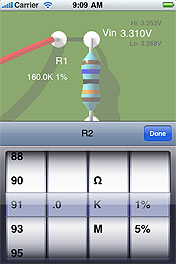
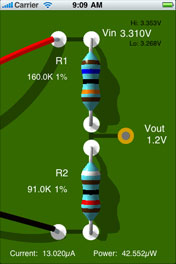
What a bunch of bloody snobs. Have you considered there are lots of people just starting to learn this stuff?
BTW: "Electronic Toolbox", in the app store, has this and a LOT more.
Conrthomas: Yeah it's not like it was hard to begin with but it's a neat idea.
I actually wrote a more fully-featured electronics calculator in VB for windows:
http://code.google.com/p/electronicscalc/downloads/list
Conrthomas: No you're pretty much right. That math equation (as well as resistor color codes) should be memorized if none others. I taught myself Visual Basic when I wrote my program. I thought it would help people that are just starting with electronics.
Why? Because this wasnt easy enought already?
+1 Why bother?
Because you can never have too many apps for an iPhone! (in reality, I have 4 apps, 2 of which I don't use).
If you can't figure this out on your own, you probably don't need to mess with electronics. Neat idea for an app to learn programming on an iPhone but totally useless.
Hope I don't offend anyone, it's just my opinion.
No you're pretty much right. That math equation (as well as resistor color codes) should be memorized if none others. I taught myself Visual Basic when I wrote my program. I thought it would help people that are just starting with electronics.
Just being nit-picky, but it's the iPhone 4, not the iPhone 4G (it isn't a 4G device).
I'm pretty sure the iphone 4 supports 4g... most phones produced right now do, they want them to be ready for when they finally roll out 4g networks. And calling it the iphone 4g is valid, for "fourth gen iphone". Just being nitpicky as well :D and it would be nice if they made an app like this where it picked out commonly available resistor values (like 330 ohms vs 327) that would be more useful, especially if you can already do the math.
This one does only let you select commonly available resistor values. Plus it renders the resistors in 3D and changes the color bands appropriately. That's geek right there!
It is called the 4g, however it DOES NOT work on 4G networks nor has a 4G radio. Quick googling will prove it.
At the moment, 4g refers to fully ip based packet-switched communications... there's no set radio standard. It probably won't have full hardware-side support, but a large portion of 4g is software.
This is most certainly not true.
GREAT!
now make one for the droid!
Yea what he said :D
Completely agree. At least we can hold our phones and not lose our signal!
Lose it, my android can't even get a signal. Getting rid of my iphone was a huge mistake.
I usually write calculators like this in JavaScript for my Nokia, but now I have 1 reason to get an iPhone.
It is quite pretty-looking at any rate.
I have to say. I am pretty dismayed to see all of the iphone hating, and comments about how people that dunno resistor color codes by heart shouldnt mess with electronics. While I may not make robots, I love fiddling with my Arduino in my spare time (what little of it I have), and I dont have the resistor bands memorized. Oh well, guess I shouldnt visit Sparkfun anymore, I am not worthy.
Please.
Sparkfun is dedicated to sharing the collective knowledge of its members, but I guess some people dont really take that to heart. Everybody starts somehwere, and some people (like me) have bad memories or dont get a chance to play with this enough to commit it to memory.
Its like me saying 'because I can rebuild a motor and transmission it gives me right to drive a car. You cant, so have fun walking.' Instead, ill tell you to come over and hang out if you wanna learn how to do it.
chansuke: _
Sparkfun is dedicated to sharing the collective knowledge of its members, but I guess some people dont really take that to heart. _
Sparkfun are dedicated to making money.
They're probably getting a cut out of this, there's plenty of better and free apps, but they choose this one why? Puhlease.
Nice theory. Completely false, but a fun theory nonetheless. A customer submitted this to us, we make nothing from it and just felt we should share it because it's useful. Not every company is directly motivated by money. I can tell you for a fact that every meeting we have consists of 'how this helps the customers and community' before anything else.
Rowan you're such a hater. Whatever got to you... let it go. I guarantee that Sparkfun is not getting a cut of the $120 or so that's been made on this app. You should stay on the black helicopter sites or drink less coffee or something.
Well that's all well and good, but you know what you really need? See what you've got in front of you is a pile of resistors of various values, and what you need is a particular output on your divider. So if you could enter all the values of your resistors, and have the app select the pair that most closely matches your requirements, then you might have something that's actually useful.
Also, the iphone has a camera right? So how about something that will let you photograph a bunch of resistors and figure out what value / tolerance they are from the color bands.
I agree with the sentiment that this is much ado about nothing. I think an electrical engineering calculator with a whole slew of standard calculations would be worth posting about.
Now, SPICE on an iPad would be really interesting.
Have you tried the small program MiscEL <http://miscel.dk/MiscEl/miscel.html> (download at the bottom). It's a small utility for windows which can calculate almost anything.
/Jonas
Great to see all the comments. A buddy of mine made this app, to learn iPhone programming and how to publish on the store. He's actually doing business software for iPhone & iPad. So if you need some of that go to dittylabs.com
You should talk him into posting some of his other hw/sw projects.
There is another iPhone app that does that plus a whole lot more.
It's called iSlipstick from Carry-On Software
Also check out iSlipstick RF.
Have fun!
Of all the engineering apps out there you showcase this?
If you really want to get your geek on you'l get these:
Standard Values- does voltage divider, but you only need to pick the input and output it calculates everything else. Also does op-amp calculations too, And finds the nearest std value to get the job done.
PCalc- advanced calculations in decimal, hex and binary; has an vast library of constants and does unit conversion. And it's skinable.
Electronic TB- a vast array of calculation assistants, part data. It does rc filter calculations, 555 calculator, bjt biasing and tons of others. It has It also has a vast library of cmos and ttl chip pinouts, and pinouts for many popular pic and atmel micros. really this one is the motherload
Thanks for the info. I could not find Electronic TB in the app store?
I guess this is the type of app for the type of people who buy iPhones.
I find that one ( http://itunes.apple.com/us/app/sensor-electrical-toolkit/id368474267?mt=8 ) is better and free
Now make it work on this
http://www.sparkfun.com/commerce/product_info.php?products_id=9625
http://www.raltron.com/cust/tools/voltage_divider.asp
Oops! I just saved myself a bunch of money by switching to google.
cool. Now they need a full blown set of electronics apps for iphone
Why pay money for this?
[insert joke about apple users here]
5 of them did buy an app for $999 that just displays a picture of a diamond.
Hahahaha exactly!
Yeah it's not like it was hard to begin with but it's a neat idea.
I actually wrote a more fully-featured electronics calculator in VB for windows:
http://code.google.com/p/electronicscalc/downloads/list
I was thinking of doing the same thing. Looks like you beat me to it XD