Integrating Ethernet support into your project is a great way to relay data through a local area network and even bounce information out to the internet. Sometimes it's hard to get power to your Ethernet devices. Wouldn't it be convenient to use the same cable for power and data? Using these power over Ethernet adapters, you can do just that!
Each cable has a female RJ45 on one side which is adapted to a male RJ45 and 5.5x2.1mm barrel jack connector on the other side. The 'injector' cable has a female barrel jack connector and the 'splitter' cable has a male barrel jack. Simply attach the cables at each end of your network cable, plug the male barrel jack from the splitter into your target device and plug your power adapter into the injector. Now you can use one cable to provide both power and data for your Ethernet enabled device.
Note: This is NOT a true 802.3af power injector, it just puts DC onto the unused pair of conductors in the cable. It will work in pairs to get power from one end of an Ethernet cable to the other, but may not work with devices that require true 802.3af POE.
Note: You are getting a set of two cables.
Comments
Looking for answers to technical questions?
We welcome your comments and suggestions below. However, if you are looking for solutions to technical questions please see our Technical Assistance page.
Customer Reviews
4 out of 5
Based on 1 ratings:
These are great and easy to use!
When setting up cameras either inside or out, without these you are continually looking for a place near an outlet in order to have power. These provide a way to power up your camera near the router and indoors, and allows you to place the camera where it is best needed. Other companies sell 50 foot cables with this built-in, but that does not always work if you need a 20 foot cable or a 90 foot cable. The only improvement I would suggest would be weatherproof connectors on the ethernet end, But black electricians tape or a small amount of silicon works great.



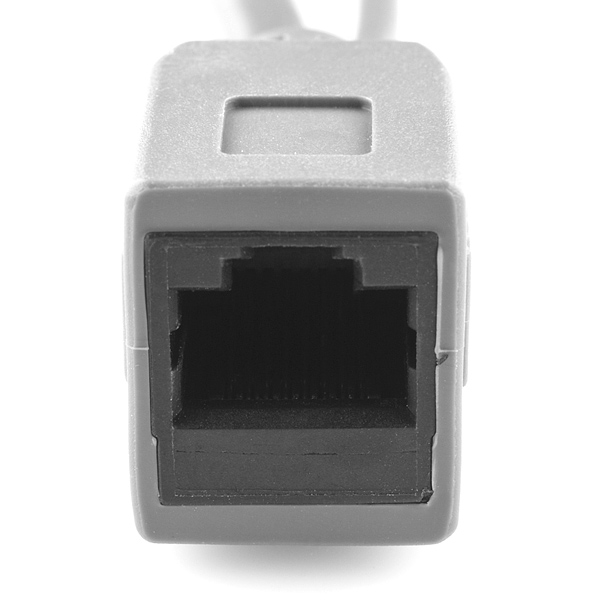


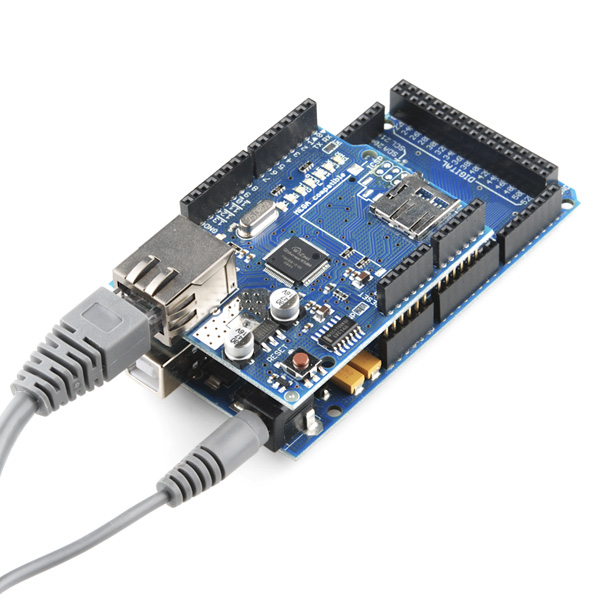
Is there any current limits on this. There are not any listed in the datasheet. My appliction might require about 6 amps at 12v and I would like to know if this would work.
I think the most limiting factor would be the length and AWG of the Ethernet cable you connect between the two end points.
you can plug all 6 ends together to make an infinite loop!
We've confirmed that this works perfectly with a Dlink DAP-1522 access point, using the power supply that came with the AP at the switch end. Outstanding! $5 and we have just effectively turned a cheap AP into a PoE AP. The only downside is not being able to use the PoE ports in our switch, but this is the next best thing! We now have a Dlink DCS-932L web camera on the way to try this out with. From the pictures, it looks like it has the same 2.1mm coaxial power jack, so it should work perfectly.
I'm using these to power a 8 port D-Link switch next to my home's patch pannel, it's in a closet i don't have power in yet. the run might be 35-40 ft. and i'm using it's original power supply. seems most smaller switches, routers, arduino devices are great for these.
Not good for PoE IP cameras. Tried using it for the D-link DCS-930L. Anything over 10ft and the camera didn't have enough power to get the cameras CCU working. So if this is your intention, it wont work.
We're going to give it a try with the DCS-932L and see if we have any luck. Did you check the connectors for poor crimp, causing the voltage drop?
Received my set last week and I have to say it's exactly what I needed, it's perfect. BUT, you should know that (as has been mentioned), this is not really POE (in the classical sense). It's probably more acurately Power-over-UTP, since PoE might lead people to believe that it's compatible with PoE equipment. Basically it just breaks out unused pairs and lets you send your own power over them. This is exactly what I needed for a project that I had built last year that I want to place in my attic, but since it requires a power brick (and ethernet) I was thinking I was going to have to install an outlet up there. Now I can just put the AC adapter in the pantry (where my switch is) and I only have to run Cat 5 to the project. Perfect! It even uses the same jack as my project so it took me all of 15 seconds to test it out! Now I just have to get a bootloader installed on the AVRs that it uses so I don't have to go into the attic for firmware updates. :-)
So... would I need this to power an Arduino with an Ethernet With PoE shield?
How much current can this support?
This looks to be compatible with supplying power to the Arduino Ethernet Shield but you have to buy a Silvertel PoE Module AG9120S and solder it to the board. Yes it is a 12v module but with a bridge already installed on the Ethernet Shield from V+ to ADJ it supplies 9v to the Arduino so you don't have to use the far end adapter to supply power.
The module can be found at semiconductorstore.com
Just thought some would want to know happy building!
There's no need buy that module. The item on this page is two cables. One with a "power in" barrel jack, and one for the other side with a "power out" barrel plug. Notice the last picture in the series. The cable splits power back out before plugging into your device, so you don't need to have a POE capable device at all.
Not true if you don't want to have to use a wall outlet. Using an Arduino Mega 2560 and Arduino Etherenet Shield R3 connected to a Cisco 48 port POE switch, the cable will not split power from the ethernet. Probably because it doesn't send power unless it's connected to a POE ready device (like the module mentioned).
In essence, this is a POE injector (minus a power cable) and splitter.
I wish you had one with a regular 6 pin telephone jack. It would be great on my cordless phone base.
Just make your own phone->RJ45 cables. Aren't standard phones only a single pair on an RJ11 connector?
Yes, that's why the middle pairs go over one another. (So to speak.)
And I believe you can just plug a phone cable directly into an RJ-45 jack. No modifications necessary. (Just be really careful not to plug the other end into a NIC. 40 VDC into your NIC and fry things in a mighty big hurry.)
Just a note: this appears to not actually be an 802.3af power source, but rather a passive supply.
So, if your project actually requires real negotiated 802.3af (some embedded boards, some routers, etc), you may want to check that this will work for you.
I found what looks like a pretty straightforward 802.3af injector AN3507 from Maxim that uses a MAX5922A still looking for a simple splitter thou.
from a glance, i would say it only works when paired with the cable it comes with
it probly wont be compatible with other PoE devices (and may even damage things if you dont use the splitter on the other end)
No, these cables follow the generally accepted passive PoE standard of putting ground on pins 7&8 and power on 4&5. Many active PoE implementations are designed to fall back to this passive method. Even units designed for the opposite polarity should (read: sometimes) have a bridge rectifier to make it irrelevant.
The bigger potential problem is if your gear doesn't use the same 5.5x2.1mm jack that this does. If there's room for improvement, it'd be a selection of the top few common connector sizes.
yeah, after checking the datasheets, i can see its 'shorting' the power with a pair of 75ohm resistrors (magjack datasheet)
assuming 12 volts, thats only 8mA, so no real harm done to things