IR Control Kit Retail
Replacement: None. We're currently sourcing a new IR remote, in the mean time this kit has been discontinued. This page is for reference only.
Have you ever needed a cheap way to activate something from across the room? Infrared is still the cheapest way to wirelessly control a device. This kit includes everything you need to start playing around with IR control for your Arduino.
This kit includes a keychain remote control, a couple infrared receivers, some resistors, and even some IR LEDs. Using this kit, you can control your Arduino with the included remote control, or use the receiver and LEDs to communicate from one board to another. You can even use your own remote control, or use the kit to control your TV or stereo!
Note: It's come to our attention that on some (if not most) models of TV, the channel buttons on this remote will act opposite to the way they're marked. Channel up changes the channel down and vice versa. If you're using this remote with your own embedded application, this shouldn't affect anything.
- Keychain remote control
- Battery for remote
- 2x IR receivers
- 2x IR LEDs
- 25x 330 ohm resistors
- Quickstart Guide
- Datasheet (TSOP38238)
- Example Code
- Datasheet (IR LED)
IR Control Kit Retail Product Help and Resources
Comments
Looking for answers to technical questions?
We welcome your comments and suggestions below. However, if you are looking for solutions to technical questions please see our Technical Assistance page.
Customer Reviews
No reviews yet.



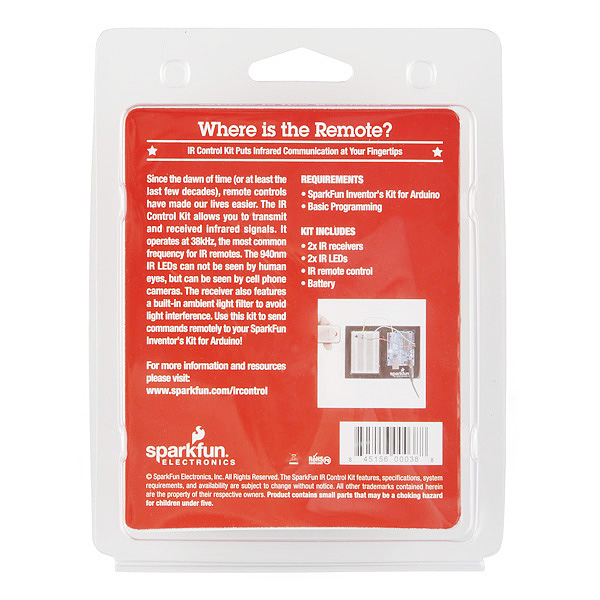
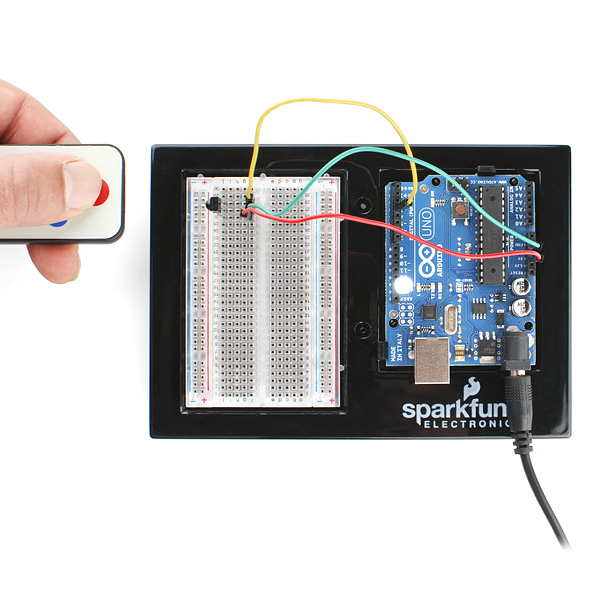
When will these be on the shelves of our local Micro Center?
I want to use this control to use with PIC microcontrollers line but did not get much times as I need is the code of each key
Bought this yesterday from MicroCenter to make an IR decoder. But it's not working for me yet.
I'm using code from the example link above http://www.sparkfun.com/datasheets/Components/General/Cheapo_IR_Control.pde
I initially saw nothing, so I changed the code to display all input keys. I also measured the pulse train on my digiscope.
The code seems to correspond to my pulse waveform. Start bit pulse is greater than 1500 uS; binary 1 about 1000uS in length; binary 0 about 500 uS in lengh. I also tried changing the binary 1 and 0 thresholds to smaller values like 700 and 200, respectively.
But when pushing an IR remote button, i'm seeing is multiple key entries to my program and the values displayed are random and inconsistent.
For example, i see something like this:
Key Received: 2047 Key Received: 184 Key Received: 86 Key Received: 903
Any ideas? Thx in advance
Hi, as written somewhere here, this remote is programable, just load the sketch into arduino, run serial monitor, and press mute button. After a while, the command will be recognized, and shown on the screen. Then press mute again and remote should work on all other keys.
hope that helps.
I bought this kit yesterday from your UK agents, PROTO-PIC. The first program works perfectly but the mini zapper is ignored by the Example Code. This code does work perfectly with my old Sony TV zapper, even correctly identifying the channel and volume up/down buttons etc. The first sketch using the IR LED and the TSOP38238 also works perfectly. Since the TSOP38238 only works at 38kHz perhaps the supplied zapper is on a different frequency or it is using a different one from the Sony remote and your example sketch.
Any suggestions would be much appreciated
Tony
What kind of encoding it's using? It's not the one described as in the sample code. Thanks.
ETA on restock?
is this the same remote as this one? http://www.dealextreme.com/p/super-mini-tv-universal-remote-controller-keychain-2724 ????
These IR Receivers are great ! check out my project at www.rfefx.com