SparkFun RedBoard - PCB Add-on for Breadboard Kit
Have you already built your RedBoard Breadboard Kit but want to make it more permanent? This kit allows you to take all of the parts you already have from the RedBoard Breadboard Kit and, with some through-hole soldering, turn them into a shield-compatible development board!
Note: This kit is intended as an add-on to the RedBoard Breadboard Kit. If you don't have the parts from that kit, you will not be able to complete this one. If you haven't made the breadboard version and want to skip straight to the through-hole kit, check out the RedBoard PTH Kit below.
Replaces:DEV-10522
- 1 x SparkFun Red PCB
- 1 x MCP1700 3.3V Voltage Regulator
- 1 x Diode 1N4001
- 1 x Resettable Fuse PTC
- 1 x 28-Pin DIP Socket (To seat your ATMega)
- 1 x Push Button Reset Switch
- 2 x 6-Pin Female Headers
- 2 x 8-Pin Female Headers
- 1 x 6-Pin Right Angle Header (To connect your FTDI Basic)
- 1 x 0.1uF Capacitor
- 1 x DC Barrel Jack
SparkFun RedBoard - PCB Add-on for Breadboard Kit Product Help and Resources
Core Skill: Soldering
This skill defines how difficult the soldering is on a particular product. It might be a couple simple solder joints, or require special reflow tools.
Skill Level: Rookie - The number of pins increases, and you will have to determine polarity of components and some of the components might be a bit trickier or close together. You might need solder wick or flux.
See all skill levels
Core Skill: Electrical Prototyping
If it requires power, you need to know how much, what all the pins do, and how to hook it up. You may need to reference datasheets, schematics, and know the ins and outs of electronics.
Skill Level: Rookie - You may be required to know a bit more about the component, such as orientation, or how to hook it up, in addition to power requirements. You will need to understand polarized components.
See all skill levels
Comments
Looking for answers to technical questions?
We welcome your comments and suggestions below. However, if you are looking for solutions to technical questions please see our Technical Assistance page.
Customer Reviews
No reviews yet.

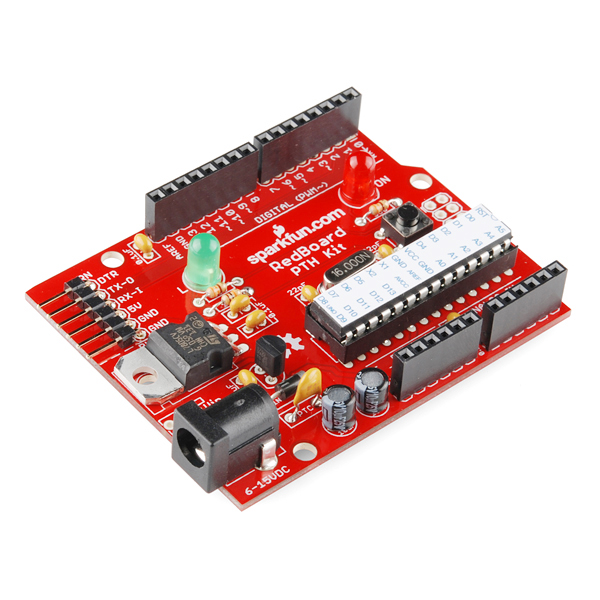
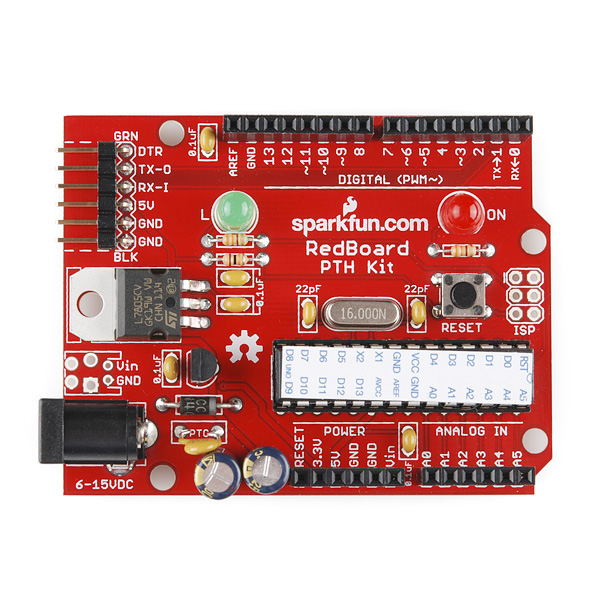
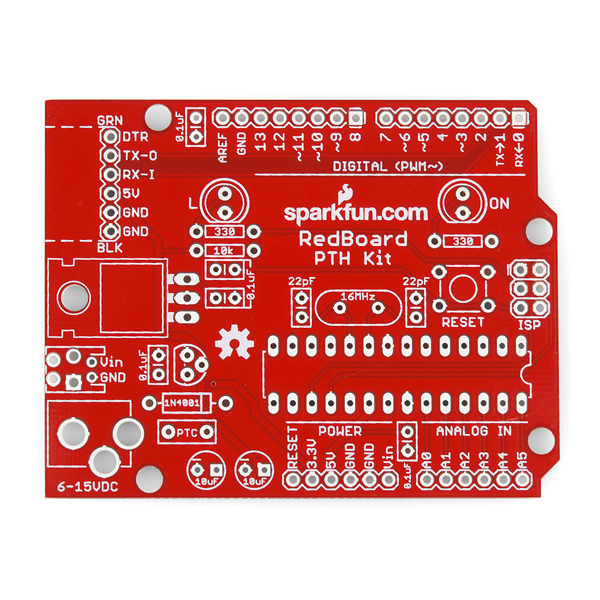
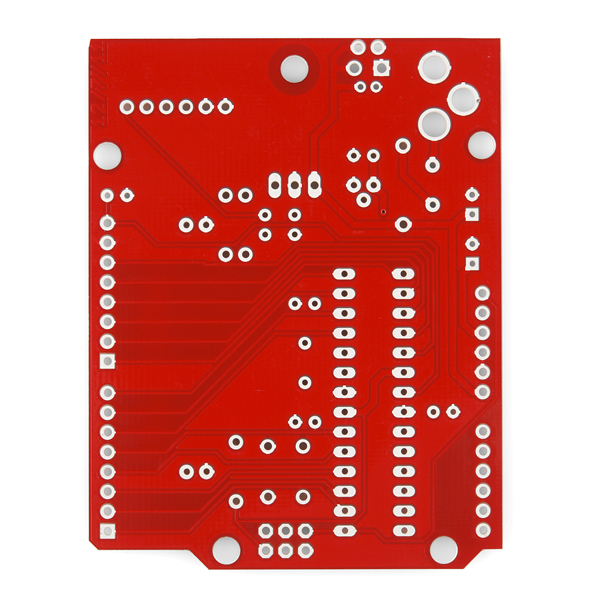
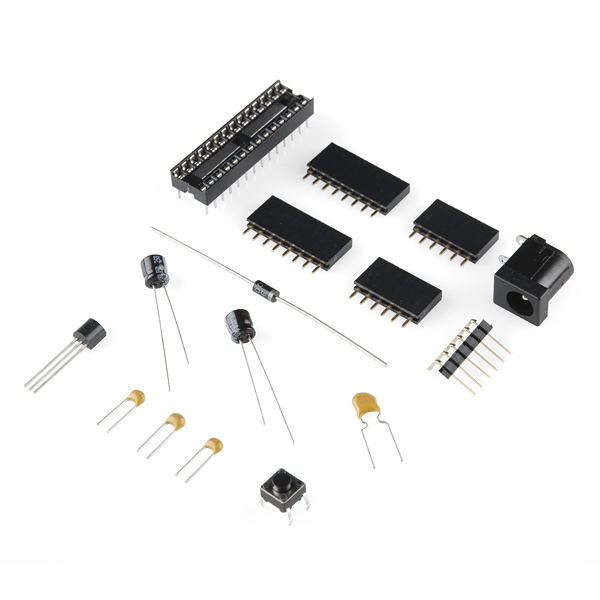
These little redboards are great for prototyping with a solderless breadboard. Just make one change when assembling -- use stackable headers instead of the supplied ones. The pins on the stackable headers need just a little tweaking to get them to fit into a solderless breadboard, and voila, you've got a complete hardware development system. And if you should somehow blow the '328, just get a new one for a couple of bucks and plug it in.
This item is a hidden treasure, and Sparkfun should do more to publicize it.
The capacitors look taller than the headers. This will be a problem when a shield is plugged in.
I believe that someone soldered on the wrong caps, the correct ones should be much shorter. However, there is still a problem, the Uno R3 has two extra pins located where those caps are placed -- any shield designed for the R3 will have a problem.
There were a bunch of comments that addressed this, an SE employee confirmed that the wrong capacitors were soldered in and the kit ships with stubby caps.
Unfortunately, those comments seem to have been deleted.
Nah, they're still there: http://www.sparkfun.com/products/10908. Different page :).
The pictures over there were updated, and these will be as well. Sorry about the confusion. Definitely just a case of the wrong caps used for the picture.