Multi-Chassis - 4WD Kit (Basic)
This is the Multi-Chassis Basic 4WD Kit, an easy to assemble and use robot chassis platform. The Multi-Chassis kit provides you with everything you need to give your robot a fast four wheel drive platform with plenty of room for expansion to add various sensors and controllers. All you need to do is supply is a basic motor driver and power and you'll be ready to drive!
This Multi-Chassis Basic 4WD Kit includes four 48:1 DC gearboxes that independently drive each of the 65mm low-profile wheels. Each side of the 2.5mm thick aluminum frame comes cut with plenty of attachment points to add a multitude of different robot controllers, drivers, and sensors.
Note: A building instruction booklet with a complete list of items included is inside this kit and in the documents section below. This comes as a kit but includes all the hardware and tools necessary for assembly.
- 1x Aluminum Frame
- 4x 65 mm Diameter 48:1 DC Gearbox
- 4x Low-Profile Wheel
- 4x M3 25mm Standoff
- 6x M3 8mm Screw
- 4x M2.5 25mm Screw
- 4x 2.5 20mm Screw
- 8x M3 8mm Screw
- 8x M2.5 Nut
- 2x M3 Nut
- 1x 5 AA Battery Holder
- 1x Spanner
- 1x Screw Driver
- Completed Kit Size - 165L x 157W x 65H mm
- Wheel Diameter - 65 mm
- Datasheet (DG02S Gearbox)
- Instruction Booklet
- Product Video
Multi-Chassis - 4WD Kit (Basic) Product Help and Resources
Core Skill: Robotics
This skill concerns mechanical and robotics knowledge. You may need to know how mechanical parts interact, how motors work, or how to use motor drivers and controllers.
Skill Level: Rookie - You will be required to know some basics about motors, basic motor drivers and how simple robotic motion can be accomplished.
See all skill levels
Core Skill: DIY
Whether it's for assembling a kit, hacking an enclosure, or creating your own parts; the DIY skill is all about knowing how to use tools and the techniques associated with them.
Skill Level: Noob - Basic assembly is required. You may need to provide your own basic tools like a screwdriver, hammer or scissors. Power tools or custom parts are not required. Instructions will be included and easy to follow. Sewing may be required, but only with included patterns.
See all skill levels
Core Skill: Electrical Prototyping
If it requires power, you need to know how much, what all the pins do, and how to hook it up. You may need to reference datasheets, schematics, and know the ins and outs of electronics.
Skill Level: Rookie - You may be required to know a bit more about the component, such as orientation, or how to hook it up, in addition to power requirements. You will need to understand polarized components.
See all skill levels
Comments
Looking for answers to technical questions?
We welcome your comments and suggestions below. However, if you are looking for solutions to technical questions please see our Technical Assistance page.
Customer Reviews
4 out of 5
Based on 1 ratings:
2 of 2 found this helpful:
great product for the price!
Heavy aluminum chassis with plenty of holes. Motor housing and gears are plastic, of course, but run smoothly.

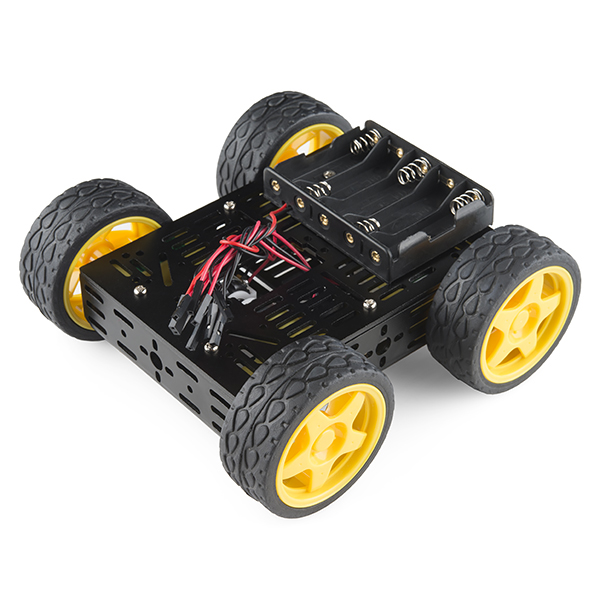


How do you steer this? Is there a steering mechanism built in?
Having success so far using two SN754410 quad half-h drivers and powering with a 2000 mAh single cell LiPo.
Hello, Could anyone please tell me the weight of this kit?
This may seem like a dumb question, but does anyone know of this could be connected to the Kinoma Create?
Has anyone built and Arduino controlled robot with this chassis? Look at the picture, I am afraid the battery pack is taking up a lot of room and it would be difficult to include an Arduino, motor shield, a proto or small breadboard, and some sensors. I'd be interest in some pictures on how to mount a reasonable amount of gear to one of these.
Hello, I did use this chassis. The space limitation was an issue I was facing as well. I mounted everything on a separate plywood board, and then affixed that to the chassis. That gave me enough room to mount everything I needed
Here is my blog: http://rudraxx.wordpress.com/
Hope that is useful for you. Happy tinkering, Abhi
Is it possible to control this with only an arduino uno and no motor controller?
Thanks
Not really. Arduinos can only put out 40mA per pin which isn't enough to drive most motors. The main purpose of a motor controller is to use that low power signal from a microcontroller to control the type of power motors need.
I think that would damage the Arduino board.
Agreed, DC motors don't work good with dev boards. Could probably create your own motor control board for cheap