Pimoroni Blinkt!
The Pimoroni Blinkt! is a "shield" for the Raspberry Pi, equipped with eight super-bright and addressable RGB LEDs that make it ideal for adding visual notifications to your Pi. Each LED is individually controllable and dimmable, allowing you to create gradients, pulsing effects, or just flash them on and off like crazy.
Each Pimoroni Blinkt! easily snaps on top of a Raspberry Pi equipped with a 40-pin (2x20) GPIO. Pimoroni has created a GitHub repository bundling the Blinkt! software with a set of examples to get you started in an easy-to-use Python module, so all you have to worry about is setting the color you want each pixel to be.
Note: Be careful to plug in your Blinkt! the correct way; it has curves on the top that match the corners of any Raspberry Pi.
- Eight RGB LED (APA102)
- Individually controllable pixels
- Sits directly on top of your Pi in a tiny footprint
- Fits inside most Pi cases
- Comes fully assembled
Pimoroni Blinkt! Product Help and Resources
APA102 Addressable LED Hookup Guide
October 8, 2019
Connect, power, and control your APA102 addressable LED strip!
Core Skill: Programming
If a board needs code or communicates somehow, you're going to need to know how to program or interface with it. The programming skill is all about communication and code.
Skill Level: Rookie - You will need a better fundamental understand of what code is, and how it works. You will be using beginner-level software and development tools like Arduino. You will be dealing directly with code, but numerous examples and libraries are available. Sensors or shields will communicate with serial or TTL.
See all skill levels
Core Skill: Electrical Prototyping
If it requires power, you need to know how much, what all the pins do, and how to hook it up. You may need to reference datasheets, schematics, and know the ins and outs of electronics.
Skill Level: Rookie - You may be required to know a bit more about the component, such as orientation, or how to hook it up, in addition to power requirements. You will need to understand polarized components.
See all skill levels
Comments
Looking for answers to technical questions?
We welcome your comments and suggestions below. However, if you are looking for solutions to technical questions please see our Technical Assistance page.
Customer Reviews
5 out of 5
Based on 2 ratings:
2 of 2 found this helpful:
Super Bright
The LEDs are super bright! The link that SparkFun provides (https://learn.pimoroni.com/tutorial/sandyj/getting-started-with-blinkt) has example code with the brightness set to 10%. At 100%, they will light up a (small) room. Very controllable, beautiful LEDs. The rainbow example code provided by the link is awesome! Small version even fits inside my clear plastic case.
Specs: Raspberry Pi 2 B, Clear plastic case, Python

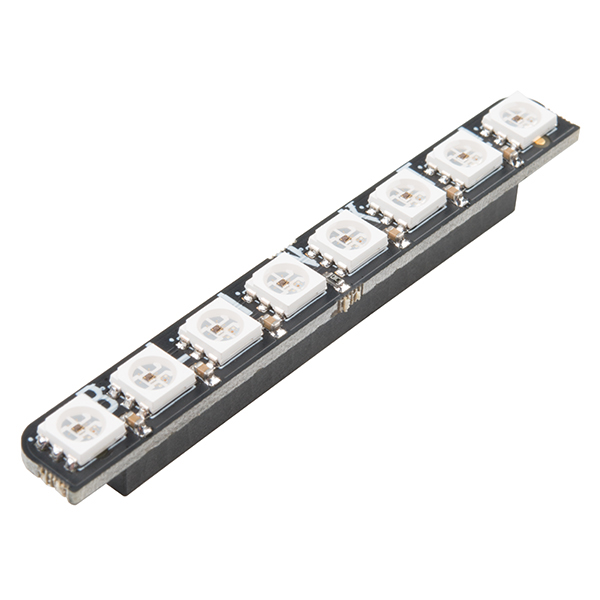




has anyone used this with 'C'?