SparkFun Spectral Sensor Breakout - AS7263 NIR (Qwiic)
The SparkFun AS7263 Near Infrared (NIR) Spectral Sensor Breakout brings spectroscopy to the palm of your hand, making it easier than ever to measure and characterize how different materials absorb and reflect different wavelengths of light. The AS7263 Breakout is unique in its ability to communicate by both an I2C interface and serial interface using AT commands. Hookup is easy, thanks to the Qwiic connectors attached to the board --- simply plug one end of the Qwiic cable into the breakout and the other into one of the Qwiic shields, then stack the board on a development board. You’ll be ready to upload a sketch to start taking spectroscopy measurements in no time.
The AS7263 spectrometer detects wavelengths in the visible range at 610, 680, 730, 760, 810 and 860nm of light, each with 20nm of full-width half-max detection. The board also has multiple ways for you to illuminate objects that you will try to measure for a more accurate spectroscopy reading. There is an onboard LED that has been picked out specifically for this task, as well as two pins to solder your own LED into.
Note: The I2C address of the AS7263 is 0x49 and is hardware defined. A multiplexer/Mux is required to communicate to multiple AS7263 sensors on a single bus. If you need to use more than one AS7263 sensor consider using the Qwiic Mux Breakout.
The SparkFun Qwiic Connect System is an ecosystem of I2C sensors, actuators, shields and cables that make prototyping faster and less prone to error. All Qwiic-enabled boards use a common 1mm pitch, 4-pin JST connector. This reduces the amount of required PCB space, and polarized connections mean you can’t hook it up wrong.
- 6 near-IR channels: 610nm, 680nm, 730nm, 760nm, 810nm and 860nm, each with 20nm FWHM
- NIR filter set realized by silicon interference filters
- 16-bit ADC with digital access
- Programmable LED drivers
- 2.7V to 3.6V with I2C interface
- 2x Qwiic connectors
SparkFun Spectral Sensor Breakout - AS7263 NIR (Qwiic) Product Help and Resources
AS726X NIR/VIS Spectral Sensor Hookup Guide
October 19, 2017
It's now easier than ever to measure and characterize how different materials absorb and reflect different wavelengths of light. The AS726X spectral sensors allow you to detect wavelengths in the visible range (VIS) and near infrared range (NIR)!
3.3V power only!
The flash memory on the board is only rated up to 3.6V.
Do not use a 5V UART/FTDI connector to power/communicate with the board.
Core Skill: Programming
If a board needs code or communicates somehow, you're going to need to know how to program or interface with it. The programming skill is all about communication and code.
Skill Level: Competent - The toolchain for programming is a bit more complex and will examples may not be explicitly provided for you. You will be required to have a fundamental knowledge of programming and be required to provide your own code. You may need to modify existing libraries or code to work with your specific hardware. Sensor and hardware interfaces will be SPI or I2C.
See all skill levels
Core Skill: Electrical Prototyping
If it requires power, you need to know how much, what all the pins do, and how to hook it up. You may need to reference datasheets, schematics, and know the ins and outs of electronics.
Skill Level: Rookie - You may be required to know a bit more about the component, such as orientation, or how to hook it up, in addition to power requirements. You will need to understand polarized components.
See all skill levels
Comments
Looking for answers to technical questions?
We welcome your comments and suggestions below. However, if you are looking for solutions to technical questions please see our Technical Assistance page.
Customer Reviews
4.5 out of 5
Based on 4 ratings:
3 of 3 found this helpful:
Great way to play with a 1-pixel NIR sensor
The board is basically the AS7263 reference circuit with the Qwiic connectors. It's part of a Qwiic family that makes it easy to integrate these, though I am using them one at a time. The board worked out of the box, I already had pullups on my I2C pins so it was super easy to get it running. The Arduino library worked fine on my Wemos D1 Mini clone, and the example on the product page were helpful.
I will eventually build my own sensor board, but this is a very convenient way to verify that the AS7263 is the right sensor for my application. The price is fair given the cost of the components. If you only need one NIR sensor, it's probably the most cost-effective way to give it a try.
NIR Spectral Sensor
The Spectral Sensor breakout is amazing and is of great use to the scientific and educational communities!

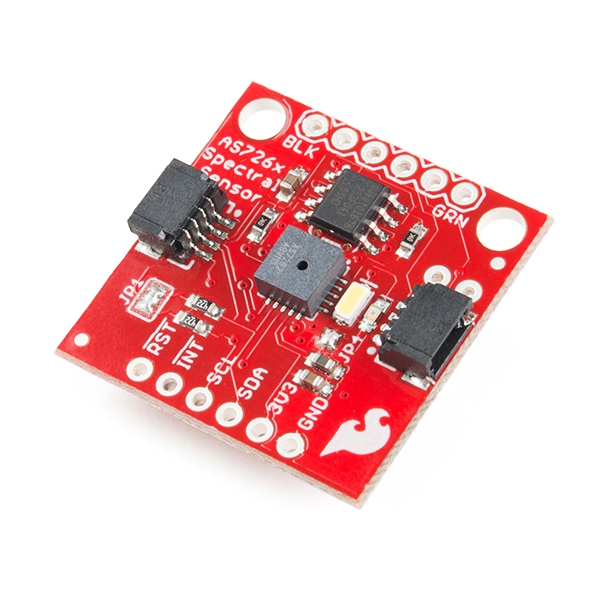
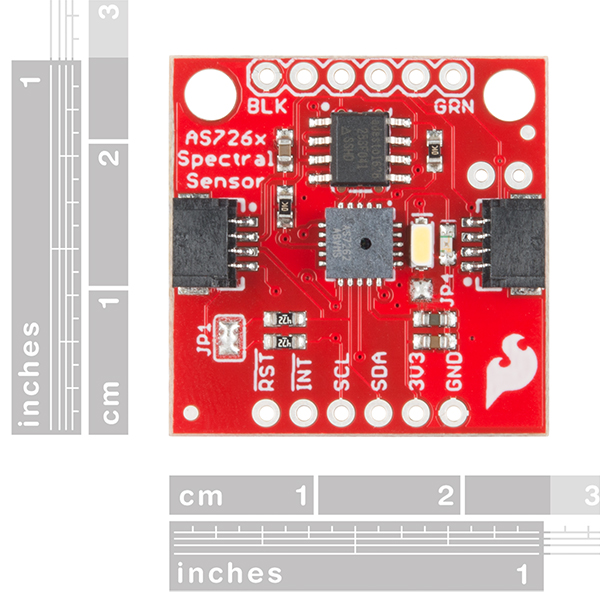
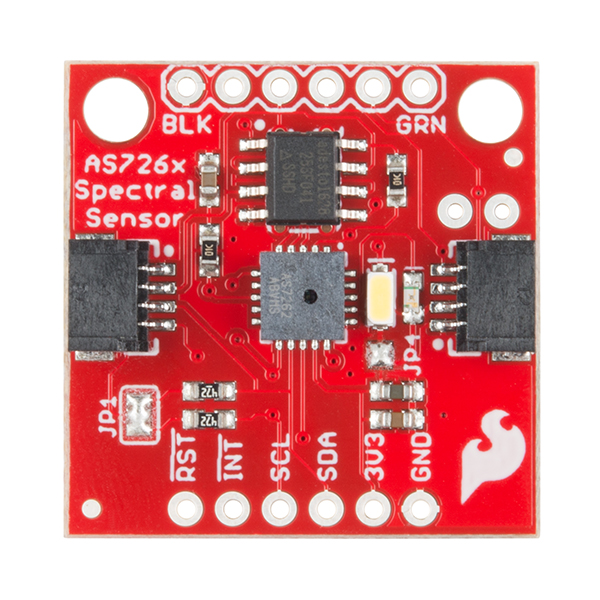
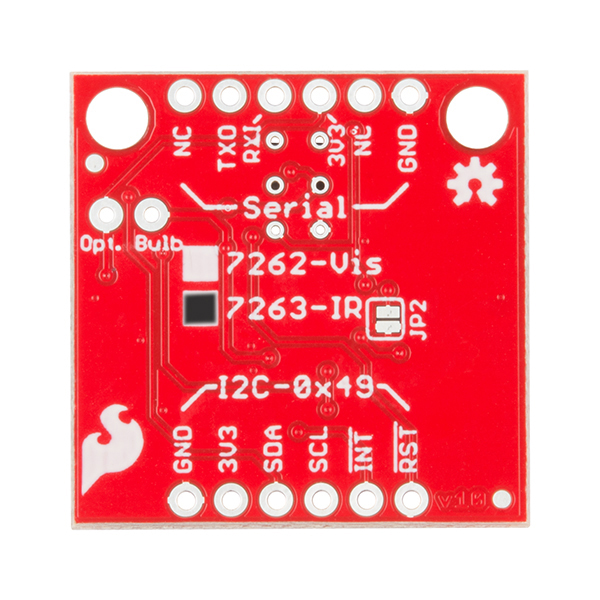
What is the best distance to surface for doing the reading? Thank you
Hi
I need to know why we have to attach flash memory with this sensor. I'm using this sensor for my college project. I dnt have sparkfun board but I have all other sensors. I followed your schematics and connected this sensor to arduino nano But when I read i2c it throws error 'i2c error'. Even when I try to scan i2c address nothing found. I have not loaded any firmware in flash memory.. Any help plz
Have you resolved the 'i2c error' issue somehow? I'm getting the same error. Really frustrating :/
Same here. I bought Visible and NIR and both are throwing an I2C Error.
Hi there, it sounds like you are looking for technical assistance. Please use the link in the banner above, to get started with posting a topic in our forums. Our technical support team will do their best to assist you.
Unfortunately, for obvious reasons, we can't really help out the person who implemented their own hardware (you can try reaching out to the forums for help from the community).
As far as the other I2C errors, please reach out to our TS team on the forum; there is a chance that it could be a firmware issue. If you have the batch number from the plastic packaging that may help them as well.
I encountered the I2C ERROR too. I use the Wire functions to scan the I2C devices, it returns no I2C devices were found. But if I move the connection pin between the shield and the red-board, sometimes it detects the NIR sensor. It seems the shield and the red-board has connection problem.
Hi there, it sounds like you might be looking for technical assistance. Please use the link in the banner above, to get started with posting a topic in our forums. Our technical support team will do their best to assist you.
I am trying to interface NIR AS7263 sensor with Arduino UNO platform using I2C protocol.But i am unable to develope ode for this should anybody help me with the same?
Not working for me. Connected it via I2C, but all I get is an I2C error. Do I need to add pullups or confgure anything else?
Hi there, it sounds like you are looking for technical assistance. Please use the link in the banner above, to get started with posting a topic in our forums. Our technical support team will do their best to assist you.
If you are already using the Qwiic connection or a logic level converter, then there is a chance that it could be a firmware issue. If that might be the case, then please contact the TS team on the forums. If you have the batch number from the plastic packaging that may help them as well.
When this will be ready again? out of stock now
Hi. I bought NIR unit and I found that the led used is not suitable for that application. It could be a good thing having a broadband nir source such led (https://www.osram.com/os/press/press-releases/osram_presents_the_worlds_first_broadband_infrared_led.jsp) oe even better lamps (https://www.intl-lighttech.com/applications/vis-ir-miniature-and-precision-lamps).
thank you
...Yeah, so I bought this and the VIS unit. Seems like they have the same I2C address? Why? How can I use the two of these units together now?
Hi. In my case I'm using a TCA9548A multiplexer that is making a very good job. It is easy to use.Hi.
This is unfortunately true. The chip doesn't have a changeable address. You have a few options. The first would be to use serial communication on one chip. The other option would be to use the Qwiic Mux.
Thanks for the quick reply!
In my case, since I'm using an ESP8266, I realize now I can just wire this module to two lines, and the NIR module to another two lines.
But normally I'm working with hardware that has dedicated I2C pins and this would have been a problem. Please make the addresses different if possible.
Different addresses unfortunately aren't possible with this IC. Sorry! Like I said, the Qwiic Mux would be the best option to remedy this.
I got the qwiic mux but it's not working with two of these. Can you help? The example sketches aren't very helpful and the github link doesn't have a src file in it.
Hi, I used this sensor in one of my projects. Here is the link: https://www.instructables.com/id/Degree-of-Roast-Infrared-Analyzer-for-Coffee-Roast I suggest using the senor with an incandescent bulb like the one I used. Also, PVC works as a good white calibration for this sensor.