MicroPython pyboard v1.1 (with Headers)
The pyboard is a compact and powerful electronics development board that runs MicroPython. It connects to your PC over USB, giving you a USB flash drive on which to save your Python scripts, and a serial Python prompt (a REPL) for instant programming. With the MicroPython pyboard you gain a low-level Python operating system that you are able to use to control plenty of different electronics projects.
This board comes with headers soldered, as in the pictures above. The header pins are the HDR-PD8 product and are female with 56 total positions. These headers are compatible with standard 0.65mm square male pins (Arduino style).
At its heart, the MicroPython pyboard possesses a STM32F405RG microcontroller with a 168 MHz Cortex M4 CPU, 1024KiB flash ROM, and 192KiB of RAM. Each pyboard is also equipped with a microUSB connector for power and serial communications, a microSD card slot, an MMA7660 3-axis accelerometer, 31 GPIO, four LEDs, a reset switch and a user switch. We have two options for the pyboard: one with headers and one without.
MicroPython is a complete rewrite of the Python (version 3.4) programming language so that it fits and runs on a microcontroller. It includes many optimizations so that it runs efficiently and uses very little RAM. Additionally, MicroPython runs bare-metal on the pyboard, and essentially gives you a Python operating system. The built-in pyboard module contains functions and classes to control the peripherals available on the board, such as UART, I2C, SPI, ADC and DAC.
- STM32F405RG microcontroller
- 168MHz Cortex M4 CPU with hardware floating point
- 1024KiB flash ROM and 192KiB RAM
- MicroUSB connector for power and serial communication
- MicroSD card slot, supporting standard and high-capacity SD cards
- 3-axis accelerometer (MMA7660)
- Real-Time Clock (RTC) with optional battery backup
- 24 GPIO on left and right edges and 5 GPIO on bottom row, plus LED and switch GPIO available on bottom row
- 3x 12-bit analog to digital converters, available on 16 pins, 4 with analog ground shielding
- 2x 12-bit digital to analog (DAC) converters, available on pins X5 and X6
- 4 LEDs (red, green, yellow and blue)
- 1 reset and 1 user switch
- Onboard 3.3V LDO voltage regulator, capable of supplying up to 250mA, input voltage range 3.6V to 16V
- DFU bootloader in ROM for easy upgrading of firmware
MicroPython pyboard v1.1 (with Headers) Product Help and Resources
How to Load MicroPython on a Microcontroller Board
September 4, 2018
This tutorial will show you how to load the MicroPython interpreter onto a variety of development boards.
Core Skill: Programming
If a board needs code or communicates somehow, you're going to need to know how to program or interface with it. The programming skill is all about communication and code.
Skill Level: Rookie - You will need a better fundamental understand of what code is, and how it works. You will be using beginner-level software and development tools like Arduino. You will be dealing directly with code, but numerous examples and libraries are available. Sensors or shields will communicate with serial or TTL.
See all skill levels
Core Skill: Electrical Prototyping
If it requires power, you need to know how much, what all the pins do, and how to hook it up. You may need to reference datasheets, schematics, and know the ins and outs of electronics.
Skill Level: Rookie - You may be required to know a bit more about the component, such as orientation, or how to hook it up, in addition to power requirements. You will need to understand polarized components.
See all skill levels
Comments
Looking for answers to technical questions?
We welcome your comments and suggestions below. However, if you are looking for solutions to technical questions please see our Technical Assistance page.
Customer Reviews
4.5 out of 5
Based on 8 ratings:
Very powerful board
Having Micropython as the operating system eliminates much of the overhead of having a Linux system. The clock speed is a little slow for some complex tasks, but the MicroPython makes it much easier to do complex tasks than bare-metal programming.
Great for testing hard to access chips
For testing various chips, especially ones with weird I2C registers, or other protocols that may be out of the mainstream, this board is great. And the python code that you develop for the problem chips is easily ported to C or anything for embedded work.
Great MicroPython Board
The Pyboard makes using MicroPython very easy.
Great product
Got it very quickly. Hooked it up and it works perfectly.
Works out of the box
Pleasantly surprised.
Everything worked without major hiccups.
Connected to win10 PC and ran right away.
Recommend using rshell tool to ease access to /sd directory, run REPL.
Lack of documentation
Nothing arrives with the board. Not even a URL telling me where to find some documentation. And the materials on the SparkFun site are skimpy. And when I want to know about the language, of course SparkFun kicks me over MicroPython site, where there is a mixed bag of code samples and notes about differences between MicroPython and its Python parent--quite useless for those of us who don't already know Python.
If I were selling a board, maybe I'd tell people how to hook it up and find an IDE which still works on Pre-WIN 10 (since this board doesn't). A tutorial, you know?
And rules of syntax for Python (I really don't want the chore of trying to infer them from program examples). And a complete list of reserved words with cross-references and example of use. In an organized fashion.
Either that, or perhaps a warning: "If you don't already know MicroPython, don't buy this board."
Great Board
The board is completely as advertised. I was able to easily update the flash with the latest version using esptool.py. I really like the automatic detection of the SD card and mounting it as a drive on Mac and Windows. It simplifies copying files to and from the device.
excellent board and easy to use
it may not be the fastest board but it's very powerful and easy to use


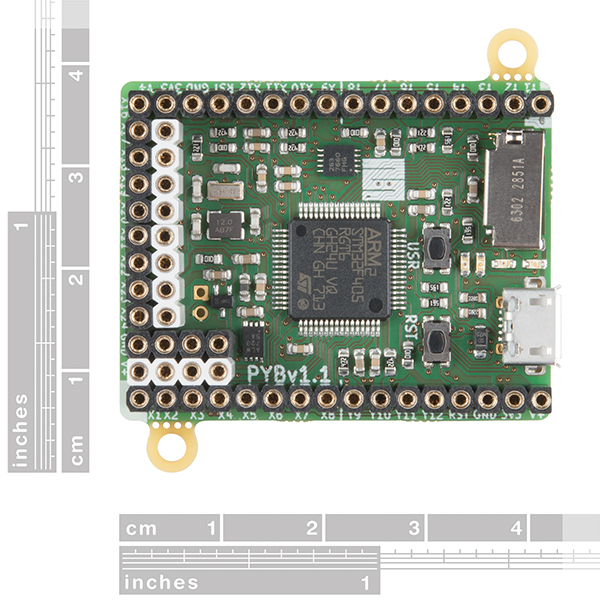
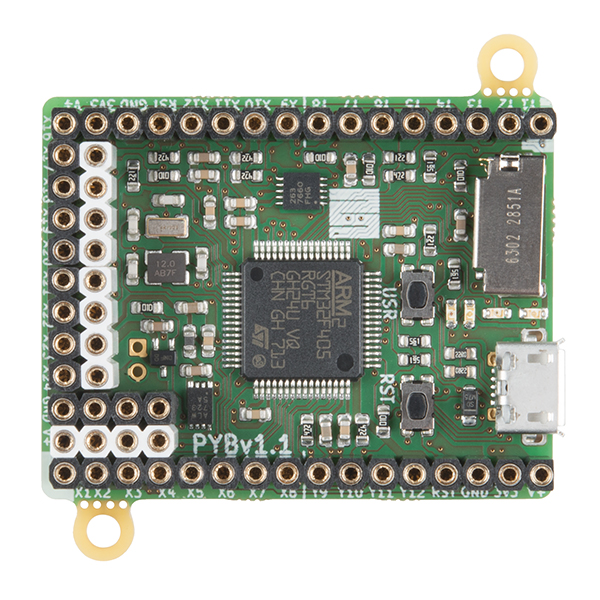
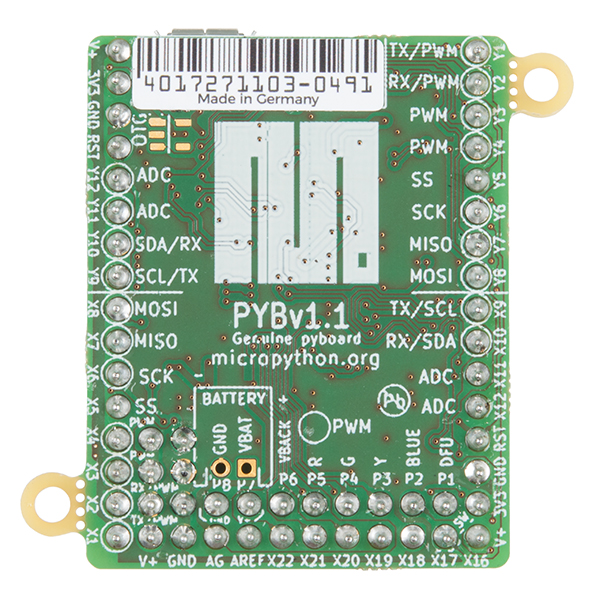
Do you sell the headers that are on that board? If not, what do you call them?