28 Pin PIC Development Board with USB
Replacement: None. There is no direct replacement for this board. This page is for reference only.
28 Pin Development board with built-in USB connection. Power and serial communications are provided by the FTDI USB<->RS232 converter chip. You don't have to do anything! Connect the USB cable from your computer to the board and a new serial com port will install under Windows. Also includes socket for I2C EEPROM - complete with pull-up resistors and connections to PIC pins. Perfect for basic debugging and serial data logging applications.
We do not recommend a USB enabled PIC for this board. The USB interface is already taken care of by the FTDI chip. If you would like to experiment with PIC USB, we recommend the basic board with the 18Fx550 and adding your own USB connector to the board.
- FR-4, 0.062" (1.5 mm), green solder mask, white silkscreen component print
- Dimensions 3.9x3.15" (100x80 mm)
- Four mounting holes
- USB 'B' Type Connector
- 5V (up to 500mA) provided through USB port
- ICSP/ICD connector for programming with PIC Programmers and Debuggers (for PICs with ICD support)
- RS232 communication provided through USB port via FTDI FT232M IC
- LED to RA0 through jumper
- Reset button/circuit
- General purpose button
- 20MHz quartz crystal oscillator with filtering capacitors
- DIL28 microcontroller socket
- DIL8 EEPROM socket with 2.2K pull-up on SDA
- Extension slot on every uC pin
- Grid 100 mils
- GND bus
- Vcc bus
Warning: Do not attach a dongle ICSP programmer while the board is attached to the USB port: the PG1 and PG2 programmers can cause the power supply circuit to over-heat.
Board does not come with PIC installed. Please see a list of related ICs below.
Comments
Looking for answers to technical questions?
We welcome your comments and suggestions below. However, if you are looking for solutions to technical questions please see our Technical Assistance page.
Customer Reviews
No reviews yet.

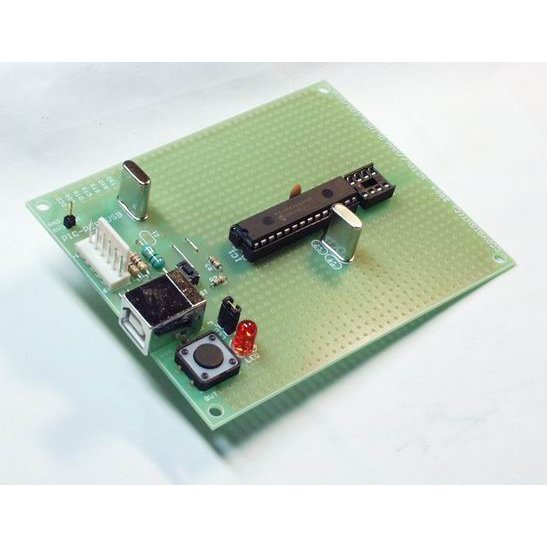
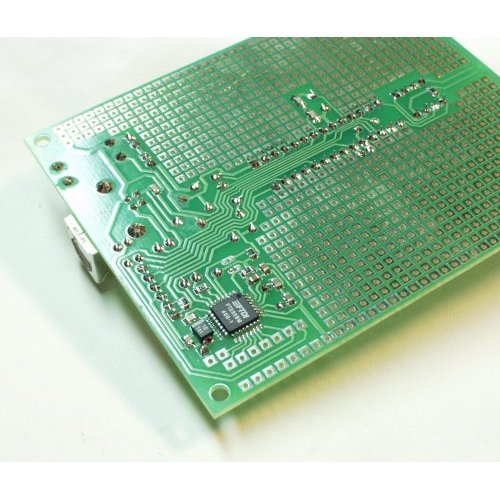
Does anybody know how to get this to work with a PIC18F2550? Any bootloader I try cannot seem to connect to the PIC. The com port was created but I cannot send a hex file to the PIC.