Basic 16x2 Character LCD - Yellow on Blue 5V
This is a basic 16 character by 2 line display with a Blue background and a Yellow backlight. Utilizes the extremely common HD44780 parallel interface chipset (datasheet). Interface code is freely available. You will need ~11 general I/O pins to interface to this LCD screen. Includes yellow LED backlight. These modules are the thin type.
- Dimensions: 3.15" x 1.425" x 0.300"
Basic 16x2 Character LCD - Yellow on Blue 5V Product Help and Resources
PIC-Based Serial Enabled Character LCD Hookup Guide
May 29, 2018
The PIC-based serial enabled character LCD backpack is a simple and cost effective solution for interfacing to character Liquid Crystal Displays (LCDs) based on the HD44780 controller. The backpack simplifies the number of wires needed and allows your project to display all kinds of text and numbers.
Basic Character LCD Hookup Guide
May 28, 2019
Liquid crystal displays (LCDs) are a great way to output a string of words or sensor data to a display for visual feedback. In this tutorial, we'll learn about LCDs, how to print a string of words to a 16x2 basic character LCD and create custom characters.
Core Skill: Soldering
This skill defines how difficult the soldering is on a particular product. It might be a couple simple solder joints, or require special reflow tools.
Skill Level: Noob - Some basic soldering is required, but it is limited to a just a few pins, basic through-hole soldering, and couple (if any) polarized components. A basic soldering iron is all you should need.
See all skill levels
Core Skill: Programming
If a board needs code or communicates somehow, you're going to need to know how to program or interface with it. The programming skill is all about communication and code.
Skill Level: Rookie - You will need a better fundamental understand of what code is, and how it works. You will be using beginner-level software and development tools like Arduino. You will be dealing directly with code, but numerous examples and libraries are available. Sensors or shields will communicate with serial or TTL.
See all skill levels
Core Skill: Electrical Prototyping
If it requires power, you need to know how much, what all the pins do, and how to hook it up. You may need to reference datasheets, schematics, and know the ins and outs of electronics.
Skill Level: Competent - You will be required to reference a datasheet or schematic to know how to use a component. Your knowledge of a datasheet will only require basic features like power requirements, pinouts, or communications type. Also, you may need a power supply that?s greater than 12V or more than 1A worth of current.
See all skill levels
Comments
Looking for answers to technical questions?
We welcome your comments and suggestions below. However, if you are looking for solutions to technical questions please see our Technical Assistance page.
Customer Reviews
5 out of 5
Based on 1 ratings:


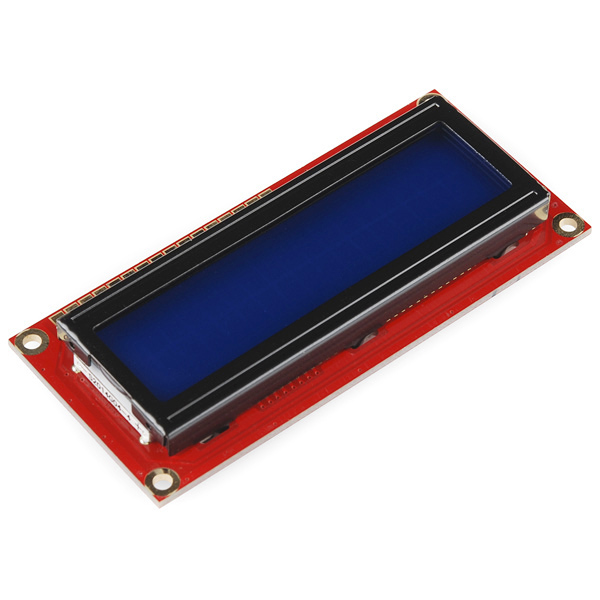
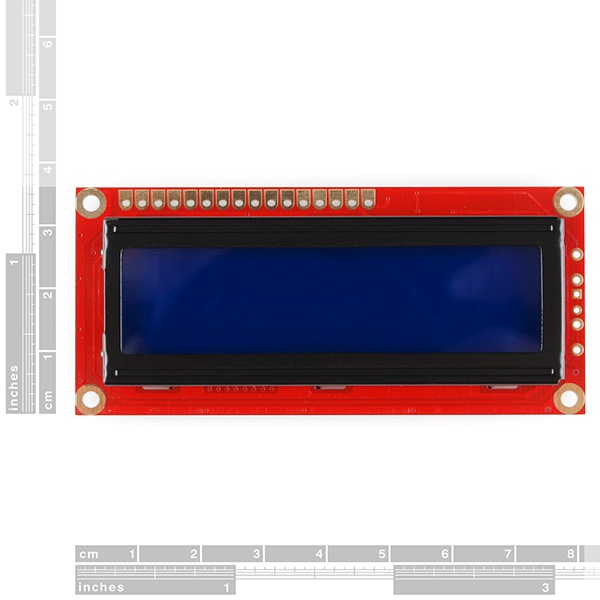
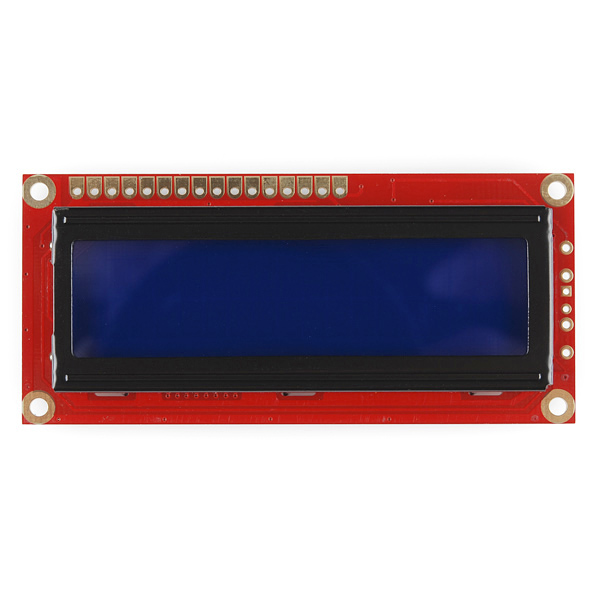
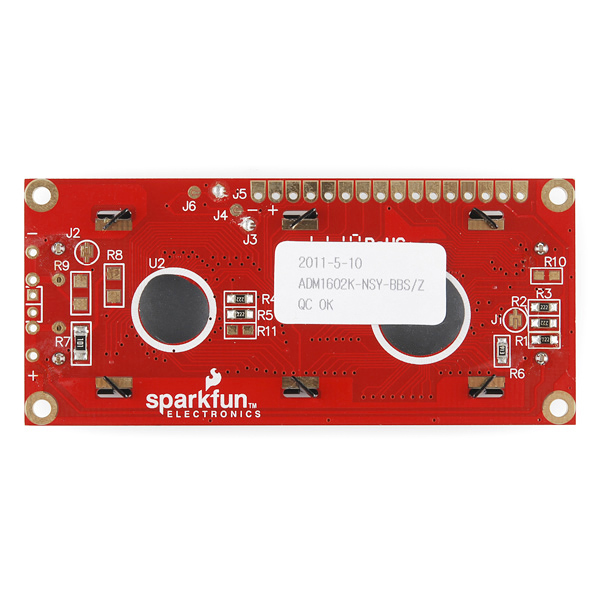
Oh, it looks like this LCD has a back light, don't i feel stupid.
I bought this LCD, but it is almost impossible to read. It is not nearly as bright as the one in the picture on spark fun. I tried adjusting the contrast to no avail. Am i doing something wrong?
This LCD is a lot brighter if you swap the 100ohm (R7) resistor on the back with something like a 10ohm.
I had the same brightness issue others seem to be having so I checked the datasheet. The backlight LED has a pretty high forward voltage and current that the included 100ohm doesn't really drive from 5V. With 10ohms, the current draw is more like the datasheet spec - 90mA at 5V.
for PIC directly, but you can implement driver for any microcontroller easily using mine as a base...
its just digital output high/lows so lol
http://joekwuen.blogspot.com/2011/02/project-hd44780-textual-lcd-driver-for.html
Lucky for me my LCD happened to have other unexplainable problems by Sparkfun's tech support. They offered me a new LCD so I will be getting the white on black version. Sparkfun's techsupport and customer service are the best I have ever experienced!
Sparkfun tech support was super helpful, no complaints there, however if you can get the LCD this bright then it is your lucky day because my product is barely readable :( Might try the white on black LCD?
I have found that the Black on Green LCD is easier to read:
https://www.sparkfun.com/commerce/product_info.php?products_id=9568
Sometimes it takes a minute or two to get the back lighting just right on these screens.