Olimex ICSP Breakout
This is a breakout board to interface various ICSP cables to one another. This board will allow you to interface to the Olimex standard 6-wire ICSP, Olimex 6-pin mini-ICSP (found on a few new boards), and the Microchip 6-pin RJ11 ICD and ICD2 connector.
There are many possible configurations, but here are a few examples:
- Microchip ICD/ICD2 to Olimex Dev Boards
- Olimex Programmers to PIC-mini-WEB
Olimex Programmers to Microchip boards with RJ11 connector on board
This product includes the board and three cables.
Olimex ICSP Breakout Product Help and Resources
Core Skill: Programming
If a board needs code or communicates somehow, you're going to need to know how to program or interface with it. The programming skill is all about communication and code.
Skill Level: Competent - The toolchain for programming is a bit more complex and will examples may not be explicitly provided for you. You will be required to have a fundamental knowledge of programming and be required to provide your own code. You may need to modify existing libraries or code to work with your specific hardware. Sensor and hardware interfaces will be SPI or I2C.
See all skill levels
Core Skill: Electrical Prototyping
If it requires power, you need to know how much, what all the pins do, and how to hook it up. You may need to reference datasheets, schematics, and know the ins and outs of electronics.
Skill Level: Rookie - You may be required to know a bit more about the component, such as orientation, or how to hook it up, in addition to power requirements. You will need to understand polarized components.
See all skill levels
Comments
Looking for answers to technical questions?
We welcome your comments and suggestions below. However, if you are looking for solutions to technical questions please see our Technical Assistance page.
Customer Reviews
No reviews yet.

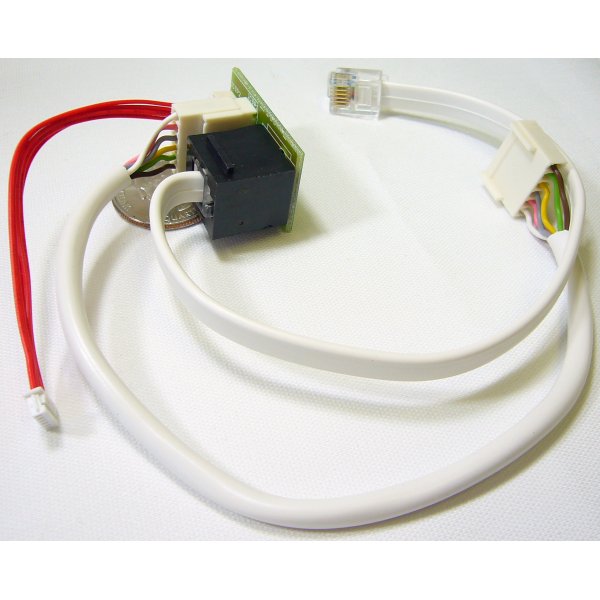
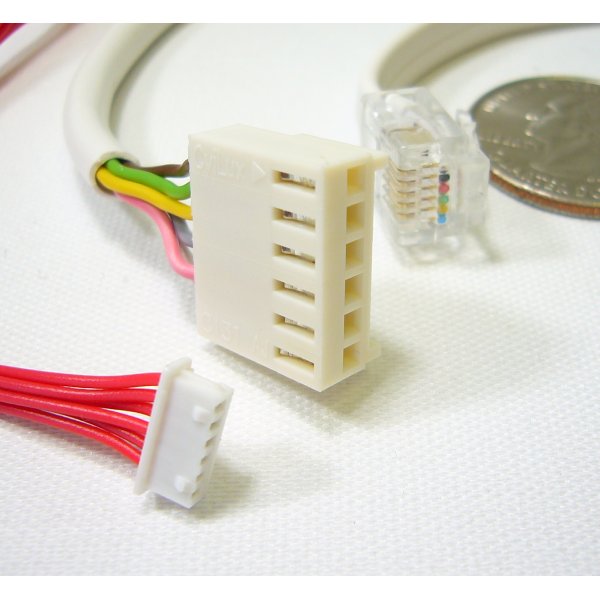
WATCH OUT!!! THIS ADAPTER IS NOT DESIGNED CORRECTLY, DOES NOT WORK, AND MAY ACTUALLY DAMAGE YOUR ICD! It hung my system up and it took me an hour to get it back online. Very scary. Finally had to re-load the drivers to the ICD2. Basically they ASSUMED that the pinout of the new straight-through RJ-11 was the same as the older 90-degree version (which works), but in fact Mclr/ ends up being on the PIN6 of the RJ-11, instead of PIN1. They obviously did not do the most basic sanity check after they'd designed it. I emailed customer service over two months ago telling them they should not be selling this defective article, and I got a snippy answer back saying I had give them details of the problem. Then they said it was Olimex's problem and I should contact them. I am tired of PAYING to fix other peoples' DEFECTIVE PRODUCTS. Obviously they have not even taken the time to check and/or verify my claims, but continue to sell the item, with no obvious concern to the safety of their customers' equipment. Boatner Consulting, LLC. Boise, ID.
If you used the white RJ11 cable that's shown in the picture, that might be the cause. It looks to me like its connectors are in what I would call the "normal" orientation, so pin 1 on one end is pin 1 on the other. The short RJ11 cable I just got with a new ICD 3 is the other way around: pin 1 is pin 6 on the other end, and vice versa. I don't know why Microchip does it this way, but the poster you get with the ICD 3 does show you which pin is which. It tripped us up a little, as I found when I checked the voltage before plugging the other end into the target. (We had a pair of DB-9s in line so we just rewired one of them.)
@EBeamBob - You are absolutely correct - that's the problem. The ICD2 comes with a gray patch cable with RJ11's - the tabs are both on the same side. The Olimex white cable's RJ11's tabs are on reverse sides. But the PREVIOUS version of the Olimex product had a patch cable with the tabs on the same side like MicroChip's. Gotta love it. Thanks for your help. Cheers - Bruce
I wish you sold just the red cable from this setup!
The mini connector is part of the Molex PicoBlade series of 1.25mm connectors.
The vertical header part number is: 53047-0610
The plug end part number is: 51021-0600
28-32awg sockets: 50058-8000
26-28awg sockets: 50079-8000
These are readily available from Digikey and Mouser.
3 Radiospares references :
279-9178
279-9235
279-9544
What is the part number for the 6-pin mini-ICSP mating connector??
The one on this, or the one it mates with?
Actually i need the one it mates with right now. But if i have one of the part numbers of either the mate or the one on here i can get the other. ultimatly i will need both.
I got this email from Pearce this morning because I was desperately asking the same question. I ended up using the ICSP connector thing in the sfe library for eagle which corresponds to this part: http://www.sparkfun.com/commerce/product_info.php?products_id=194
The email:
"Hello,
It seems like that's a custom part made for olimex, or they just won't give me the part number. They gave me a link to the people who make the connector, but their website is very lacking and most of the links on it do not work. You can try contacting them but it's a Taiwanese company; http://www.cvilux.com.tw/tw/index.asp . Beyond that, I'm afraid there's not much more help I can provide.
Thanks,
Pearce"