Development Board for AT90USB162
Replacement: None. It's time for this product to step aside and make room in the catalog for even more cool stuff. This page is for reference only.
AT90USB162 is the easiest way to add USB functionality to your next device. Atmel provide free open source HID (mouse, keyboard) and CDC (USB-to-RS232) code and on top of this the AT90USB162 with the same cost as the ATMega16. Includes USB connector and circuit, external power supply if your circuit require more power than 100mA, button, status LED, and reset button.
All AT90USB162 ICs come from Atmel pre-programmed with bootloader, which allows code to be programmed inside the chip without any external programmer, just download the FLIP software from Atmel web site and load your HEX code inside AT90USB162. To enter the bootloader mode you should press and hold BUT button, then press and release RST button. If you preffer to use ICSP programmer note that only AVR-ISP-MK2 supports the AT90USB162 as these are pretty new devices. AVR Dude will probably add support soon. The AT90USB162 supports only debug Wire not JTAG, so to debug it you should have the expensive AT-JTAGICE-MK2.
Software:
- Atmel USB FLIP programming software
- MyUSB LGPL USB stack from Dean Camera
- AVR-USB-162 blink LED demo code (C source and Hex)
- AVR-USB-162 button demo code (C source and Hex)
- AVR-USB-162 frequency generator (C source and Hex)
- AVR-USB-162 mouse demo code C source
- AVR-USB-162 virtual COM port demo code C source
- AT90USB162 microcontroller with 16KB Flash, 512B RAM, 512B EEPROM
- ICSP 5x2 pin connector for in-circuit programming with AVR-ISP-MK2 (you generally don't need to use ICSP as you can program via USB)
- Debug Wire could be performed by 3 wires connected to ICSP (AT-JTAGICE-MK2 have such lose wire connector which to be used, you need VCC, GND, RST signals only)
- USB 2.0 Full speed connector
- User button BUT (can be used to enter bootloader mode after reset)
- Reset button RST
- Takes power from USB no need for external adapter
- External power supply and voltage regulator if USB can't provide enough power
- Quartz crystal oscillator circuit 8Mhz
- Extension pin headers for each uC pin
- Four mounting holes 3.3 mm (0.13")
- Grid 100 mils
- GND bus
- Vcc bus
- FR-4, 1.5 mm (0,062"), green soldermask, white silkscreen component print
- 100x80 mm (3.9x3.15")
Comments
Looking for answers to technical questions?
We welcome your comments and suggestions below. However, if you are looking for solutions to technical questions please see our Technical Assistance page.
Customer Reviews
No reviews yet.

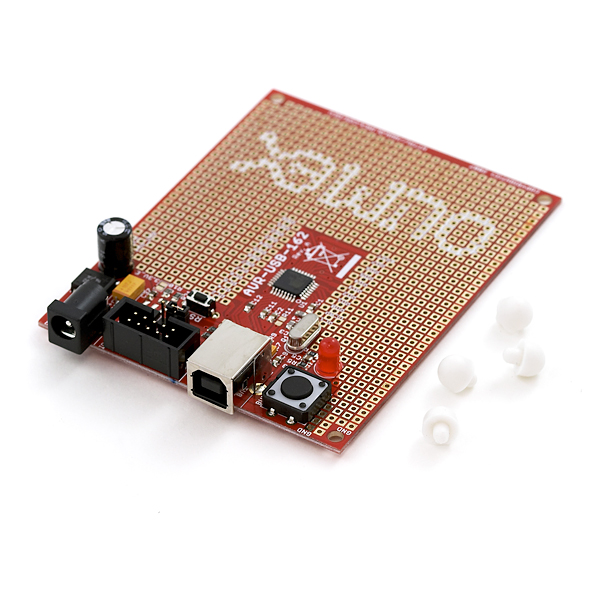
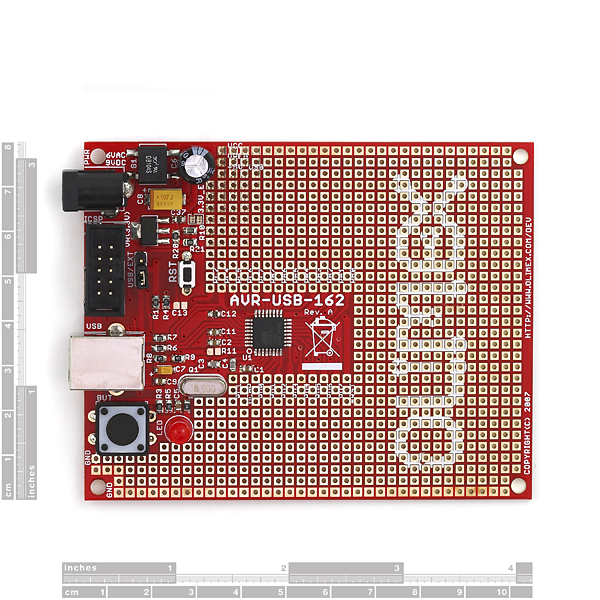
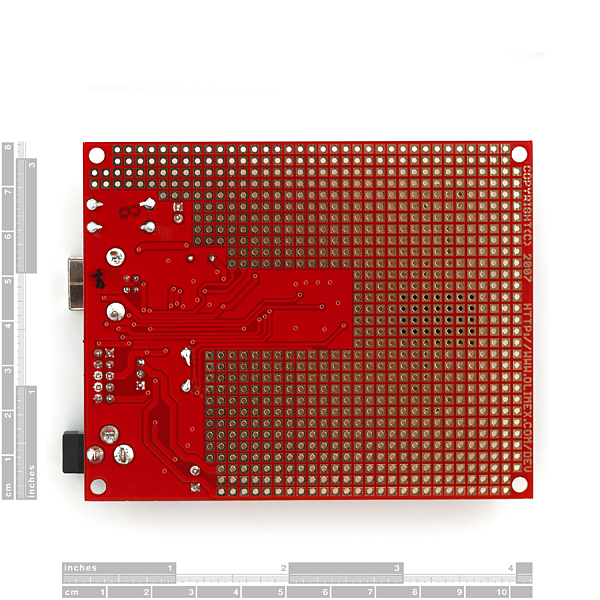
Can someone help me with programming this with linux? I'd like to not use my windows box as much as possible.
Hello,
The AVRDragon supports the debugWire debug protocol, and may be used through AVR-Studio to debug the AT90USB162.
So the mkII is not really needed anymore.
Be aware that the AVRDragon comes with a 6-pin ISP connector, without wires, so check the pinout to make the suitable cable...