Trackball - PS/2
If you're looking for a fun input device for your project this thing is a ball... really! This trackball communicates via PS/2 just like your computer mouse (okay, like your old computer mouse) and provides X and Y axis control as well as three separate button-clicks (activated by pulling the included spade connectors to ground). The ball itself is 2 inches in diameter, made from clear acrylic and lit from below by four LEDs: two green LEDs show that the trackball is powered, two red LEDs indicate a button-click.
This thing is just begging to be hacked. The 4x4x1.6" case simply snaps together and can be pulled apart with very little effort. It also has a 7/32" mounting hole at each of it's four corners that drops all of the way through the case.
Note: The pinout for the button-click spade connectors is as follows: black is GND; white is right-click; yellow is left-click; and red is middle-click ('scroll-wheel' click). The ground line has 3 spade connectors, one for each button. They can be connected directly to our Concave Arcade Buttons!
- PS/2 interface
- 5 foot cable
- Left/Middle/Right-Click Button Leads
- Red and Green Status LEDs
- 2" Clear Acrylic Ball
- 4 x 4 inches, 1.6" tall without ball / 2.4" including ball.
Trackball - PS/2 Product Help and Resources
Core Skill: Electrical Prototyping
If it requires power, you need to know how much, what all the pins do, and how to hook it up. You may need to reference datasheets, schematics, and know the ins and outs of electronics.
Skill Level: Experienced - You will need to consult a datasheet for calculations to determine a components output format, linearity, and do a little math to get what you need. You will be using a datasheet or schematic beyond basic pinouts.
See all skill levels
Comments
Looking for answers to technical questions?
We welcome your comments and suggestions below. However, if you are looking for solutions to technical questions please see our Technical Assistance page.
Customer Reviews
No reviews yet.





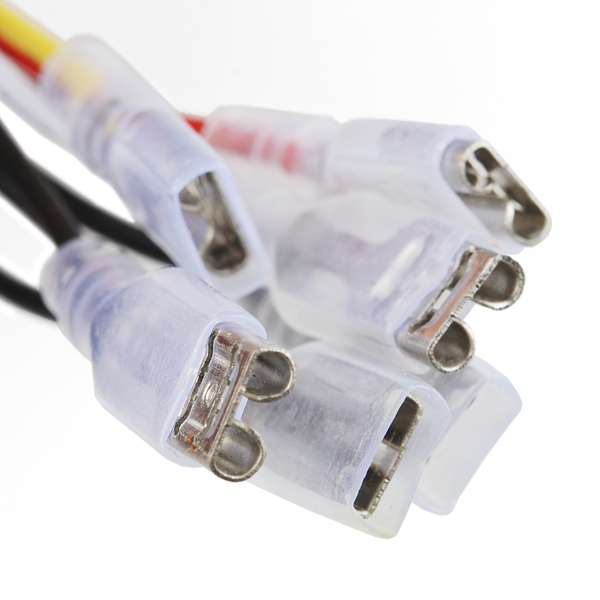
[...]at each of it's four corners[...] Spurious apostrophes are go?
Eh... don't take me too seriously. I'm a victim of my own typso far too often ;)
Is this optical or roller? I would prefer optical...
It's NOT optical, it uses spinning encoders.
its optical
Do you mean optical in the sense of the Logitech Trackman Marble, or that the rollers that the ball rests on have gaps in them that are optically detected and used as the input?
I'm thinking the latter. It looks like they are and were described as optical encoders as he spun them around.
If it is so easy to pull apart, a picture of the insides would be nice if possible, thanks
If you just want a general idea, there's a brief look during the product post:
http://www.youtube.com/watch?v=hwd41SoDIok&feature=player_detailpage#t=124s
is it possible to get directly signals from encoders ? meaning 3 signals per encoder : ground, and the 2 quadrature signals. Thanks ! Dave
Does anyone know if this requires a special PS2 to USB converter to work or will this properly emulate a USB mouse with just an adapter?
Hi, this would not be compatible USB. It uses the older PS/2 standard. USB has 4 wires inside, two for power, one to send data one way, and one to send data the other way. PS/2 works in a completely different way so you would need a converter(which I'm sure somebody must be making) to take the PS/2 output and parse it into serial for the USB, it's a bit more complicated than just changing the connector shape.
Not too relevant here, but just in case, that's not how USB works. The two data wires carry the same signal as a differential pair, which allows for higher speeds and reduced noise. Data direction is negotiated in the protocol.
Many keyboards and mice implement both protocols, and can work with just a passive connector adapter. Do you know for sure that that's not the case for this trackball?
One of these should do, right? http://www.amazon.com/PS-Female-USB-Male-Adapter/dp/B0010LXT9W/ref=sr_1_9?ie=UTF8&qid=1406952093&sr=8-9&keywords=usb+to+ps2
is possible to use direct port PS/2 computer? or simulate mouse computer through the serial output of the Arduino?
Anyone has an idea about how to use this with a PICAXE? hspiin maybe... ?
dup
Where is the PS/2 shield?
gosh that's an ugly trackball, reminds me of the ones I used on the aircraft maintenance consoles :) maybe i should build more than just a cockpit simulator..hmm...
[...]and lit form below[...]
Nice catch, for all my editing prowess I'm notorious for the "from/form" error
The first set of notes you played sounded like they came from an episode of Mister Roger's Neighborhood when he was trying to demonstrate an activity.
I want to control the LEDs. That would require some hacking, eh?
Yes. The green ones come on right when you power it up, and the red ones come on when you click. BUT, there's plenty of room in there so you could just add some of your own LEDs.
funny thing is that i just ordered 2 of these exact trackballs a week before they came out here! for twice the price too!
http://www.paradisearcadeshop.com/
So do I. I'm looking at them right now :/