VoiceBox Shield Retail
The VoiceBox Shield can be mounted on top of your Arduino, to give it access to all capabilities of the SpeakJet voice and sound synthesizer. The Voice Box Shield uses the SpeakJet chip to convert serial commands into a great robot-sounding voice.
Populated on the VoiceBox Shield are the 18-DIP SpeakJet IC and a two stage audio amplifier with a potentiometer to set the gain. You can connect a speaker directly to the 'SPK+/-' pins or headphones with the 3.5mm audio jack.
You can control the SpeakJet through either its serial line, or the eight event input lines which are connected to digital pins 5-12. A 3-way jumper allows you to connect either the software (D2) or hardware (D1) TX pin of the Arduino to the SpeakJet's serial input. There's also a small prototyping area. Stackable headers are included in the package.
These come in fancy clamshell packaging meant for our distributors that need it. Regular customers are welcome to order, but we want to limit the amount of extra packaging finding its way into the trash heap. The version without the extra plastic can be found in the related items below.
- Schematic
- Example Code
- Quickstart Guide(YouTube)
- Talking Wireless Server Tutorial
- SpeakJet User's Guide
- SpeakJet Dictionary
- Tutorial on adding the TTS256 text to speech IC to the shield
VoiceBox Shield Retail Product Help and Resources
Core Skill: Soldering
This skill defines how difficult the soldering is on a particular product. It might be a couple simple solder joints, or require special reflow tools.
Skill Level: Rookie - The number of pins increases, and you will have to determine polarity of components and some of the components might be a bit trickier or close together. You might need solder wick or flux.
See all skill levels
Core Skill: Programming
If a board needs code or communicates somehow, you're going to need to know how to program or interface with it. The programming skill is all about communication and code.
Skill Level: Rookie - You will need a better fundamental understand of what code is, and how it works. You will be using beginner-level software and development tools like Arduino. You will be dealing directly with code, but numerous examples and libraries are available. Sensors or shields will communicate with serial or TTL.
See all skill levels
Core Skill: Electrical Prototyping
If it requires power, you need to know how much, what all the pins do, and how to hook it up. You may need to reference datasheets, schematics, and know the ins and outs of electronics.
Skill Level: Rookie - You may be required to know a bit more about the component, such as orientation, or how to hook it up, in addition to power requirements. You will need to understand polarized components.
See all skill levels
Comments
Looking for answers to technical questions?
We welcome your comments and suggestions below. However, if you are looking for solutions to technical questions please see our Technical Assistance page.
Customer Reviews
No reviews yet.




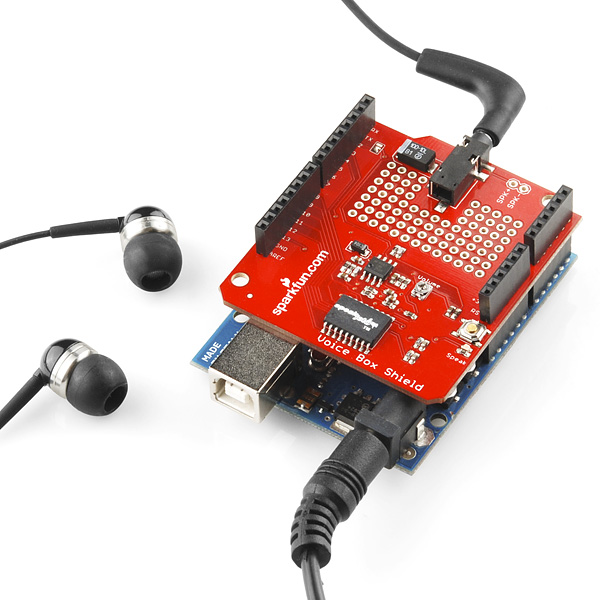
Within two (2) weeks of receiving this product, I've created the world's first Robotic Tagalog embedded speech synthesizer. It works "beyond Arduino"!!! I've got it working with Freedom Freescale FRDM-KL25Z and BeagleBone Black. I wish there was a 'breakout board' version; it would make interfacing to unlimited microcontrollers much easier.
Hi there. Is there any way to change the voice or is it fixed. Thanks
doesn't matter. I just read the info for the chip.
As you've probably figured out, you can change the pitch and speed to customize it a bit, but it will always be a computer-generated voice. This is unlike a desktop system where the speech is based on recorded sounds and you can select different speakers, male, female, etc.