ezLCD 301 - 2.6" Color LCD
Replacement: None. We are no longer carrying this LCD module, but check out the rest of our color LCDs. This page is for reference only.
They say a picture is worth a thousand words. So wouldn't it be nice if your project could display pictures? With the exLCD-301 your project can be pumping out full-color text and images in no time. You can even go interactive with the built-in resistive touchscreen.
The ezLCD really is easy to use. Simply plug the device into your computer and it will be recognized as a storage device. In this mode you can load fonts and pictures onto the unit. Included in the flash memory is a driver file that will allow you to communicate with the device over a 115200 baud serial connection. The ezLCD accepts commands in ASCII, meaning that you can control it from almost any serial terminal program. A very simple scripting language called EarthSEMPL allows you to send text, pictures, buttons and other objects to the screen, you can even write macros which can be played later from the terminal or another serial device.
Integrating the ezLCD into your project is no problem at all. The device accepts commands not only over USB but also through serial pins on the board. Anything that can send ASCII commands over serial at 115200 baud can control the screen and receive touch commands back from it. Because the ezLCD has on-board graphics processing and storage, all that your controller needs to know is a few serial commands! And thanks to the built-in processing power of the ezLCD, new firmware version 2.0 will even allow you to use the ezLCD as a standalone controller.
- ezLCD-301 LCD Module
- USB Development Cable
- 2.6" Color TFT LCD
- 400 x 240 Resolution
- 65,536 Colors (16 Bit)
- LED Backlight - 180 Nits Brightness
- Integrated 4 Wire Resistive Touchscreen
- Powerful 16 Bit Microcontroller
- 4 Mbytes Flash Memory for storing fonts, bitmaps, and macros
- USB 2.0 and RS232 / TTL Interfaces
- 3.3V Operating Voltage
- Draws less than 100mA
- 0 to 70C Operating Temperature
- [Datasheet](http://cdn.sparkfun.com/datasheets/LCD/Color/Data Sheet_ezLCD 301_Maker.pdf)
- User Manual
- Firmware (v2.0)
- Arduino Application Note
- Font Converter Tool
Comments
Looking for answers to technical questions?
We welcome your comments and suggestions below. However, if you are looking for solutions to technical questions please see our Technical Assistance page.
Customer Reviews
No reviews yet.

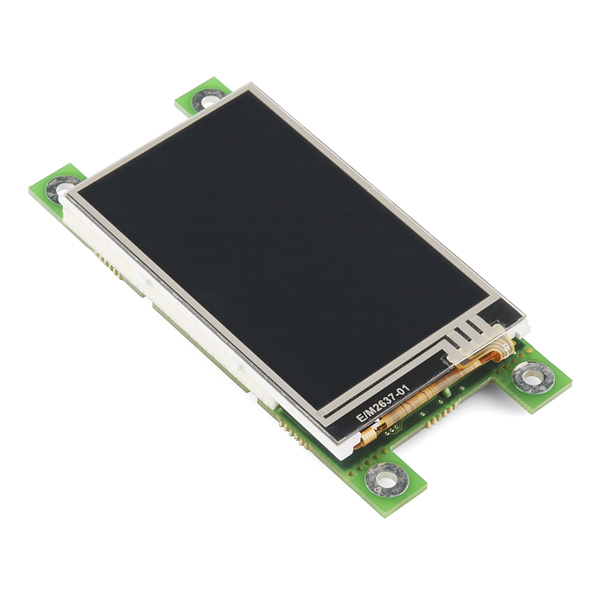
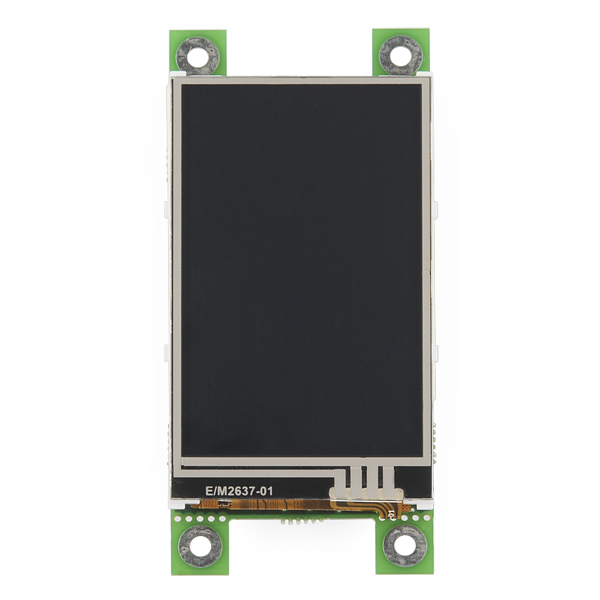
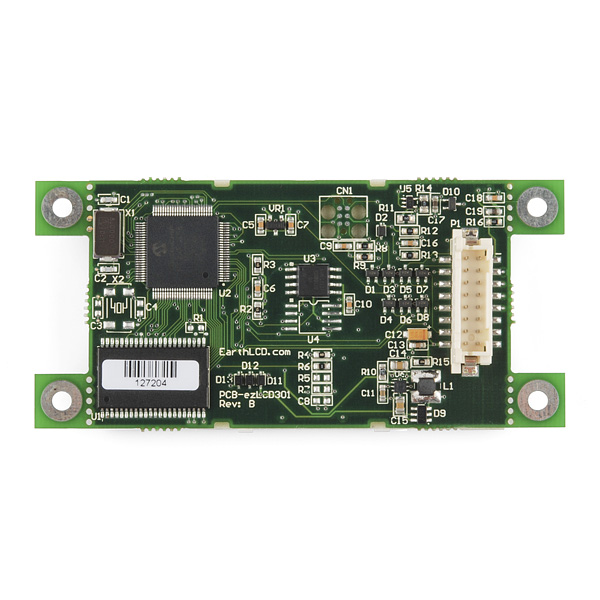


I'd like to mount this panel in a single-gang box using a custom plate I could whip up on my CNC machine. The tricky part is that I'd like it to have a portrait orientation. Is there a way in software to flip everything 90 degrees? At minimum, I'd need to be able to rotate text and widgets.
use a $100 android device with touchscreen and Bluetooth as a screen =P, some of these LCD's are too expensive when you can get a 1Ghz processor and a screen with WiFi/Bluetooth for the same price and a simple $30 adapter and some code makes it even more useful, or the an IOIO board
Grody, I had an identical application in mind. I emailed their support email address a few days ago to ask about portrait orientation. If I hear back, I'll definitely share my findings.
Though a little pricey, this could make for an incredibly slick wall mounted UI in a single gang box.
It might seem a little pricey, but it's an order of magnitude more affordable than touchscreen panels from AMX or Crestron, which is more-or-less what I'm trying to imitate. You can do a lot more with those interfaces, of course, but I can't get over the feeling that they're significantly marked up in price.
Just heard back from Randy at EarthLCD; he said that they're currently addressing portrait orientation. He volunteered a beta build of the portrait firmware to me, and said that they plan to release it and modified demo scripts in early January.
I must say that I've been pretty impressed with the support they've offered. It's definitely more responsive and helpful than overseas manufacturers or larger corporations I've dealt with.
If the timeframe is pressing for your product, you may want to order direct from their site and request a beta build of the portrait firmware. Otherwise, it sounds like the firmware should be released by the time Sparkfun gets product back in stock.
I'm looking forward to taking this little guy for a spin!
Is the display software still slow ? I have an application that updates 10-20 values with a 2Hz update rate . How big is the input buffer ? I built two projects with ezLCD-001 , and the lcd's were horrible , the software on the other hand is far better than current 4D systems displays . ( You have to love the look of the OLED displays but using them is awful , they are incredibly slow and don't have an input buffer ) There are no better serial TFT displays than Reach Tech displays but unfortunately i need to do a few projects with a minimum budget so i will try this ezLCD ... Normally i use solely the Reach Tech displays , they work great , tech support is awesome and the serial language is superior .
I have been developing a carrier board for this screen and an Arduino Pro for my own production needs. Here is some information on my first development http://www.jassper.com/Doc1_files/ezLCD.pdf
It is mainly designed for my own specifications, but it is still open enough that it can be used for just about anything. Some improvements from the first run in that PDF include, 1) The 5v supply is now a switching supply to eliminate the heat build up. 2) both connectors on the back have been replaced with an 18 pin micro-clasp connector Molex # 55917-1830 3) A Trim-Pot connected to pin A5 on the Arduino which I will use for Program selection. 4) A few more unused pins are broken out.
I am about to make a second run of these boards and am willing to add some things for others, If anyone is interested you can contact me gjb@royalephoenix.com
Just got mine yesterday. Does anyone else have a problem playing the radio button macro? Mine locks up the unit, then the flash drive disappears, sometimes taking all of the USB ports on my computer with it until I power it (the computer) down.
Beside that, it's seems to be a great little LCD/touchscreen with a lot of good documentation.
How easy is it to remove the back from this screen? I want to be able to shine a light through this screen, ala transparent LCD screen? Are there better screens for this? Also require some sample Arduino code to work with it...
The features indicate that RS232 is supported. However, I am now having to convert my rs232 input to ttl using PRT-00449: RS232 Shifter SMD. Not using touchscreen interface, but screen is great otherwise.
New Firmware is available on the EARTHLCD web site
ezLCD-301 PDF Manual and Portrait Firmware now available
The link above is for the new PDF manual. Also the portrait firmware is now available at: http://store.earthlcd.com/ezLCD-301
Hello EARTHLCD, glad to see you're responding to comments.
I'm considering using the ezLCD-301 for a couple research projects, but I'm still hesitant due to a lack of documentation on its technical specifications. In particular I haven't found any info on its power consumption (All I see is that it requires 3.3V, but nothing on how much current it draws, and how that depends on backlight setting, or other power saving features) and mechanical drawings (in particular where is the I/O header located relative to the mounting holes. I want to have the LCD dock directly with a PCB, so I'll need to know this precisely).
I'm glad that you've updated documentation on the protocol side of things, but without knowing these essentials beforehand I can't really make a commitment.
Thank you!
The backlight can be programmed from 0 to 100%. The backlight is the largest current draw. I just measured the current on my 301 and it varies from 40mA up to 120mA when brightness is at 100%. Default is 75% which is less than 100mA. 100% is ~180nits.
Goto http://store.earthlcd.com/ezLCD-301 and look there first. If you don't find something you need you should use the support page on the web site. I would bet money you would get a good answer right away.
They also sell the ezLCD-30x EDK now. This makes it very easy to wire it into your system for testing before you finish your final design. The schematic of the EDK is right on the web site.
Oh and of course an actual schematic of the whole thing would be greatly appreciated.
Any word on that portait code? i'm ready for it :)
I'm having trouble getting ezLCD to work with the example sketch in the Arduino Application note. The Arduino is able to create the ON OFF buttons, but when I touch a button, LED 13 doesn't do anything. The code is stuck in SWread() at: while (digitalRead(rx));
There are no curly brackets with this statement. If I do a Serial.println(digitalRead(rx)); right before this line, I get 1.
Is there a 90 degree connector available for the back?
It looks like the Hirose DF11-16DS-2R26(05) will work as a right angle connector. Mouser.com has them (P/N 798-DF11-16DS-2R2605).
Just posted a youtube video with the analog meter widget. Just search ezLCD-301. 7 lines of code less then 100 bytes and no significant horsepower taken from your micro!
Randy
I've been playing with this thing for about an hour. I absolutely love the tiny form factor. What I don't like is that it's very, um... slow. It takes eight seconds to draw a fullscreen (400x240) GIF or BMP, and 15 seconds for a JPG. Drawing text, a group of buttons, or round shapes (arc, circle, etc.) takes a little while; you can sit there and watch the pixels draw onto the screen.
If I were just designing for myself, maybe I could put up with the sluggishness, but I'm trying to envision myself as an end user. No matter how well-designed the interface itself was, would the end-user put up with a screen that took several seconds to render each time you made a choice? That makes for poor feedback.
Am I just doing something wrong, or is this simply a hardware limitation? Can any optimization be done? Would I get better results with a higher-end EZLCD product?
Have a beta firmware that more then doubles the speed. Put on yahoo support group here http://tech.groups.yahoo.com/group/ezlcd/files/Firmware/ or just email randy at earthlcd com . We have clipping commands coming
when will more of these come back in stock
we should see a small shipment on the 19th, and the rest sometime early January.
RIGHT. AFTER. I. POWER UP MY OTHER NEW DISPLAY!! WHY!?!?!
About ezLCD-301 I/O: Full stand alone I/O functionality will require a few more commands in the firmware coming later. Most commercial users use their own micro for the I/O and use this as a smart LCD. Arduino works well for the ezLCD newbie.
About ezLCD-30x Documentation: Studying existing EarthSEMPL macros is the easiest way to learn about the ezLCD-30x. Your ezLCD includes many examples stored in the \EZSYS\MACROS directory demonstrating the various commands. The latest can be downloaded as part of the file system for your ezLCD-30x model on it’s product page at the EarthLCD website. The ezLCD-301 latest file system is at http://store.earthlcd.com/ezLCD-301 .
If a button is held down ezLCD sends a BPx once then when button is released it sends a BRx. A later firmware release will give the option to poll widgets versus them generating an instant event. This will be nice for running a bunch of ezLCD's over RS-485.
How would you use it stand alone, I don't see any commands in the manual. I see commands to set IO and send data to IO. but no info on how to get a widget to do it.
I assume if you dig around in the examples you might be able to find out how to do things.
Looking at the app note I see it send BPx for a button press. Wonder what it would send if the button was held down?
Yes the manual needs work. ezlcd vs 4d: ezLCD is 1. 25% higher resolution 2. commercial embedded product - available for 7 years 3. A real RGB LCD controller PIC24FJ256DA210 not a micro talking to a dumb LCD. 4. All fonts, macros and bitmaps are stored (and controlled by 16 bit processor) on the ezlcd flashdrive so you can really drive (even multiple displays) off any old eight bit micro with good performance.
Gulp!
How is this LCD better than 4D's: http://shop.4dsystems.com.au/serial-display-modules/287-1012.html
???
Argh!!! The user manual seems to be available only as a nearly unreadable Google Docs document. POST A PDF PLEASE! When I view the doc using Firefox on a Mac, I can't resize it, print it, or do anything to make it more readable. It looks like horse-poo here. I can't use the module without a usable manual.
The manual and all the specs that I can find seem to omit (that's the most polite way I can put it) the processor that is on the board. If, at some future time Real Soon Now we are going to be able to run our own code on the board, it would be nice to know what kind of development environment we will need in order to do that.
So if it weren't for the thin, sketchy, and nearly unreadable documentation, I could get excited about this module. I'd order one today if I thought it was usable. Wake me when the documentation is ready.
100$ ?!!!!!! at this price you can buy a smartphone and use it's screen ! and the battery too ! and the touchscreen too! and so many other components!!!!
100$ ?!!!!!! at this price you can buy a smartphone and use it's screen ! and the battery too ! and the touchscreen too! and so many other components!!!!
Good luck finding a smartphone for that price out of contract.
Considering this is a niche product that won't be manufactured in the millions, and all that it does, it seems like quite a fair price to me.
There's a bunch of small-ish LCDs on eBay, sometimes smart-phone, sometimes 'clam shell' type phone LCDs, some of them even have resistive touchpad sensors built into them, and some you can get them for between $30-$60. Maybe not the 3.5"/4" class LCDs, but around 320x240, yes...
It is a little over priced isn't it... I can fin 23" 1080p LCDs for just 10 bucks more.
Let us know how well you do trying to drive that 23" 1080p LCD with something like a PIC10F or PIC12F, heck, I'll even let you try to drive it with a PIC18Fxxxx...