SparkFun Blackberry Trackballer Breakout
The SparkFun BlackBerry Trackballer Breakout gives you easy access to a trackball which measures up, down, left, and right movements, clicks on the board, as well as adding a bit of flair to your project with four built-in LEDs. The trackballer breakout can be hooked into an Arduino compatible device to provide you with an intuitive direction controller.
As you can see (and probably gather from the name), the BlackBerry trackball is the main feature of this board. Four tiny spindles on the trackball each have small magnets on their ends that each trigger a paired SMD hall effect sensor, giving the user the ability to track up, down, left, and right movement of the trackball. Underneath the trackball, there is a small SMD momentary switch. This allows the user to trigger events or make selections with a simple ‘click’. Also underneath the trackball are four LED which include white, red, green, and blue that can light up the clear trackball any color desired by the user. Combinations of the four LEDs lit up can also be used to customize the trackball color. In order to properly run the hall effect sensors, momentary switch, and LEDs, you will need to supply power on two headers broken out, labeled VCC and GND. Power supplied to the board should be regulated, but can vary anywhere from 2.5 - 5.25V.
The final feature of the trackballer breakout is the mounting PCB. The PCB, included to mechanically stabilize the trackball, is mounted to the breakout board using four Phillips 4-40 screws and four nylon 4-40 standoffs and is included to prevent the trackball from being ripped off of the breakout board. This mounting board can be replaced with other types of mechanical stabilization if you so choose. For example, if the trackballer breakout is mounted into a project enclosure, the top mounting PCB may be removed.
Note: Put your screwdriver away, the SparkFun Blackberry Trackballer Breakout comes fully assembled!
- Translucent Select Button
- 360° Direction
- Hall effect sensors measure up/down/left/right movements of trackball
- Red, blue, green, white LEDs to light up the trackball
- Mounting PCB to mechanically stabilize the trackball
- All pins broken out to 0.1" pitch header
- 28.5mm x 24.8mm x 18mm (1.12" x 0.97" x 0.7")
- Schematic
- Eagle Files
- Hookup Guide
- Datasheet (AN4884)
- GitHub (Library & Design Files)
SparkFun Blackberry Trackballer Breakout Product Help and Resources
Core Skill: Soldering
This skill defines how difficult the soldering is on a particular product. It might be a couple simple solder joints, or require special reflow tools.
Skill Level: Noob - Some basic soldering is required, but it is limited to a just a few pins, basic through-hole soldering, and couple (if any) polarized components. A basic soldering iron is all you should need.
See all skill levels
Core Skill: Programming
If a board needs code or communicates somehow, you're going to need to know how to program or interface with it. The programming skill is all about communication and code.
Skill Level: Competent - The toolchain for programming is a bit more complex and will examples may not be explicitly provided for you. You will be required to have a fundamental knowledge of programming and be required to provide your own code. You may need to modify existing libraries or code to work with your specific hardware. Sensor and hardware interfaces will be SPI or I2C.
See all skill levels
Core Skill: Electrical Prototyping
If it requires power, you need to know how much, what all the pins do, and how to hook it up. You may need to reference datasheets, schematics, and know the ins and outs of electronics.
Skill Level: Rookie - You may be required to know a bit more about the component, such as orientation, or how to hook it up, in addition to power requirements. You will need to understand polarized components.
See all skill levels
Comments
Looking for answers to technical questions?
We welcome your comments and suggestions below. However, if you are looking for solutions to technical questions please see our Technical Assistance page.
Customer Reviews
5 out of 5
Based on 1 ratings:
1 of 2 found this helpful:
Awesome Customer Service!
I recently bought one of the 'old' "Sparkfun BB Breakouts". I had done so, so that I could make a 'mouse like device' with the trackball. Needless to say, even though it worked, it required that you apply a bit of pressure before it would register movement very well, almost enough most of the time to push the button. So needless to say, the old version wasn't going to work for the project it was intended for:O(
So the other day I saw this NEW Breakout. So I wrote customer service where I was answered promptly by "Ted". Ted not only went through the trouble to setup and make sure that the specific problem I was having was fixed in the new revision. I then shamelessly asked for a discount for buy the new one, but Ted did way better than that, he then was able to arrange for Sparkfun to send me one of these free of charge! I was so exited I came right here to give this review. I plan to make a more in depth review of the breakout when it arrives, and I will post the link here. So thank you Sparkfun for being awesome, and having awesome people represent you.
~Bobby Leighton Imagn' Games

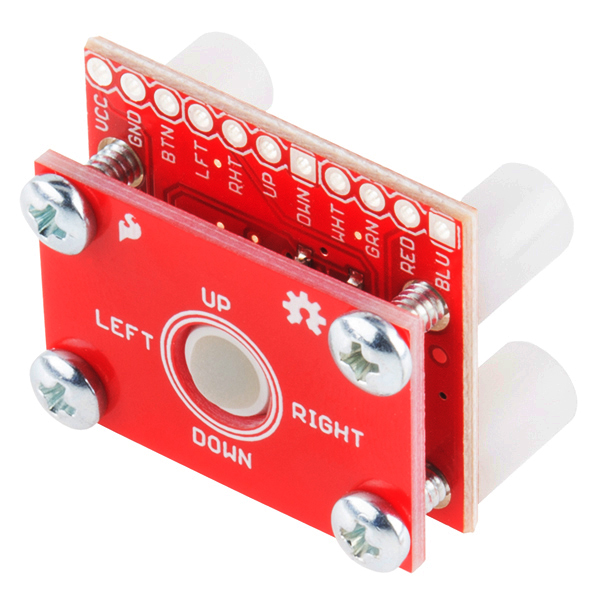
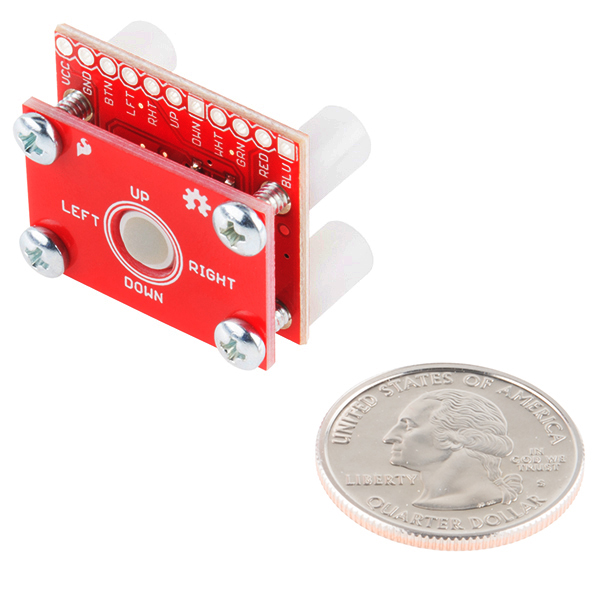
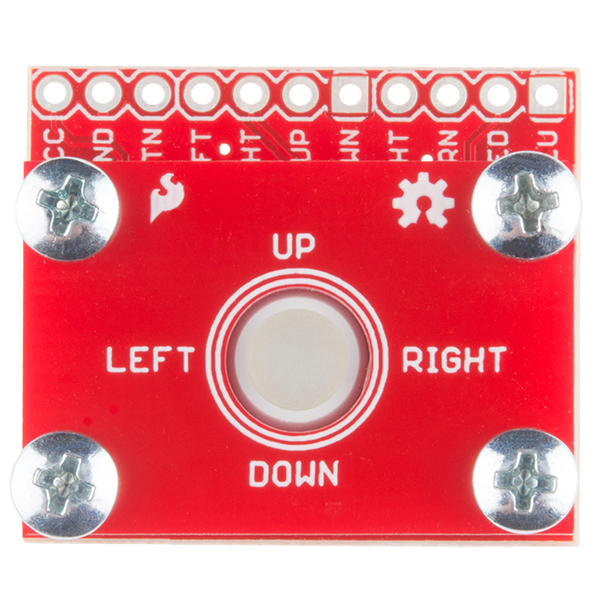
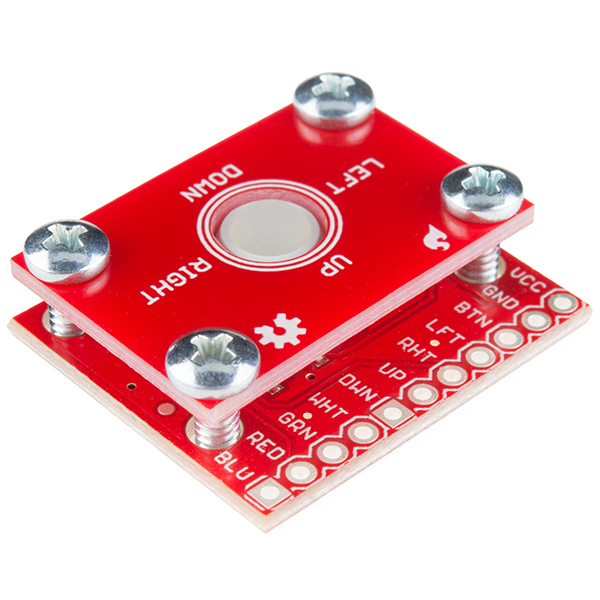
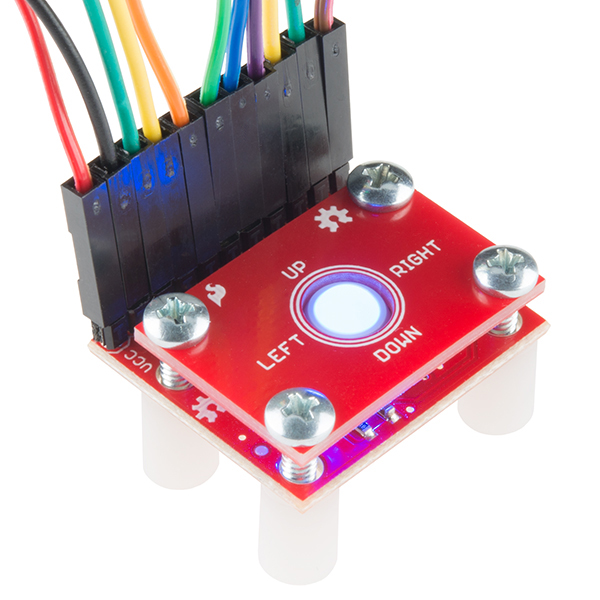
This new breakout board (BOB) doesn't list the Hall effect sensors used. Fortunately the previous version of the BOB included a link to the datasheet of the Hall effect sensor it used. Here's a link to the Mouser part. Does anyone know if the new board uses the same sensor?
This board uses the same sensor (AN4884). The board was just redesigned for easier manufacturing and better durability in the field (less glue more screws).