MPLAB Compatible Mini USB PIC Programmer
This PIC programmer, from Cana Kit, is a professional, compact USB PIC Programmer offering a 20-pin ZIF (Zero Insertion Force) socket for easy PIC programming. The PIC Programmer is 100% compatible with Microchip's MPLAB IDE, and the PICkit 2 interface, and can program all popular PIC 5V microcontrollers including the PIC16F84A, PIC16F628, PIC18F458 and PIC16F877.
This PIC Programmer uses a USB port for power and connection to the computer, as opposed to the traditional serial port, eliminating the need for a separate power supply. The PIC Programmer offers In-circuit programming through a standard 6-pin ICSP connector as well as a built-in 20-pin ZIF socket for easy programming of any PIC of up to 20-pins right on the programmer. Higher pin count PICs can also be programmed, but through the ICSP connection header.
Standalone windows programming software, fully supported by Microchip, is available for download. The firmware of the USB PIC Programmer is also fully updatable as new devices are released and updates to the firmware can be easily downloaded via Microchip's official website.
Find a list of supported PICs here.
- USB Connection (cable NOT Included)
- Does not require a power supply
- 100% compatible with Microchip's MPLAB IDE
- Standalone Windows Programming Software available for download.
- 20-pin ZIF socket for easy programming and removal
- Supports a wide range of PIC Microcontrollers from 8-Pin to 20-Pin
- ICSP connector for programming of any PIC (8-pin to 40-pin)
MPLAB Compatible Mini USB PIC Programmer Product Help and Resources
Core Skill: Programming
If a board needs code or communicates somehow, you're going to need to know how to program or interface with it. The programming skill is all about communication and code.
Skill Level: Competent - The toolchain for programming is a bit more complex and will examples may not be explicitly provided for you. You will be required to have a fundamental knowledge of programming and be required to provide your own code. You may need to modify existing libraries or code to work with your specific hardware. Sensor and hardware interfaces will be SPI or I2C.
See all skill levels
Core Skill: Electrical Prototyping
If it requires power, you need to know how much, what all the pins do, and how to hook it up. You may need to reference datasheets, schematics, and know the ins and outs of electronics.
Skill Level: Noob - You don't need to reference a datasheet, but you will need to know basic power requirements.
See all skill levels
Comments
Looking for answers to technical questions?
We welcome your comments and suggestions below. However, if you are looking for solutions to technical questions please see our Technical Assistance page.
Customer Reviews
3 out of 5
Based on 1 ratings:
Nice tool for programmers, but some issues
I bought this to flash the firmware back onto my GoGo Board 5.0 beta. Unfortunately it was not compatible with my MacBookPro. I was able to run it on another computer but also he to purchase an additional cord to connect the ICSP pins.
I am sure this works with many things, it just didn't work for my needs at this time.
Sorry it didn't quite fit your needs, but I'm glad you were able to run it on another system. I believe it's fairly Windows-centric, which is more of a Microchip thing, although people have been able to run it on a Mac under Windows XP in VirtualBox.

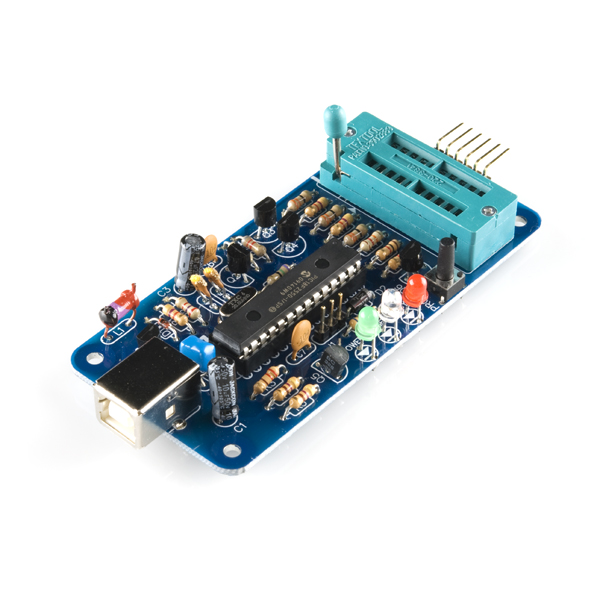
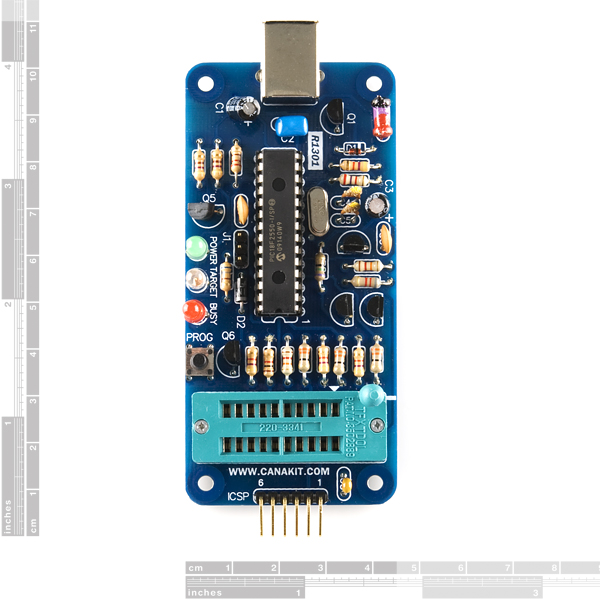
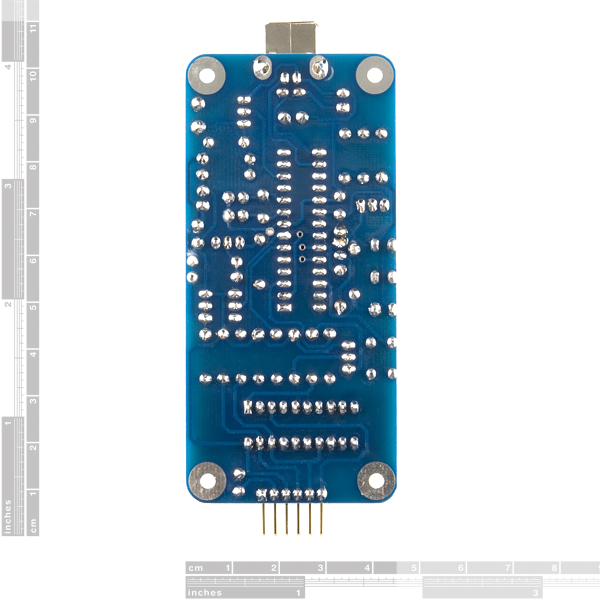
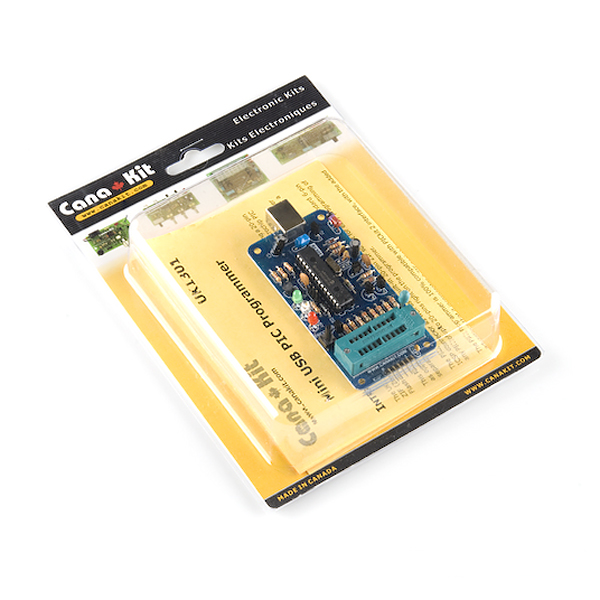
Is it compatible with Windows 10?
Hi guys. I'm completely new to microcontrollers (I'm actually 13 years old), just got mine in the mail today, but I realized I needed a programmer. So I've been wondering if this programmer can supply power (5v) to my PIC projects by using the ICSP connectors?
Actually, yes you can, up to 600mA mostly. Using the In Circuit Programation you can therefore program the microcontroler in your circuit, without the effort of putting it in the Ziff. It's at the oposite extreme of the usb connector in the board, the 6 pin, you will only need to conect to MCLR, VDD, VSS, PGC and PGD.
Chip orientation for this programmer is like that?
http://www.equinox-tech.com/products/images/xeltek/48pin_zif.gif
Hello there,
I just purchased this programmer, but it doesn't seem to be programming my chips correctly. I'm using pk2cmd from microchip, running on a Mac OSX MacBook Pro. I'm uploading a .hex file compiled using MPLAB X. I don't get any errors when uploading the .hex file, and it says "Program Succeeded./Operation Succeeded". However, the program does not run correctly on the chip.
I know it's not the .hex file nor the chip itself because It works 100% correctly if I upload the same .hex file using my old (Pickit1) programmer onto the same chip.
Do any of you out there know if there's a compatibility issue with this device and Mac OSX? Or is it possible that I have a defective unit?
Any help on this would be appreciated.
Figured it out (mostly).
The problem seems to be that the configuration bits are being set to all 1s on my 12f683 during programming, overwriting the default (and desired) configuration. Among other things, this resulted in some of the pins being disabled for IO to be used for other purposes (namely master reset).
I'm not clear on precisely where the configuration bits are coming from when they are not explicitly set, though. My previous programmer did not have this issue. Some Googleing suggests that it's an error in the pk2cmd device profiles, but I also have the same issue when programming directly using MPLABX beta6.
In any event, the solution is to explicitly set the configuration bits during programming. In Hi-Tech C, I use the __CONFIG() macro.
I hope this helps anyone else out there who comes across this problem with this programmer.
Aside from this initial hurdle, I have so far had very good experiences with this device.
Note that, according to CanaKit's web site, "Important Note: Only 5V Operating Voltage versions of PICs listed below are supported with the UK1301. If you require support for PICs with Operating Voltage of less than 5V, please use UK1300." The UK1300 is SparkFun SKU PGM-09671.