Joystick Shield Kit Retail
This is the same product as the Joystick Shield Kit. The difference is this version comes in fancy clamshell packaging meant for our distributors that need it. Regular customers are welcome to order, but we want to limit the amount of extra packaging finding its way into the trash heap.
The Joystick Shield kit contains all the parts you need to enable your Arduino with a joystick! The shield sits on top of your Arduino and turns it into a simple controller. Five momentary push buttons (4+ joystick select button) and a two-axis thumb joystick gives your Arduino functionality on the level of old Nintendo controllers. Soldering is required, but it's relatively easy and requires minimal tools. We even have a step by step guide!
The momentary push buttons are connected to Arduino digital pins 2-6; when pressed they will pull the pin low (utilizing the internal pull-ups of the Arduino). Vertical movement of the joystick will produce a proportional analog voltage on analog pin 0, likewise, horizontal movement of the joystick can be tracked on analog pin 1.
This product is the entire kit and contains the following items:
- 1 x Joystick Shield PCB
- 4 x Momentary Push Button Switch - 12mm Square
- 1 x Thumb Joystick
- 1 x Mini Push Button Switch (breaks out Arduino's reset switch)
- 2 x 6-pin Arduino Stackable Header
- 2 x 8-pin Arduino Stackable Header
Joystick Shield Kit Retail Product Help and Resources
Thumb Joystick Hookup Guide
February 20, 2019
Whether you're blasting aliens, driving a robot, or write your awesome classic Arcade Game for your Arduino, you'll find the analog thumb joystick a very useful addition to your projects!
Core Skill: Soldering
This skill defines how difficult the soldering is on a particular product. It might be a couple simple solder joints, or require special reflow tools.
Skill Level: Rookie - The number of pins increases, and you will have to determine polarity of components and some of the components might be a bit trickier or close together. You might need solder wick or flux.
See all skill levels
Core Skill: Electrical Prototyping
If it requires power, you need to know how much, what all the pins do, and how to hook it up. You may need to reference datasheets, schematics, and know the ins and outs of electronics.
Skill Level: Rookie - You may be required to know a bit more about the component, such as orientation, or how to hook it up, in addition to power requirements. You will need to understand polarized components.
See all skill levels
Comments
Looking for answers to technical questions?
We welcome your comments and suggestions below. However, if you are looking for solutions to technical questions please see our Technical Assistance page.
Customer Reviews
No reviews yet.


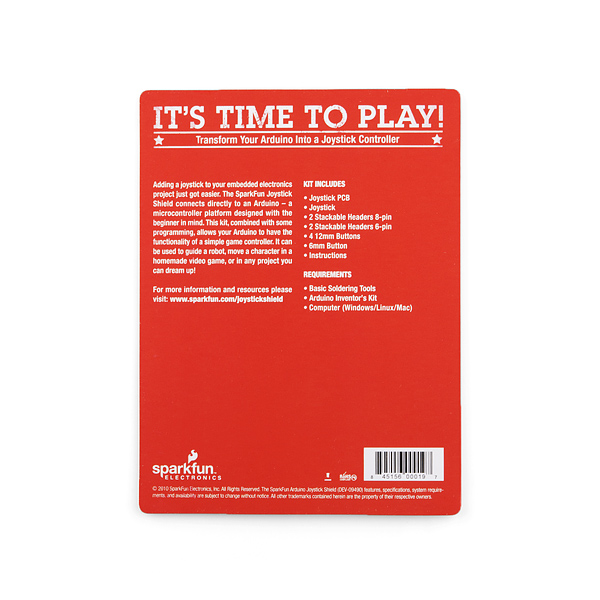
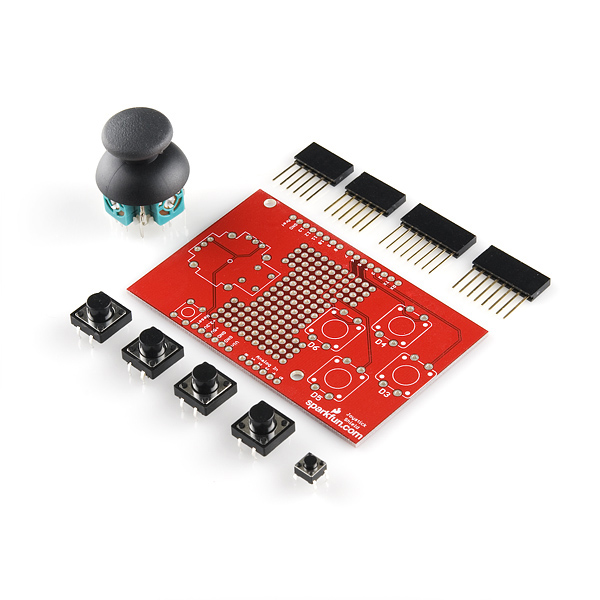
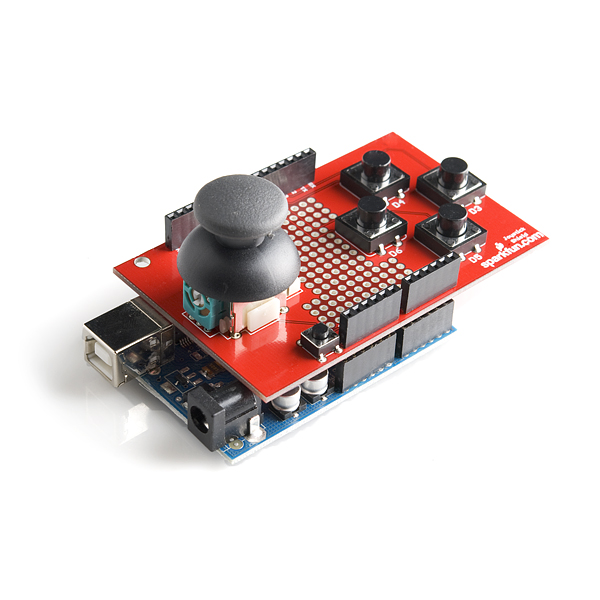
it seems that this pcb has a little prototyping area which the unpackaged version doesnt have.
is this a new revision to the shield?
Hi,
Thanks for pointing this out, it looks like we need a photo update for that product. This is the new revision, but if you order DEV-09760 it will include the new version as well.
Thanks,
Tim