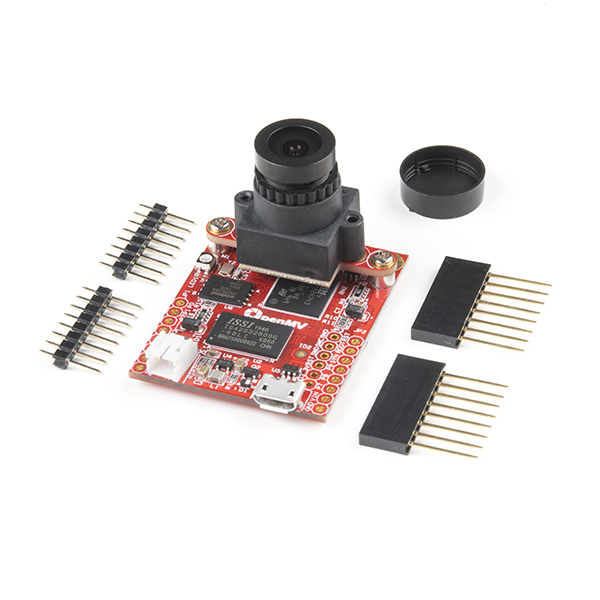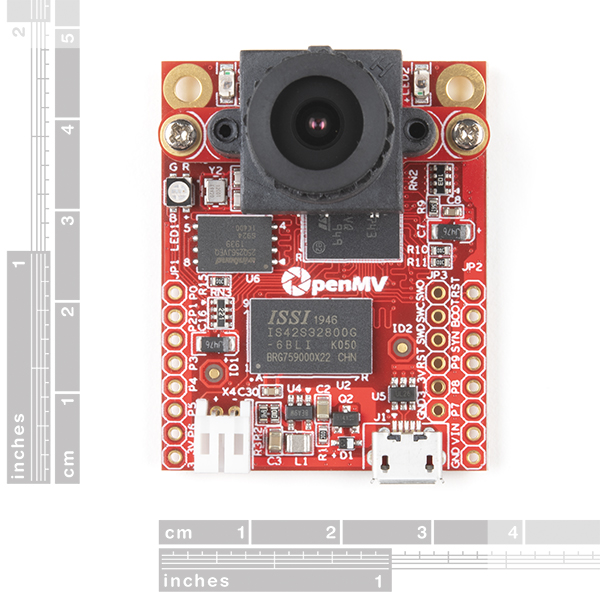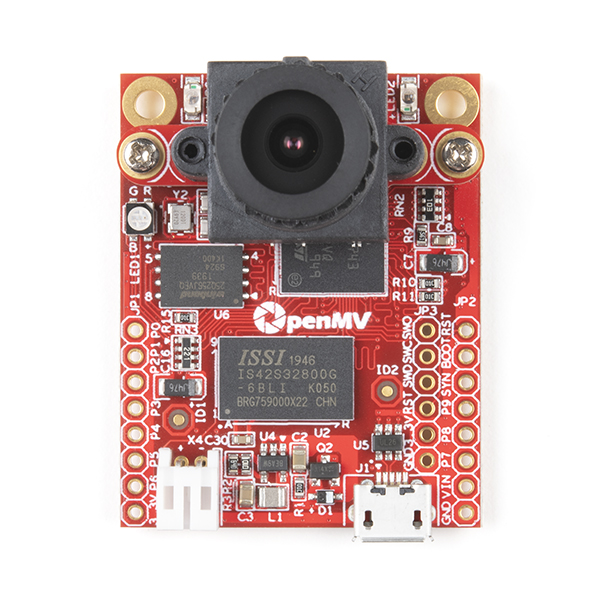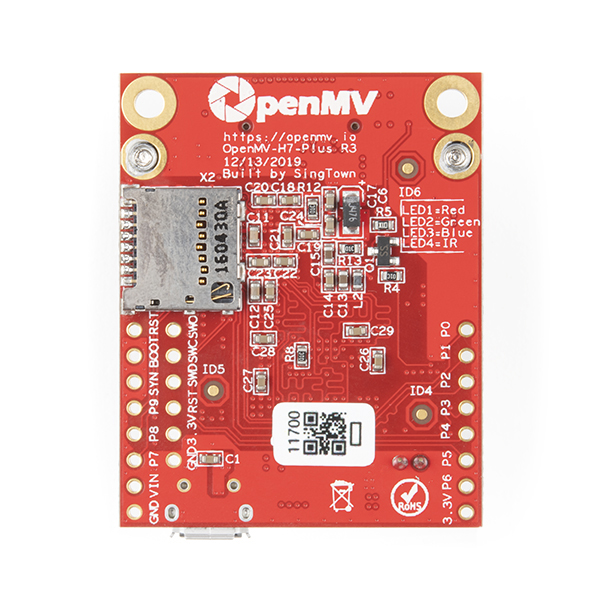The OpenMV H7 Plus Camera is a small, low power, microcontroller board which allows you to easily implement applications using machine vision in the real-world. The Plus variation adds 32 MB of external 32-bit SDRAM and 32 MB of external quad SPI flash. You program the OpenMV Cam in high level Python scripts (courtesy of the MicroPython Operating System) instead of C/C++. This makes it easier to deal with the complex outputs of machine vision algorithms and working with high level data structures. But, you still have total control over your OpenMV Cam and its I/O pins in Python. You can easily trigger taking pictures and video on external events or execute machine vision algorithms to figure out how to control your I/O pins.
The OpenMV Cam H7 Plus comes with a OV5640 image sensor is capable of taking 2592x1944 (5MP) images. Most simple algorithms will run between 25-50 FPS on QVGA (320x240) resolutions and below. Additionally, the OpenMV H7 now features removable camera modules which allow you to use the module with Global Shutter and FLIR Lepton sensors for serious computer vision applications. The OpenMV is perfect for applications involving frame differencing, face detection, eye and marker tracking, QR code detection/decoding, shape detection, and more.
- 1x OpenMV Cam H7 Plus
- 2x 8-pin Male Header
- 2x 8-pin Female Stackable Header
- The STM32H743II ARM Cortex M7 processor running at 480 MHz with 32MBs SDRAM + 1MB of SRAM and 32 MB of external flash + 2 MB of internal flash. All I/O pins output 3.3V and are 5V tolerant. The processor has the following I/O interfaces:
- A full speed USB (12Mbs) interface to your computer. Your OpenMV Cam will appear as a Virtual COM Port and a USB Flash Drive when plugged in.
- A μSD Card socket capable of 100Mbs reads/writes which allows your OpenMV Cam to take pictures and easily pull machine vision assets off of the μSD card.
- A SPI bus that can run up to 80Mbs allowing you to easily stream image data off the system to either the LCD Shield, the WiFi Shield, or another microcontroller.
- An I2C Bus (up to 1Mb/s), CAN Bus (up to 1Mb/s), and an Asynchronous Serial Bus (TX/RX, up to 7.5Mb/s) for interfacing with other microcontrollers and sensors.
- A 12-bit ADC and a 12-bit DAC.
- Two I/O pins for servo control.
- Interrupts and PWM on all I/O pins (there are 10 I/O pins on the board).
- And, an RGB LED and two high power 850nm IR LEDs.
- 32 MB of external 32-bit SDRAM clocked at 100 MHz for 400 MB/s of bandwidth.
- 32 MB of external quadspi flash clocked at 100 MHz in 4-bit DDR mode for 100 MB/s of bandwidth (read speed).
- A removable camera module system allowing the OpenMV Cam H7 to interface with different sensors:
- The OpenMV Cam H7 Plus comes with a OV5640 image sensor is capable of taking 2592x1944 (5MP) images. Most simple algorithms will run between 25-50 FPS on QVGA (320x240) resolutions and below. Your image sensor comes with a 2.8mm lens on a standard M12 lens mount. If you want to use more specialized lenses with your image sensor you can easily buy and attach them yourself.
- For professional machine vision applications you can buy our Global Shutter Camera Module.
- For thermal machine vision applications you can buy our FLIR Lepton Adapter Module.
- A LiPo battery connector compatible with 3.7V LiPo batteries commonly sold online for hobbyist robotic applications.
Uses include:
- Frame Differencing
- Color Tracking
- Marker Tracking
- Face Detection
- Eye Tracking
- Optical Flow
- QR Code Detection/Decoding
- Data Matrix Detection/Decoding
- Linear Barcode Decoding
- AprilTag Tracking
- Line Detection
- Shape Detection
- Template Matching
- Image Capture
- Video Recording
OpenMV Cam H7 Plus Product Help and Resources
Core Skill: Soldering
This skill defines how difficult the soldering is on a particular product. It might be a couple simple solder joints, or require special reflow tools.
Skill Level: Noob - Some basic soldering is required, but it is limited to a just a few pins, basic through-hole soldering, and couple (if any) polarized components. A basic soldering iron is all you should need.
See all skill levels
Core Skill: Programming
If a board needs code or communicates somehow, you're going to need to know how to program or interface with it. The programming skill is all about communication and code.
Skill Level: Competent - The toolchain for programming is a bit more complex and will examples may not be explicitly provided for you. You will be required to have a fundamental knowledge of programming and be required to provide your own code. You may need to modify existing libraries or code to work with your specific hardware. Sensor and hardware interfaces will be SPI or I2C.
See all skill levels
Core Skill: Electrical Prototyping
If it requires power, you need to know how much, what all the pins do, and how to hook it up. You may need to reference datasheets, schematics, and know the ins and outs of electronics.
Skill Level: Rookie - You may be required to know a bit more about the component, such as orientation, or how to hook it up, in addition to power requirements. You will need to understand polarized components.
See all skill levels
Comments
Looking for answers to technical questions?
We welcome your comments and suggestions below. However, if you are looking for solutions to technical questions please see our Technical Assistance page.
Customer Reviews
4 out of 5
Based on 3 ratings:
1 of 1 found this helpful:
Very good, easy To Use - Excellent examples
Got it up and running right away, most of my complaints are minor - like this version is slightly smaller than the H7 - so the 3d printable case designs don't work, the tabs that hold the board are two far apart. I was also annoyed by the HTTPS/SSL client library doesn't support self signed certificates - not the camera's fault (micropython) but it made my application development harder than it needed to be.
All and all, a solid buy if you are looking into playing with machine vision - or even just pre-processing images before uploading them.
0 of 1 found this helpful:
Works perfectly. No problem setting it up. I gave it a four because I want more, but can't afford more :)