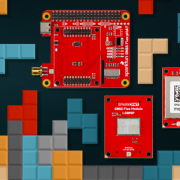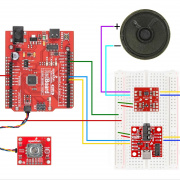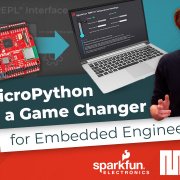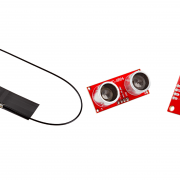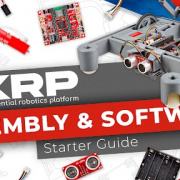X2 Gateways with Michelle
Tech Support's very own Michelle shows you how to use an X2 Gateway in your next project.
First off, a quick order of business. Customer Service and Distributor Service will be out of the office today (September 14th). They are visiting Sierra Trading Post's Customer Service department to observe and learn how other companies take care of their customers. They hope to come back with some great ideas to improve their techniques, and will be ready to help you out as soon as possible. We apologize for any inconvenience!
Things have been getting a bit hectic around here lately with last minute preparations for our trip to Maker Faire this week, but our videographer Gregg still had time to sit down with Michelle from Tech Support and make a quick video about using the ConnectPort X2 gateway. Check it out:
Basically the ConnectPort X2 is a small device that helps connect your XBee to the Internet. As you can imagine, this can be pretty helpful and extend the communication of your project from a few dozen feet to across the globe. The above video will tell you all about setting up an X2 Gateway to work with your project! Enjoy!