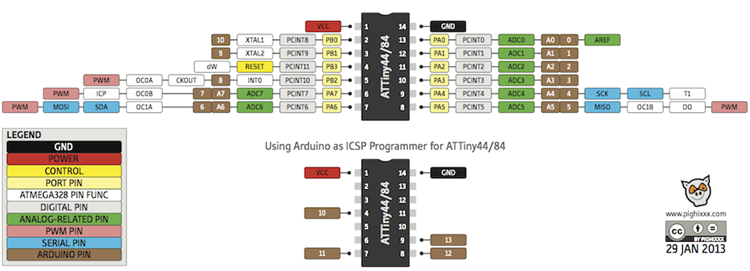How to Install an ATtiny Bootloader With Virtual USB
Contributors:
 Shawn Hymel
Shawn Hymel
Resources and Going Further
While this is a lot of information to take in, it shows how to hack the Arduino IDE to load custom board definitions. These steps should work for other ATtiny devices that are supported by the micronucleus project, such as:
You might have to modify the pins_arduino.h file, however, if you plan to use a different ATtiny.
ATtiny84 Pinout
If you need additional support, please check out the following resources.
If you want to go further with the ATtiny, please check out our additional tutorials that showcase the ATtiny:
Wake-on-Shake Hookup Guide
A basic hookup guide for getting started with the SparkFun Wake-on-Shake. The board gives you the ability to put your project into hibernation until bumped or shaken awake using the ADXL362 accelerometer. This means you can design projects meant to stay inert for long periods of time, possibly even several years, depending on the battery type used to power the project.
Pi AVR Programmer HAT Hookup Guide
In this tutorial, we will use a Raspberry Pi 3 and the Pi AVR Programmer HAT to program an ATMega328P target. We are going to first program the Arduino bootloader over SPI, and then upload an Arduino sketch over a USB serial COM port.
Qwiic Joystick Hookup Guide
Looking for an easy way to implement a joystick to your next Arduino or Raspberry Pi project? This hookup guide will walk you through using the Qwiic Joystick with the Arduino IDE on a RedBoard Qwiic and in Python on a Raspberry Pi.
SparkFun Qwiic Button Hookup Guide
A Hookup Guide for the SparkFun Qwiic Button (Red) and SparkFun Qwiic Button Breakout. Goes over connecting the Qwiic Button to an Arduino microcontroller and using it with the Qwiic Button Arduino library.